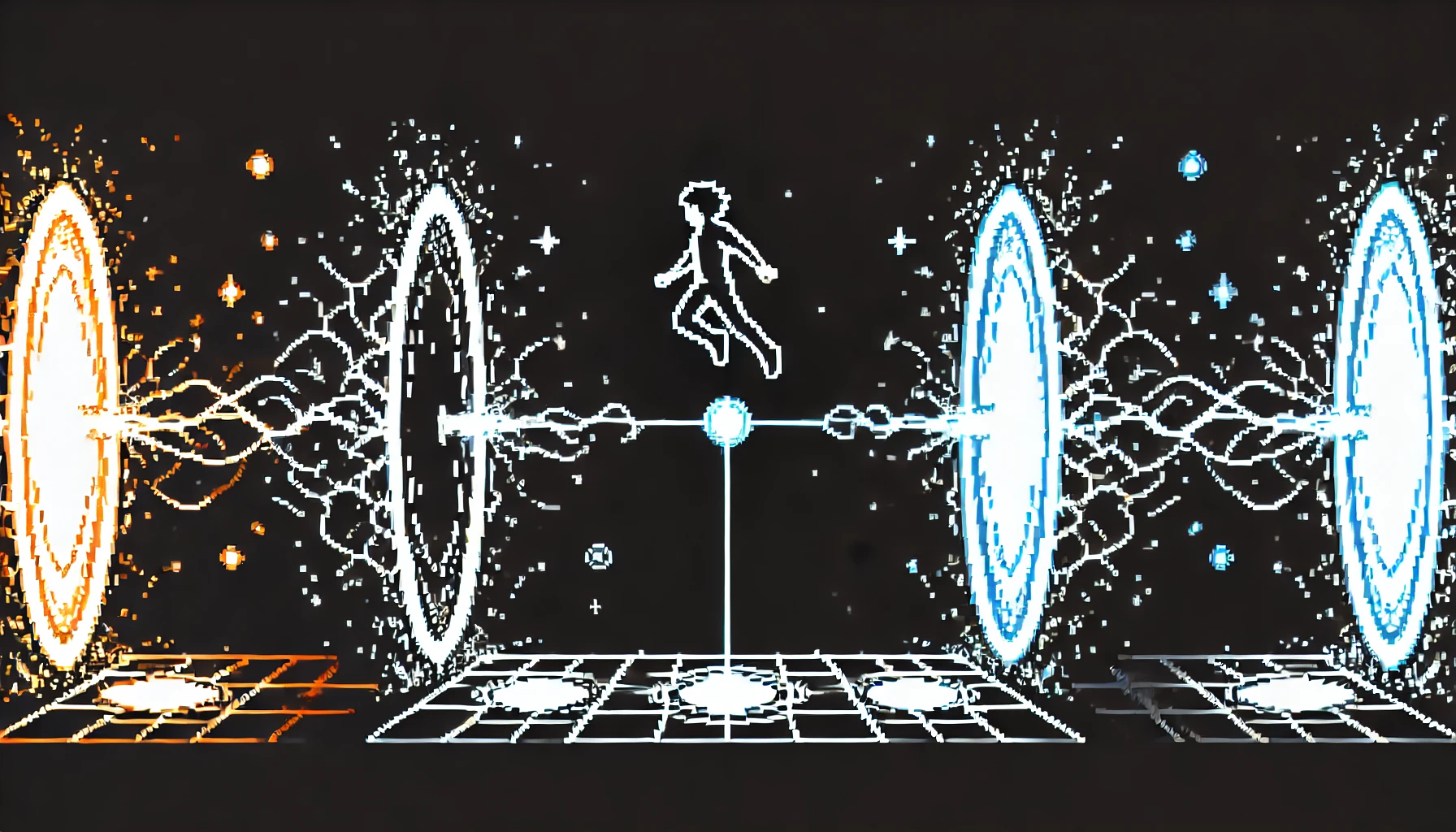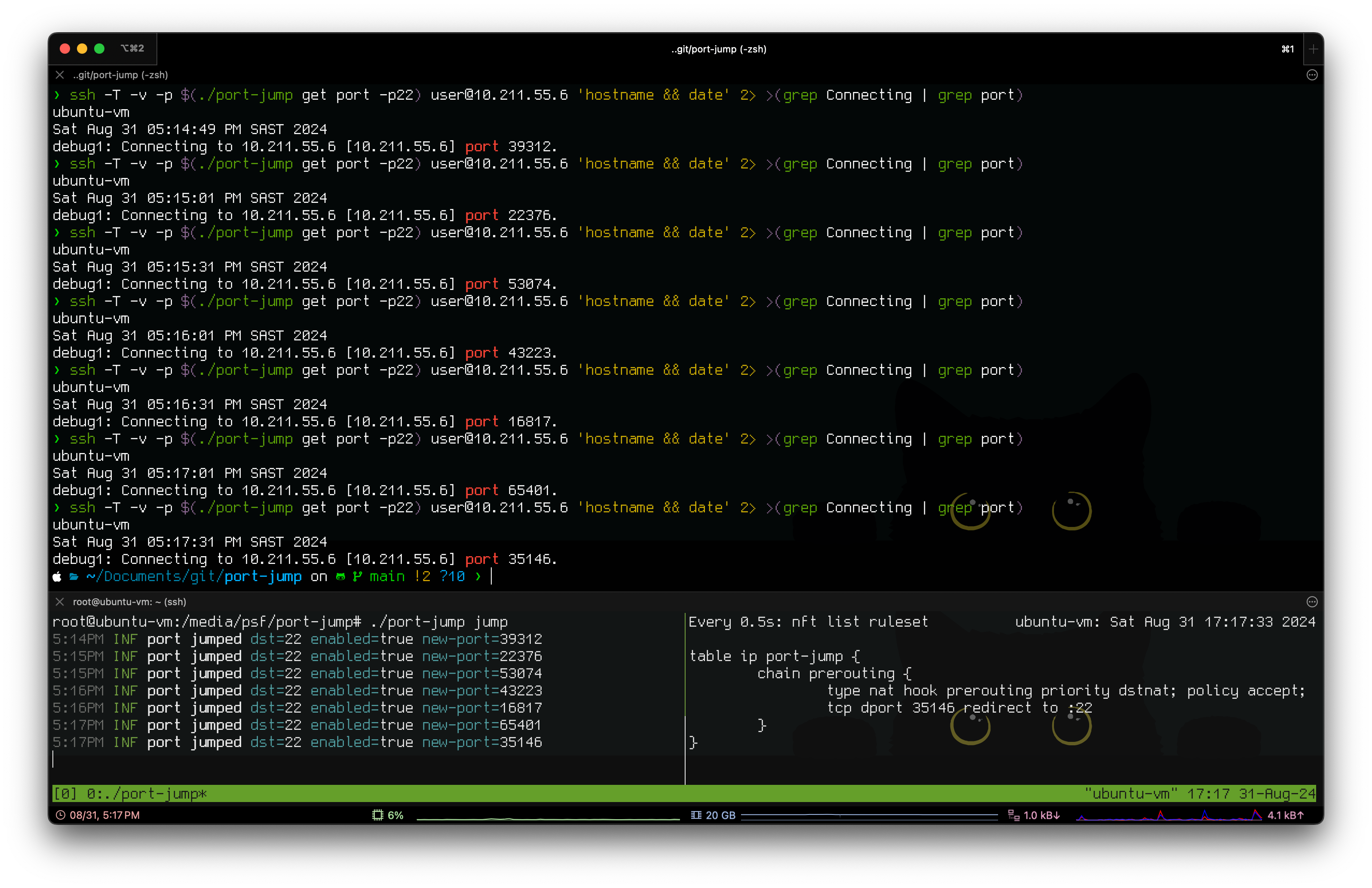Some security by obscurity using "port-jumping". A silly PoC to use HOTP to update port numbers to a service as time progresses.
Warning
This is a PoC-scratching-an-itch project. Don't actually use this somewhere important, okay? Nothing beats a firewall actually blocking stuff.
Port jump is literally a post-wake up "hmmm" idea that I wanted to PoC. This code is that result.
The idea is simple. Instead of having a service like SSH listen on port 22 (or whatever port you use) forever, what if that port number changed every $interval seconds? Sounds like an excellent security by obscurity choice! This project does that by implementing an HOTP generator based on a secret, generating valid TCP port numbers within a range to use.
Using a simple config file in ~/.config/port-jump/config.yml, shared secrets and port mappings are read, and rotated on a configured interval, just like a TOTP does! An example configuration is:
jumps:
- enabled: false
dstport: 23
interval: 30
sharedsecret: YIHWTYNSBRGWFPR4
- enabled: true
dstport: 22
interval: 30
sharedsecret: FWX2CC3PLA4ZYGCI
- enabled: true
dstport: 80
interval: 60
sharedsecret: HPQY7R45TFSZWTSTAssuming we're targeting SSH, you can now configure the port by running port-jump get port as follows:
ssh -p $(port-jump get port -p22) [email protected]Pretty cool!
In the below image, I have an ubuntu server running port-jump jump that reads the configuration file and updates nftables to NAT incoming connections to port 22 at the bottom. At the top is a macOS SSH client that uses the port-jump get port command to get the current port to use to connect to the remote SSH service. This command is run every 30 seconds as the configured interval changes the port.
How you want to install this depends on what you prefer. You can run it as is, as a systemd unit or as a docker container. Do what works for you.
In most cases you'd need to build the program though, do that with:
go build -o port-jumpYou can also install it using which would typically install port-jump to GOBIN.
go install github.com/leonjza/port-jump@latestA systemd unit is available that will boot start the port-jump jump command as a systemd service. To install, follow the below steps:
Note: If you have no jumps configured int he configuration file, the service will exit. Be sure to check out ~/.config/port-jump/config.yml to configure your jumps.
- Copy the service over to something like
/etc/systemd/system/port-jump.servive - Make sure the contents reflects the correct paths where you put your build of
port-jump. - Reload the available daemons with
systemctl daemon-reload. - Enable the service with
systemctl enable port-jump.service. - Start the service with
systemctl start port-jump.service. - Check out the status of
port-jumpwithsystemctl status port-jump.service. - Check out the logs with
journalctl -fu port-jump.service.
It's possible to run port-jump using Docker. It’s going to require the --privileged flag which is generally discouraged. However, assuming you trust this code and understand what that flag means, you could get a docker container up and running with:
# build the container with
docker build -t portjump:local .
# run with
docker run --rm -it -v /root/.config/port-jump/config.yml:/root/.config/port-jump/config.yml --network host --privileged portjump:local jumpNote the volume mapping with -v. This is where the jump mapping lives.
This is a PoC, but to give you an idea of stuff to do includes:
- Adding a floor / ceiling limit to a jump so that ports do not overlap with existing services that may already be running.
- Add some more firewall support. Right now only
nftablesis supported on Linux.