WIP, but on linux, it should be:
git clone https://github.com/leoCottret/cambridge-to-anki.git; cd cambridge-to-ankipip3 install pipenvvirtualenv .. ./bin/activatepip3 install -r requirements.txtcp ./cta/cta/.env.template ./cta/cta/.envthen edit the .env with the help of the comments- fill your wordlist of words you want to learn
- ready to go! Well, ready for the anki part then ready to go
- then
deactivateto leave the virtualenv shell when you're finished with cambridgetoanki
- Add a Note ID field to all of your cards, so you can update them
- Tools -> Manage Note Types -> Select Close+ -> Fields -> Add -> Type "Note ID" -> OK -> Reposition -> 1
- Get an add on to add an ID to all of the cards
- Tools -> Add-ons -> Get Add-ons -> 8897764 -> OK -> Restart Anki
- PS: source: https://ankiweb.net/shared/info/8897764, the "Add note ID" add-on
- Use the Add-on
- Tools -> Add note ids -> yes
rm anki_to_import.csv; scrapy crawl definitions 2> cambridgetoanki.log; cat anki_to_import.csv- (in Anki) File -> Import -> select anki_to_import.csv -> change the Notetype field to Cloze**+**
- the import options should look like this
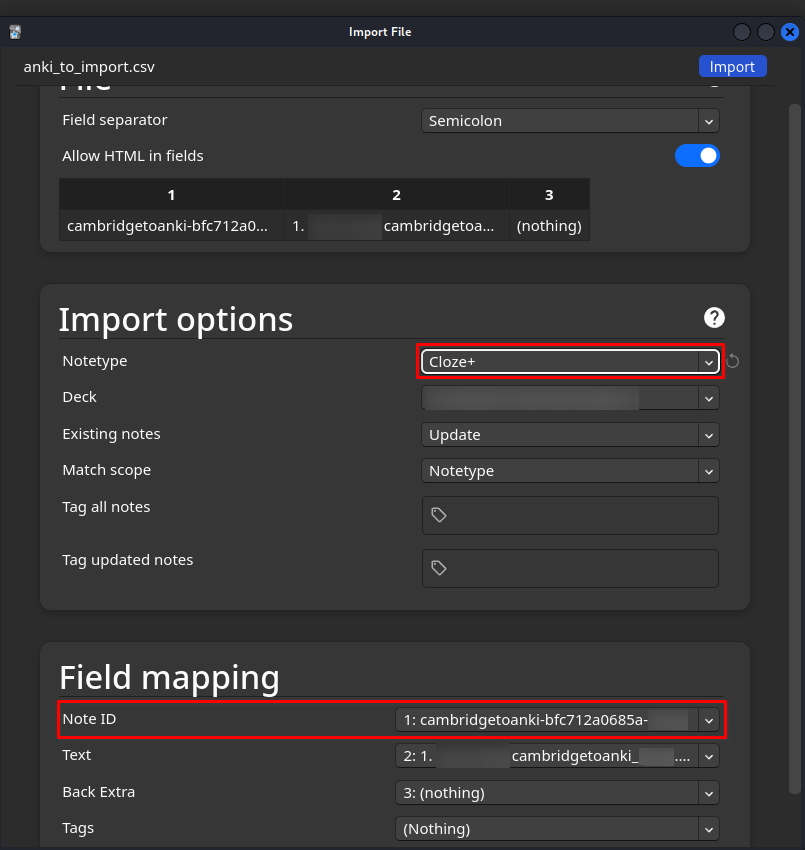
- if you don't have the Note ID field, you probably didn't install the "Add note ID" correctly