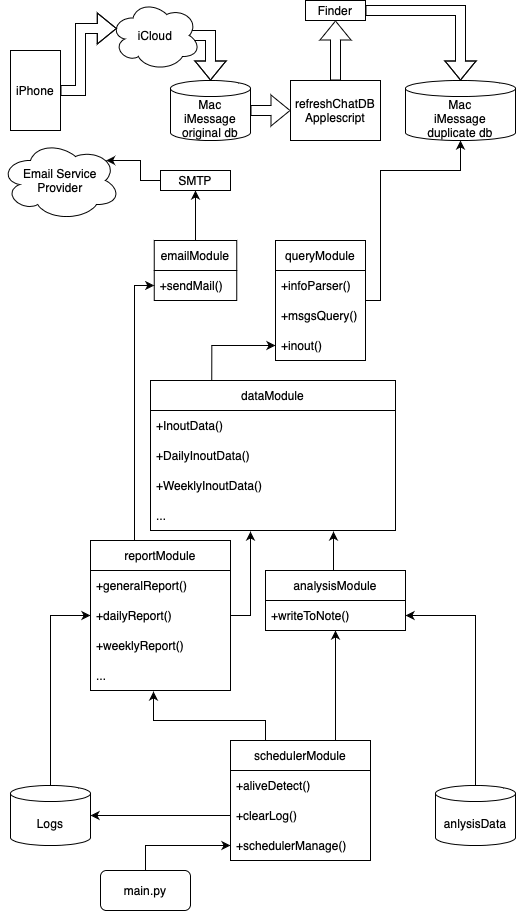Automatically catch and report your daily weekly, monthly, yearly cash flow from iPhone's Message app.
Assuming you have a credit card used for daily consumption, and the credit card MUST have the service supported by bank that sending message your every transactions to your iPhone. A Mac is Also needed, for dealing with message data. You can "Store your messages in iCloud so that you can see the same messages on all devices if you use Messages on more than one device.", login your iPhone and Mac with the same iCloud account. There are many introduction on Youtube, I guess.
Because cash reports need to be sent to your email , so, you need to set up a email account as a postman. Or you can choose to send and receive your cash report by only one email account. Attention, SMTP service is required, by the way.
DO NOT directly RUN install.sh, you need to
make sure things are configured right and
than install it.
I recommend python3, I'm not sure python2 can do
do the same work. But you need to make sure the
Shebang in main.py is right, I use
#!/usr/opt/homebrew/python3 you may need another
version python.
Make sure your installed library by PIP is
corresponding to you python wrote in Shebang.
I used third party python library(maybe
just one), so you need more installation. The file
is requirements.txt. Of course you can run
pip3 install -r requirements.txt
the command has wrote in install.sh.
You need to know that.
There are FOUR files you need to configure:
refreshChatDB.applescript
catchCashFlow.cfg
com.catchcashflow.core.plist
com.catchcashflow.refreshchatdb.plist
I note the "TODO" key word in the 4 files to show where you need to change.
(Optional) There are FOUR files I add Shebang, you
may need to change the path to your python3 path
or shell path:
refreshChatDB.applescript
main.py
install.sh
uninstall.sh
Here is a file called install.sh, but actually,
it just simply run 2 launchctl as daemon in your
Mac. The launchctl can run automatically when you
login your account after Mac system boot.
Two cp, one load. You can just peek the install
file.
Just one unload. Peek uninstall.sh.
To be continue, I'm very happy if you can write some issues in this repository.
If you speak chinese, you can read my blog 中文博客, writing many things about my ideas and how ideas come to be.
Here I mainly talk about the program itself.
Data we need flows from iphone to icloud and then mac receive the data from icloud. So, we need to catch the data from Mac. Although Mac has SIP, we can just make a duplicate using Finder. Applescript can help us to run the duplicate command background (deal with Finder's copy sounds just cost my time to debug). Finally, all we need to do is make sure the duplicate and core python program run automatically. That's all.
There are lots of task our core program need to,
so I designed 6 modules in the modules folder.
Here is the diagram of our core program, easy to
understand.
Copyright(c) 2022 Lekifier