Thanks for visiting my GitHub account!
Laravel is a free and open-source PHP- based web framework for building high-end web applications. It was created by Taylor Otwell and intended for the development of web applications following the model–view–controller architectural pattern and based on Symfony. see-more
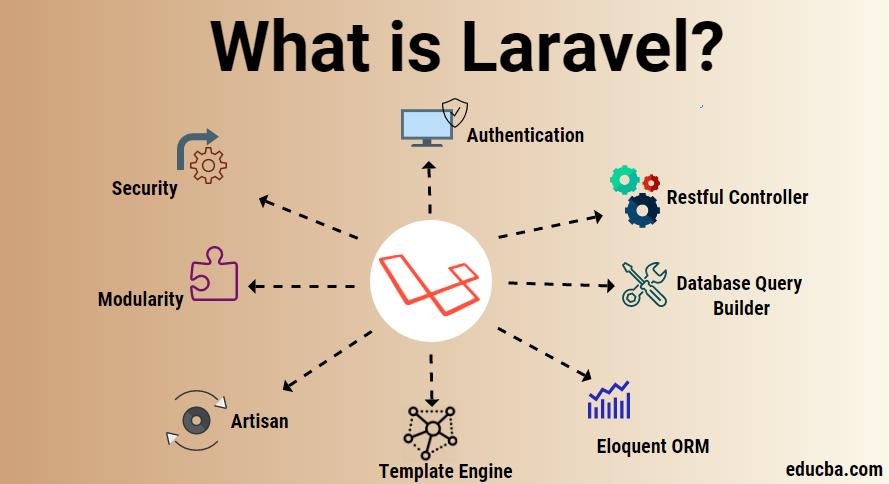 |
- VS Code, Download ->https://code.visualstudio.com/download
- XAMPP ,Download -> https://www.apachefriends.org/download.html
- Composer ,Download (Composer-Setup.exe) -> https://getcomposer.org/download/
- Nodejs ,Download -> https://nodejs.org/en/download
| Laravel Framework | MVC Architecture |
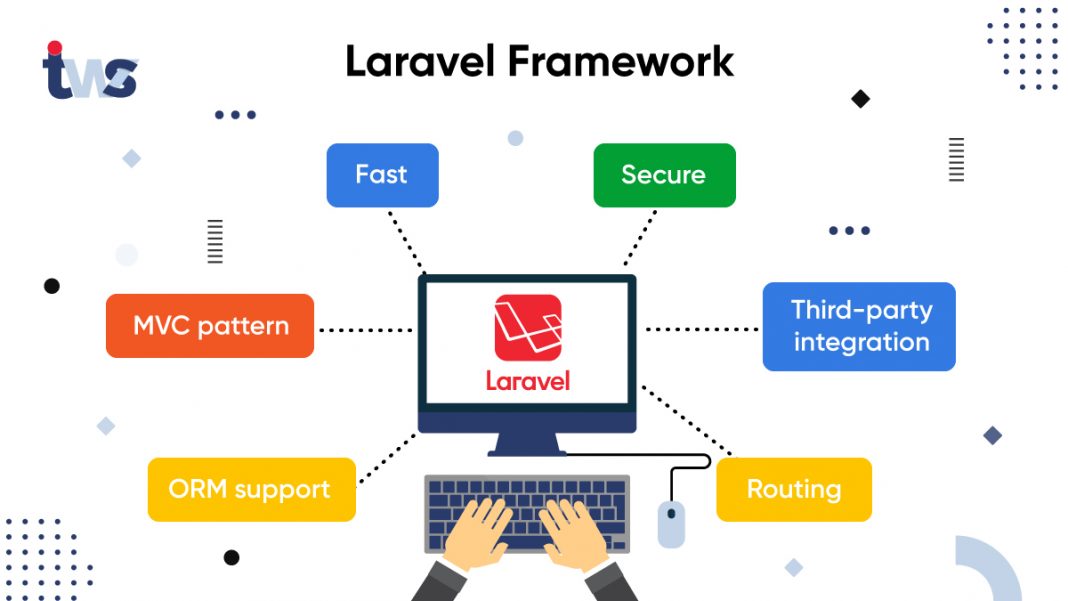 |
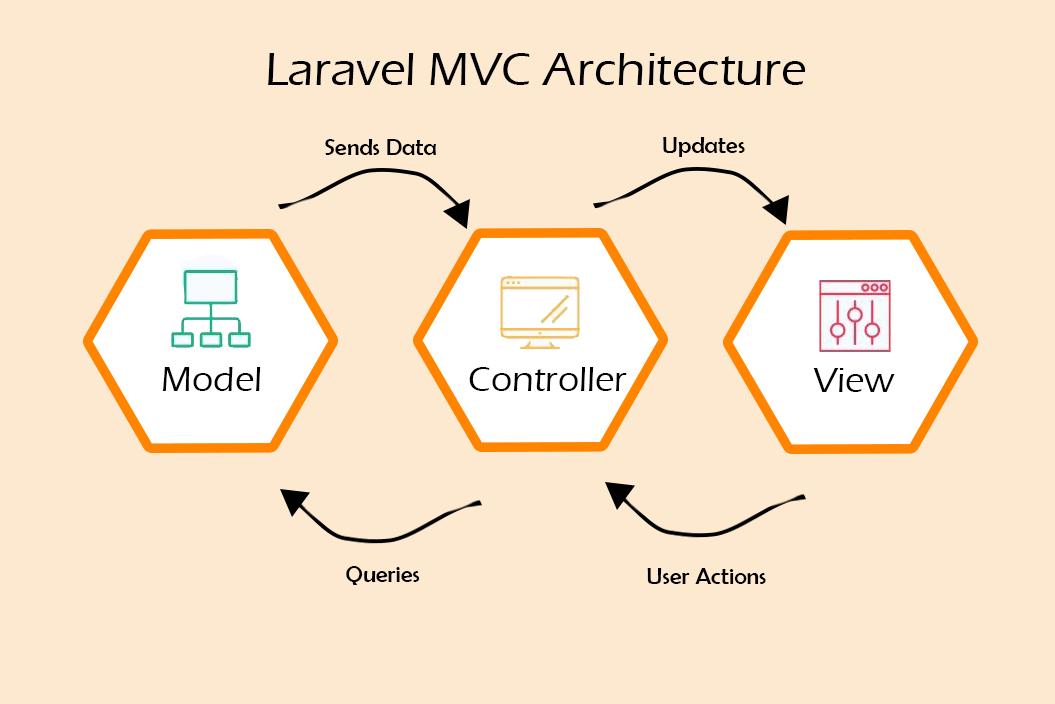 |
- Step-1: Run the command in the cmd
composer create-project laravel/laravel projectName
or,
composer global require laravel/installer
laravel new projectNameStep-2: Connect Database
- In the .env file change the configuration as-
DB_CONNECTION=mysql
DB_HOST=127.0.0.1
DB_PORT=3306
DB_DATABASE=DatabaseName
DB_USERNAME=root
DB_PASSWORD=-
For Send Mail
- Create a Mailtrap account using path -> https://mailtrap.io/
- Get the username & password from Mailtrap account using path ->https://mailtrap.io/inboxes/2087677/settings
- Set up .env file as-
MAIL_MAILER=smtp MAIL_HOST=sandbox.smtp.mailtrap.io MAIL_PORT=2525 MAIL_USERNAME=YourUserName MAIL_PASSWORD=YourPassword MAIL_ENCRYPTION=tls MAIL_FROM_ADDRESS="yourEmailAddress" MAIL_FROM_NAME="${APP_NAME}"
-
Create data table write the command in cmd
php artisan migrate-
Note: If it's not working correctly then following the s
-
Manually, Create the desired database in the path ->
http:https://localhost/phpmyadmin/ -
Or Create database using cmd as-
- Set up the Environment variabel
C:\xampp\mysql\bin - Write the command in the cmd
mysql -u root -p (password: Not Used) create database DatabaseName; (semicolon must be add in the end) show databases; exit;- Again run the command in the cmd as-
php artisan migrate
- Set up the Environment variabel
-
Step-3: For Run Project
- Start the Xampp server
- Run command in the root directory
php artisan serve - Run command (Another CMD) in the root directory
npm run dev(Optional) - Visit path -> http:https://127.0.0.1:8000/
Laravel Tutorial
- xampp
- Composer.
- node.js (For React js)
- JSON Formatter Extension (For dd format)
- => Command:
composer create-project laravel/laravel project-name
Or, laravel new project-name- => For creating Registration and login in Laravel
(i) composer require laravel/jetstream
(ii) php artisan jetstream:install livewire- => For importing react js in Laravel
(i) composer require laravel/ui
(ii) php artisan ui react / php artisan ui react --auth (with auth)
(iii) npm install
(iv) npm run dev- => Command:
php artisan serve
- => Command:
code .
- => Command:
(i) php artisan --version (For Laravel)
(ii) php -v (For php)
(iii) composer -v (For composer)
(iv) node -v (For node.js)-
Go to the
\xampp\apache\conf\extra\httpd-vhosts.conffile- => Code:
1.<VirtualHost \*:80> DocumentRoot "project path" ServerName hostName (Ex-laravel.com) </VirtualHost>
-
Go to the
C:\Windows\System32\drivers\etc\hostsfile- => Code:
127.0.0.1 hostName (Edit with run as administrator)
- CSS, JS, Image place in the
publicfolder. - php file store in the
Resources/Viewfolder. - Controller file place in the
app/Http/Controllersfolder.
- => FileName: Example of controlelr name
CategoryController. - => Used: Controller file used for
Route control. - => Code:
get/put/update/deleteetc method create. - => Command:
php artisan make:controller ControllerName(With Manually).php artisan make:controller ControllerName invokable(With 1 method).php artisan make:controller ControllerName --resource(With 7 method).
- Request file place in the
app/Http/Requestsfolder.
- => FileName: Example of Request file name CategoryController
- => Used: Request file mainly used for form validation.
- => Code: public function{return true;} and use function rules(For set requirement/required), messages(For set custom message),attributes(For change default value).
- => Command:
php artisan make:request RequestName.
-
Model file place in the
app/Http/Modelsfolder.- => FileName: Example of Model file name Category.(usualy single and singular).
- => Used: Model file mainly used for connect database.
- => Code: should be used "protected $fillable = ['name','description',...];"
- => Command:
php artisan make:model ModelName.
-
Migration file place in the
database/migrationsfolder.- => FileName: Example of Model file name create*file_name_table.(used small letter and separate by *).
- => Used: Model file mainly used for create data table.
- => Code: use nullable() property.
- => Command:
php artisan make:migration create_file_name_table.
-
Combine Command For
Model, Migration & Controllerwith resource.- => Command:
php artisan make:model ModelName -mcr
- => Command:
-
Route documents place in the
routes/web.phpFile.- => Used: Route file mainly used for move one page to another page.
- => Code: Route::get( '/', function () { return view( 'welcome' ); } );
- Route::get( 'url/{id,name}', [ControllerName::class, 'functionName'] ); (Using controller and (id, name) is passing value by url ).
- Route::resource( 'url', ControllerName::class ); (Resource automatically call function).
- Route::get( 'url/{id,name}', [ControllerName::class, 'functionName'] ) ->name('folder.fileName');(For Name Route)
- Route::prefix('prefixText') ->controller(ControllerName::class) ->group(function(){Route::get('url','functionName')});(For prefix and Grouping Route)
- => Method: get/post(for form submit)/PUT(For Update)/PATCH/DELETE(For Delete).
- => Command:
php artisan route:list
-
Component & slot file place in the
resource/view/componentsfolder.- => FileName: Example of components file name header.blade.php.(used small letter and separate by _).
- => Used: Component file mainly used for reuseable code.
- => Code:
- -> Option -01
<h3>This code place in the component file.</h3>
<x-fileName></x-fileName>(For display)- -> Option -02 (default component with value passing)
<h3>{{ $slot }}</h3> This code place in the component file.
<x-fileName></x-fileName>.(For display)- -> Option -03 (Name componet with value passing)
<h3>{{ $componentName }}</h3> This code place in the component file.
<x-fileName:componentName></x-fileName>.(For display)- => Command:
php artisan make:component file_name.
- Custom error page place in the
resource/view/errorsfolder.
-
-> Option -01
-
=> FileName: Example of error page name
404.blade.php- -> Option -02 (All errors page automatically created)
-
=> Command:
php artisan vendor:publish --tag=laravel-errors
- Extra Component such as- (Illuminate database, fakerphp, phroute, database seeder).
- => Command: (using cmd)
(i) Set up Environment variabel `C:\xampp\mysql\bin`
(ii) mysql -u root -p (password: Not Used)
(iii) create database restaurant;
(iv) show databases;
(v) exit;- => Command:
php artisan migratephp artisan migrate:rollback(For delete column/data table from database)
- => Code:
DB_DATABASE=database_name
- => Command:
(i) php artisan tinker
(ii) DB::table('tableName') ->insert(["name"=>"MD RAHATUL RABBI","email" =>"[email protected]","password"=>bcrypt("rahatul")]);(For Insert values in the data table)
(iii) DB::table('tableName') ->get(); (For Display)
(iv) exit()- For raw php file use .php extention.
- For laravel php file use
.blade.phpextention. write code with{{ }} - layout file name start with
_line. Ex-_master.blade.php
Code
-
For
Form- => Code:
(i) @csrf
(ii) @method('DELETE/PUT') (For delete or Update)
(iii) bcrypt('password'); (For secure password like as md5())
(iv) CKEDITOR, Summernote
(v) $image = $request ->slider_img;
$imageName = time() . '.' . $image ->getClientOriginalExtension();
$request->slider_img ->move( 'uploads/slider', $imageName );
$data['image'] = $imageName;-
For
Insert/Show/Update/Edit/Deleteusing Model-
=> Code: (For Display ) ---------------------------------------------- dd( $request ->all() ); (For check data)
-
-> Option -01
$data['categories'] = ModelName::all(); return view( 'folderName.fileName', $data );
- -> Option -02
$categories = ModelName::all(); return view( 'folderName.fileName', ['categories' => $categories] );
- -> Option -03
$categories =ModelName::all(); return view( 'folderName.fileName', compact( 'categories' ) );
-
=> Code: (For Store) ------------------------------------------------
name and description are input's name in the form
-
-> Option -01
$data['tableColumnName'] = $request ->name; $data['tableColumnName'] = $request ->description; ModelName::create( $data ); return back();
- -> Option -02
ModelName::create( [ 'tableColumnName' => $request ->name, 'tableColumnName' => $request ->description, ] );
-
=> Code: (For display single data) ------------------------------------------------
- -> Option -01
$data['category'] = $parameterName; return view( 'folderName.fileName', $data );
-
-> Option -02
return view( 'folderName.fileName', ['category' => $parameterName] );
- -> Option -03
return view( 'folderName.fileName', compact( 'parameterName' ) );
-
=> Code: (For display Edit Fill data) ------------------------------------------------
- -> Option -01
$data['category'] = $parameterName; return view( 'folderName.fileName', $data );
- -> Option -02
return view( 'folderName.fileName', ['category' => $parameterName] );
- -> Option -03
return view( 'folderName.fileName', compact( 'parameterName' ) );
-
=> Code: (For Update data) ------------------------------------------------ name and description are input's name in the form
-
-> Option -01
$data['tableColumnName'] = $request ->name; $data['tableColumnName'] = $request ->description; $parameterName ->update( $data ); return redirect() ->route( 'folderName.fileName' );
- -> Option -02
$parameterName ->update( [ 'tableColumnName' => $request ->name, 'tableColumnName' => $request ->description, ] ); return redirect() ->route( 'folderName.fileName' );
- -> Option -03
ModelName::where( 'id', $parameterName ->id ) ->update( [ 'tableColumnName' => $request ->name, 'tableColumnName' => $request ->description, ] );
- => Code: (For Delete data) ------------------------------------------------
$parameterName ->delete();
-
-
For
Insert/Show/Update/Edit/Deleteusing DB- => Code: (For Display ) ----------------------------------------------
dd( $request ->all() );(For check data) - -> Option -01
$data['categories'] = DB::table( 'TableName' ) ->get(); return view( 'folderName.fileName', $data );
- -> Option -02
$categories = DB::table( 'TableName' ) ->get(); return view( 'folderName.fileName', ['categories' => $categories] );
- -> Option -03
$variableName = DB::table( 'TableName' ) ->get(); return view( 'folderName.fileName', compact( 'variableName' ) );
-
=> Code: (For Store) ------------------------------------------------ name and description are input's name in the form
- -> Option -01
$data['tableColumnName'] = $request ->name; $data['tableColumnName'] = $request ->description; DB::table( 'TableName' ) ->insert( $data ); return back();
-
-> Option -02
DB::table( 'TableName' ) ->insert([ 'tableColumnName' => $request->name, 'tableColumnName' => $request ->description, ] );
-
=> Code: (For display single data) ------------------------------------------------
- -> Option -01
$data['category'] = DB::table( 'TableName' ) ->where( 'id', $id ) ->first(); return view( 'folderName.fileName', $data );
-
-> Option -02
return view( 'folderName.fileName', ['category' => DB::table( 'TableName' ) ->where( 'id', $id )->first()] );
- -> Option -03
$variableName['category'] = DB::table( 'TableName' )->where( 'id', $id ) ->first(); return view( 'folderName.fileName', compact( 'variableName' ) );
- => Code: (For display Edit Fill data) ------------------------------------------------
- -> Option -01
$data['category'] = DB::table( 'TableName' ) ->where( 'id', $id ) ->first(); return view( 'folderName.fileName', $data );
- -> Option -02
return view( 'folderName.fileName', ['category' => DB::table( 'TableName' ) ->where( 'id', $id )->first();] );
- -> Option -03
$variableName['category'] = DB::table( 'TableName' ) ->where( 'id', $id ) ->first(); return view( 'folderName.fileName', compact( 'variableName' ) );
-
=> Code: (For Update data) ------------------------------------------------ name and description are input's name in the form
- -> Option -01
$data['tableColumnName'] = $request ->name; $data['tableColumnName'] = $request ->description; DB::table( 'TableName' ) ->where( 'id', $id ) ->update( $data ); return redirect() ->route( 'folderName.fileName' );
-
-> Option -02
DB::table( 'TableName' ) ->where( 'id', $id ) ->update( [ 'tableColumnName' => $request ->name, 'tableColumnName' => $request ->description, ] );
-
=> Code: (For Delete data) ------------------------------------------------
DB::table( 'TableName' ) ->where( 'id', $id ) ->delete();
- => Code: (For Display ) ----------------------------------------------
-
=> Code: ------------------------------------------------
-
-> Option -01 Form validation
$request ->validate( [ 'inputName' => 'required|max:255', 'inputName' => 'required', ], [ 'inputName.required' => "Name must be filled up!", 'inputName.required' => "Description filled must be required!", ] );
-
-> Option -02 (Using Class)
public function store( CategoryFormRequest $request ){ $request ->validated(); }
-
In the request class that place in the app/http/Requests initialized function as-
authorize(return true),rules(set required condition),messages(set custom message),attributes(change default message)
- => Display message: ------------------------------------------------
@error('name')
{{ $message }}
@enderror-
=> Code: (For set) ------------------------------------------------
- -> Option -01
session() ->flash( 'success', "Messages" ); return redirect() ->route( 'folderName.fileName' );
- -> Option -02
Session::flash( 'warning', "Messages" ); return redirect() ->route( 'folderName.fileName' );
- -> Option -03
return redirect() ->route( 'folderName.fileName' ) ->with( 'success', "danger" );
-
=> Code: (For get) ------------------------------------------------
- -> Option -01
@if (session('success')) {{ session('success') }} @endif
- -> Option -02
@if (session() ->has('success')) {{ session() ->get('success') }} @endif
- -> Option -03
@if (Session::has('success')) {{ session() ->get('success') }} @endif
- -> Option -04 (For together print)
@foreach ($errors ->all() as $error )
<li>{{ $error }}</li>
@endforeach- (i) @include('folderName.fileName') (Full page include without @yield)
- (ii) @extends('folderName.fileName') (Full page include with @yield)
- (iii) @yield('title')
- (iv) @section('title') @endsection
- (v) route('folderName.fileName') (For URL)
- (vi) asset('path') (For css/js/image link)
- (i) @if ........@endif
- (ii) @foreach (variableName that through in the Control file as $valiableName) -- $valiableName ->keyName --- @endforeach
-
-> Option -01 (For Localhost)
-
=> Command:
php artisan optimize:clear -
-> Option -02 (For Live Server)
-
=> Code: (Place in the web.php file)------------------------------------------------
Route::get( '/clear', function () { Artisan::call( 'optimize:clear' ); return " events ..... DONE </br> views .......DONE </br> cache ...... DONE </br> route .......DONE </br> config ......DONE </br> compiled ....DONE </br> "; } );
- Laravel Blade Snippets
- Laravel Snippets
- Laravel Artisan
- Laravel goto view
- Laravel Extra intellisense
- Laravel goto components
- Laravel Blade spacer
- php debug
- php Namespace
- phpcs
- php DocBlocker
- PHPDoc Comment
- database client
- Community material theme
- VS code great icon
- code Runner
- Code Spell checker
- Auto import
- Beautify
- gettter & setter generator
- Mithrill Emmet
{
"workbench.colorTheme": "Default High Contrast",
"files.autoSave": "onFocusChange",
"LaravelExtraIntellisense.basePathForCode": "\"LaravelExtraIntellisense.customValidationRules\": { \"mobile\": \"mobile\", \"distance_gt\": \"distance_gt:${0:1km}\" }",
"vsicons.dontShowNewVersionMessage": true,
"phpfmt.php_bin": "\"E:\\phpproject\\php\\php.exe\"",
// "phpfmt.php_bin": "\"C:\\Program Files\\php\\php.exe\"",
"[php]": {
"editor.formatOnSave": true,
"editor.defaultFormatter": "kokororin.vscode-phpfmt"
},
"phpfmt.passes": [
"PSR2KeywordsLowerCase",
"PSR2LnAfterNamespace",
"PSR2CurlyOpenNextLine",
"PSR2ModifierVisibilityStaticOrder",
"PSR2SingleEmptyLineAndStripClosingTag",
"ReindentSwitchBlocks",
"AddMissingParentheses",
"AlignDoubleArrow",
"AlignDoubleSlashComments",
"AlignEquals",
"AlignGroupDoubleArrow",
"AlignPHPCode",
"SpaceBetweenMethods",
"SpaceAroundParentheses"
],
"phpfmt.exclude": [
"ReindentComments",
"StripNewlineWithinClassBody",
"AllmanStyleBraces"
],
"phpfmt.psr2": false,
"php.validate.executablePath": "",
"php.debug.executablePath": "\"C:\\Program Files\\php\\php.exe\"",
"workbench.iconTheme": "vscode-great-icons",
"editor.formatOnSave": true
}


