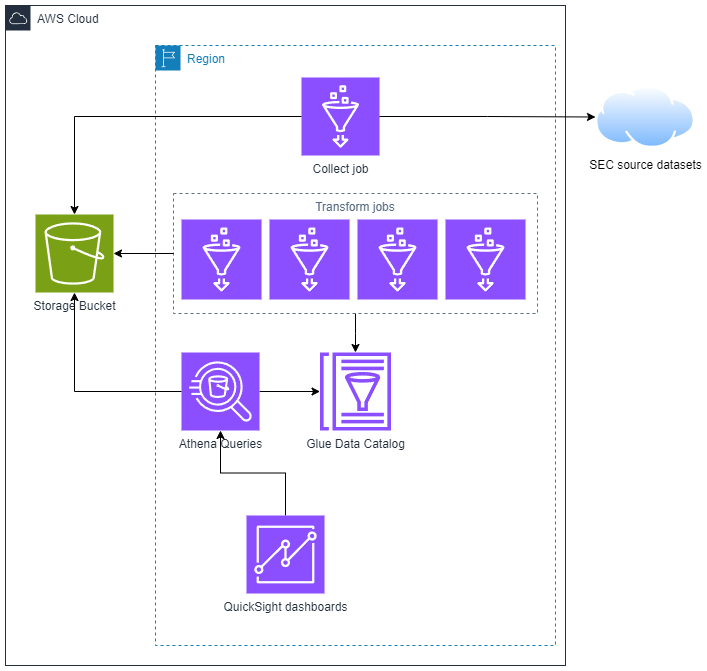This project is a PoC of an automated AWS architecture intended to query the Security Exchange Comission (SEC) financial statement datasets using SQL.
- Install the AWS CLI [doc] and configure your AWS credentials [doc]
- Install Node.js version
14.15.0orlater - Install the AWS CDK Toolkit globally using the following Node Package Manager command.
Then run the following command to verify correct installation and print the version number of the AWS CDK.
npm install -g aws-cdkcdk --version - Setup the required resources in your AWS account using the command below. Add the parameter
--profilein case you wan to use profile different from the defaultcdk bootstrap aws:https://ACCOUNT-NUMBER/REGION - Being, at the respository's root, run the commands below to create a Python virtual environment, activate it and finally install the app's requirements.
Note: In case you're on Windows, use this command instead to activate the virtual env
python -m venv .venv source .venv/bin/activate pip install -r requirements.txt.\.venv\Scripts\activate - Run the command below being at the root of the repository. Don't forget to add the parameter
--region(mentioning the region from step 4). And eventually the parameter--profileif necessary. This will provision your AWS account with the resources corresponding to the architecture above.Note that a Glue database with the name you'll give will be created, and an S3 bucket with the name you mentioned will be created as well.cdk deploy -c glue_db_name="DATABASE-NAME" -c bucket_name="BUCKET-NAME" - Run the command below to catchup on the SEC financial statement datasets
aws glue start-workflow-run --name catchup_sec_fs_dataset_pipeline
At this point you should be able to query the transformed SEC datasets using Athena.
Next step, we intend to build QuickSight dashboards upon these data.
In case you want to get rid of the architecture, just run the command below. Just make sure to provide the same parameters you did at the step 5).
cdk destroy -c glue_db_name="DATABASE-NAME" -c bucket_name="BUCKET-NAME"
-
SEC Financial Datasets presentation : https://www.sec.gov/dera/data/financial-statement-data-sets
-
SEC Financial Datasets description : https://www.sec.gov/files/aqfs.pdf
-
SEC's list of forms : https://www.sec.gov/forms
-
SEC's EDGAR tool to search for submissions : https://www.sec.gov/edgar/search/#
-
How to read an 8-K form : https://www.sec.gov/oiea/investor-alerts-and-bulletins/how-read-8-k
- To find a submission's document, just follow the link "https://www.sec.gov/Archives/edgar/data/{}/000003799622000056/f-20220819.htm".format(cik, adsh.replacd("-", ""), instance.replace(".xml", "").replace("_", "."))