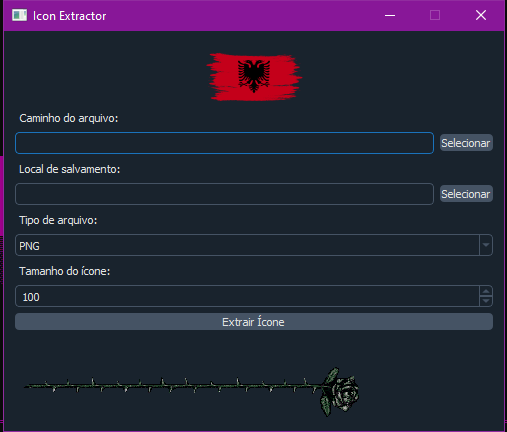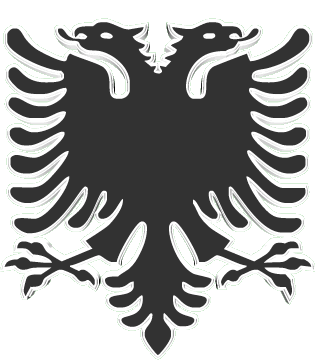Icon Extractor is a Python application designed to extract icons from various file types. It supports both Windows and Linux platforms and provides a user-friendly interface.
- Python 3.x
- Run the
start.pyscript. - The application will automatically check for dependencies, download them if necessary, and then launch.
- Once launched, the interface allows you to:
- Select a file.
- Choose the output format for the extracted icon.
- Specify the size of the icon.
- Select the destination folder for saving the extracted icon.
- Click the "Extract Icon" button to extract the icon.
- The extracted icon will be saved with the specified format and size in the chosen destination folder.
- Supports extraction of icons from various file types.
- Saves icons in multiple formats.
- User-friendly interface with animated elements.
- Cross-platform support (Windows and Linux).
- Automated dependency installation and verification.
-
Ensure Python 3.x is installed on your system.
-
Open a terminal.
-
Clone the repository using Git:
git clone https://github.com/your-username/your-repo.git
-
Navigate to the directory:
cd LiCo-Extrator -
Run the following command:
python3 start.py
-
Ensure Python 3.x is installed on your system.
-
Download the repository ZIP file from GitHub.
-
Extract the downloaded ZIP file to your desired location.
-
Open a command prompt.
-
Navigate to the extracted directory:
cd path\to\LiCo-Extrator
-
Run the following command:
python start.py
- Discord: lalaio1
- GitHub: lalaio1