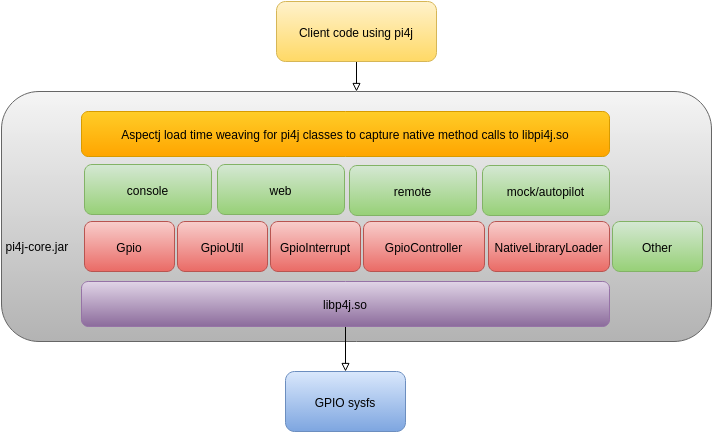- Have you ever tried to run your Raspberry Pi pi4j based java application on your own machine? You cannot...
- Have you ever tried to test your Raspberry Pi pi4j based java application without having a Raspberry Pi? You cannot...
- Have you ever tried to continuously deploy new version of your Raspberry Pi pi4j based java application to your Raspberry via wifi or a slow network? It is a pain...
If your answer is yes for any of the questions than you know that none of them is plain sail and this project if for you to ease your pain!
This project is based on the pi4j java library. It is not a wrapper but an extension to over bridge some weak ares of pi4j since is not really gives answers for the above mentioned questions. It uses Aspectj and Load-Time Weaving to capture low level native Gpio, GpioUtil, GpioInterrupt, GpioController, NativeLibraryLoader calls. Hijacked calls then can transparently be decorated, modified, forwarded to dedicated clients and fed back to pi4j callers as it were served by the native library beneath.
- Aspectj to capture native calls and delegate them to clients
- Akka to provide a reactive platform for clients (Cluster, FSM, Http)
- JNativeHook for the console client to handle keyboard events for GPIO inputs
There are couple of artifacts you could add to your application as a dependency.
It contains the meat of the framework. It loads the selected client mode based on the pi4j.client.mode environment variable. If it is not provided than the console mode is used by default. Core should be always part of your dependency list if you would like to use the framework.
libraryDependencies += "org.kaloz.pi4j.client" % "core" % "0.1.0-SNAPSHOT"
It contains the console client implementation.
libraryDependencies += "org.kaloz.pi4j.client" % "console-client" % "0.1.0-SNAPSHOT"
It contains the web client implementation.
libraryDependencies += "org.kaloz.pi4j.client" % "web-client" % "0.1.0-SNAPSHOT"
It has 2 major elements. A remote-client which should be added to your project and the remote-server which should be deployed to your Raspberry Pi.
libraryDependencies += "org.kaloz.pi4j.client" % "remote-client" % "0.1.0-SNAPSHOT"
The server could be started with the following command:
sudo java -javaagent:aspectjweaver.jar -jar -Dakka.cluster.seed-nodes.0="akka.tcp:https://pi4j-remoting@RASPBERRY_IP:2552" -Dakka.remote.netty.tcp.hostname="RASPBERRY_IP" pi4j-remote-server-0.1.0-SNAPSHOT-assembly.jar
aspectjweaver should be available at runtime and also change the IP address to point to your raspberry's ip.
You could also use ansible inside the remote-server module to deploy the latest server to your raspberry.
After you have added all the dependency you need to your pi4j project you are ready to run your application using any of the client modes. Since it is using Aspectj to be able to capture native calls you have to use javaagent to run your application.
java -javagent:aspectjweaver.java -jar -Dpi4j.client.mode=console YOUR_ARTIFACT-assembly.jar
More detailed description can be found the in the examples sub-module.
Client mode can be easily changed at start time by providing pi4j.client.mode environment variable for the application.
It provides a console pi4j client mode to be able to test/run your application without having a physical Raspberry Pi at hand using the console to interact with the application Main features:
- Simulates Raspberry Pi GPIO management in an in-memory model
- Captures any local native calls related to GPIO management and handles them internally
- OUTPUT pin state changes simply printed out to console meanwhile INPUT pins are mapped to a dedicated keyboard button to mimic digital input pins and be able trigger callbacks if you press the assigned button
- jnativehook is used to handle keyboard events and pipes them back the framework
- This mode is the default implementation
It provides a web pi4j client mode to be able to test/run your application without having a physical Raspberry Pi at hand using a web UI to interact with the application.
Main features:
- Simulates Raspberry Pi GPIO management in an in-memory model
- Captures any local native calls related to GPIO management and handles them internally
- OUTPUT pin state changes simply pushed to the index page meanwhile INPUT pins are require clicking on the pins image or push a dedicated button. Both pt them will trigger any callback you assigned the the INPUT pin
- Generates a web UI based on the provisioned pins where you can trace what is happening and also interact with INPUT pins
It provides a remote pi4j client mode to be able to run your application on a remote mode where local native calls are captured and delegated to the remote server which will eventually interact with your Raspberry and post back any relevant pin state changes to you work station where the pi4j app is running. Main features:
- Captures any local native calls related to GPIO management and forwards the requests to the remote server which should be running on your Raspberry Pi in a stand alone fashion
- Every request will be handled on the remote Raspberry and response will be fed back to the originating application
- When a new client connection starts a new session will be created at the server. After the caller application stopped it unexports all the pins and waits for the next client to connect
- It uses Akka Clustering to deliver the functionality
- Will simulate Raspberry Pi GPIO management in an in-memory model
- Will captures any local native calls related to GPIO management and handles them internally based on your predefined pin behavior
The framework was designed the way it is easy to extend and add new clients. All you have to do is just implement some interfaces and follow a naming convention in your new module.
- Use the api dependency on your new module to be able to write your new plugin. It contains all the interfaces and Akka message types you need for your extension
- You have to write a new client factory for your new client type which delivers the functionality
- The name pattern is the following: TYPEClientFactory where the TYPE will be registered at the start time of the application
- The factory should wire up all the necessary components which will handle the captured native calls
- If you have just only one client type on the classpath at runtime it will be picked up and used immediately when you start your app
- If there are more client types on the classpath then you have to provide pi4j.client.mode environment variable to select what you need
In normal case all you have to do is just add pi4j as a dependency to your project and start using it.
Running pi4j with client library injects an extra layer between your code and pi4j to support different client types.