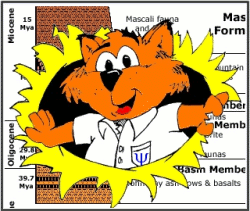PSICAT is a desktop application for capturing Initial Core Description (ICD) data.
Captured description data can be exported in a variety of forms:
- tabular data (Excel)
- diagrams in common vector (PDF, SVG) and raster formats (BMP, JPG, PNG)
- stratigraphic column diagram comprising a user-defined set of core sections
PSICAT is available for Windows, Macintosh, and Linux.
Pre-built Windows (.exe) and Mac (.app) applications are provided. See the releases page for downloads.
On Linux systems, PSICAT can be built and run from source code using the "For Developers" instructions below. If you'd rather not build from scratch, the Windows build runs on Linux under WINE.
These video tutorials describe basic and more advanced features of PSICAT.
If you're having trouble running PSICAT on a Mac, check this troubleshooting page.
If you're still having trouble, think you've found a bug, or have other questions/comments, please use the feedback form and we'll respond as soon as possible.
PSICAT was originally developed by Josh Reed, in partnership with CHRONOS and ANDRILL.
Getting PSICAT up and running from source code is challenging, but it can be done! Please contact the CSD Facility if you need assistance.
The following instructions are for a macOS or Linux environment. Binaries for both Mac and Windows can be built on a Mac or Linux machine.
PSICAT is based on version 0.2 of the Griffon Framework, which is really, really old. Because it's impossible to find in the wild as of October 2021, a complete Griffon 0.2 package has been included in the bootstrap dir.
Java 6 is required to compile source files, and for the Griffon command-line interface to function. Linux users can download JDK 6 here.
The packaged Mac (.app) and Windows (.exe) binaries run against a bundled Java 8 runtime. A Mac/Windows Java 8 runtime must be provided by the user. We use the Temurin binaries (formerly AdoptOpenJDK) in official releases.
A Gradle 6.5.1 wrapper is included.
Open a Terminal window for Griffon use.
Add the Griffon 0.2 bin directory to your path.
Set the JAVA_HOME environment variable to your JDK 6 Contents/Home directory, adjusting for your JDK 6 path if needed:
export JAVA_HOME=/Library/Java/JavaVirtualMachines/1.6.0.jdk/Contents/Home
Open another Terminal window for Gradle use. A separate shell is necessary because Gradle 6 requires a JAVA_HOME of Java 8 or greater.
Set the JAVA_HOME environment variable to your JDK 8+ Contents/Home directory.
Point Gradle to your JDK 6 path:
In coretools/build.gradle, update the javaHome and javaExecutablesPath vars to reflect your JDK 6 install.
Required to build standalone applications. Copy your Java 8 Runtime into coretools/package/java_runtime/mac and/or coretools/package/java_runtime/win as appropriate for your target platform(s).
In the root coretools directory, ./gradlew build to build supporting coretools
Java and Groovy libraries.
In both the Gradle and Griffon shells, move to the PSICAT directory: cd tools/PSICAT
In the Gradle shell, copy coretools libaries into lib dir: ../../gradlew copyDependencies
In the Griffon shell, build and launch the PSICAT application: griffon run-app
The resulting JARs are placed in the staging directory. The packageMac and packageWin Gradle tasks depend on those JARs.
Follow the same steps for SchemeEditor:
Both shells: cd ../SchemeEditor, then
Gradle shell: ../../gradlew copyDependencies, then
Griffon shell: griffon run-app
In coretools/build.gradle, set the project.ext.javaRuntimeFile var to the name of your
Java 8 runtime file/dir, e.g.
project.ext.javaRuntimeFile = 'jre8'
For those building both Mac and Windows applications, we recommend using the same runtime file name for both platforms. Otherwise, the name will need to be updated when building for a different platform.
In the Gradle/Java 8 shell, move to the tools/PSICAT directory.
Generate a PSICAT Mac .app bundle: ../../gradlew packageMac
The PSICAT.app bundle is created in tools/PSICAT/dist/mac.
Move to the tools/SchemeEditor directory and generate that .app bundle: ../../gradlew packageMac
The SchemeEditor.app bundle is created in tools/SchemeEditor/dist/mac
Finally, create a distribution-ready package including stock lithology and symbol schemes.
In the root coretools directory: ./gradlew packagePSICATMac
The resulting package is created in dist/mac.
Follow the steps in Mac, replacing Mac with Win in Gradle tasks e.g. packageWin and packagePSICATWin. The generated PSICAT.exe and SchemeEditor.exe will be found in their respective /dist/win directories.