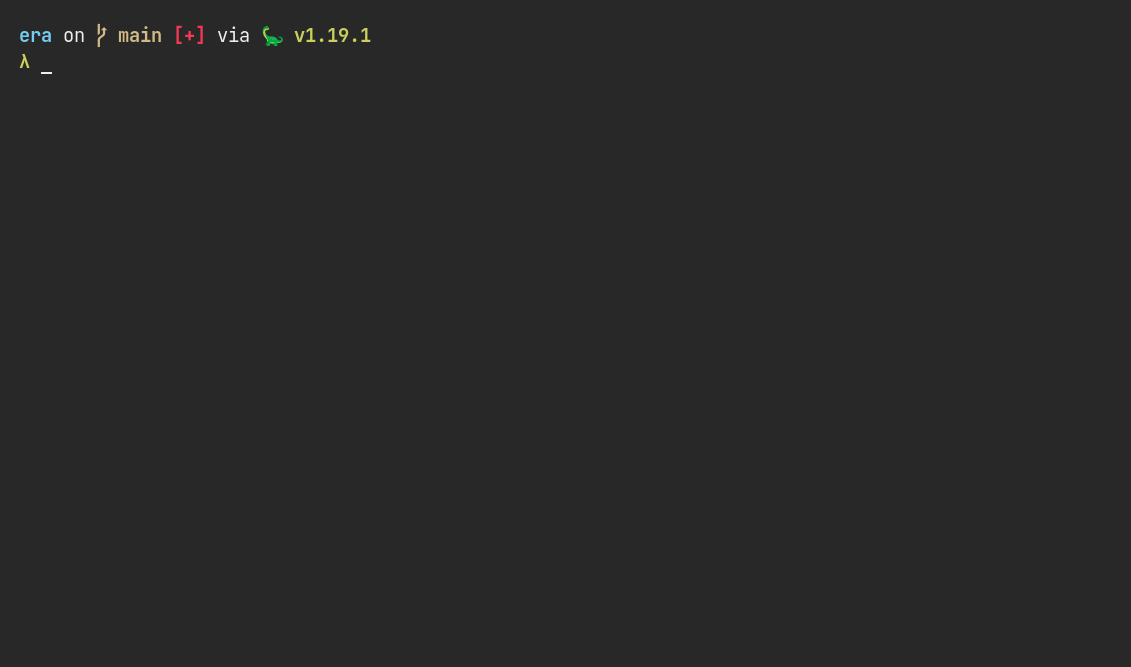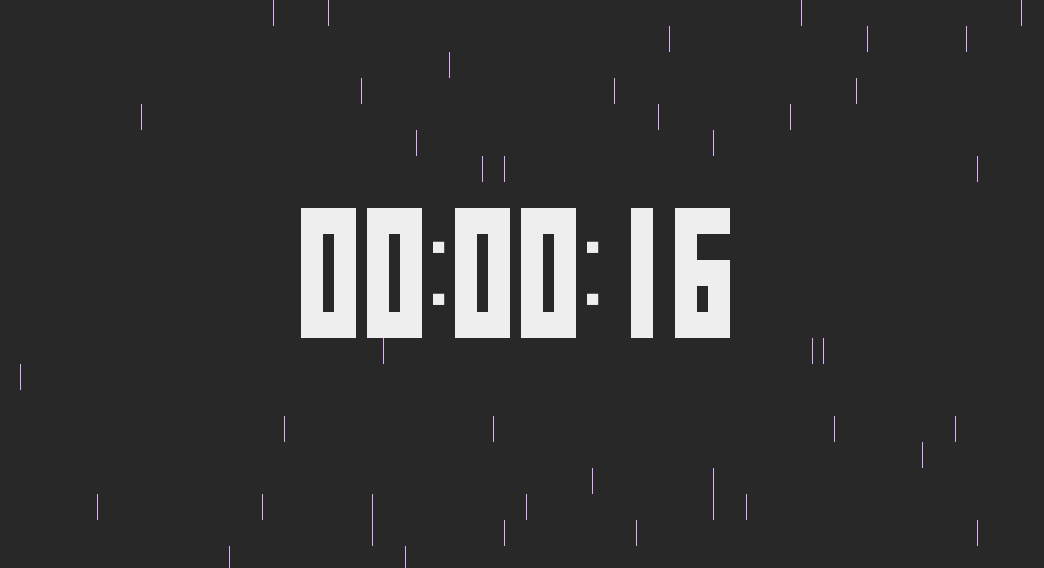A rainy clock in your terminal, written with Deno.
- Fix error in latest deno.
- the extension of pre-build compression
Now era can redraw contents if the terminal window size is changed.
- git clone this repo and compile it.
git clone https://github.com/kyoheiu/era
cd era
make install
- Or, you can use binary from the release page.
./era
creates config.json in your $XDG_CONFIG_HOME/era/ automatically and you have a rainy clock.
NOTE: era assumes the value is ~/.config if $XDG_CONFIG_HOME isn't defined as an environment variable.
Or,
./era -c
starts counter like this.
To exit, press any key.
config.json looks like this:
{"interval":100,"frequency":40,"rain1":"│","rain2":" ","timecolor":"#eeeeee","raincolor":"#e0b0ff"}
interval means how often the screen is updated (a.k.a how fast it rains). The bigger this number, The slower it rains.
The larger frequency, the fewer the raindrops.
rain1 and rain2 are characters representing raindrops. By default rain2 is just a whitespace, so raindrops are represented by rain1 (|) only. Of course you can change the shape of raindrops!