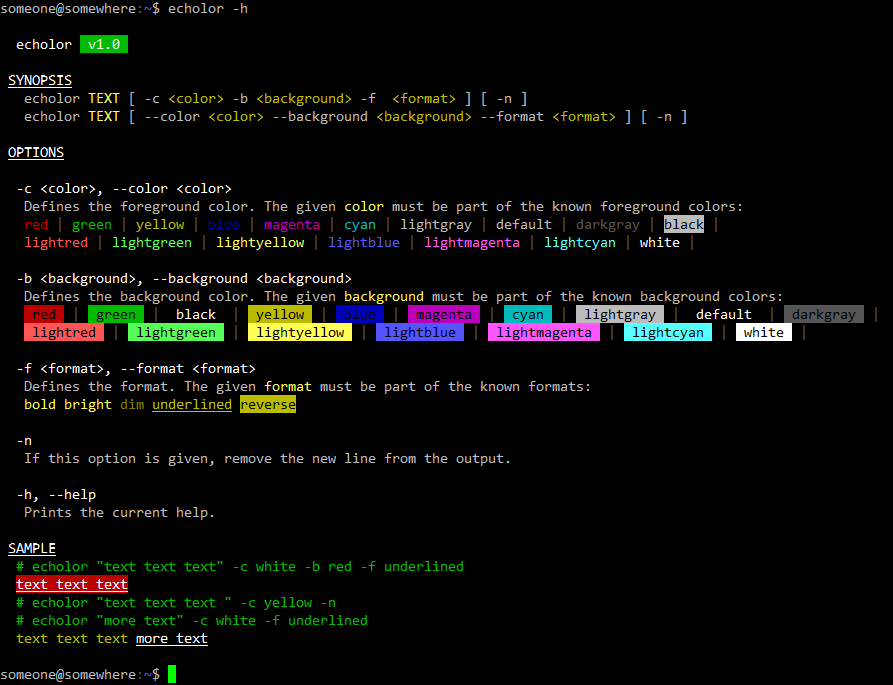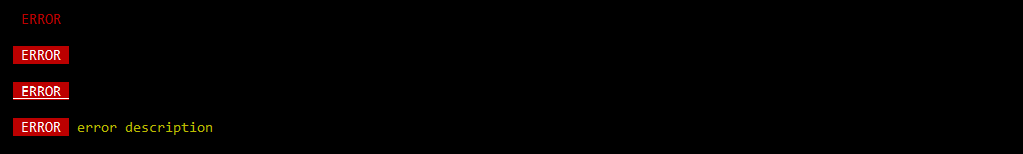A simple Bash colored echo function
-
Clone the repo then make sure the binary file is executable:
$ chmod +x /YOUR_PATH/echolor/bin/echolor
-
To use it more easily, you could:
- deploy the bin file to a bin folder like
/usr/local/bin/or/usr/sbin/:
This task requires root or administrator permissions.
ln -s /YOUR_PATH/echolor/bin/echolor /usr/local/bin/
- or create an
alias:
$ alias echolor='/YOUR_PATH/echolor/bin/echolor'
- deploy the bin file to a bin folder like
echolor <text> [ -c <color> -b <background> -f <format> ] [ -n ]
echolor <text> [ --color <color> --background <background> --format <format> ] [ -n ]| Name | Value | Description |
|---|---|---|
| -c | --color | color |
Defines the foreground color. The given color must be part of the known foreground colors: red green, yellow, blue, magenta, cyan, lightgray, default, darkgray, black, lightred, lightgreen, lightyellow, lightblue, lightmagenta, lightcyan, white. |
| -b | --background | background |
Defines the background color. The given background must be part of the known background colors: red, green, black, yellow, blue, magenta, cyan, lightgray, default, darkgray, lightred, lightgreen, lightyellow, lightblue, lightmagenta, lightcyan, white. |
| -f | --format | format |
Defines the format. The given format must be part of the known formats: bold, bright, dim, underlined, reverse. |
| -n | - | Do not output the trailing newline. |
| -h | --help | - | Prints the help. |
# print red text
echolor " ERROR " -c red
echo
# print white text on red
echolor " ERROR " -c white -b red
echo
# print underlined white text on red
echolor " ERROR " -c white -f underlined -b red
echo
# print a line composed of a white text on red then a yellow text
echolor " ERROR " -c white -b red -n
echolor " error description" -c yellow
echoOutput:
The MIT License (MIT)
Copyright (c) 2017-2020 Kristuff
Permission is hereby granted, free of charge, to any person obtaining a copy of this software and associated documentation files (the "Software"), to deal in the Software without restriction, including without limitation the rights to use, copy, modify, merge, publish, distribute, sublicense, and/or sell copies of the Software, and to permit persons to whom the Software is furnished to do so, subject to the following conditions:
The above copyright notice and this permission notice shall be included in all copies or substantial portions of the Software.
THE SOFTWARE IS PROVIDED "AS IS", WITHOUT WARRANTY OF ANY KIND, EXPRESS OR IMPLIED, INCLUDING BUT NOT LIMITED TO THE WARRANTIES OF MERCHANTABILITY, FITNESS FOR A PARTICULAR PURPOSE AND NONINFRINGEMENT. IN NO EVENT SHALL THE AUTHORS OR COPYRIGHT HOLDERS BE LIABLE FOR ANY CLAIM, DAMAGES OR OTHER LIABILITY, WHETHER IN AN ACTION OF CONTRACT, TORT OR OTHERWISE, ARISING FROM, OUT OF OR IN CONNECTION WITH THE SOFTWARE OR THE USE OR OTHER DEALINGS IN THE SOFTWARE.