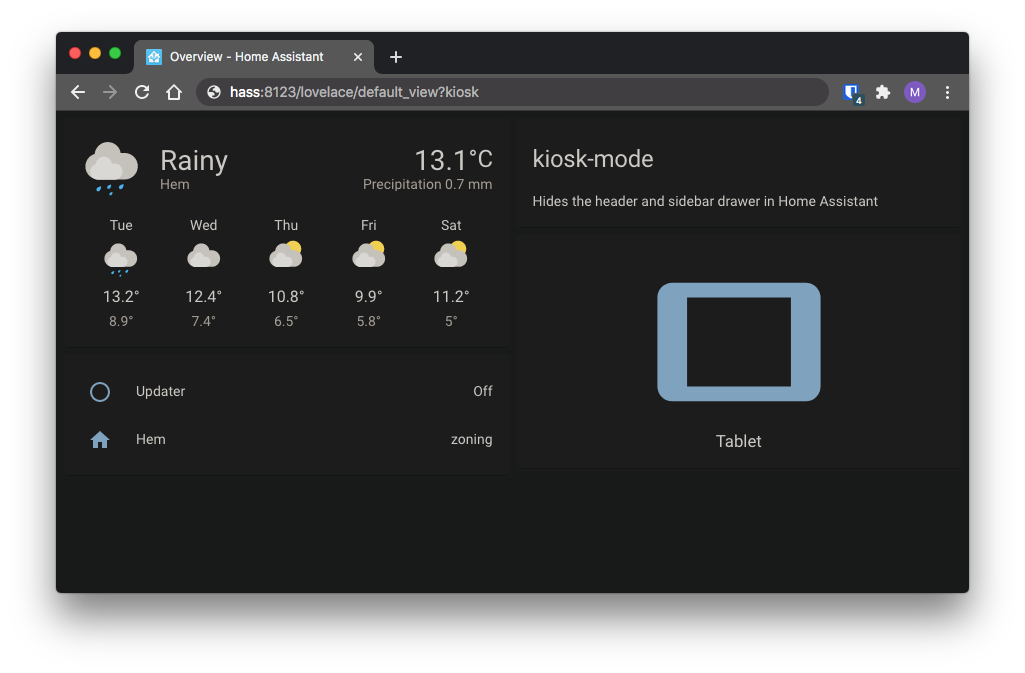Hides the header and sidebar drawer in Home Assistant
If you previously used custom-header you need to uninstall it from HACS
Search for Kiosk Mode and install it. Add to resources using UI or configuration.yaml
resources:
- url: /hacsfiles/kiosk-mode/kiosk-mode.js
type: moduleDownload kiosk-mode.js and place it in your www folder. Add to resources using UI or configuration.yaml
resources:
- url: /local/kiosk-mode.js
type: moduleIf you have trouble installing please read this guide
Add the query string ?kiosk to the end of your URL
https://hass:8123/lovelace/default_view?kiosk
OR name a dashboard path kiosk
views:
- title: Tablet
path: kiosk
Optional query strings are ?hide_header and ?hide_sidebar
- Fully Kiosk Browser - Great for wall mounted tablets
- Applicationize - Convert web apps into desktop apps
- KTibow/fullscreen-card - Make your Home Assistant browser fullscreen