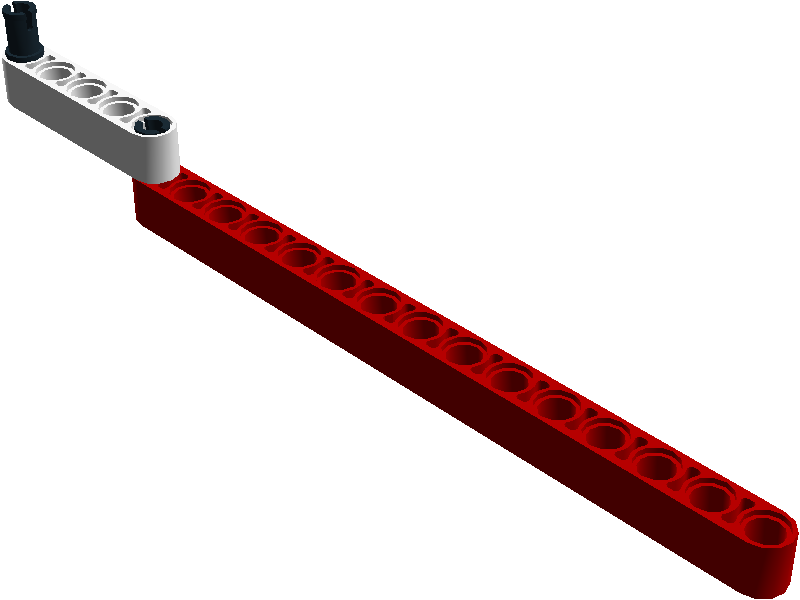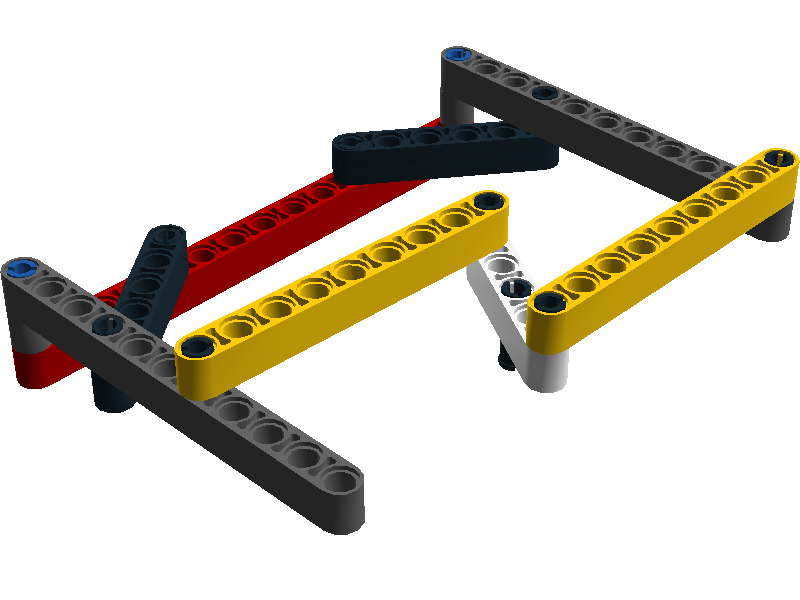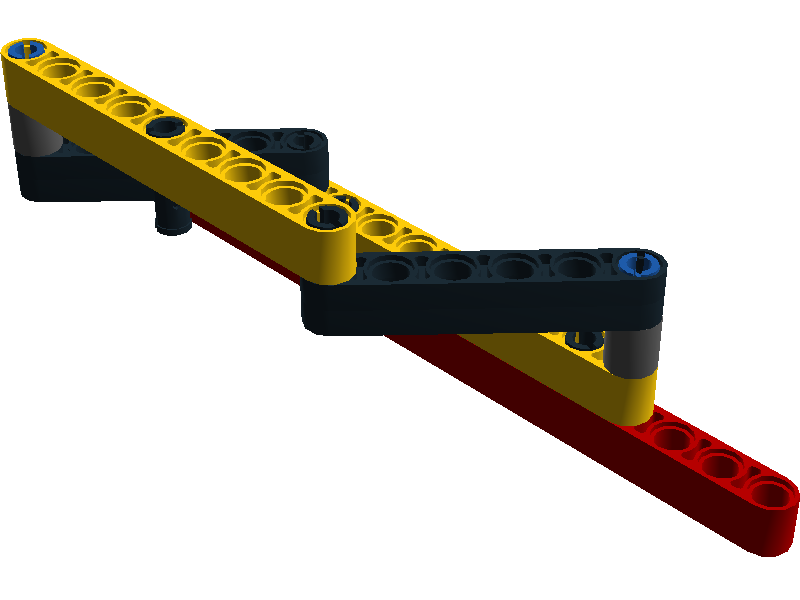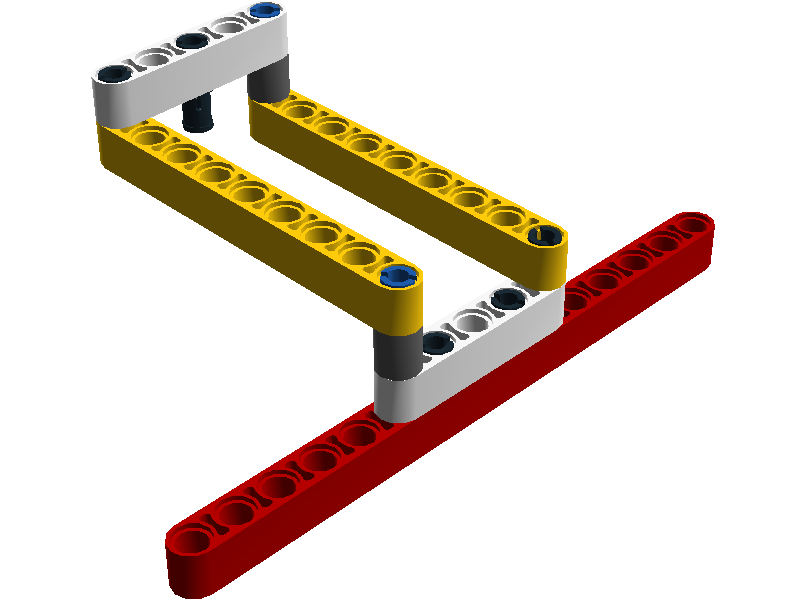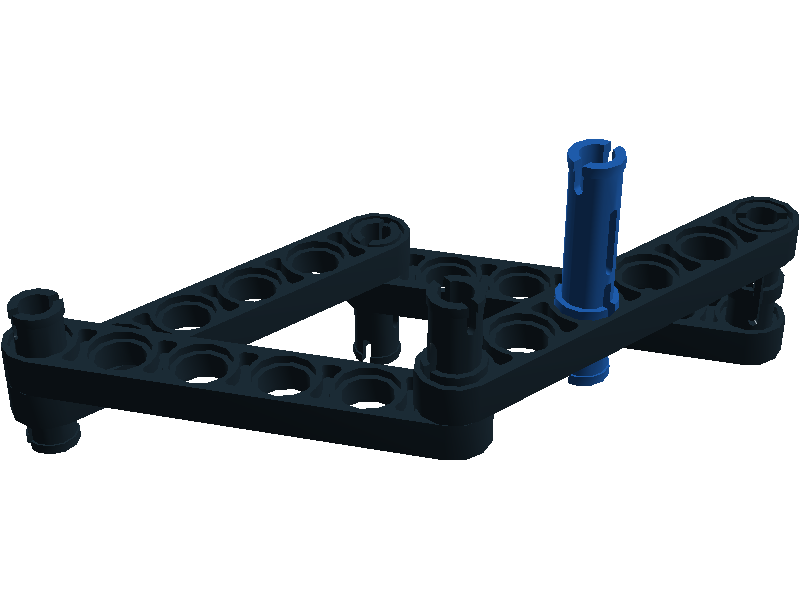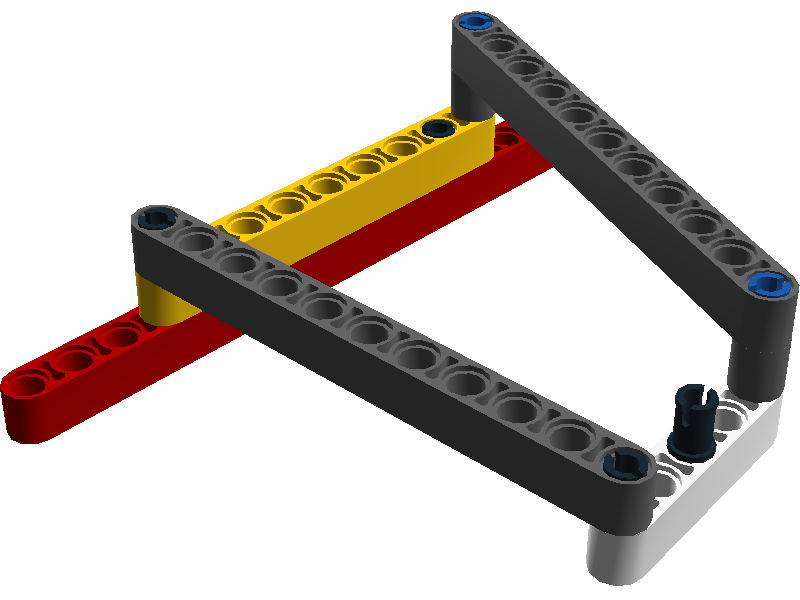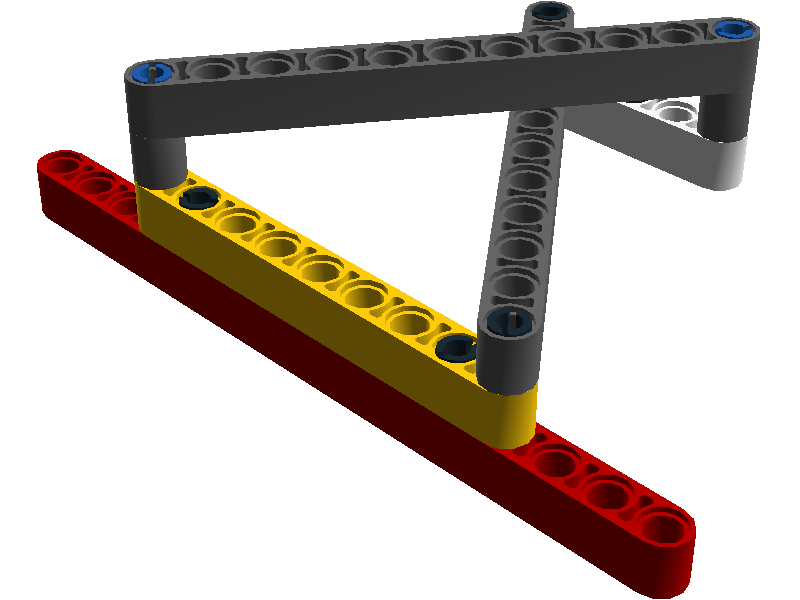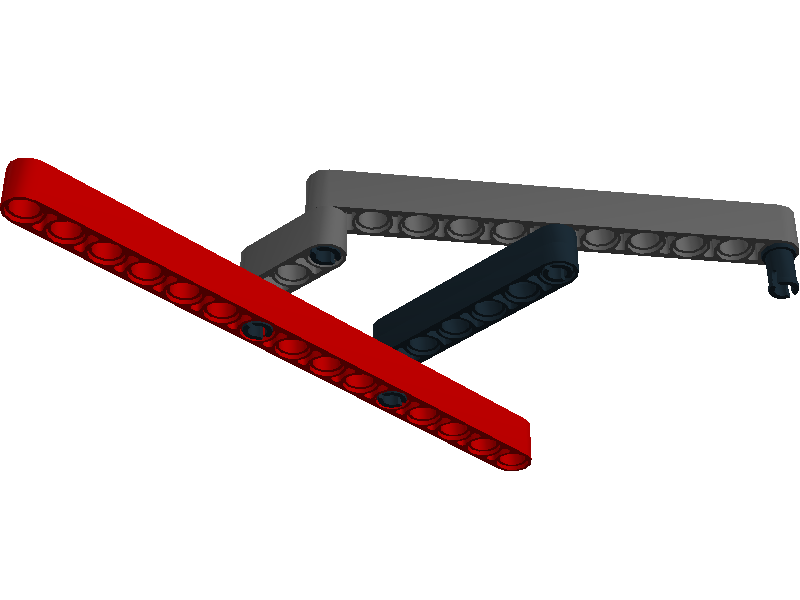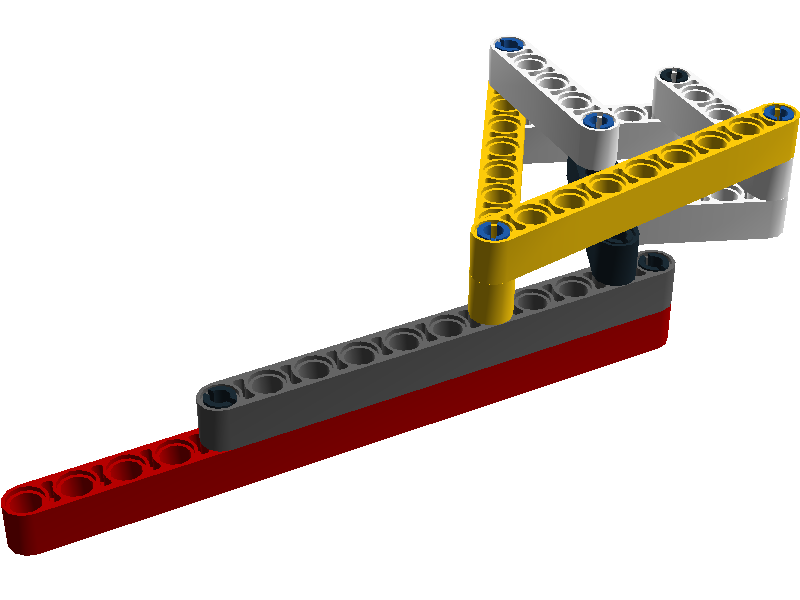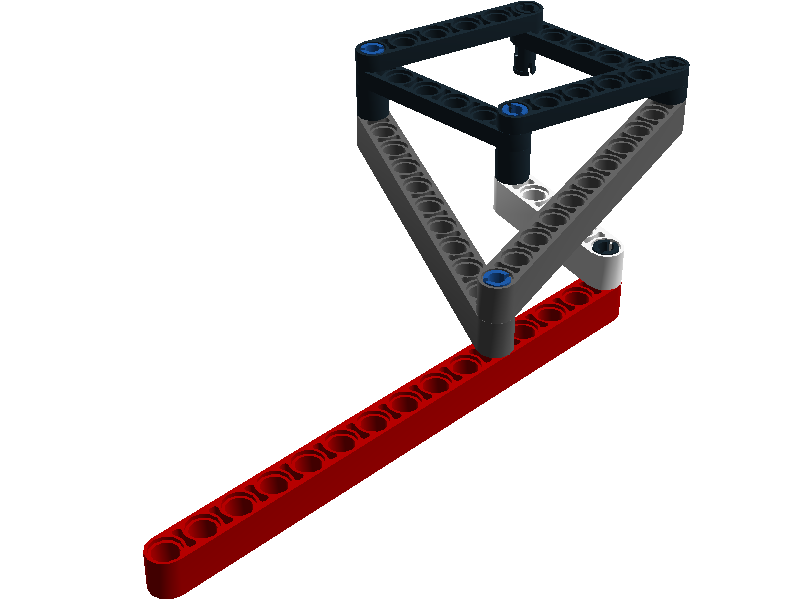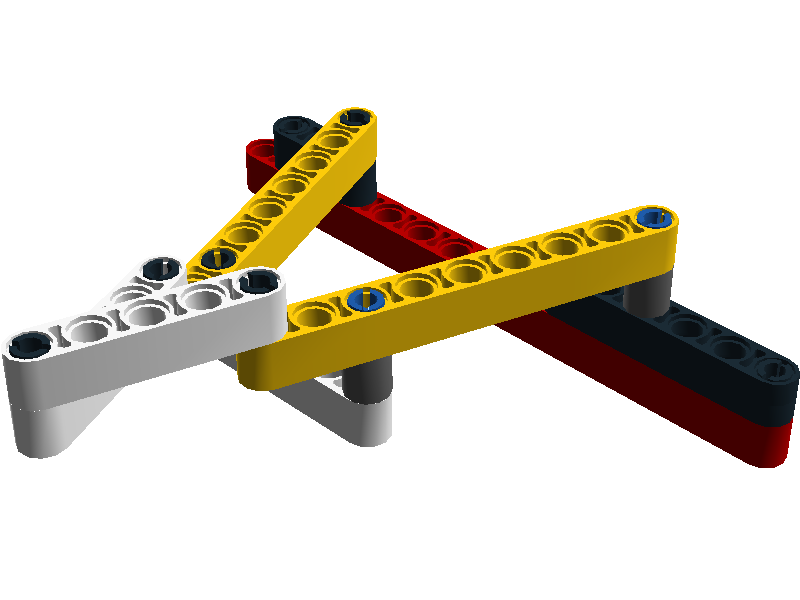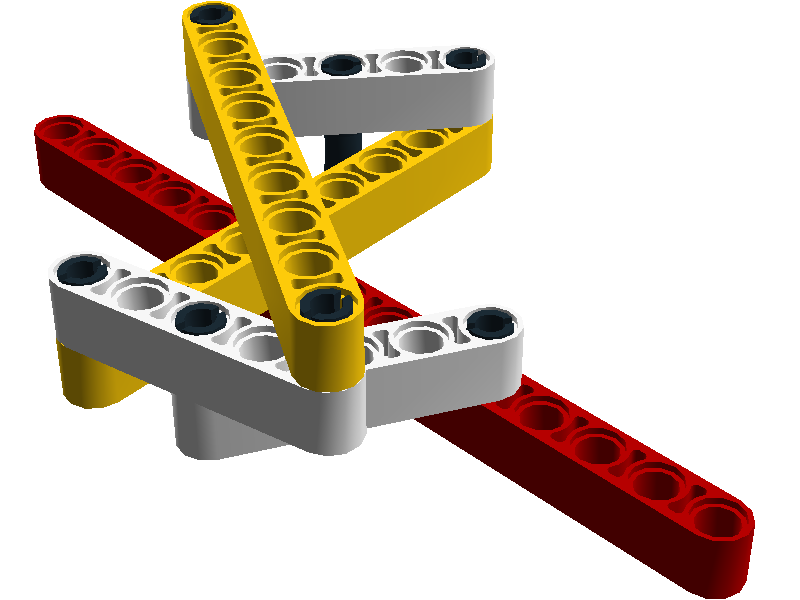This is a collection of simple LEGO linkages that can follow a prescribed motion. The drawings and assembly instructions are created with the LEGO Digital Designer (LDD) 4.3, a free application for Windows and Mac. (Linux users may want to use CrossOver to run LDD with emulation.) After installing LDD, in case you have problems with the Hinge tools, consider checking this page.
The linkages are built from a minimal set of LEGO parts. The focus is on the requirement that all linkages could be built quickly and their movement could be traced on a piece of paper. See author's presentation with title Teaching algebra and geometry with LEGO and linkages on further details on the topic. Also, an arXiv paper is available on using these linkages in a maths camp.
In LDD one will want to set View > New themes > LDD Extended to make it possible to use a much wider set of colors for each part.
In all models there is a long red beam with 15 holes (actually its practicable size is just 14 units) which will be used to firmly hold the model with the one hand (for right-handed persons this is the left hand), and a G2 type pen refill which will be inserted in a certain connector peg, and held and moved with the other hand, on a sheet of paper. This sheet of paper will be pressed down by the whole construction, practically by the force of the one hand.
In some linkages an A2 type refill should be used. It ensures a longer distance between the sheet of paper and the beam than the G2 type, but assembling the linkage should be performed more carefully. In such cases it may be useful to insert the refill first in the connector peg as deeply as possible, and only then put the peg in the beam. This has to be done in some cases downside-up, in particular in the Parallelograms. For the other ones an upside-down insertion should work. Note that A2 type refills can provide a certain backlash in their vertical motion. Make sure you get familiar with their use before presenting a linkage that is based on A2. Otherwise the drawings could be quite inaccurate.
Before buying the refills you need to note that some G2 type refills are longer than expected and do not ensure an accurate motion. Some A3 type refills are sometimes sold as A2 type, so be careful when ordering a higher amount of refills. A3 type refills can also be used but they require more careful calibration of their vertical position, so A2 refills are always preferred. In a doubt you can try the following products:
Some linkages contain one or more 1x1 beams that was recently introduced by LEGO and may be missing from most basic sets. These parts are not absolutely required, but using them makes the linkage more stable.
The simplest linkage is a compass. It produces a regular circular curve.
It is somewhat more difficult... a straight motion to produce. Watt's linkage is an attempt to do that, with an almost success.
Parallelograms can give a better understanding on the algebraic properties of the movements. Use the A2 refill to draw with them.
A circle and a lemniscate will be produced, the latter occurs when the parallelogram turns into an anti-parallelogram.
A circle and an almost-circle (a Cassini-oval) will be produced, the latter occurs when the parallelogram turns into an anti-parallelogram.
Building Instructions. This linkage will automatically turn into an anti-parallelogram when the pen refill reaches a critical point.
Three circles will be produced. This linkage is actually just a sketch, so the pen refill cannot be used to draw anything.
This is a kind of generalization of the parallelograms (similarly to Watt's linkage). Use a G2 refill.
Chebyshev's linkage seems to produce a circular arc.
When its grey bars are crossed, the linkage seems to produce a linear motion.
Chebyshev's lambda linkage is equivalent to the previous one, but it can create its path in one movement as well.
Peaucellier's linkage provides a linear motion when putting a pen refill in the top-right position.
See also Building Instructions. A GeoGebra applet is also available that can be changed a little bit to get exactly the same motion: l1 has to be set to 8 and l2 to 4 units. Then, by showing the output labelled with a we learn that radius of the circle needs to be 3 units.
Unfortunately there exists no LEGO beam with 3 units (that is, with 4 holes), so we need to use a bigger one. Here a 4 units long beam is used (with 5 holes). The standard kit (explained in the author's presentation on page 93 in the Shopping list slide) has to be extended by two blue long pins, one white 5 holes beam and one black 5 holes beam.
Alternatively a 3 units long beam with 4 holes could be printed with a 3D printer instead of the black 5 holes beam, see Andreas Kiener's contribution as an OpenJSCAD file. In addition, instead of the 11-long beam two halves of 6-long beams may also be used (see a photo).
If we omit a possible requirement that the ball pen point needs to intersect the line of the red beam in the same distance as the two long beams are, then we can build a Peaucellier-type linkage with the standard set as well. In this case we need only an extra long pin that is a minimal extra cost and no 3D printing is required. Another benefit is that the drawn line is quite long (about 12 cm). This linkage requires an A2 type refill.
See also Building Instructions.
Students may want to solve a puzzle by completing Peaucellier's cell to complete it to the linkage that produces a straight line. This construction is same as the previous but we just omitted the white constraint.
See the Building Instructions.
Another linear motion that requires an A2 pen refill. It is the same linkage that is shown in the author's presentation on page 88 and was announced in his blog. There is one minor modification, however. There are two 1x1 parts used to get the linkage more fixed, according to Andreas' idea.
A big advantage of an earlier version of this linkage is that a much longer straight line can be drawn with it. Another possibility is to use the black 5 holes beam from the extended set (see Peaucellier's linkage above) instead of the two half 6 holes beam.
Here are the Building Instructions.
Another element of the kit that produces a linear motion (again, with a G2 pen refill).
Author's presentation suggests the standard set (version 2 in the table below). To build the second approach of the Peaucellier cell, one also needs to have another long pin. Two 1x1 parts can be very useful to minimize vertical movement of the linkage, that is, to take up the slack. Here is an up-to-date list of the parts of the suggested LEGO set:
| Version | Date | Beam 15 red 32278 | Beam 11 gray 32525 | Beam 9 yellow 40490 | Half beam 6 gray 32063 | Beam 5 white 32316 | Beam 3 gray 32523 | Beam 1x1 gray 18654 | Long pin blue 6558 | Pin black 2780 | G2 refill | A2 refill |
|---|---|---|---|---|---|---|---|---|---|---|---|---|
| 1 | Dec 2017 | 1 | 2 | 2 | 4 | 3 | 1 | - | 2 | 9 | 1 | - |
| 2 | Feb 2019 | 1 | 2 | 2 | 4 | 3 | 1 | - | 2 | 9 | 1 | 1 |
| 3 | Jun 2019 | 1 | 2 | 2 | 4 | 3 | 1 | 2 | 3 | 9 | 1 | 1 |
| Linkage | G2 | A2 |
|---|---|---|
| compass | x | |
| Watt | x | |
| Parallelogram-8-5 | x | |
| Parallelogram-4-8 | x | |
| Chebyshev | x | |
| lambda | x | |
| Peaucellier | x | |
| Peaucellier2 | x | |
| P-cell | x | |
| HartA2b | x | |
| HartI | x |
- Tomás Recio (for the idea)
- Benedek Kovács (for constructing some of the linkages in LDD)
- Alex Mittermayr (for several ideas on the method how the linkages should be built)
- Andreas Kiener (for minor improvement ideas)
- Chris Sangwin (for several mathematical ideas and concepts from his book How round is your circle?)
Many thanks for additional support to:
- Georg Grasegger
- Markus Hohenwarter
- Barbara Lichtenegger
- M. Pilar Vélez
- Susanne Thrainer