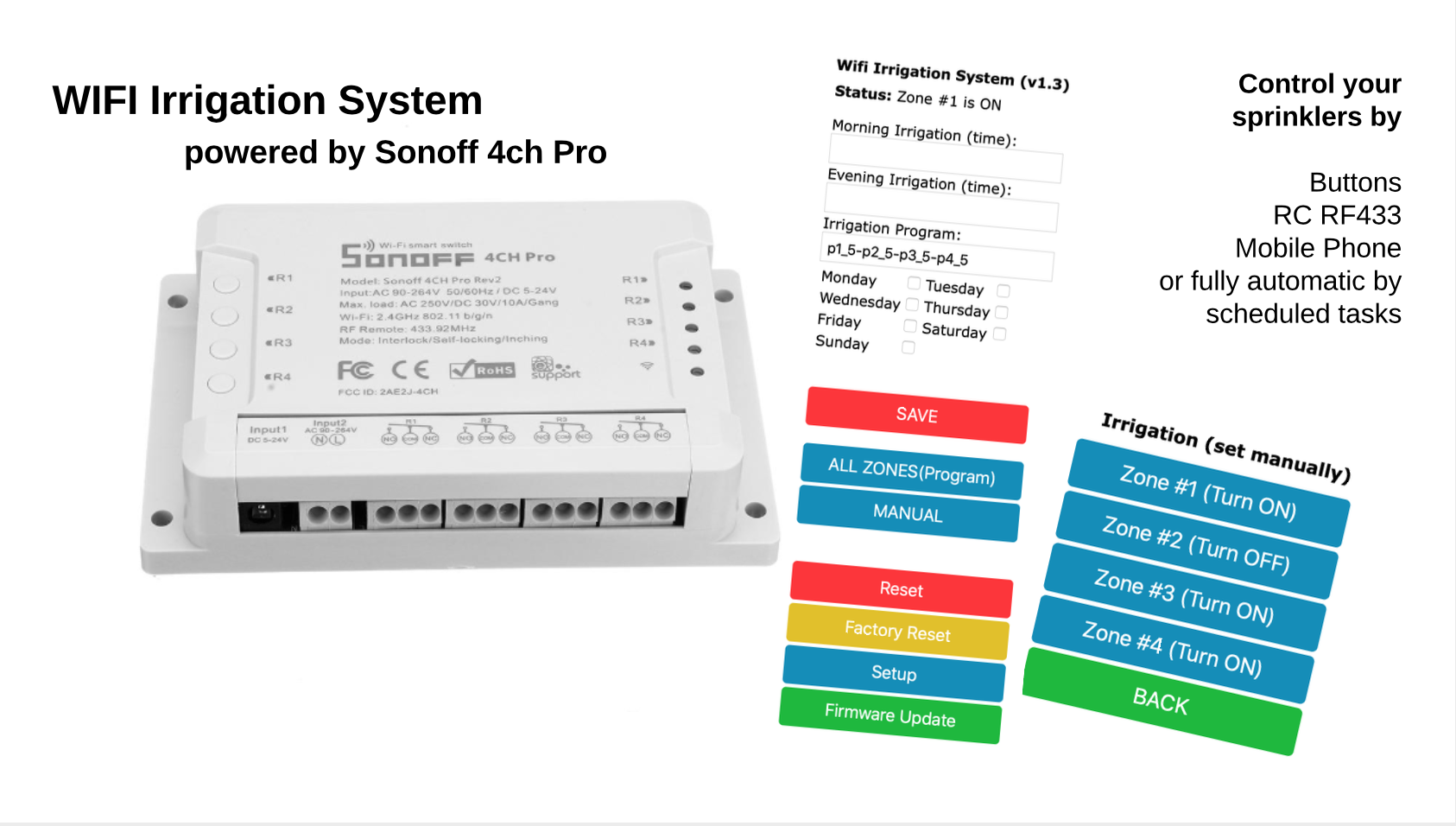Alternative Irrigation / Sprikler firmware for Sonoff 4ch Pro with easy configuration using webUI, OTA updates, automation using timers and entirely local control over HTTP, or 433Mhz remote control. Written in Arduino IDE.
If you like Wifi Irrigation Node, give it a star!
See RELEASENOTES.md for release information.
The goal of this project was re-use of existing Sonoff 4ch Pro r2 hardware for garden irrigation system by alternative firmware. Such irrigation system fully benefits from hardware design - ability to turn ON/OFF zones manually by buttons, use RF433 remotes to start defined Irrigation Zones, handle irrigation scheduling using intuitive WebUI or connect to HomeAutomation System using HTTP API.
- Ability to schedue daily irrigation by setupin Morning and Evening Irrigation program for each day of week
- Manually turn on or off any of 4 irrigation zones
- Run the defined irrigation program anytime
- easily script the iriigation program by simple syntax (example: p1_10-p2_10-p3_10-p4_20_p1_5-p3_5, which means p1_10 - run zone#1 for 10 minutes syntax: p[zone]_minutes_to_run plus "-" separate each zone)
- OTA firmware update - easily upgrade by next releases
- Simple First Time Installation -> connecting to your WIFI network and configure it for day-to-day operation
- UPnP router setup for PORT FORWARDING to access it from public internet
- Basic login screen which can be enabled or disabled base on preference / just like simple protection if you decide to use it via public internet
- Dynamic DNS host registration and update - support dynamic public IP address
- Simple API to integrate with existing HomeAutomation
- TO CONNECT VIA SERIAL AND ENABLE BOOTLOADER MODE: See HOWTO
- TO INSTALL FIRMWARE: esptool.py --port [serial_interface like COM3 or /dev/cu.SerialInterface] write_flash -fs 1MB -fm dout 0x0 irrigation_sonoff_4ch_pro_r2.bin
- TO CONNECT TO HOME WIFI: search for "Irrigation_node" WIFI NETWORK/SSID, then connect, open https://192.168.4.1 and setup credentials of your HOME WIFI
- WebUI port 80 -> you are able to change it in WebUI setup
- WebUI login protection is turned off
- Default login credentials are admin/admin
Turn ON zones by buttons is protected by AUTO-OFF functionality. The Zone is turn OFF after 10minutes automatically. Such a functionality is used to prevent issues that you forget to turn it off and leave the hause.
You can pair your remote control easily -> press 2times quickly the Sonoff button and then 2times press the RC button for pairing. To clear it use the button located on PCB.
- add functionality to group several Sonoff 4ch Pro (Master/Slave) to support more zones (development in progress, the slave nodes will be detected automatically and thecontrol will only via Master node)
- bugfixing -> especially UI to secure input forms and do input values checks, no protection at all yet
- user-friendliness improvements
If your device connects to mains electricity (AC power) there is danger of electrocution if not installed properly. If you don't know how to install it, please call an electrician (Beware: certain countries prohibit installation without a licensed electrician present). Remember: SAFETY FIRST. It is not worth the risk to yourself, your family and your home if you don't know exactly what you are doing. Never tinker or try to flash a device using the serial programming interface while it is connected to MAINS ELECTRICITY (AC power).
We don't take any responsibility nor liability for using this software nor for the installation.
lukas(at)k0val.sk (C)2020