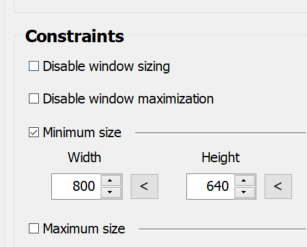Foobar Simple Compact ColumnUI Theme
This is just a self-homemade Foobar2000 Theme. V1.1 and onward uses Built-in ColumnUI Playlist View. Compatible with v2 32-Bit.
- Columns UI >= (1.6.0)
- Album List Panel (Columns UI panel version of album list)
- Spider Monkey Panel >= (1.3.0)
not ready for v2 x64 - Waveform Minibar
- OpenLyrics
- Musical Spectrum
not ready for v2 x64 - UI Hacks
not ready for v2 x64
- Extract
release.7zand copyAtherosfolder inside\foobar2000\themes. - Install Required Component from Prerequisite or Drag all files from
componentsfolder into foobar component preferences setting. - Restart, Choose Column UI and enable theming.
- Install
.zipScript by using Spider Monkey Package Manager (TBA) - Import Columns UI configuration on
preferences > Columns UI > Mainand choose the.fclfile.
- Portable version of Foobar2000 is recommended.
- May not work well on HiDPI Display scale 125% and 150%, may require changing hidpi setting on foobar executable properties.

note : The skin might not fit in 150% display scale for 1080p resolution or lower.
warning : changing the maximum window too low will crash the Spider monkey JS Panel.
-
Atheros
v1.2- Columns UI
v1.?.? - Album List Panel
v1.0.0 - Spider Monkey Panel
v.1.6.?
- Columns UI
-
Atheros
v 1.1- Columns UI
v 1.7.0 - Spider Monkey Panel
v 1.6.1
- Columns UI
-
Atheros
v 1.0- Columns UI
v 1.6.0 - Spider Monkey Panel
v 1.3.1
- Columns UI