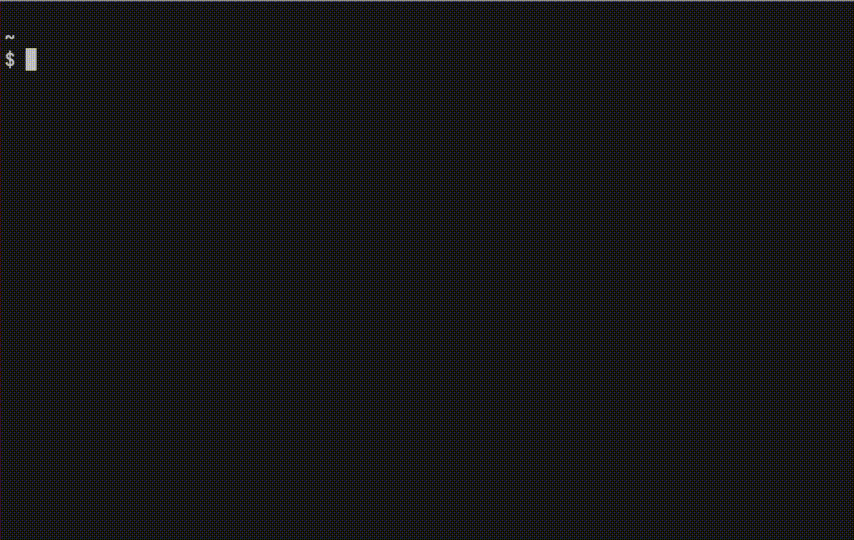Docker (and Kubernetes) on macOS with minimal setup.
Colima requires Lima and Docker client (and kubectl if Kubernetes will be enabled).
brew install lima docker kubectl
curl -LO https://raw.githubusercontent.com/abiosoft/colima/v0.1.9/colima && sudo install colima /usr/local/bin/colima
Verify install
colima versionCommand line usage
colima --help
colima start starts and setup Docker by default.
You can use the docker client on macOS after colima start with no additional setup.
To enable Kubernetes, start Colima with --with-kubernetes flag.
Colima uses minikube in background which requires at least 2CPUs and ~2.2GiB memory to run.
Colima's Docker runtime is used for Kubernetes. Therefore, images built or pulled with Docker are accessible to Kubernetes.
colima start --with-kubernetes
The default VM created by Colima has 2 CPUs, 4GiB memory and 60GiB storage.
The VM can be customized by passing --cpu, --memory and --disk to colima start.
If VM is already created, stop the VM and apply the flags when starting it.
NOTE that only cpu and memory can be changed at anytime. Disk size cannot be changed after the VM is created.
-
create VM with 1CPU, 2GiB memory and 10GiB storage.
colima start --cpu 1 --memory 2 --disk 10 -
modify an existing VM to 4CPUs and 8GiB memory.
colima stop colima start --cpu 4 --memory 8
To provide container runtimes on macOS with minimal setup.
The current version is in usable alpha state and provides Docker and Kubernetes using Docker runtime. If there is enough interest in the project, the plan is a rewrite in Go with added flexibility to support other container runtimes (e.g. containerd/nerdctl, cri-o/podman).
Colima means COntainers in LIMA
Can it run alongside Docker for Mac?
No. Colima assumes to be the default Docker context and will conflict with Docker for Mac. You should run either, not both.
What about Docker Volumes and Docker Compose?
Colima mounts the host's $HOME directory as readonly in the VM. Volume mounts and docker compose should work as expected but only readonly.
Colima uses Lima for the VM and Lima's support for writeable volumes is still experimental. Volumes are thereby made readonly in Colima for now.
What about Ports?
Port forwarding are automatic and accessible on the macOS host.
Currently, privileged ports are not forwarded i.e. ports (1-1023). This is a limitation of Lima.
How does it compare to minikube, Kind, K3d?
Yes, you can create a Kubernetes cluster with minikube (with Docker driver), Kind or K3d instead of enabling Kubernetes in Colima. Those are better options if you need multiple clusters, or do not need Docker and Kubernetes to share the same images and runtime.
Minikube with Docker runtime can expose the cluster's Docker with minikube docker-env. But there are some caveats.
-
Kubernetes is not optional, even if you only need Docker.
-
All of minikube's free drivers for macOS fall-short in one of performance, port forwarding or volumes. While port-forwarding and volumes are non-issue for Kubernetes, they can be deal breaker for Docker-only use.
How can I enable verbose output?
The log file is at $HOME/.colima/out.log, you can simply tail it.
tail -f $HOME/.colima/out.log
What about M1 macs?
M1 macs should work, but not tested.
The challenge is installing Lima on M1 macs, instructions are available on Lima project page.
MIT