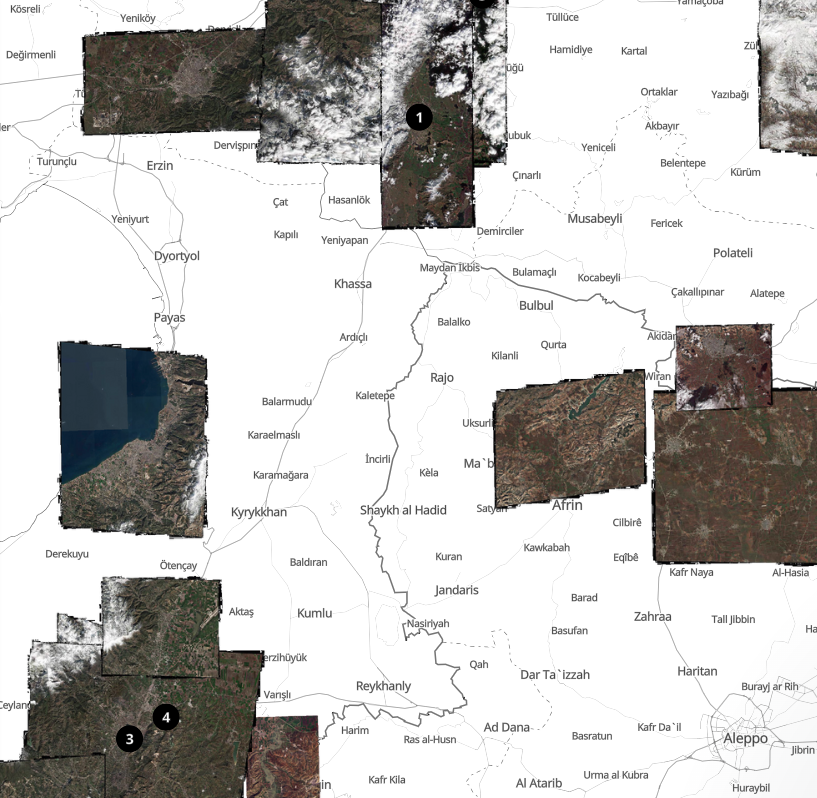A server that generates tiles containing all images present in OpenAerialMap.
Mosaic tiler is a supplementary application that operates as an additional layer on top of a dynamic raster tiler. Its function is to combine and cache tiles from multiple images.
TiTIler PostgreSQL with installed PostGIS
Please note that you are expected to have preinstalled TiTiler and PostgreSQL with ingested OAM images index.
git clone https://github.com/konturio/oam-mosaic-map
cd oam-mosaic-map
npm i
npm startIt is necessary to have the following environment variables properly set:
BASE_URLis the root URL of the server.TITILER_BASE_URLis the URL of your Titiler installation.TILES_CACHE_DIR_PATHis the path for the tiles cache.PGDATABASE,PORT,PGHOST,PGUSERandPGPASSWORDare PostgreSQL-related variables.
API docs and Swagger UI url: BASE_URL/api-docs/
Ready Helm configuration for mosaic tiler: https://github.com/konturio/disaster-ninja-cd/tree/main/helm/raster-tiler
When the Mosaic Tiler receives a request for a tile, it handles it in the following steps:
-
Query the list of geotiffs contained within the requested tile from the database. Using PostgreSQL with PostGIS allows delegating the handling of spatial queries from the tiler to PostGIS.
-
Process each of the contained images, either by requesting TiTiler to generate a tile for a geotiff or by retrieving a tile from the cache. It is important to note that the Mosaic Tiler does not handle geotiffs directly and instead delegates this responsibility entirely to TiTiler, focusing only on working with PNG and JPEG tile images.
-
Create the resulting mosaic tile by stacking the tiles of all contained images on top of each other in a specific order (currently, the images are sorted based on their resolution, with the highest quality images appearing at the top).
To setup logging level use LOG_LEVEL env variable:
LOG_LEVEL=error node src/main.mjsAvailable log levels:
const levels = {
error: 0,
warn: 1,
info: 2,
http: 3,
verbose: 4,
debug: 5,
silly: 6,
};