(WIP) WebUI extension for ControlNet
This extension is for AUTOMATIC1111's Stable Diffusion web UI, allows the Web UI to add ControlNet to the original Stable Diffusion model to generate images. The addition is on-the-fly, the merging is not required.
ControlNet is a neural network structure to control diffusion models by adding extra conditions.
Thanks & Inspired: kohya-ss/sd-webui-additional-networks
- Dragging large file on the Web UI may freeze the entire page. It is better to use the upload file option instead.
- Just like WebUI's hijack, we used some interpolate to accept arbitrary size configure (see
scripts/cldm.py) - Processor thresholds are set in
scripts/processor.py. Change it if needed. Batch size > 1 or Latent Upscale will encounter errors.(fixed)MiDas Mode not working due to init issue.(fixed)
Some users may need to install the cv2 library before using it: pip install opencv-python
Install prettytable if you want to use img2seg preprocessor: pip install prettytable
- Open "Extensions" tab.
- Open "Install from URL" tab in the tab.
- Enter URL of this repo to "URL for extension's git repository".
- Press "Install" button.
- Reload/Restart Web UI.
- Put the ControlNet models (
.pt,.pth,.ckptor.safetensors) inside thesd-webui-controlnet/modelsfolder. - Open "txt2img" or "img2img" tab, write your prompts.
- Press "Refresh models" and select the model you want to use. (If nothing appears, try reload/restart the webui)
- Upload your image and select preprocessor, done.
Currently it supports both full models and trimmed models. Use extract_controlnet.py to extract controlnet from original .pth file.
Pretrained Models: https://huggingface.co/lllyasviel/ControlNet/tree/main/models
| Source | Input | Output |
|---|---|---|
| (no preprocessor) |  |
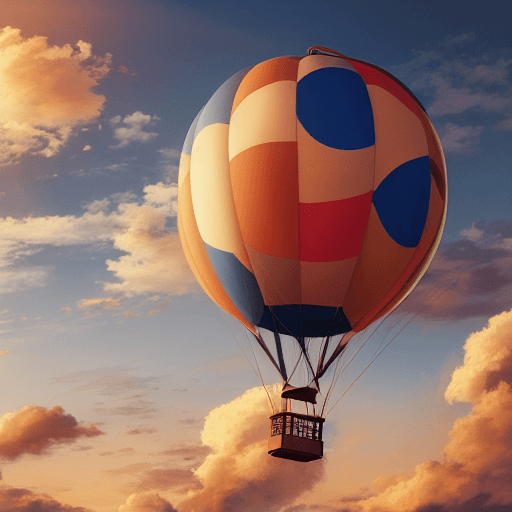 |
| (no preprocessor) |  |
 |
 |
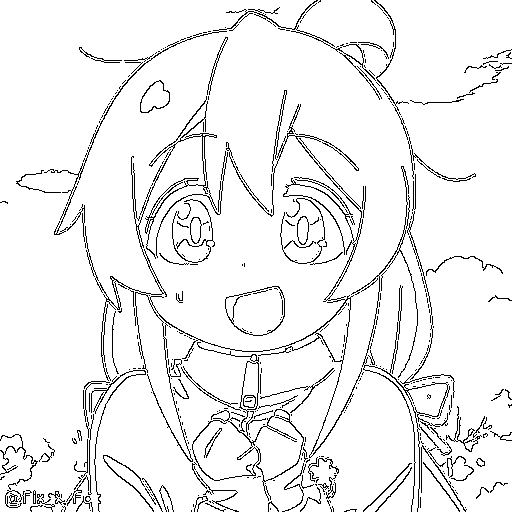 |
 |
 |
 |
 |
 |
 |
 |
 |
 |
 |
 |
 |
 |
| (PoC: Inpaint with ControlNet) |  |
 |
- (Windows) (NVIDIA: Ampere) 4gb - with
--xformersenabled, andLow VRAMmode ticked in the UI, goes up to 768x832