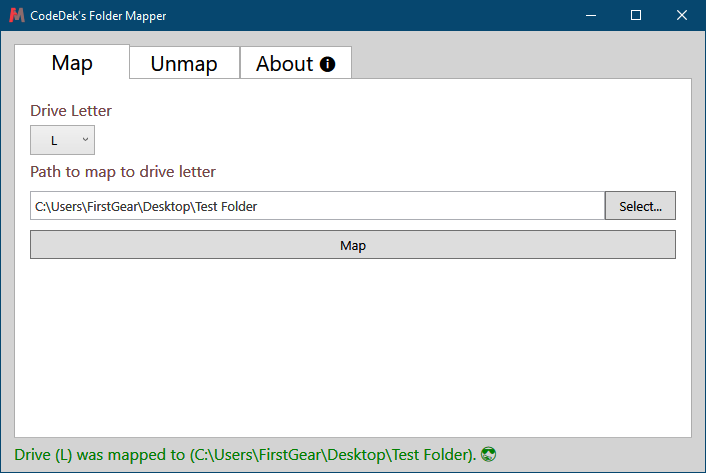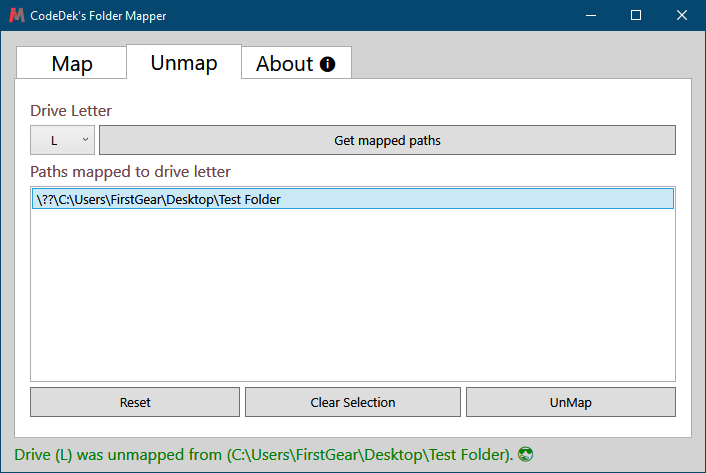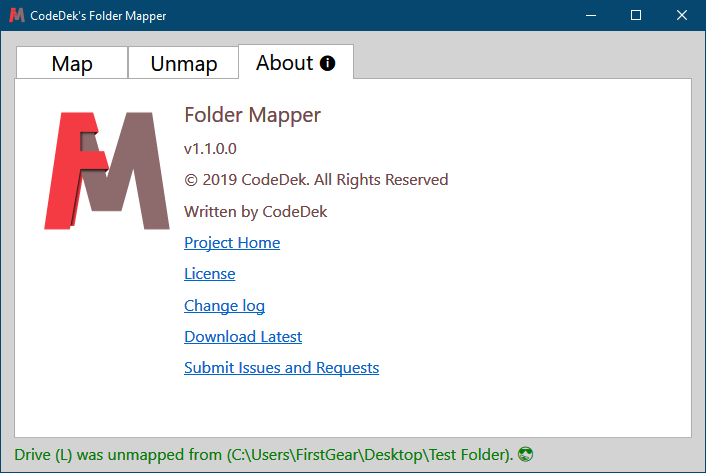Map or unmap any windows folder to a drive letter. Scroll down to the downloads section to get a specific version and to view its change log, or just go to releases to get the latest.
© 2019 CodeDek. All Rights Reserved. Licensed under the GPL-3.0.
If you have any issues or requests, you can submit your issues here.
- .NET Framework 4.6.1 (Required to be installed on your machine)
- Select a drive letter
- Press the Select button to select a folder
- Click Map
- Select the drive letter to unmap
- Click Get mapped paths (all paths mapped to the drive letter will be listed)
- Select the path to unmap from the list
- Click unmap
- The Clear Selection Button clears the selected item from the list.
- The Reset Button resets everything on the tab to its defaults.
- This displays information about the app, its website, source and updates.