Joins multiple existing image files into a single output. Supports various flags for arranging the output or scaling down to desirable dimensions.
Images of the same size will stitch together neatly:
| Input files | Output | ||
|---|---|---|---|
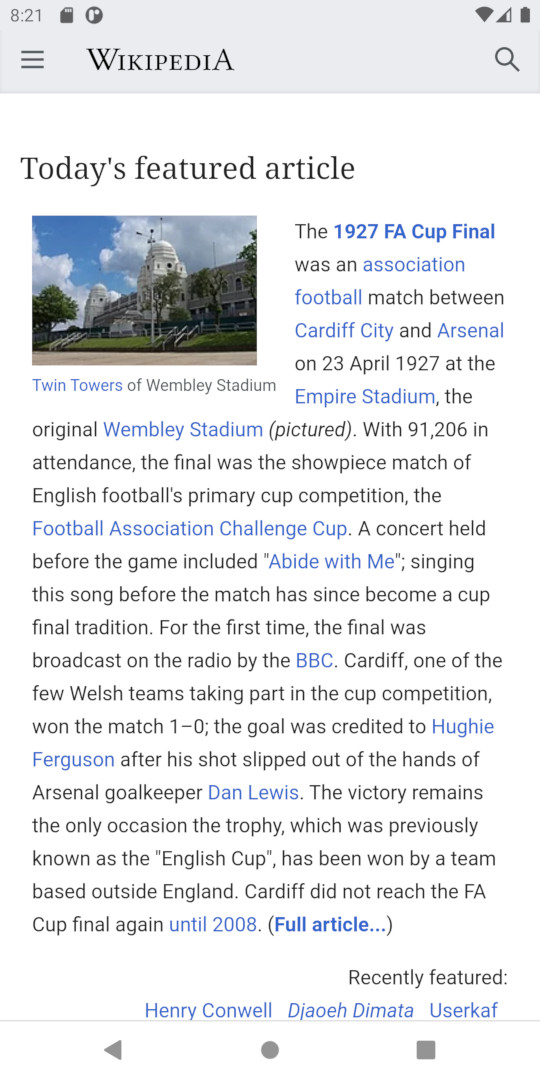 |
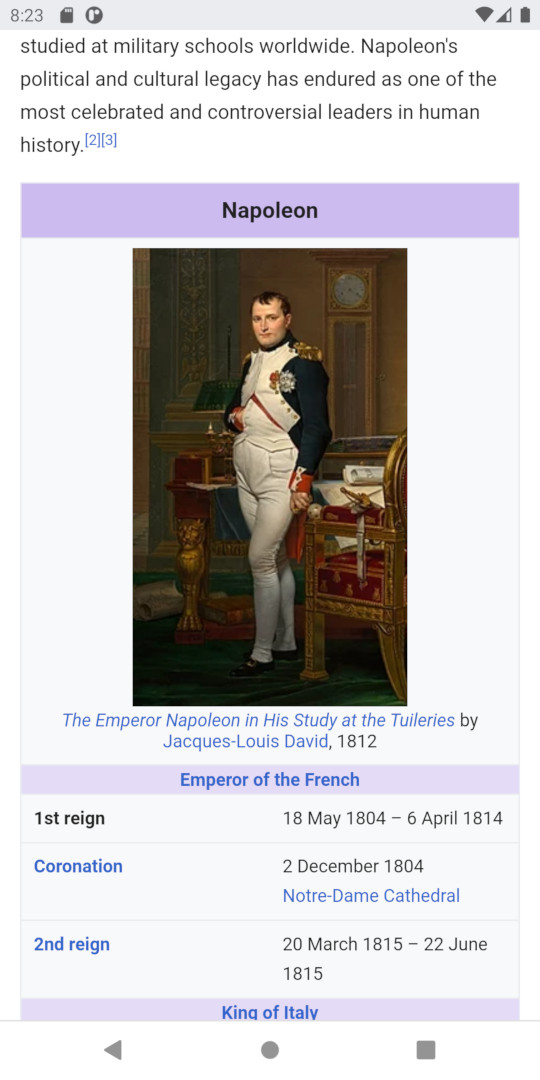 |
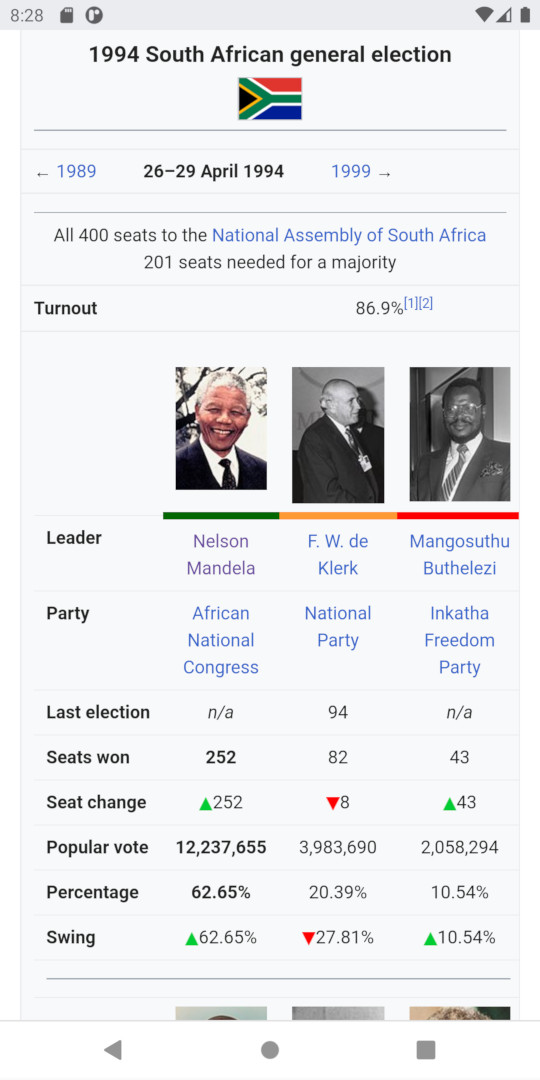 |
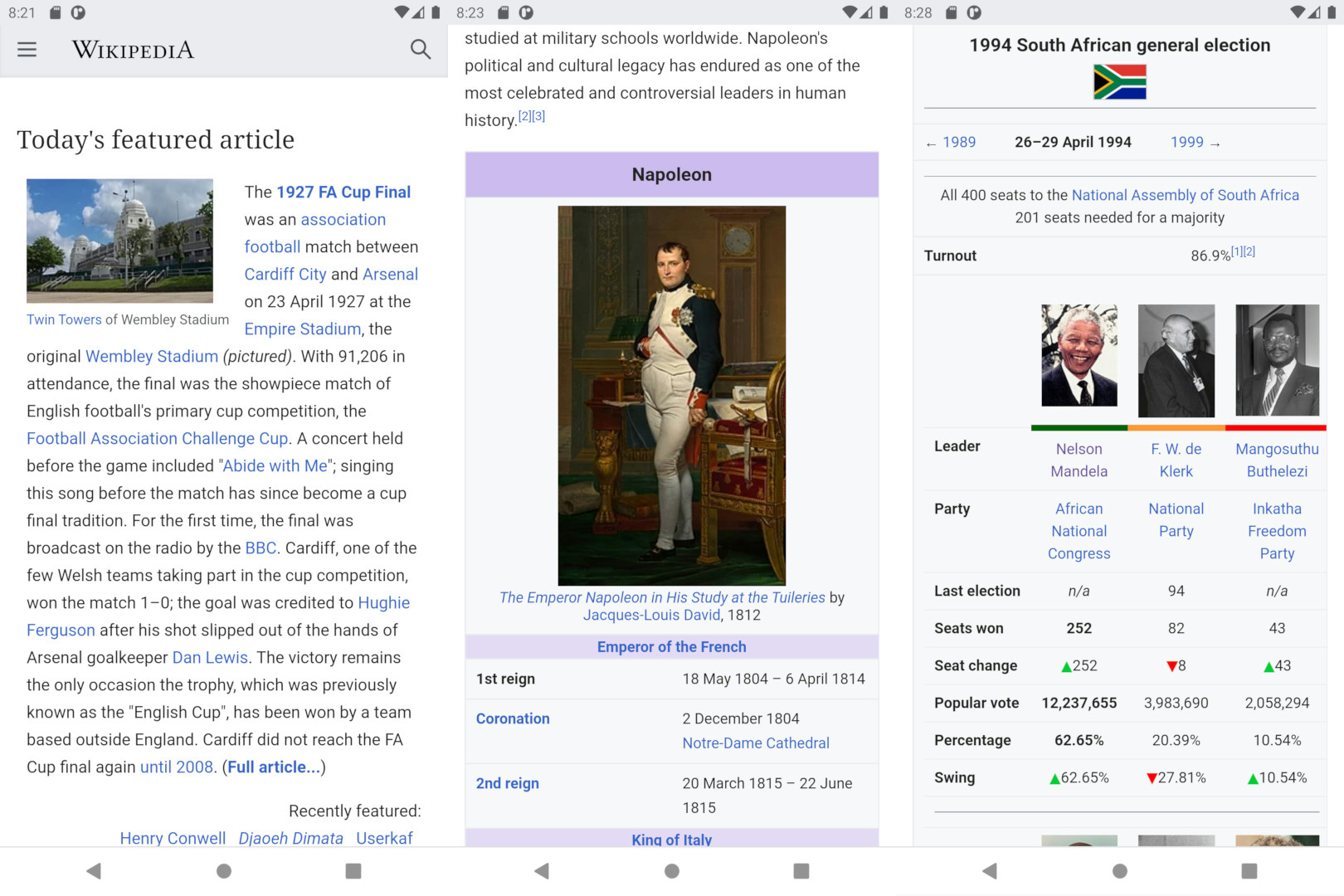 |
If the images are more irregular in shape, the tool will attempt to arrange them as neatly as possible, and scale some images in the process:
| Input files | Output | |||
|---|---|---|---|---|
 |
 |
 |
 |
 |
Performed with a simple command that operates on the current directory:
stitchy n
where n is the number of images you would like to stitch together into one. The tool
will take the n most recent files and arrange them in a grid, resizing where needed,
and outputting a file "stitch.jpg".
Various flags exist to adjust how source images are selected and how the output is generated.
Run stitchy --help to see a list of these flags.
- Install Rust and Cargo if you don't already have them - see the official documentation
at https://www.rust-lang.org/tools/install to install
rustupandcargoand set up a toolchain - Run
cargo install stitchy
That's it! The binary will be built from source and placed in the .cargo/bin directory
inside your home folder. This should be available on your PATH if Cargo is installed
correctly.
Note that this crate will only compile with Rust version 1.56 and up.
If you are using NetBSD, stitchy is available from the official repositories.
Simply run,
pkgin install stitchyto install the binary package
- Input files may be in JPEG, PNG, GIF or BMP format, and are taken from the current directory. The output format will match the source images if they are all the same, or default to JPEG otherwise. Flags can be used to require a particular output format.
- Compatible with Windows (MSVC toolchain), macOS, Linux and NetBSD.
