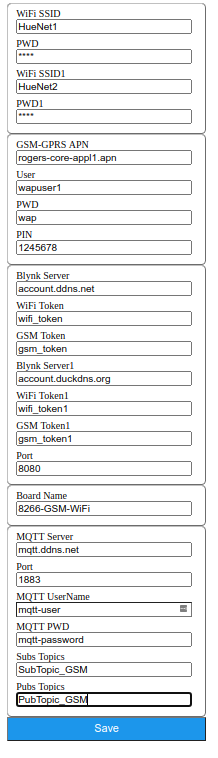By design, Blynk user can run ESP32/ESP8266 boards with either WiFi or GSM/GPRS by using different sketches, and have to upload / update firmware to change. This library enables user to include both Blynk GSM/GPRS and WiFi libraries in one sketch, run both WiFi and GSM/GPRS simultaneously, or select one to use at runtime after reboot.
This is also a Blynk and WiFiManager Library for configuring/auto(re)connecting ESP8266/ESP32 modules to the available MultiWiFi APs and MultiBlynk servers at runtime. Connection is with or without SSL. Configuration data to be saved in either LittleFS / SPIFFS or EEPROM. Default Credentials as well as Dynamic custom parameters can be added and modified easily without coding knowledge. DoubleResetDetector is used to force Config Portal opening even if the Credentials are still valid.
-
This is the new library, adding to the current Blynk_WiFiManager. It's designed to help you eliminate
hardcodingyour Blynk credentials inESP32 and ESP8266boards using GSM shield (SIM800, SIM900, etc). -
You can update GSM Modem and Blynk Credentials any time you need to change via Configure Portal. Data are saved in LittleFS / SPIFFS or configurable locations in EEPROM.
New recent features:
- Optional default Credentials as well as Dynamic parameters to be optionally autoloaded into Config Portal to use or change instead of manually input.
- DoubleDetectDetector feature to force Config Portal when double reset is detected within predetermined time, default 10s.
- Configurable Config Portal Title to be either HostName, BoardName or default undistinguishable names.
- Examples are redesigned to separate Credentials / Defines / Dynamic Params / Code so that you can change Credentials / Dynamic Params quickly for each device.
- Add MultiWiFi/Blynk features for WiFi
- Add MultiBlynk feature for GPRS/GSM
- Add DoubleResetDetector (DRD) feature.
- Update to use LittleFS for ESP8266 core 2.7.1+ to replace deprecated SPIFFS on ESP8266
- Add Configurable Config Portal Title
- Add Default Config Data.
- Fix potential dangerous bug in code and examples of v1.0.7.
- WiFi Password max length is 63, according to WPA2 standard.
- Permit to input special chars such as % and # into data fields.
- New powerful-yet-simple-to-use feature to enable adding dynamic custom parameters from sketch and input using the same Config Portal. Config Portal will be auto-adjusted to match the number of dynamic parameters.
- Dynamic custom parameters to be saved automatically in EEPROM, or SPIFFS.
- See issue Add dynamic parameters
- Add more modem supports. Thanks to new TinyGSM library v0.10.5+.
- SIMCom SIM800 series (SIM800A, SIM800C, SIM800L, SIM800H, SIM808, SIM868)
- SIMCom SIM900 series (SIM900A, SIM900D, SIM908, SIM968)
- SIMCom WCDMA/HSPA/HSPA+ Modules (SIM5360, SIM5320, SIM5300E, SIM5300E/A)
- SIMCom LTE Modules (SIM7100E, SIM7500E, SIM7500A, SIM7600C, SIM7600E)
- SIMCom SIM7000E/A/G CAT-M1/NB-IoT Module
- AI-Thinker A6, A6C, A7, A20
- ESP8266 (AT commands interface, similar to GSM modems)
- Digi XBee WiFi and Cellular (using XBee command mode)
- Neoway M590
- u-blox 2G, 3G, 4G, and LTE Cat1 Cellular Modems (many modules including LEON-G100, LISA-U2xx, SARA-G3xx, SARA-U2xx, TOBY-L2xx, LARA-R2xx, MPCI-L2xx)
- u-blox LTE-M/NB-IoT Modems (SARA-R4xx, SARA-N4xx, but NOT SARA-N2xx)
- Sequans Monarch LTE Cat M1/NB1 (VZM20Q)
- Quectel BG96
- Quectel M95
- Quectel MC60 (alpha)
- Arduino MKR GSM 1400
- GPRSbee
- Microduino GSM
- Adafruit FONA (Mini Cellular GSM Breakout)
- Adafruit FONA 800/808 Shield
- Industruino GSM
- RAK WisLTE (alpha)
- ... other modules, based on supported modems. Some boards require special configuration.
More modems may be supported later:
- Quectel M10, UG95
- SIMCom SIM7020
- Telit GL865
- ZTE MG2639
- Hi-Link HLK-RM04
- Enhance Config Portal GUI.
- Reduce code size.
Arduino IDE 1.8.12 or laterfor ArduinoESP32 core 1.0.4 or laterfor ESP32 (Use Arduino Board Manager)ESP8266 core 2.6.3 or laterfor ES82662 (Use Arduino Board Manager)Blynk library 0.6.1 or laterTinyGSM library 0.10.5 or later
- The easiest way is to use
Arduino Library Manager. Search forBlynkGSM_Manager, then select / install the latest version. - More detailed instructions at
- Navigate to BlynkGSM_Manager page.
- Download the latest release
BlynkGSM_Manager-master.zip. - Extract the zip file to
BlynkGSM_Manager-masterdirectory - Copy whole
BlynkGSM_Manager-masterfolder to Arduino libraries directory such as~/Arduino/libraries.
Please read more information in TinyGSM Library
For ESP32 and ESP8266, in your code :
-
Replace
BlynkSimpleTinyGSM.hwithBlynkSimpleTinyGSM_M.h
-
Then replace
Blynk.begin(wifi_blynk_tok, ssid, pass, blynk_server, BLYNK_HARDWARE_PORT)withBlynk_WF.begin("TTGO-TCALL-GSM")for WiFiBlynk.xxx()withBlynk_WF.xxx()for WiFiBlynk.xxx()withBlynk_GSM.xxx()for GSM/GPRS
-
Add
#if USE_BLYNK_WM
#include <BlynkSimpleEsp32_GSM_WFM.h>
#else
#include <BlynkSimpleEsp32_GSM_WF.h>
#endif- then add
// Only for ESP8266
#define USE_LITTLEFS true
#define USE_SPIFFS false
to use LittleFS (for ESP8266), or
#define USE_LITTLEFS false
#define USE_SPIFFS true
to use SPIFFS or
#define USE_LITTLEFS false
#define USE_SPIFFS false
to use EEPROM. Currently, data size in v1.0.9, with DRD and not including dynamic params, is 556 bytes from address EEPROM_START ) to save your configuration data. EEPROM_SIZE can be specified from 1024 to 4096 (2048 for ESP32) bytes.
// Force some params in Blynk, only valid for library version 1.0.1 and later
#define TIMEOUT_RECONNECT_WIFI 10000L
#define RESET_IF_CONFIG_TIMEOUT true
#define CONFIG_TIMEOUT_RETRYTIMES_BEFORE_RESET 5
- To use personalized Config Portal AP SSID and Password, as well as IP Address, channel e.g. call :
// Use configurable AP IP, instead of default IP 192.168.4.1
Blynk_WF.setConfigPortalIP(IPAddress(192, 168, 100, 1));
// Use channel = 0 => random Config Portal WiFi channel to avoid conflict
Blynk_WF.setConfigPortalChannel(0);
- You can specify STA-mode Static IP address, Gateway, Subnet Mask, as well as DNS server 1 and 2:
// From v1.0.5, select either one of these to set static IP
Blynk_WF.setSTAStaticIPConfig(IPAddress(192, 168, 2, 220), IPAddress(192, 168, 2, 1), IPAddress(255, 255, 255, 0));
//Blynk_WF.setSTAStaticIPConfig(IPAddress(192, 168, 2, 220), IPAddress(192, 168, 2, 1), IPAddress(255, 255, 255, 0),
// IPAddress(192, 168, 2, 1), IPAddress(8, 8, 8, 8));
//Blynk_WF.setSTAStaticIPConfig(IPAddress(192, 168, 2, 220), IPAddress(192, 168, 2, 1), IPAddress(255, 255, 255, 0),
// IPAddress(4, 4, 4, 4), IPAddress(8, 8, 8, 8));
-
Change
Blynk.run()for WiFi toBlynk_WF.run(). -
Change
Blynk.run()for GSM/GPRS toBlynk_GSM.run().
That's it.
- To add custom parameters, just modify from the example below
#define USE_DYNAMIC_PARAMETERS true
/////////////// Start dynamic Credentials ///////////////
//Defined in <BlynkSimpleEsp32_GSM_WFM.h>
/**************************************
#define MAX_ID_LEN 5
#define MAX_DISPLAY_NAME_LEN 16
typedef struct
{
char id [MAX_ID_LEN + 1];
char displayName [MAX_DISPLAY_NAME_LEN + 1];
char *pdata;
uint8_t maxlen;
} MenuItem;
**************************************/
#if USE_DYNAMIC_PARAMETERS
#define MAX_MQTT_SERVER_LEN 34
char MQTT_Server [MAX_MQTT_SERVER_LEN + 1] = "";
#define MAX_MQTT_PORT_LEN 6
char MQTT_Port [MAX_MQTT_PORT_LEN + 1] = "";
#define MAX_MQTT_USERNAME_LEN 34
char MQTT_UserName [MAX_MQTT_USERNAME_LEN + 1] = "";
#define MAX_MQTT_PW_LEN 34
char MQTT_PW [MAX_MQTT_PW_LEN + 1] = "";
#define MAX_MQTT_SUBS_TOPIC_LEN 34
char MQTT_SubsTopic [MAX_MQTT_SUBS_TOPIC_LEN + 1] = "";
#define MAX_MQTT_PUB_TOPIC_LEN 34
char MQTT_PubTopic [MAX_MQTT_PUB_TOPIC_LEN + 1] = "";
MenuItem myMenuItems [] =
{
{ "mqtt", "MQTT Server", MQTT_Server, MAX_MQTT_SERVER_LEN },
{ "mqpt", "Port", MQTT_Port, MAX_MQTT_PORT_LEN },
{ "user", "MQTT UserName", MQTT_UserName, MAX_MQTT_USERNAME_LEN },
{ "mqpw", "MQTT PWD", MQTT_PW, MAX_MQTT_PW_LEN },
{ "subs", "Subs Topics", MQTT_SubsTopic, MAX_MQTT_SUBS_TOPIC_LEN },
{ "pubs", "Pubs Topics", MQTT_PubTopic, MAX_MQTT_PUB_TOPIC_LEN },
};
uint16_t NUM_MENU_ITEMS = sizeof(myMenuItems) / sizeof(MenuItem); //MenuItemSize;
#else
MenuItem myMenuItems [] = {};
uint16_t NUM_MENU_ITEMS = 0;
#endif
/////// // End dynamic Credentials ///////////
Also see examples:
If it detects no valid stored Credentials or it cannot connect to the Blynk server in 30 seconds, it will switch to Configuration Mode. You will see your built-in LED turned ON. In Configuration Mode, it starts a WiFi access point called ESP_xxxxxx. Connect to it using password MyESP_xxxxxx.
You can set:
- static Config Portal IP address by using
Blynk_WF.setConfigPortalIP(IPAddress(xxx, xxx, xxx, xxx)) - random Config Portal WiFi channel by using
Blynk_WF.setConfigPortalChannel(0) - selected Config Portal WiFi channel by using
Blynk_WF.setConfigPortalChannel(channel)
After you connected, go to http:https://192.168.4.1., the Browser will display the following page:
Enter your credentials (WiFi SSID/Password/WiFi-Token, GPRS APN/User/Pass/PIN, Blynk Server/Port/GSM-Token).
Then click Save. After the board auto-restarted, you will see if it's connected to your Blynk server successfully.
This Blynk.begin() is not a blocking call, so you can use it for critical functions requiring in loop().
Anyway, this is better for projects using Blynk just for GUI (graphical user interface).
In operation, if GSM/GPRS or Blynk connection is lost, Blynk_WF.run() or Blynk_GSM.run() will try reconnecting automatically. Therefore, Blynk_WF.run() Blynk_GSM.run() and must be called in the loop() function. Don't use:
void loop()
{
if (Blynk.connected())
Blynk_WF.run();
...
}just
void loop()
{
Blynk_WF.run();
...
}- Now you can use special chars such as ~, !, @, #, $, %, ^, &, _, -, space,etc..
- The SSIDs, Passwords, BlynkServers and Tokens must be input (or to make them different from blank). Otherwise, the Config Portal will re-open until those fields have been changed. If you don't need any field, just input anything or use duplicated data from similar field.
- WiFi password max length now is 63 chars according to WPA2 standard. Minimum password length is 8 chars.
- Sometimes, it's hard or not possible to connect to Config Portal WiFi AP, the majority cases are caused by WiFi channel conflict if there are too many WiFi APs running around. Please use random ConfigPortal WiFi AP channel in sketch (see code snippet below) and reset the board so that another channel is used. Repeat until connection is OK
// Set config portal channel, default = 1. Use 0 => random channel from 1-13 to avoid conflict
Blynk.setConfigPortalChannel(0);
See this example and modify as necessary
- To load Default Credentials
bool LOAD_DEFAULT_CONFIG_DATA = true;
- To use system default to load "blank" when there is no valid Credentials
bool LOAD_DEFAULT_CONFIG_DATA = false;
- Example of Default Credentials
/// Start Default Config Data //////////////////
/*
// Defined in <BlynkSimpleESP8266_GSM_WFM.h>
#define SSID_MAX_LEN 32
//From v1.0.10, WPA2 passwords can be up to 63 characters long.
#define PASS_MAX_LEN 64
typedef struct
{
char wifi_ssid[SSID_MAX_LEN];
char wifi_pw [PASS_MAX_LEN];
} WiFi_Credentials;
#define BLYNK_SERVER_MAX_LEN 32
#define BLYNK_TOKEN_MAX_LEN 36
typedef struct
{
char blynk_server [BLYNK_SERVER_MAX_LEN];
char wifi_blynk_token [BLYNK_TOKEN_MAX_LEN];
char gsm_blynk_token [BLYNK_TOKEN_MAX_LEN];
} Blynk_Credentials;
#define NUM_WIFI_CREDENTIALS 2
#define NUM_BLYNK_CREDENTIALS 2
// Configurable items besides fixed Header
#define NUM_CONFIGURABLE_ITEMS ( 6 + (2 * NUM_WIFI_CREDENTIALS) + (3 * NUM_BLYNK_CREDENTIALS) )
#define DEFAULT_GPRS_PIN "1234"
typedef struct Configuration
{
char header [16];
WiFi_Credentials WiFi_Creds [NUM_WIFI_CREDENTIALS];
Blynk_Credentials Blynk_Creds [NUM_BLYNK_CREDENTIALS];
int blynk_port;
// YOUR GSM / GPRS RELATED
char apn [32];
char gprsUser [32];
char gprsPass [32];
char gprsPin [12]; // A PIN (Personal Identification Number) is a 4-8 digit passcode
// END OF YOUR GSM / GPRS RELATED
char board_name [24];
int checkSum;
} Blynk_WF_Configuration;
*/
bool LOAD_DEFAULT_CONFIG_DATA = true;
//bool LOAD_DEFAULT_CONFIG_DATA = false;
Blynk_WF_Configuration defaultConfig =
{
//char header[16], dummy, not used
"GSM",
//WiFi_Credentials WiFi_Creds [NUM_WIFI_CREDENTIALS]
//WiFi_Creds.wifi_ssid and WiFi_Creds.wifi_pw
"SSID1", "password1",
"SSID2", "password2",
// Blynk_Credentials Blynk_Creds [NUM_BLYNK_CREDENTIALS];
// Blynk_Creds.blynk_server, Blynk_Creds.wifi_blynk_token and Blynk_Creds.gsm_blynk_token
"account.ddns.net", "wifi_token", "gsm_token",
"account.duckdns.org", "wifi_token1", "gsm_token1",
//int blynk_port;
8080,
// YOUR GSM / GPRS RELATED
//char apn [32];
"rogers-core-appl1.apn",
//char gprsUser [32];
"wapuser1",
//char gprsPass [32];
"wap",
//char gprsPin [12]; // A PIN (Personal Identification Number) is a 4-8 digit passcode
"1245678",
// END OF YOUR GSM / GPRS RELATED
//char board_name [24];
"ESP32-GSM-WiFi",
//int checkSum, dummy, not used
0
};
/////////// End Default Config Data /////////////- To add custom parameters, just modify the example below
#define USE_DYNAMIC_PARAMETERS true
/////////////// Start dynamic Credentials ///////////////
//Defined in <BlynkSimpleEsp32_GSM_WFM.h>
/**************************************
#define MAX_ID_LEN 5
#define MAX_DISPLAY_NAME_LEN 16
typedef struct
{
char id [MAX_ID_LEN + 1];
char displayName [MAX_DISPLAY_NAME_LEN + 1];
char *pdata;
uint8_t maxlen;
} MenuItem;
**************************************/
#if USE_DYNAMIC_PARAMETERS
#define MAX_MQTT_SERVER_LEN 34
char MQTT_Server [MAX_MQTT_SERVER_LEN + 1] = "mqtt.ddns.net";
#define MAX_MQTT_PORT_LEN 6
char MQTT_Port [MAX_MQTT_PORT_LEN + 1] = "1883";
#define MAX_MQTT_USERNAME_LEN 34
char MQTT_UserName [MAX_MQTT_USERNAME_LEN + 1] = "mqtt-user";
#define MAX_MQTT_PW_LEN 34
char MQTT_PW [MAX_MQTT_PW_LEN + 1] = "mqtt-pass";
#define MAX_MQTT_SUBS_TOPIC_LEN 34
char MQTT_SubsTopic [MAX_MQTT_SUBS_TOPIC_LEN + 1] = "SubTopic_ESP32_GSM";
#define MAX_MQTT_PUB_TOPIC_LEN 34
char MQTT_PubTopic [MAX_MQTT_PUB_TOPIC_LEN + 1] = "PubTopic_ESP32_GSM";
MenuItem myMenuItems [] =
{
{ "mqtt", "MQTT Server", MQTT_Server, MAX_MQTT_SERVER_LEN },
{ "mqpt", "Port", MQTT_Port, MAX_MQTT_PORT_LEN },
{ "user", "MQTT UserName", MQTT_UserName, MAX_MQTT_USERNAME_LEN },
{ "mqpw", "MQTT PWD", MQTT_PW, MAX_MQTT_PW_LEN },
{ "subs", "Subs Topics", MQTT_SubsTopic, MAX_MQTT_SUBS_TOPIC_LEN },
{ "pubs", "Pubs Topics", MQTT_PubTopic, MAX_MQTT_PUB_TOPIC_LEN },
};
uint16_t NUM_MENU_ITEMS = sizeof(myMenuItems) / sizeof(MenuItem); //MenuItemSize;
#else
MenuItem myMenuItems [] = {};
uint16_t NUM_MENU_ITEMS = 0;
#endif
/////// // End dynamic Credentials ///////////
- If you don't need to add dynamic parameters, use the following in sketch
#define USE_DYNAMIC_PARAMETERS false
or
/////////////// Start dynamic Credentials ///////////////
MenuItem myMenuItems [] = {};
uint16_t NUM_MENU_ITEMS = 0;
/////// // End dynamic Credentials ///////////
- These ids (such as "mqtt" in example) must be unique.
Please be noted that the following reserved names are already used in library:
"id" for WiFi SSID
"pw" for WiFi PW
"id1" for WiFi1 SSID
"pw1" for WiFi1 PW
"apn" for GPRS/GSM apn
"usr" for GPRS/GSM user
"pwd" for GPRS/GSM password
"pin" for GPRS/GSM pin
"sv" for Blynk Server
"wtk" for Blynk WiFi Token
"gtk" for Blynk GPRS/GSM Token
"sv1" for Blynk Server1
"wtk1" for Blynk WiFi Token1
"gtk1" for Blynk GPRS/GSM Token1
"pt" for Blynk Port
"nm" for Board Name
Example TTGO_TCALL_GSM
Please take a look at other examples, as well.
- File ESP32WM_Config.ino
#include "defines.h"
#include "Credentials.h"
#include "dynamicParams.h"
void heartBeatPrint(void)
{
static int num = 1;
if (Blynk_WF.connected())
{
Serial.print(F("B"));
}
else
{
Serial.print(F("F"));
}
if (Blynk_GSM.connected())
{
Serial.print(F("G"));
}
else
{
Serial.print(F("F"));
}
if (num == 40)
{
Serial.println();
num = 1;
}
else if (num++ % 10 == 0)
{
Serial.print(F(" "));
}
}
void check_status()
{
static unsigned long checkstatus_timeout = 0;
#define STATUS_CHECK_INTERVAL 60000L
// Send status report every STATUS_REPORT_INTERVAL (60) seconds: we don't need to send updates frequently if there is no status change.
if ((millis() > checkstatus_timeout) || (checkstatus_timeout == 0))
{
// report status to Blynk
heartBeatPrint();
checkstatus_timeout = millis() + STATUS_CHECK_INTERVAL;
}
}
bool valid_apn = false;
bool GSM_CONNECT_OK = false;
void setup()
{
// Set console baud rate
SerialMon.begin(115200);
while (!SerialMon);
SerialMon.print(F("\nStart TTGO-TCALL-GSM using "));
SerialMon.println(CurrentFileFS);
// Set-up modem reset, enable, power pins
pinMode(MODEM_PWKEY, OUTPUT);
pinMode(MODEM_RST, OUTPUT);
pinMode(MODEM_POWER_ON, OUTPUT);
digitalWrite(MODEM_PWKEY, LOW);
digitalWrite(MODEM_RST, HIGH);
digitalWrite(MODEM_POWER_ON, HIGH);
SerialMon.println(F("Set GSM module baud rate"));
// Set GSM module baud rate
SerialAT.begin(115200, SERIAL_8N1, MODEM_RX, MODEM_TX);
delay(3000);
Serial.println(F("Use WiFi to connect Blynk"));
#if USE_BLYNK_WM
// Use configurable AP IP, instead of default IP 192.168.4.1
Blynk_WF.setConfigPortalIP(IPAddress(192, 168, 100, 1));
// Use channel = 0 => random Config Portal WiFi channel to avoid conflict
Blynk_WF.setConfigPortalChannel(0);
// Set personalized Hostname
Blynk_WF.begin("TTGO-TCALL-GSM");
#else
Blynk_WF.begin(wifi_blynk_tok, ssid, pass, blynk_server, BLYNK_HARDWARE_PORT);
Blynk_GSM.config(modem, gsm_blynk_tok, blynk_server, BLYNK_HARDWARE_PORT);
GSM_CONNECT_OK = Blynk_GSM.connectNetwork(apn, gprsUser, gprsPass);
if (GSM_CONNECT_OK)
Blynk_GSM.connect();
#endif
#if USE_BLYNK_WM
Blynk_WF_Configuration localBlynkGSM_ESP32_config;
Blynk_WF.getFullConfigData(&localBlynkGSM_ESP32_config);
Serial.print(F("gprs apn = "));
Serial.println(localBlynkGSM_ESP32_config.apn);
if (String(localBlynkGSM_ESP32_config.apn) == NO_CONFIG)
{
Serial.println(F("No valid stored apn. Must run WiFi to Open config portal"));
valid_apn = false;
}
else
{
valid_apn = true;
for (int index = 0; index < NUM_BLYNK_CREDENTIALS; index++)
{
Blynk_GSM.config(modem, localBlynkGSM_ESP32_config.Blynk_Creds[index].gsm_blynk_token,
localBlynkGSM_ESP32_config.Blynk_Creds[index].blynk_server, localBlynkGSM_ESP32_config.blynk_port);
GSM_CONNECT_OK = Blynk_GSM.connectNetwork(localBlynkGSM_ESP32_config.apn, localBlynkGSM_ESP32_config.gprsUser,
localBlynkGSM_ESP32_config.gprsPass);
if (GSM_CONNECT_OK)
{
if ( Blynk_GSM.connect() == true )
break;
}
}
}
#endif
}
#if (USE_BLYNK_WM && USE_DYNAMIC_PARAMETERS)
void displayCredentials(void)
{
Serial.println("\nYour stored Credentials :");
for (int i = 0; i < NUM_MENU_ITEMS; i++)
{
Serial.println(String(myMenuItems[i].displayName) + " = " + myMenuItems[i].pdata);
}
}
#endif
void loop()
{
Blynk_WF.run();
#if USE_BLYNK_WM
if (valid_apn)
Blynk_GSM.run();
#else
Blynk_GSM.run();
#endif
check_status();
#if (USE_BLYNK_WM && USE_DYNAMIC_PARAMETERS)
static bool displayedCredentials = false;
if (!displayedCredentials)
{
for (int i = 0; i < NUM_MENU_ITEMS; i++)
{
if (!strlen(myMenuItems[i].pdata))
{
break;
}
if ( i == (NUM_MENU_ITEMS - 1) )
{
displayedCredentials = true;
displayCredentials();
}
}
}
#endif
}
- File defines.h
#ifndef defines_h
#define defines_h
#ifndef ESP32
#error This code is intended to run on the ESP32 platform! Please check your Tools->Board setting.
#endif
#define BLYNK_PRINT Serial
#define BLYNK_HEARTBEAT 60
#define DOUBLERESETDETECTOR_DEBUG true //false
#define BLYNK_WM_DEBUG 1
//#define USE_SPIFFS false
#define USE_SPIFFS true
#if USE_SPIFFS
#define CurrentFileFS F("SPIFFS")
#else
#define CurrentFileFS F("EEPROM")
// EEPROM_SIZE must be <= 2048 and >= CONFIG_DATA_SIZE (currently 172 bytes)
#define EEPROM_SIZE (2 * 1024)
// EEPROM_START + CONFIG_DATA_SIZE must be <= EEPROM_SIZE
#define EEPROM_START 0
#endif
// Force some params in Blynk, only valid for library version 1.0.1 and later
#define TIMEOUT_RECONNECT_WIFI 10000L
#define RESET_IF_CONFIG_TIMEOUT true
#define CONFIG_TIMEOUT_RETRYTIMES_BEFORE_RESET 5
// Those above #define's must be placed before #include <BlynkSimpleEsp8266_WM.h>
// TTGO T-Call pin definitions
#define MODEM_RST 5
#define MODEM_PWKEY 4
#define MODEM_POWER_ON 23
#define MODEM_TX 27
#define MODEM_RX 26
#define I2C_SDA 21
#define I2C_SCL 22
// Select your modem:
#define TINY_GSM_MODEM_SIM800
//#define TINY_GSM_MODEM_SIM808
//#define TINY_GSM_MODEM_SIM868
//#define TINY_GSM_MODEM_SIM900
//#define TINY_GSM_MODEM_SIM5300
//#define TINY_GSM_MODEM_SIM5320
//#define TINY_GSM_MODEM_SIM5360
//#define TINY_GSM_MODEM_SIM7000
//#define TINY_GSM_MODEM_SIM7100
//#define TINY_GSM_MODEM_SIM7500
//#define TINY_GSM_MODEM_SIM7600
//#define TINY_GSM_MODEM_SIM7800
//#define TINY_GSM_MODEM_UBLOX
//#define TINY_GSM_MODEM_SARAR4
//#define TINY_GSM_MODEM_M95
//#define TINY_GSM_MODEM_BG96
//#define TINY_GSM_MODEM_A6
//#define TINY_GSM_MODEM_A7
//#define TINY_GSM_MODEM_M590
//#define TINY_GSM_MODEM_MC60
//#define TINY_GSM_MODEM_MC60E
//#define TINY_GSM_MODEM_XBEE
//#define TINY_GSM_MODEM_SEQUANS_MONARCH
// Increase RX buffer if needed
#define TINY_GSM_RX_BUFFER 1024
#include <TinyGsmClient.h>
//#define USE_BLYNK_WM false
#define USE_BLYNK_WM true
#include <BlynkSimpleTinyGSM_M.h>
#if USE_BLYNK_WM
#include <BlynkSimpleEsp32_GSM_WFM.h>
#else
#include <BlynkSimpleEsp32_GSM_WF.h>
// Your WiFi credentials.
#define ssid "****"
#define pass "****"
#define USE_LOCAL_SERVER true
//#define USE_LOCAL_SERVER false
#if USE_LOCAL_SERVER
#define wifi_blynk_tok "****"
#define gsm_blynk_tok "****"
//#define blynk_server "account.duckdns.org"
// Use direct IPAddress in case GPRS can't use DDNS fast enough and can't connect
#define blynk_server "xxx.xxx.xxx.xxx"
#else
#define wifi_blynk_tok "****"
#define gsm_blynk_tok "****"
#define blynk_server "blynk-cloud.com"
#endif
#define apn "rogers-core-appl1.apn"
#define gprsUser "" //"wapuser1"
#define gprsPass "" //"wap"
#endif //USE_BLYNK_WM
#define BLYNK_HARDWARE_PORT 8080
// Set serial for debug console (to the Serial Monitor, default speed 115200)
#define SerialMon Serial
#define RXD2 16
#define TXD2 17
// Use ESP32 Serial2 for GSM, Serial1 for TTGO T-Call
#define SerialAT Serial1
// Uncomment this if you want to see all AT commands
#define DUMP_AT_COMMANDS false
#if DUMP_AT_COMMANDS
#include <StreamDebugger.h>
StreamDebugger debugger(SerialAT, SerialMon);
TinyGsm modem(debugger);
#else
TinyGsm modem(SerialAT);
#endif
#define HOST_NAME "ESP32-GSM-WiFi"
#endif //defines_h
- File Credentials.h
#ifndef Credentials_h
#define Credentials_h
/// Start Default Config Data //////////////////
/*
// Defined in <BlynkSimpleESP8266_GSM_WFM.h>
#define SSID_MAX_LEN 32
//From v1.0.10, WPA2 passwords can be up to 63 characters long.
#define PASS_MAX_LEN 64
typedef struct
{
char wifi_ssid[SSID_MAX_LEN];
char wifi_pw [PASS_MAX_LEN];
} WiFi_Credentials;
#define BLYNK_SERVER_MAX_LEN 32
#define BLYNK_TOKEN_MAX_LEN 36
typedef struct
{
char blynk_server [BLYNK_SERVER_MAX_LEN];
char wifi_blynk_token [BLYNK_TOKEN_MAX_LEN];
char gsm_blynk_token [BLYNK_TOKEN_MAX_LEN];
} Blynk_Credentials;
#define NUM_WIFI_CREDENTIALS 2
#define NUM_BLYNK_CREDENTIALS 2
// Configurable items besides fixed Header
#define NUM_CONFIGURABLE_ITEMS ( 6 + (2 * NUM_WIFI_CREDENTIALS) + (3 * NUM_BLYNK_CREDENTIALS) )
#define DEFAULT_GPRS_PIN "1234"
typedef struct Configuration
{
char header [16];
WiFi_Credentials WiFi_Creds [NUM_WIFI_CREDENTIALS];
Blynk_Credentials Blynk_Creds [NUM_BLYNK_CREDENTIALS];
int blynk_port;
// YOUR GSM / GPRS RELATED
char apn [32];
char gprsUser [32];
char gprsPass [32];
char gprsPin [12]; // A PIN (Personal Identification Number) is a 4-8 digit passcode
// END OF YOUR GSM / GPRS RELATED
char board_name [24];
int checkSum;
} Blynk_WF_Configuration;
*/
bool LOAD_DEFAULT_CONFIG_DATA = true;
//bool LOAD_DEFAULT_CONFIG_DATA = false;
Blynk_WF_Configuration defaultConfig =
{
//char header[16], dummy, not used
"GSM",
//WiFi_Credentials WiFi_Creds [NUM_WIFI_CREDENTIALS]
//WiFi_Creds.wifi_ssid and WiFi_Creds.wifi_pw
"SSID1", "password1",
"SSID2", "password2",
// Blynk_Credentials Blynk_Creds [NUM_BLYNK_CREDENTIALS];
// Blynk_Creds.blynk_server, Blynk_Creds.wifi_blynk_token and Blynk_Creds.gsm_blynk_token
"account.ddns.net", "wifi_token", "gsm_token",
"account.duckdns.org", "wifi_token1", "gsm_token1",
//int blynk_port;
8080,
// YOUR GSM / GPRS RELATED
//char apn [32];
"rogers-core-appl1.apn",
//char gprsUser [32];
"wapuser1",
//char gprsPass [32];
"wap",
//char gprsPin [12]; // A PIN (Personal Identification Number) is a 4-8 digit passcode
"1245678",
// END OF YOUR GSM / GPRS RELATED
//char board_name [24];
"ESP32-GSM-WiFi",
//int checkSum, dummy, not used
0
};
/////////// End Default Config Data /////////////
#endif //Credentials_h- File dynamicParams.h
#ifndef dynamicParams_h
#define dynamicParams_h
#define USE_DYNAMIC_PARAMETERS true
/////////////// Start dynamic Credentials ///////////////
//Defined in <BlynkSimpleEsp32_GSM_WFM.h>
/**************************************
#define MAX_ID_LEN 5
#define MAX_DISPLAY_NAME_LEN 16
typedef struct
{
char id [MAX_ID_LEN + 1];
char displayName [MAX_DISPLAY_NAME_LEN + 1];
char *pdata;
uint8_t maxlen;
} MenuItem;
**************************************/
#if USE_DYNAMIC_PARAMETERS
#define MAX_MQTT_SERVER_LEN 34
char MQTT_Server [MAX_MQTT_SERVER_LEN + 1] = "mqtt.ddns.net";
#define MAX_MQTT_PORT_LEN 6
char MQTT_Port [MAX_MQTT_PORT_LEN + 1] = "1883";
#define MAX_MQTT_USERNAME_LEN 34
char MQTT_UserName [MAX_MQTT_USERNAME_LEN + 1] = "mqtt-user";
#define MAX_MQTT_PW_LEN 34
char MQTT_PW [MAX_MQTT_PW_LEN + 1] = "mqtt-pass";
#define MAX_MQTT_SUBS_TOPIC_LEN 34
char MQTT_SubsTopic [MAX_MQTT_SUBS_TOPIC_LEN + 1] = "SubTopic_ESP32_GSM";
#define MAX_MQTT_PUB_TOPIC_LEN 34
char MQTT_PubTopic [MAX_MQTT_PUB_TOPIC_LEN + 1] = "PubTopic_ESP32_GSM";
MenuItem myMenuItems [] =
{
{ "mqtt", "MQTT Server", MQTT_Server, MAX_MQTT_SERVER_LEN },
{ "mqpt", "Port", MQTT_Port, MAX_MQTT_PORT_LEN },
{ "user", "MQTT UserName", MQTT_UserName, MAX_MQTT_USERNAME_LEN },
{ "mqpw", "MQTT PWD", MQTT_PW, MAX_MQTT_PW_LEN },
{ "subs", "Subs Topics", MQTT_SubsTopic, MAX_MQTT_SUBS_TOPIC_LEN },
{ "pubs", "Pubs Topics", MQTT_PubTopic, MAX_MQTT_PUB_TOPIC_LEN },
};
uint16_t NUM_MENU_ITEMS = sizeof(myMenuItems) / sizeof(MenuItem); //MenuItemSize;
#else
MenuItem myMenuItems [] = {};
uint16_t NUM_MENU_ITEMS = 0;
#endif
/////// // End dynamic Credentials ///////////
#endif //dynamicParams_hThis is the terminal debug output when running both WiFi and GSM/GPRS at the same time using example TTGO_TCALL_GSM
Start TTGO-TCALL-GSM
Set GSM module baud rate
Use WiFi to connect Blynk
[3108] Hostname=TTGO-TCALL-GSM
[3169] LoadCfgFile
[3169] OK
[3169] CCSum=0x5ae8,RCSum=0x5ae8
[3171] LoadCredFile
[3171] OK
[3171] CrCCsum=15b9,CrRCsum=15b9
[3171] Buffer freed
[3173] LoadCredFile
[3173] OK
[3174] CrCCsum=15b9,CrRCsum=15b9
[3177] Hdr=ESP32_GSM_WFM,BrdName=ESP32-GSM-WiFi
[3181] SSID=HueNet1,PW=****
[3184] SSID1=HueNet2,PW1=****
[3187] APN=rogers-core-appl1.apn,User=wapuser1
[3191] PW=wap,PIN=1245678
[3194] Server=account.ddns.net,WiFi_Token=****,GSM_Token=****
[3204] Server1=account.duckdns.org,WiFi_Token1=****,GSM_Token1=****
[3214] Port=8080
[3216] ======= End Config Data =======
[3220] Connecting MultiWifi...
[9463] WiFi connected after time: 1
[9463] SSID=HueNet1,RSSI=-40
[9463] Channel=2,IP=192.168.2.81
[9464] bg: WiFi OK. Try Blynk
[9464]
___ __ __
/ _ )/ /_ _____ / /__
/ _ / / // / _ \/ '_/
/____/_/\_, /_//_/_/\_\
/___/ v0.6.1 on ESP32
[9477] BlynkArduinoClient.connect: Connecting to account.ddns.net:8080
[9609] Ready (ping: 12ms).
[9676] Connected to BlynkServer=account.ddns.net,Token=****
[9677] bg: WiFi+Blynk OK
gprs apn = rogers-core-appl1.apn
[9678]
___ __ __
/ _ )/ /_ _____ / /__
/ _ / / // / _ \/ '_/
/____/_/\_, /_//_/_/\_\
/___/ v0.6.1 on ESP32
[9691] InitModem
[9713] Con2Network
[9724] Network:Rogers Wireless
[9724] Conn2 rogers-core-appl1.apn
[14955] GPRSConOK
[14965] BlynkArduinoClient.connect: Connecting to account.duckdns.org:8080
[15609] Ready (ping: 315ms).
Your stored Credentials :
MQTT Server = mqtt.duckdns.org
Port = 1883
MQTT UserName = yourName
MQTT PWD = yourPWD
Subs Topics = SubsTopic1
Pubs Topics = PubsTopic1
BGBGBGBGBGBGBGBGBGBG BGBGBGBGBGBGBGBGBGBG BGBGBGBGBGBGBGBGBGBG BGBGBGBGBGBGBGBGBGBG
- Add MultiWiFi/Blynk features for WiFi
- Add MultiBlynk feature for GPRS/GSM
- Add DoubleResetDetector (DRD) feature.
- Update to use LittleFS for ESP8266 core 2.7.1+ to replace deprecated SPIFFS on ESP8266
- Add Configurable Config Portal Title
- Add Default Config Data.
- Fix potential dangerous bug in code and examples of v1.0.7.
- WiFi Password max length is 63, according to WPA2 standard.
- Permit to input special chars such as % and # into data fields.
- New powerful-yet-simple-to-use feature to enable adding dynamic custom parameters from sketch and input using the same Config Portal. Config Portal will be auto-adjusted to match the number of dynamic parameters.
- Dynamic custom parameters to be saved automatically in EEPROM, or SPIFFS.
- See issue Add dynamic parameters
- Add more modem supports. Thanks to new TinyGSM library v0.10.1+.
Why this version
- Enhance Config Portal GUI.
- Reduce code size.
New in this version
- Add checksum for more reliable data
- Add clearConfigData() to enable forcing into ConfigPortal Mode when necessary
New in this version
- This new version enables user to include both GSM/GPRS and WiFi libraries in one sketch, run both
WiFi and GSM/GPRS simultaneously, or select one to use at runtime after reboot by pressing a switch. - Add many more useful functions such as
setConfigPortalChannel(),getFullConfigData(), etc. - Completely restructure the library.
New in this version
- Change Synch XMLHttpRequest to Async to avoid "InvalidAccessError" DOMException
- Reduce memory usage.
- Same features for other boards with GSM/GPRS shield as well as other GSM/GPRS shields (SIM7x00, etc.).
- Permit EEPROM size and location configurable to avoid conflict with others.
- More flexible to configure reconnection timeout.
- For fresh config data, don't need to wait for connecting timeout before entering config portal.
- If the config data not entered completely (APN, GPRS User, GPRS Pass, Server, HardwarePort and Blynk token), entering config portal
- Better Cofig Portal GUI
- WiFi Password max length is 63, according to WPA2 standard.
- Permit to input special chars such as % and # into data fields.
- Dynamic custom parameters
- Thanks to Mike Kranidis and Mike Kranidis @ GitHub for initial testing the library and giving reasons, advices to start this library.
- Thanks to Volodymyr Shymanskyy for the TinyGSM library this library depends on.
- Thanks to FRANAIRBUS to open the request to Add dynamic parameters
- Thanks to brondolin to provide the amazing fix. See Issue 3.
If you want to contribute to this project:
- Report bugs and errors
- Ask for enhancements
- Create issues and pull requests
- Tell other people about this library
Copyright 2020- Khoi Hoang