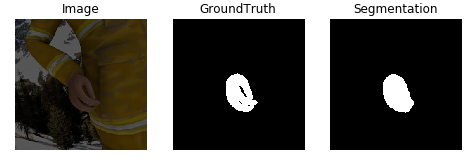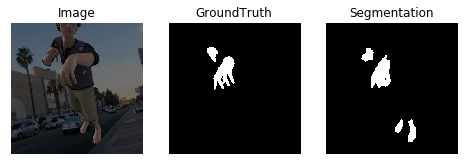Clova AI Intern Interview Assignment
Implementation of Learning to Estimate 3D Hand Pose from Single RGB Images by tensorflow.
- python : 3.5.6
- tensorflow : 1.10.0
- numpy : 1.18.5
- matplotlib : 3.0.0
- opencv : 3.4.1
This dataset provides 41258 training and 2728 testing samples. Each sample provides:
- RGB image (320x320 pixels)
- Depth map (320x320 pixels); See examples for how to convert the provided RGB
- Segmentation masks (320x320 pixels) for the following classes: background, person, three classes for each finger and one for each palm
- 21 Keypoints for each hand with their uv coordinates in the image frame, xyz coordinates in the world frame and an indicator if they are visible
- Intrinsic Camera Matrix K It was created with freely available character from www.mixamo.com and rendered with www.blender.org For more details see the aforementioned paper.
- 0: left wrist
- 1-4: left thumb(tip to palm)
- 5-8: left index, ...17-20: left pinky
- 21: right wrist
- 22-25: right thumb, ..., 38-41: right pinky
- 0: background
- 1: person,
- 2-4: left thumb(tip to palm)
- 5-7: left index, ..., 14-16: left pinky, 17: palm
- 18-20: right thumb, ..., 33: right palm
-
Download data and set 'path_to_db' at loader.py to where the dataset is located on your machine
-
Optionally modify data_set variable to training or evaluation
# loader.py
path_to_db = './RHD_published_v2/'
tloader = loader.Data('training')
eloader = loader.Data('evaluation')- You can open data sample by sample_id
# loader.py
sample_id = 3
image, mask, depth = tloader.load_id(sample_id)
anno = tloader.anno_all[sample_id]The model saved automatically when it is initialized. If there is a same model ID(i.e. name) on it's directory, the remain one can be removed. if you want to load model, you need to use diffrent name for model
The model need configuration infro to initialize.
<Configuration info>
ID : Model ID
n_iter : Total number of iterations
n_prt : Loss print cycle
input_h : Image height
input_w : Image width
input_ch : Image channel (e.g. RGB)
n_output : Dimension of output
n_batch : Size of batch
n_save : Model save cycle
n_history : Train/Test loss save cycle
LR : Learning rate
random_crop : Random crop by 256x256 when training HandSegNet
training : True or False, it will determine dropout condition
<Configuration example>
config = {
'ID' : 'test_handseg',
'n_iter' : 20000,
'n_prt' : 100,
'input_h' : 320,
'input_w' : 320,
'input_ch' : 3,
'n_output' : 10,
'n_batch' : 8,
'n_save' : 1000,
'n_history' : 50,
'LR' : 1e-5,
'random_crop' : True,
'training' : True,
}
import loader
import model
training_loader = loader.Data('training')
config = {
'ID' : 'handseg_01',
'n_iter' : 20000,
'n_prt' : 100,
'input_h' : 320,
'input_w' : 320,
'input_ch' : 3,
'n_output' : 10,
'n_batch' : 8,
'n_save' : 1000,
'n_history' : 50,
'LR' : 1e-5,
'random_crop' : True,
'training' : True,
}
SegNet = model.Hand3DPoseNet(config=config)
SegNet.train_HadSegNet(training_loader)You can simply load the model by checkpoint
config_test = {
'ID' : 'test_model',
'n_iter' : 20000,
'n_prt' : 100,
'input_h' : 320,
'input_w' : 320,
'input_ch' : 3,
'n_output' : 10,
'n_batch' : 8,
'n_save' : 1000,
'n_history' : 50,
'LR' : 1e-5,
'random_crop' : False,
'training' : False,
}
SegNet_test = model.Hand3DPoseNet(config=config_test)
SegNet_test.load(checkpoint) # (e.g) checkpoint = './handseg_01/checkpoint/handseg_01_20000'-
When doing image intermediate process (crop and resize) based on HandSegNet's hand segmentation, offset and scale should be applied to the coordinates of hand keypoints. Since keypoints have 3D(x,y,z) as well as 2D(u,v), 3D coordinates must be transformed when cropping and resizing 2D image, but this is not solved.
-
When training PoseNet, ground truth generation of the score maps is based on gaussian normal distributions with a sigma of 5 pixels and the mean being equal to the given keypoint location. For invisible keypoints the map is zero everywhere.