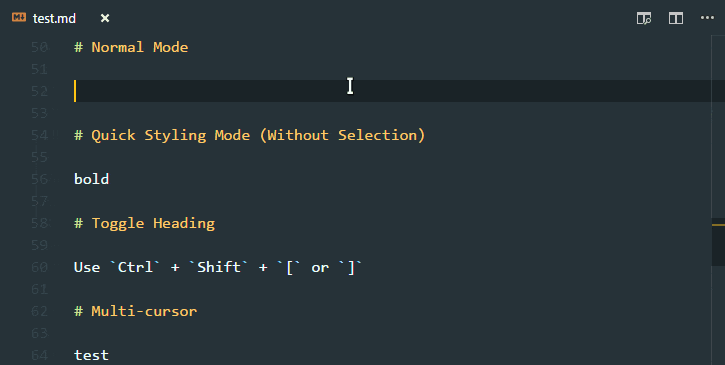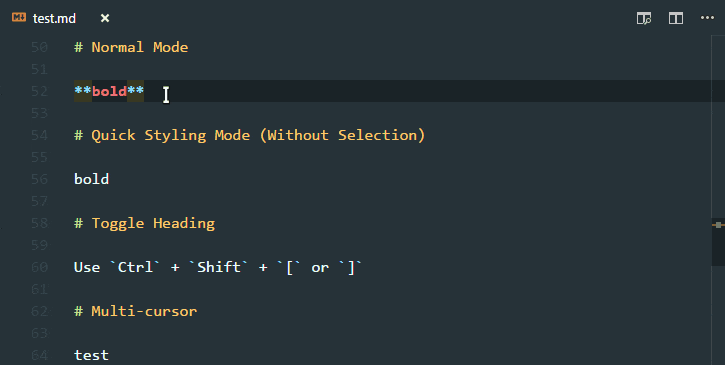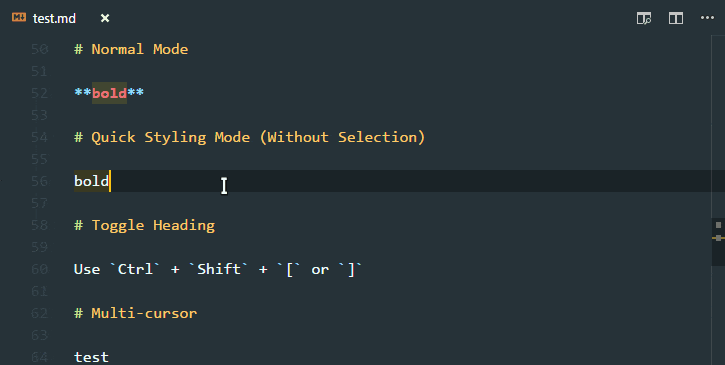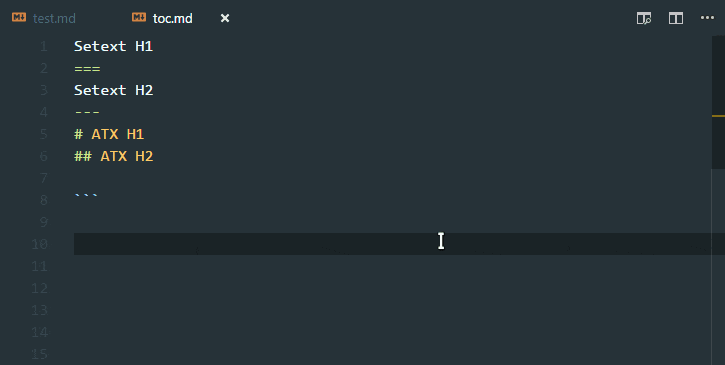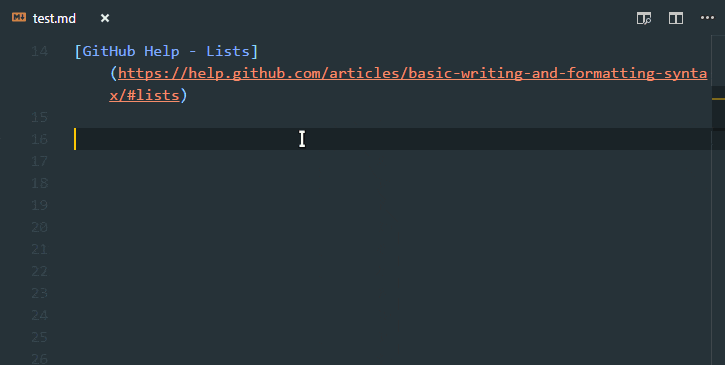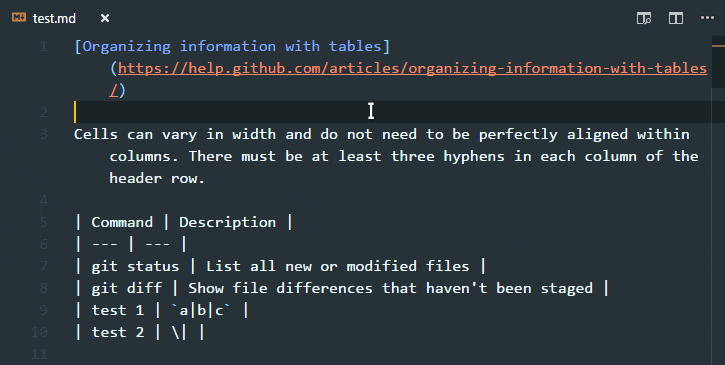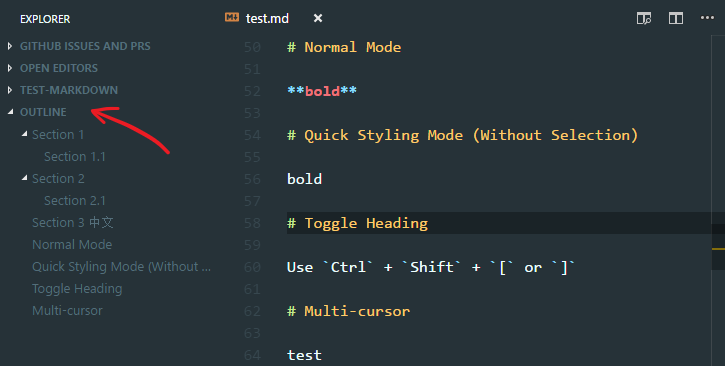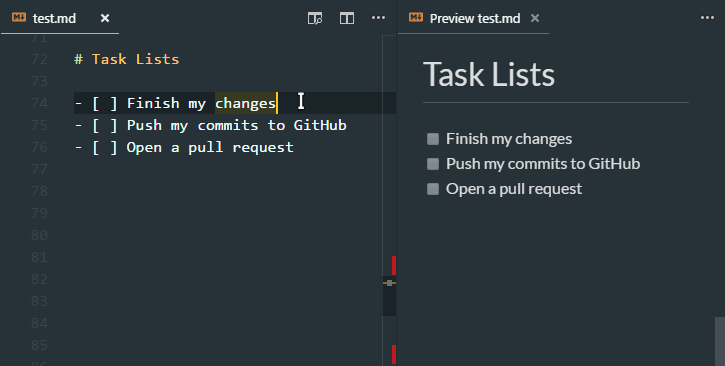All you need for Markdown (keyboard shortcuts, table of contents, auto preview and more).
- Keyboard shortcuts (toggle bold, italic, code span, strikethrough and heading)
- Different behaviors depending on the context (see instruction below)
- Quick styling mode: toggle bold/italic without selecting words
- Table of contents (No additional annoying tags like
<!-- TOC -->) - Outline view in explorer panel
- Automatically show preview when opening a Markdown file (Disabled by default)
Automatically close preview when changing editor
- Print your Markdown to HTML/PDF (PDF not yet finished)
- List editing (when pressing Enter at the end of a list item) (also work for quote block)
- Pressing Tab at the beginning of a list item will indent it
- Pressing Backspace at the beginning of a list item will unindent it (or delete the list marker)
- Blank list item won't be continued
- Note: there is an option to choose ordered list marker: always
1.or ordered number.
- GitHub Flavored Markdown
- Table formatter
- Task lists
- Word completion (moved to a standalone extension Dictionary Completion)
| Key | Command |
|---|---|
| ctrl + b | Toggle bold |
| ctrl + i | Toggle italic |
| ctrl + shift + ] | Toggle heading (uplevel) |
| ctrl + shift + [ | Toggle heading (downlevel) |
| alt + c | Check/Uncheck task list item |
- Markdown: Create Table of Contents
- Markdown: Update Table of Contents
- Markdown: Toggle code span
- Markdown: Toggle strikethrough
- Markdown: Print current document to HTML (preview)
| Name | Default | Description |
|---|---|---|
markdown.extension.toc.levels |
1..6 |
Control the heading levels to show in the table of contents. |
markdown.extension.toc.orderedList |
false |
Use ordered list in the table of contents. |
markdown.extension.toc.plaintext |
false |
Just plain text. |
markdown.extension.toc.updateOnSave |
false |
Automatically update the table of contents on save. |
markdown.extension.preview.autoShowPreviewToSide |
false |
Automatically show preview when opening a Markdown file. |
markdown.extension.orderedList.marker |
one |
Start a list item always with '1.' or in increasing numerical order (using option ordered) |
markdown.extension.italic.indicator |
* |
Use * or _ to wrap italic text |
markdown.extension.quickStyling |
false |
Toggle bold/italic without selecting words |
markdown.extension.showExplorer |
true |
Show outline view in explorer panel |
- New: Use Tab/Backspace key to indent/outdent task list (#50)
- New: Support GFM task lists (checkbox)
- Press alt + c to check/uncheck a task list item
- New: Add new setting
markdown.extension.showExplorerto control whether to show outline view in the explorer panel (Thank you, Ali Karbassi (@karbassi), PR#44) - Preview: Print to HTML
/PDF(work in progress)
See CHANGELOG for more information.
Bugs, feature requests and more, in GitHub Issues.
Or write a review on vscode marketplace 😉.
Vote for prospective vscode features (Add 👍 to GitHub issues):