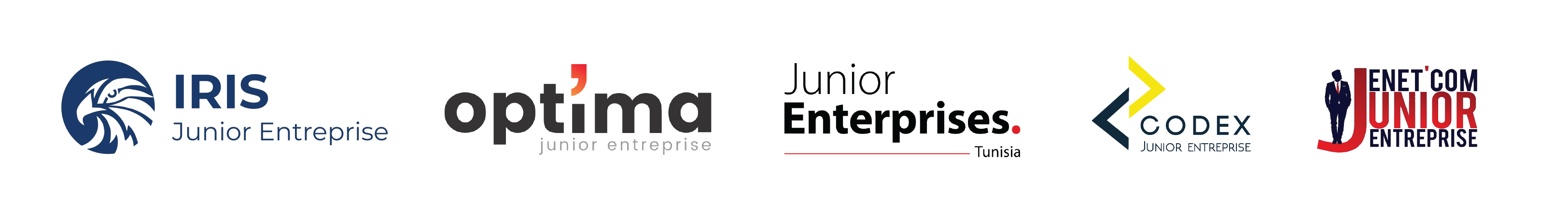JOIN is recruitment management system designed specially for the junior enterprises
- Install PHP 8.x
- Install composer
- (Optional) Install Symfony console
- Install MySQL
- Install Yarn - Package Manager
Download Composer dependencies
Make sure you have Composer installed and then run:
composer install
You may alternatively need to run php composer.phar install, depending
on how you installed Composer.
Database Setup
Build the database and execute the migrations with:
# "symfony console" is equivalent to "bin/console"
symfony console doctrine:database:create
symfony console make:migration
symfony console doctrine:migrations:migrate
Make sure to start your own database server and update the DATABASE_URL environment variable in
.env or .env.local before running the commands above.
Start the Symfony web server
You can use Nginx or Apache, but Symfony's local web server works even better.
To install the Symfony local web server, follow "Downloading the Symfony client" instructions found here: https://symfony.com/download - you only need to do this once on your system.
Then, to start the web server, open a terminal, move into the project, and run:
symfony serve
(If this is your first time using this command, you may see an
error that you need to run symfony server:ca:install first).
Now check out the site at https://localhost:8000
Webpack Encore Assets
This app uses Webpack Encore for the CSS, JS and image files. But to keep life simple, the final, built assets are already inside the project. So... you don't need to do anything to get thing set up!
If you do want to build the Webpack Encore assets manually, you totally can! Make sure you have yarn installed and then run:
yarn install
yarn build
Create admin account
Go to https://localhost:8000/register/admin and create the admin account.
registerAdmin function from the RegistrationController on production.
- IRIS Junior Entreprise
- OPTIMA Junior Entreprise
- Junior Enterpises of Tunisia
- CODEX Junior Entreprise
- ENET'COM Junior Entreprise
If you have suggestions or questions, please feel free to open an issue on this repository or call us on (+216) 95 581 417