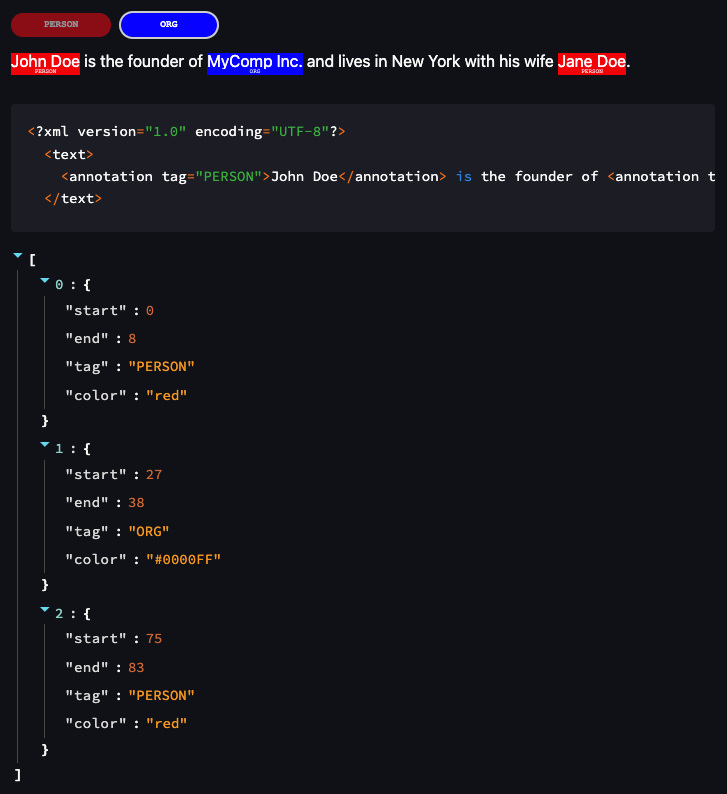A Streamlit component for annotating text using text highlighting. Useful for NLP tasks.
You can install the Text Highlighter package using the following command:
pip install --upgrade text-highlighterThe package can be used as follows:
from text_highlighter import text_highlighter
import streamlit as st
# Basic usage
result = text_highlighter(
text="John Doe is the founder of MyComp Inc. and lives in New York with his wife Jane Doe.",
labels=[("PERSON", "red"), ("ORG", "#0000FF")],
# Optionally you can specify pre-existing annotations:
annotations=[
{"start": 0, "end": 8, "tag": "PERSON"},
{"start": 27, "end": 38, "tag": "ORG"},
{"start": 75, "end": 83, "tag": "PERSON"},
],
)
# Show the results (in XML format)
st.code(result.to_xml())
# Show the results (as a list)
st.write(result)In the example.py script you can find the above example. You can run the example as follows:
streamlit run example.pyThe output will look like this:
Run the following to build the front-end:
cd text_highlighter/frontend
npm run buildAfter that, you can build the package using the following command from the root directory:
python -m buildAnd then you can deploy it to PyPI using the following command:
twine upload dist/*Feel free to add a pull request or open an issue if you have any questions or suggestions.