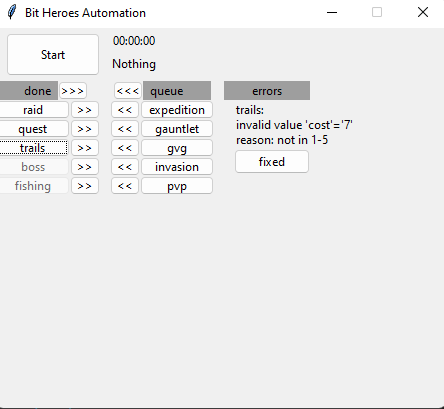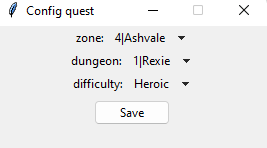Version: Bit Heros on Steam
Resolution: 800x480
Language: English
- Mouse will be use during run
- Auto Fishing
- Auto Raid (currently boss 4, adding more later...)
- Auto Boss (auto join random lobby)
- Auto PVP
- Auto GVG
- Auto Gauntlet (use current difficulty selected)
- Auto Expedition (use current difficulty selected & zone will select automatically based on the zone progress)
- Auto Trials (use current difficulty selected)
- Auto Quest (only big floor and currently max zone is z4f4)
- Smart rerun mode
- Brush force energy
- Auto check reconnect when running
Run through list of queue first time, for spend first time run, make the energy recharging
And in the second run queue will use rerun for each farm in queue current mode
Only work when rerun mode enabled
Except 'boss'
Rerun with energy spend from highest to lowest (5 -> 1)
This will ignore the cost configuration
Only work when rerun mode enabled
Latest version
- Edit config.json file
- Run 'Bit Heros Automation'.exe
- In the first row will Start/Stop automation, and display auto information
- Each button of farm mode will open a dialog to config the mode
- 'done' column:
- Show which farm was done (out of energy/out of bait)
- Click
>>button to add the mode into the queue to farming - Click
>>>to move all mode into queue
- 'queue' column:
- Show automation order
- Click
<<button to move the mode into the done - Click
<<<to move all mode into done
- 'errors' column:
- If any config invalid in config.json it will add into the 'errors' and after the config was corrected, click
fixedbutton, it will be add back into 'queue' - 'errors' will not re-add into 'queue' when re-Start the run
- If any config invalid in config.json it will add into the 'errors' and after the config was corrected, click
- Auto run 'Gauntlet'
- Auto run 'Quest'
- Basic UI
- Config via UI
- Dynamic select zone for Expedition
- Add all zone & floor in 'Quest'
- Add all boss in 'Raid'
- Summon boss private/public
- Expedition tier selectable
- Trail tier selectable