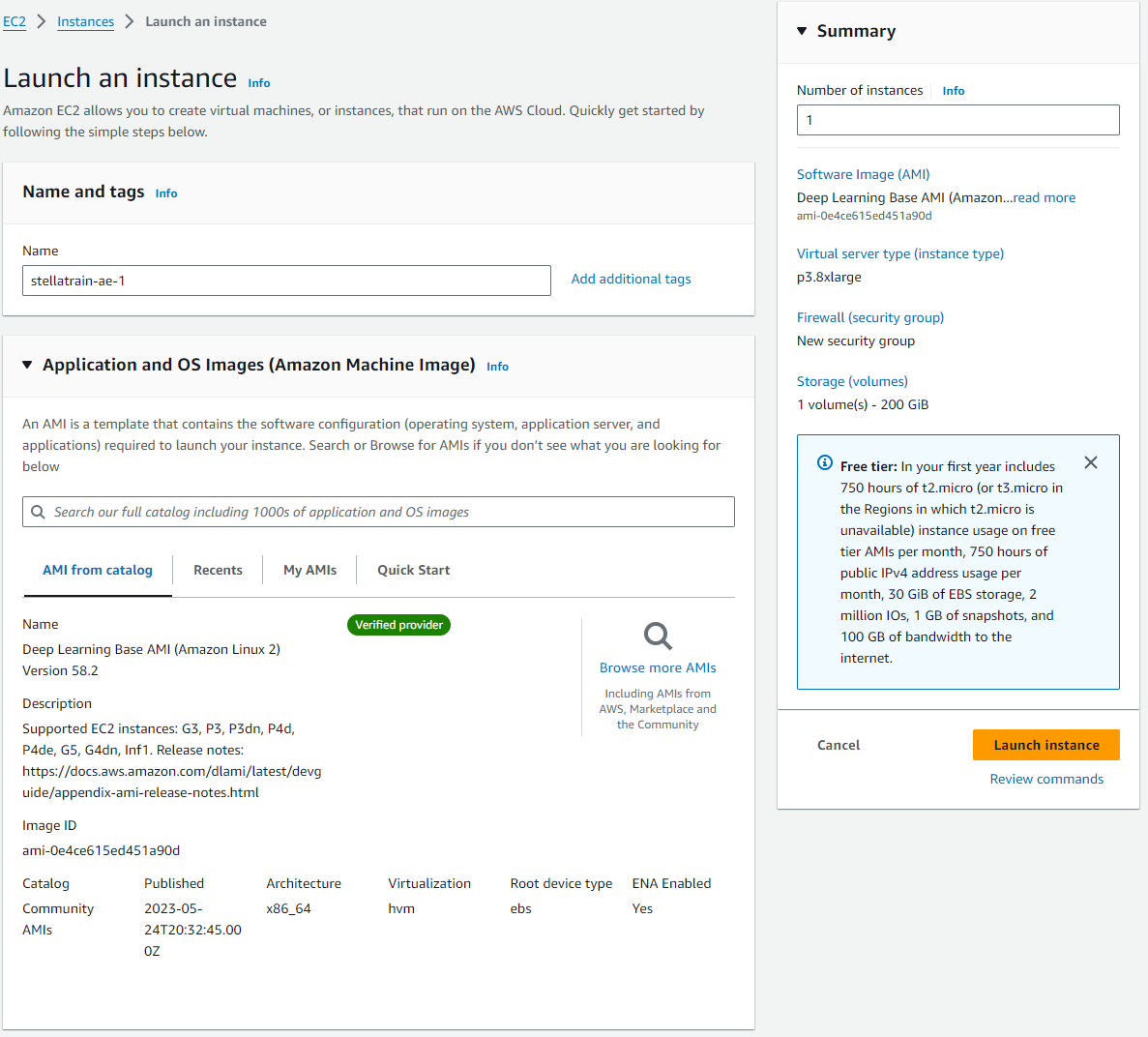The repository is a public version of StellaTrain implementation.
-
backend/src/optim: CPU sparse optimizer for SGD and Adam → 3.1 CPU-based Sparse Optimizer -
backend/src/compress: Gradient sparsification method (e.g. Top-k, threshold-v, thresholdv16(Cache-aware)) → 3.2 CPU-based Gradient Sparsification -
backend/src/engine/core.cppand other code (backend/src/engine/comm_manager,cpp, core_module_api.cpp, shm_manager.cpp, task.cpp, threadpool.cpp): Responsible for the main process and scheduling of Stellatrain → 3.3 Efficient Pipeline Management -
backend/src/telemetry_*.cpp: Asynchornous data update for optimization → 4.1 The telemetry server -
backend/src/engine/batch_rate_alloc*.py: Adaptive optimization for variable bandwidth → 4.2, 4.3 The centralized controller -
bayesian/profile: Offline bayesian optimization
Hardware requirements for running the experiments are as follows:
- >= 2 nodes connected via network
- >= 2 NVIDIA GPUs per node (with memory of 16GB or more)
We recommend using AWS EC2 instances for the experiments. Launch two instances with the following configurations:
- p3.8xlarge (4 NVIDIA V100 GPUs)
- Deep Learning Base AMI (Amazon Linux 2) Version 58.2
- Disk space of 200 GB
- Allow all TCP ports in the security group of the instances.
Execute the script to build and run the Docker image.
It pulls image from ghcr.io/kaist-ina/stellatrain:main and launch bash inside the docker container.
REPO=ghcr.io/kaist-ina/stellatrain:main
docker pull $REPO
docker run -it --rm --gpus all --ipc=host --net=host --ulimit memlock=-1 --ulimit stack=67108864 $REPOYou can run script below to test distributed training without dataset. Note that loss may diverge without downloading dataset.
In the server 1 (master server), run:
test_script.sh --master-ip-address <master server public IP address> --my-ip-address <server 1 public ip address> --world-size 2 --num-gpus 2 --rank 0In the server 2, run:
test_script.sh --master-ip-address <master server public IP address> --my-ip-address <server 2 public ip address> --world-size 2 --num-gpus 2 --rank 1If you wish to perform training with real dataset, download the ImageNet dataset and follow the instructions below.
-
Download ImageNet dataset from ImageNet Website.
-
Run docker on each server with the following command:
REPO=ghcr.io/kaist-ina/stellatrain:main DATASET_PATH="{your dataset path}" docker pull $REPO docker run -it --rm --gpus all --ipc=host --net=host --ulimit memlock=-1 --ulimit stack=67108864 -v "$DATASET_PATH":/datasets $REPO
-
In the server 1 (master server), run
test_script_imagenet.sh --master-ip-address <master server public IP address> --my-ip-address <server 1 public ip address> --world-size 2 --num-gpus 2 --rank 0
-
In the server 2, run
test_script_imagenet.sh --master-ip-address <master server public IP address> --my-ip-address <server 2 public ip address> --world-size 2 --num-gpus 2 --rank 1