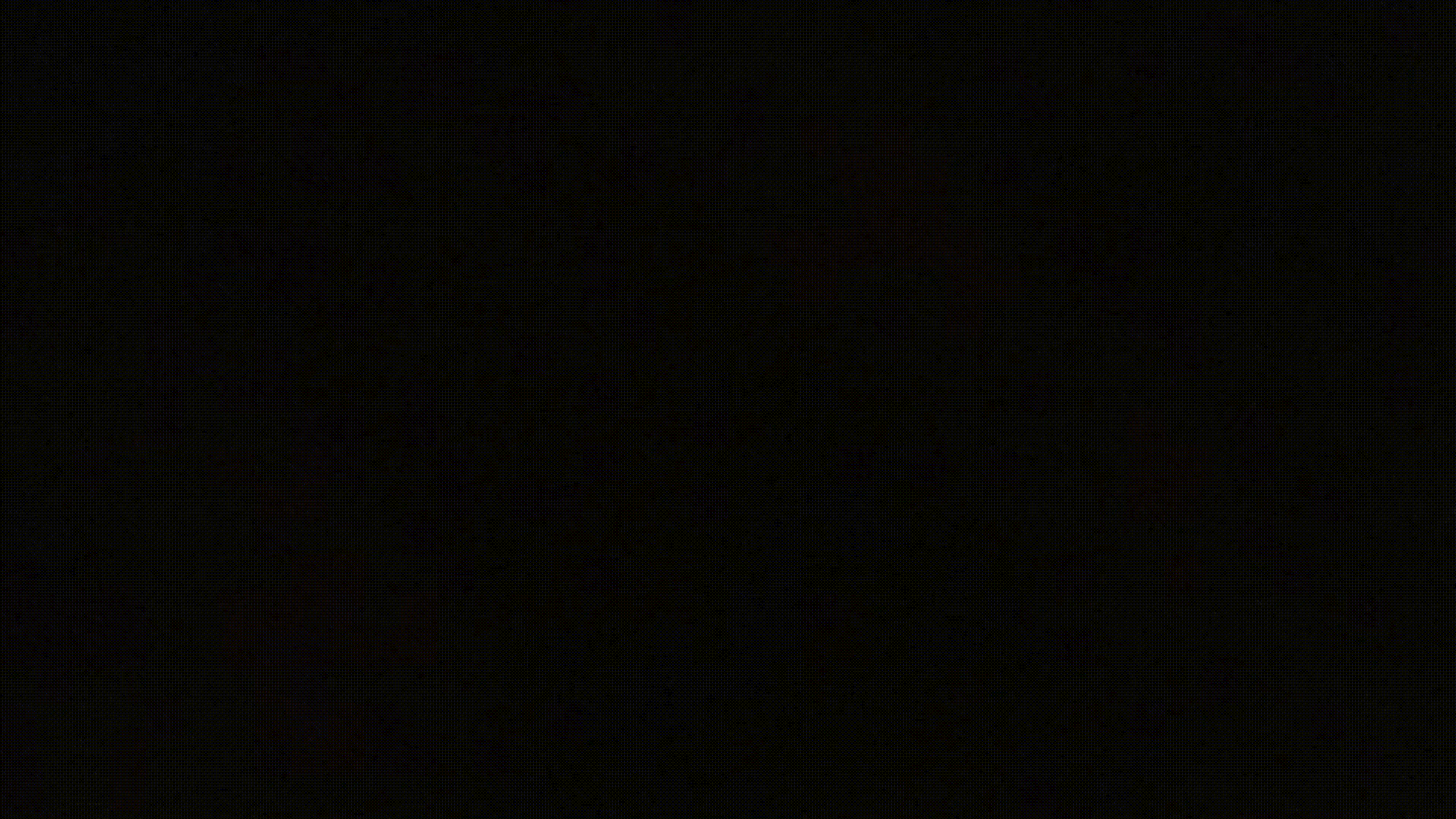A tiny Pyhton script to scrape the windguru date UI for your user (via cookie-id)
- Open your browser and navigate to https://www.windguru.cz/
- Login to Windguru.cz via the bottom right login button e.g. via Google Single-Sign-On
- Open one of the forecast pages in your browser e.g. https://www.windguru.cz/43
- Open your Developer Console to extract the
idufrom the cookie e.g. for Chrome in Mac ⌥ + ⌘ + J (see example image below for another spot)- Go to the Network tab
- Reload the page
- Select the second entry in the list called like the number of your spot e.g. 43
- Go to the Cookies detail tab
- Search for
iduand copy it
- Run the script as shown below with you
iduas parameter
You can call the command with different parameters.
Use: pyhton app.py --help for a complete description.
As an example see:
python app.py --idu <your-idu> \
--spots "Essaouira" \
--month-from 11 \
--day-from 28 \
--month-to 12 \
--day-to 5 \
--years 2018 \
--years 2019 \
--years 2020