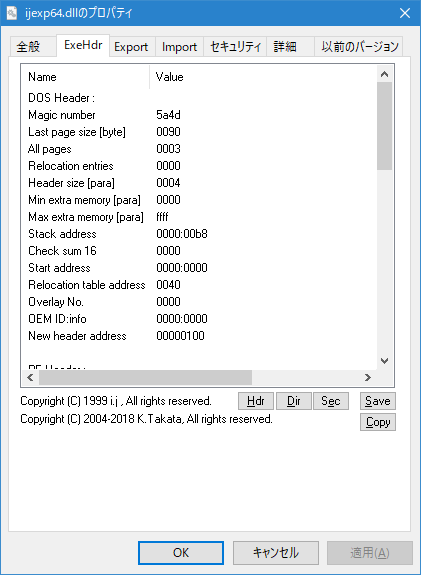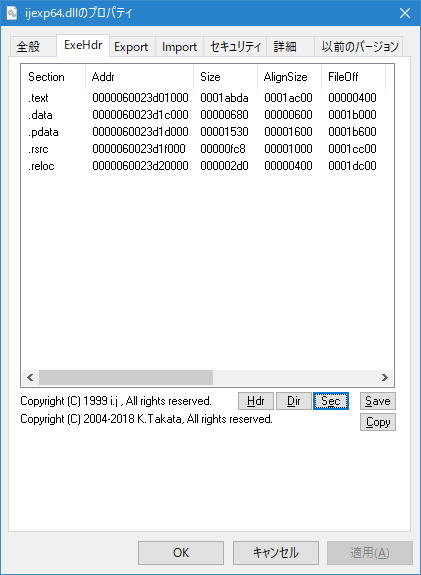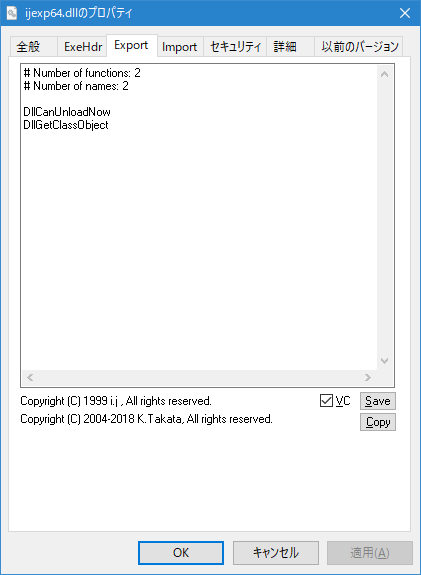This is a modified version of "i.j Shell Property Sheets Export/Import 32" (ijexp32) which was originally written by i.j. Now it is maintained by K.Takata.
This enables to show detail information of an executable file or a DLL file on the properties dialog box of Windows Explorer. This shows information about PE header, exported symbols and imported symbols. Imported or exported symbols are shown demangled if they are available.
- Windows 7, 8, 10 (Both 32- and 64-bit versions)
- Provided as an installer file.
- Built with Unicode support.
- Support 64-bit Windows.
- Support showing information of 64-bit executable files. (x64, IA64 and ARM64)
- Support showing MinGW demangled symbols. (Using
c++filt.exe.) - Enable to customize supported extensions. (The original version only supported
*.exeand*.dll.) - Improve demangling VC++ symbols.
- Add some
*.expfiles. - Support HiDPI environment.
- Fix some bugs.
This property sheet shows information of executable file header.
If you click SAVE button, you can save the information to a file.
If you click COPY button, you can copy the information to the clipboard.
This tab shows information of MZ header and PE header.
This tab shows information of PE directories.
This tab shows information of PE sections.
This property sheet shows information of exported symbols.
If VC check box is checked, VC++ or MinGW symbols are shown demangled.
If not checked, ordinal numbers and non-demangled symbols are shown.
This property sheet shows information of imported symbols.
If VC check box is checked, VC++ or MinGW symbols are shown demangled.
If FN check box is unchecked, only imported DLLs are shown.
You can configure ijexp in the following ways:
- Registry (
HKCU\Software\ijexp)
Seeijexp_sample_settings.regfor an example. %APPDATA%\ijexp\ijexp.iniijexp.iniin the installed folder (%ProgramFiles%\ijexp\ijexp.ini)
This is freeware. You can use it without charge.
See ijexp32.txt for detail. (Written in Japanese.)