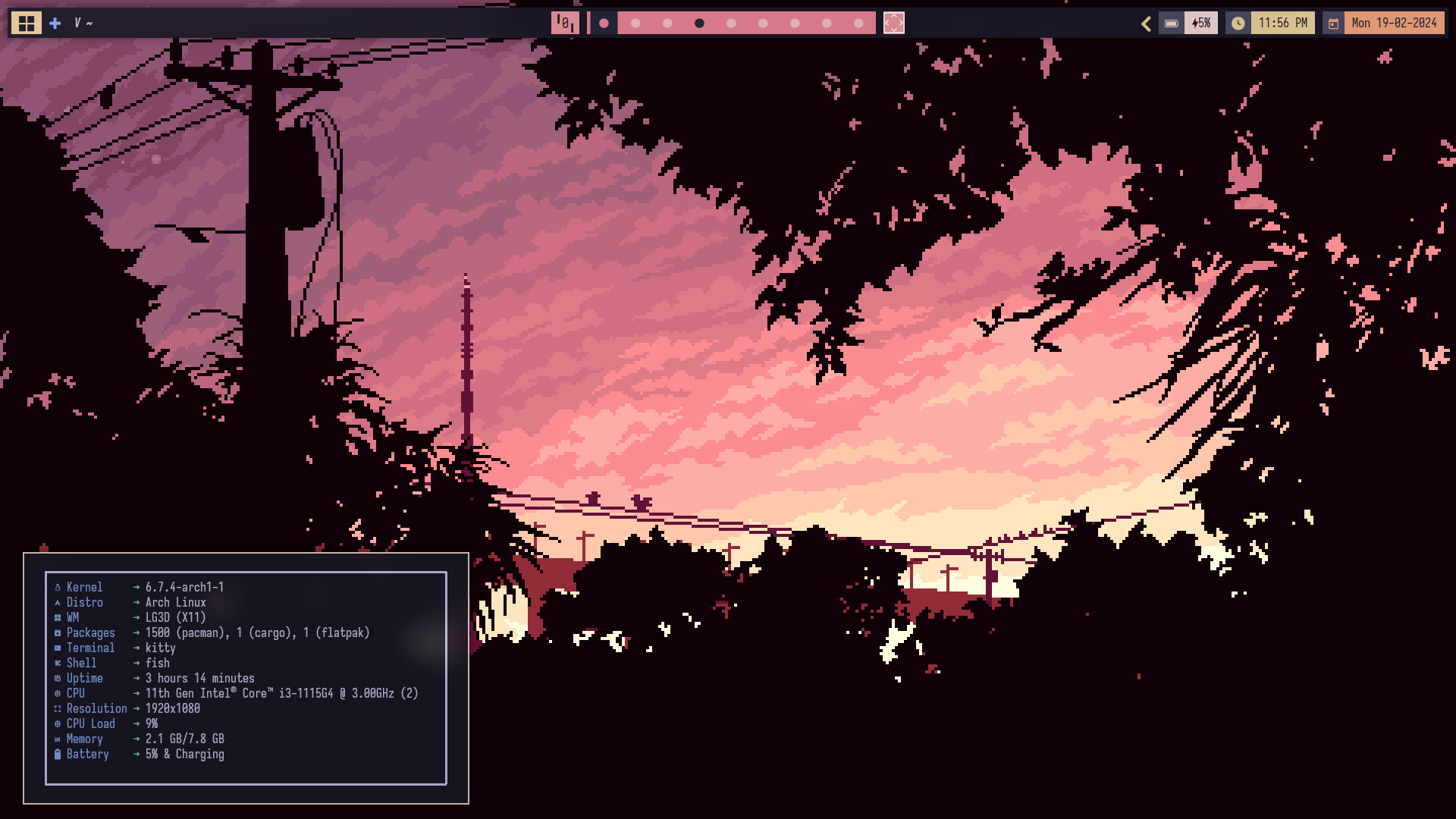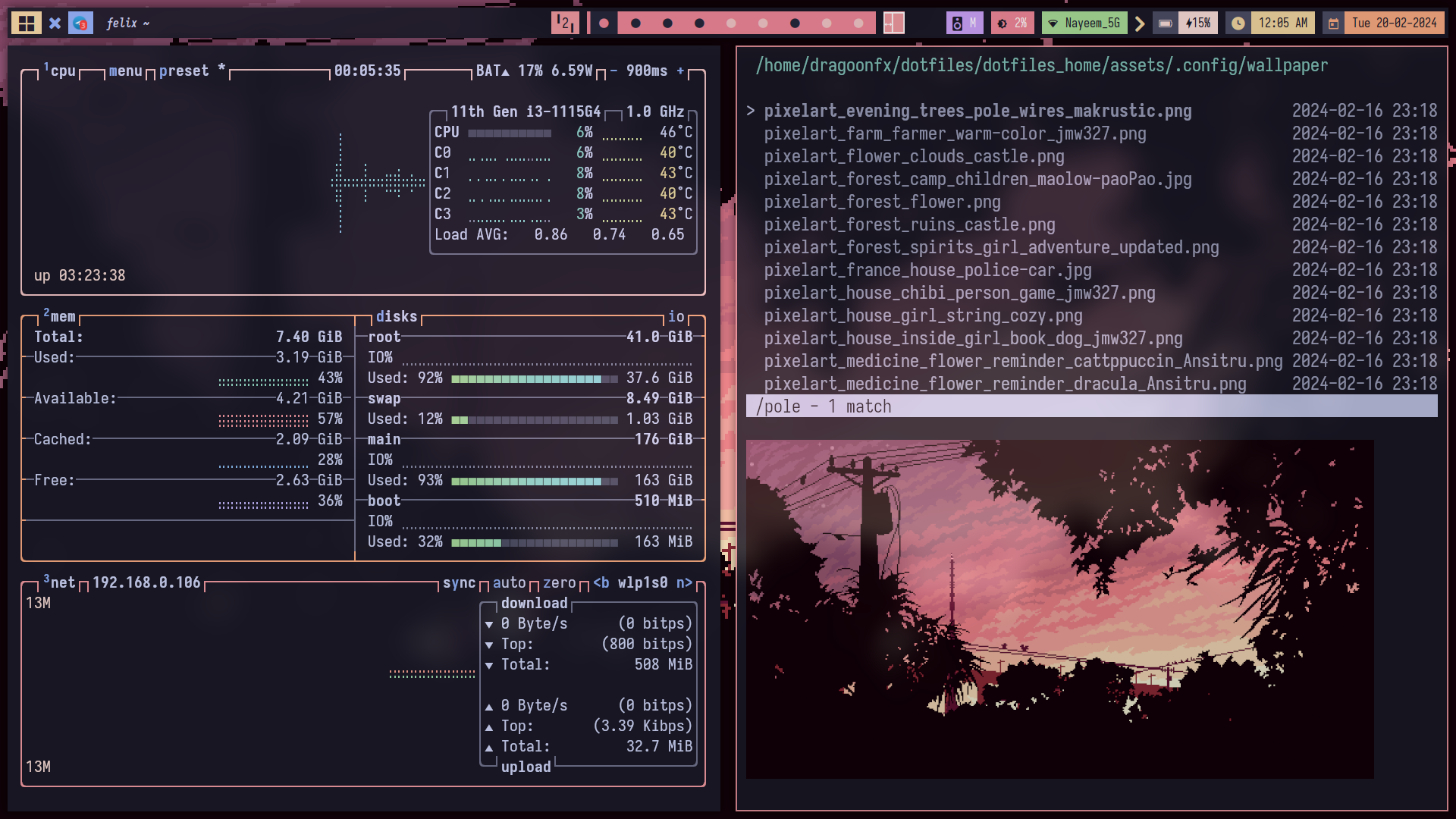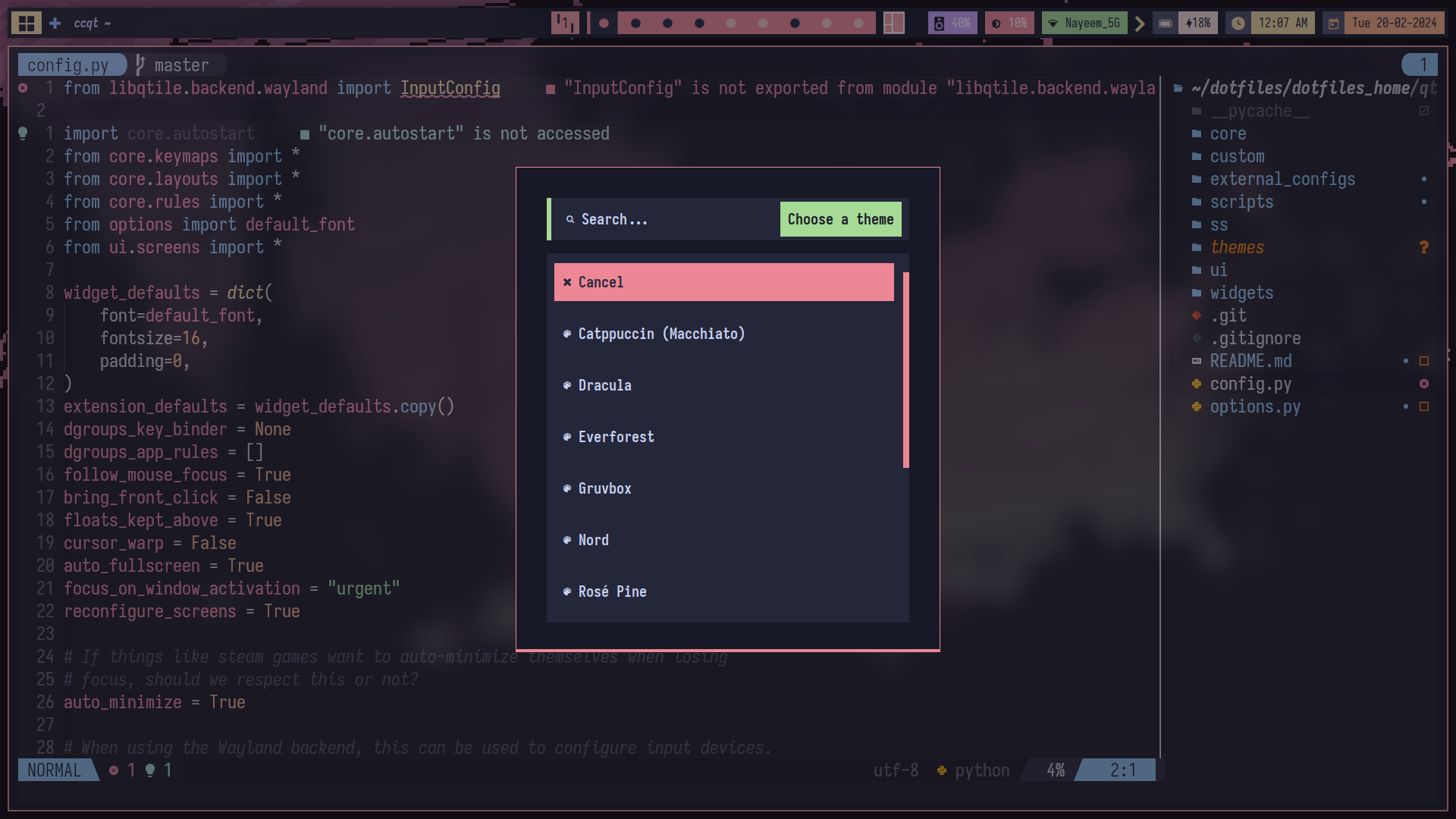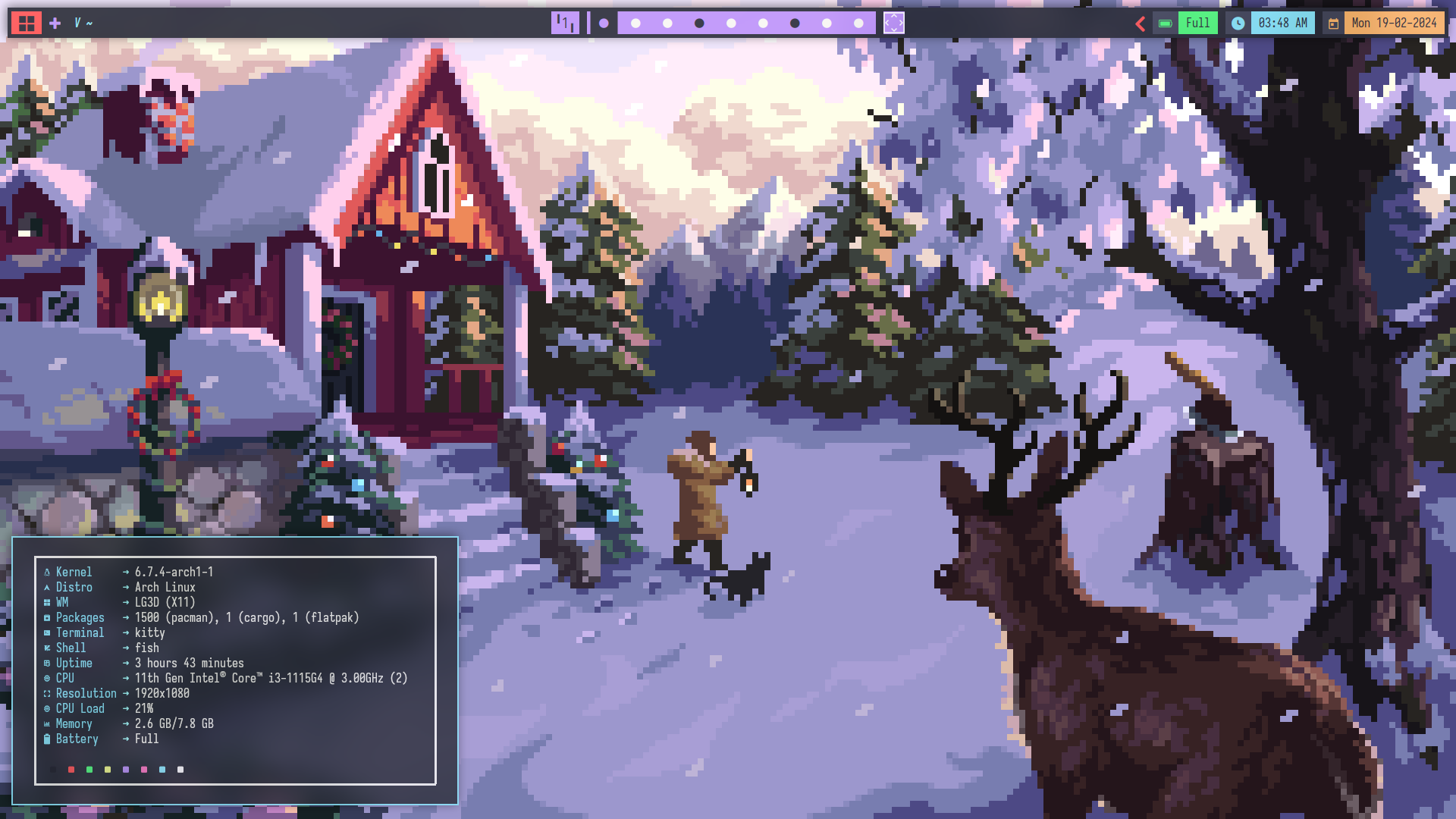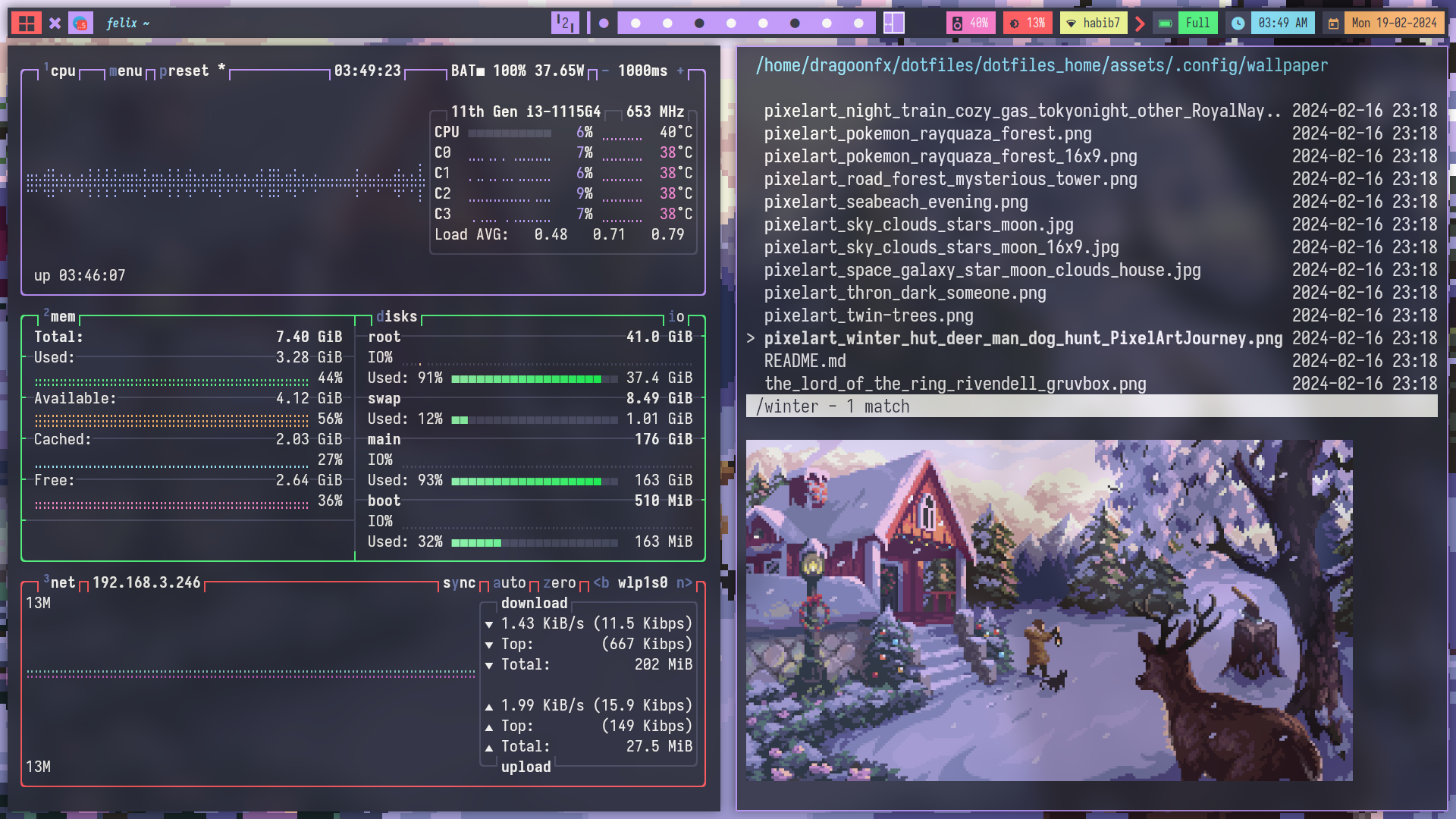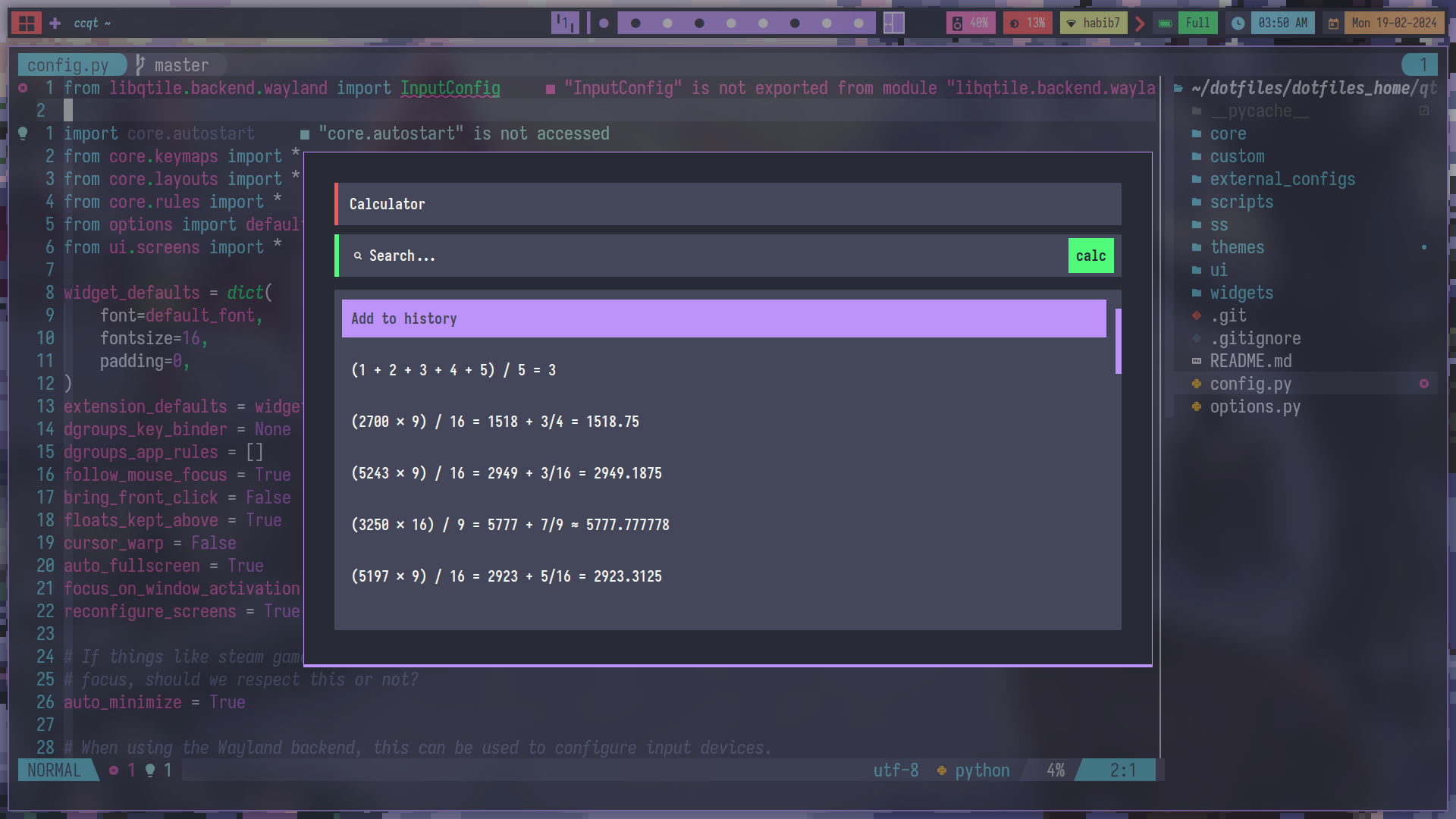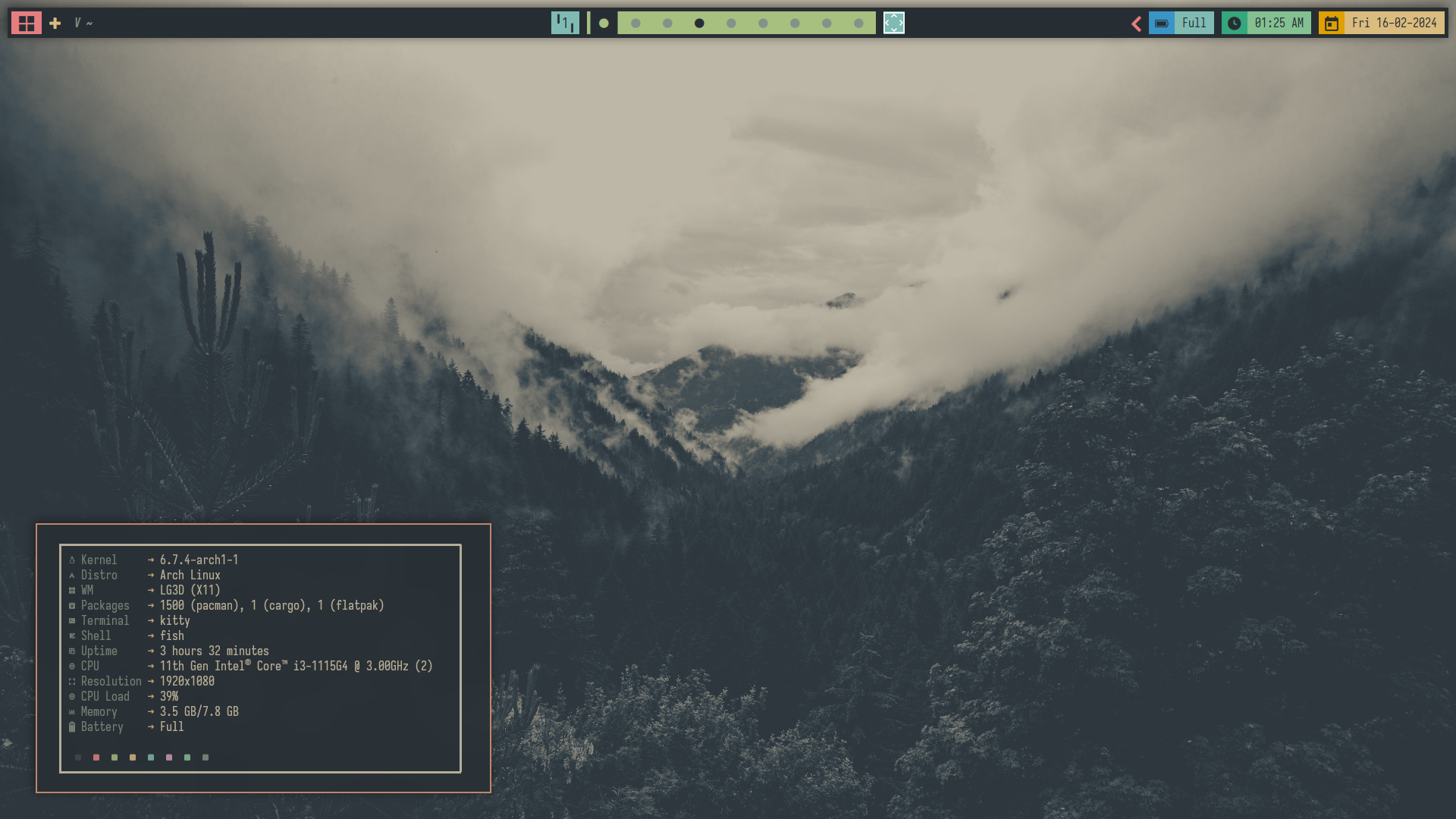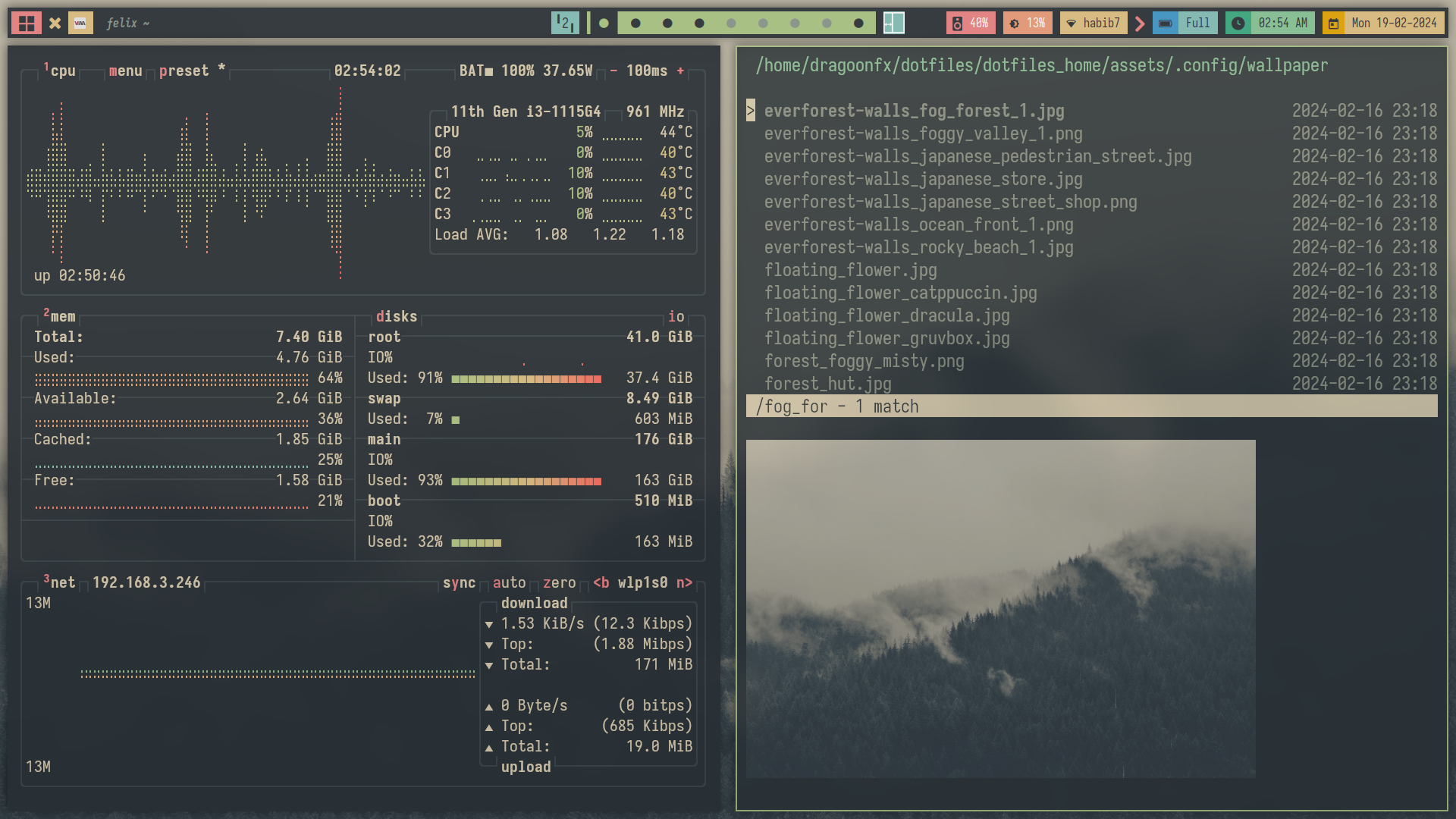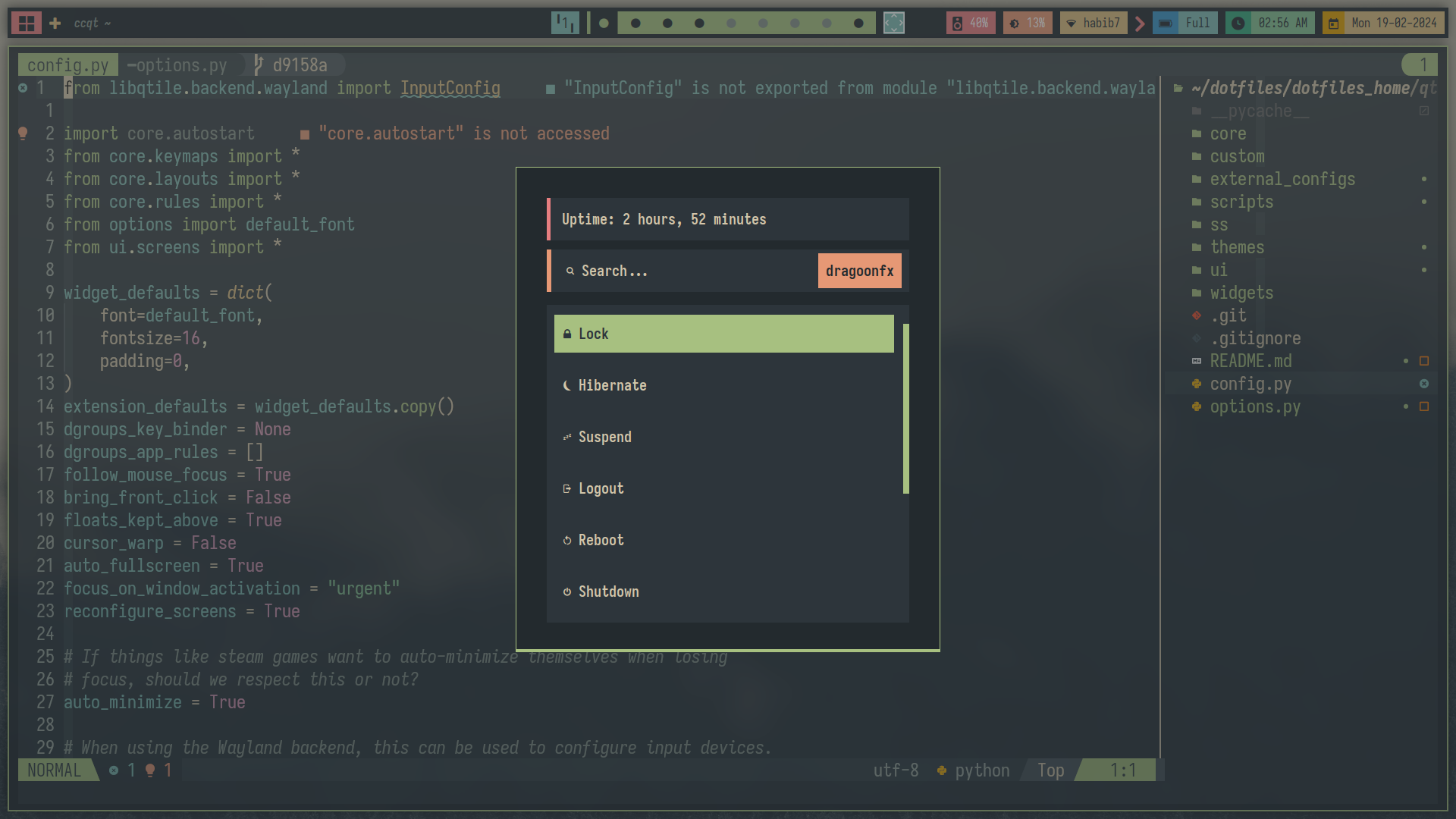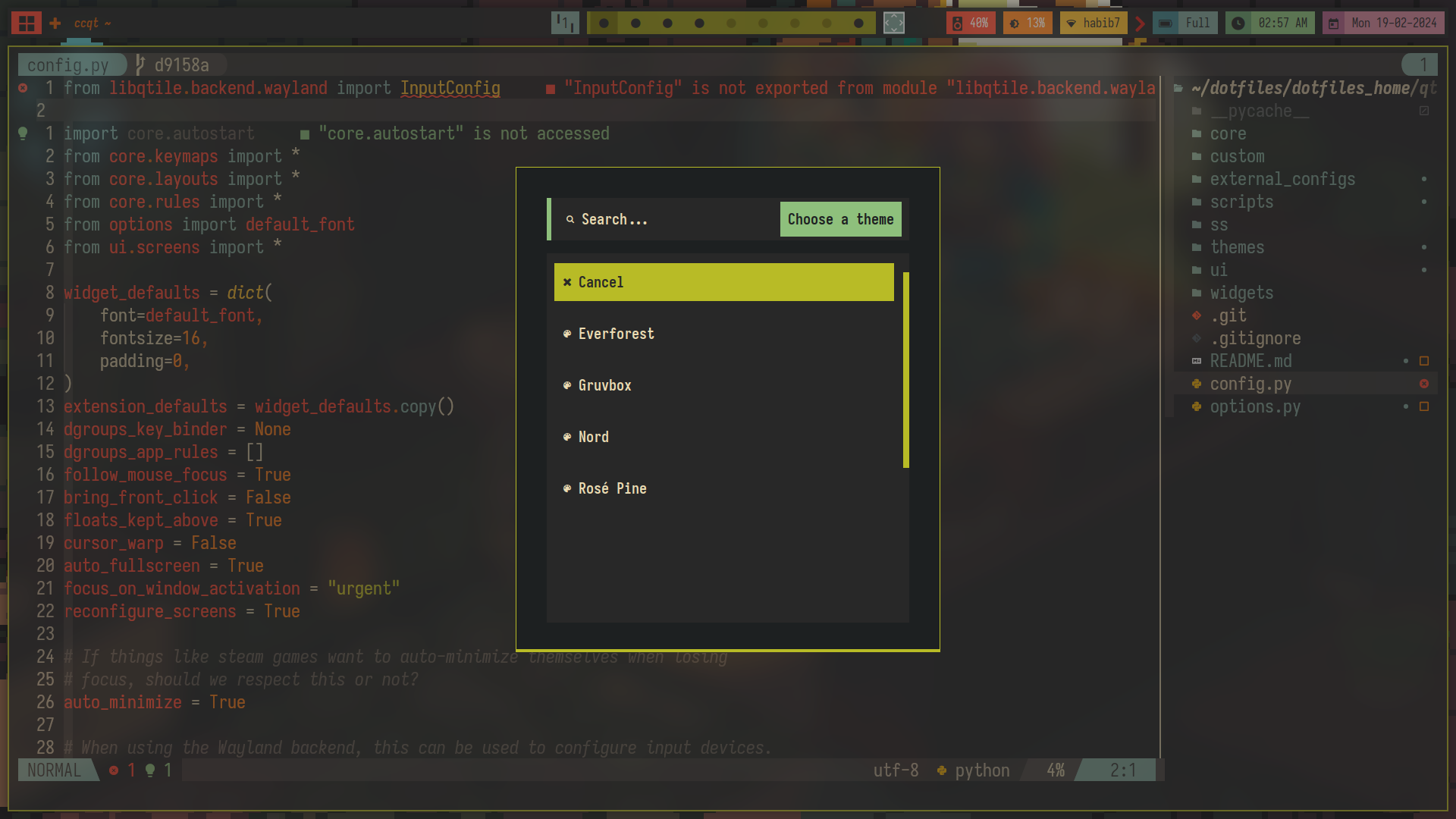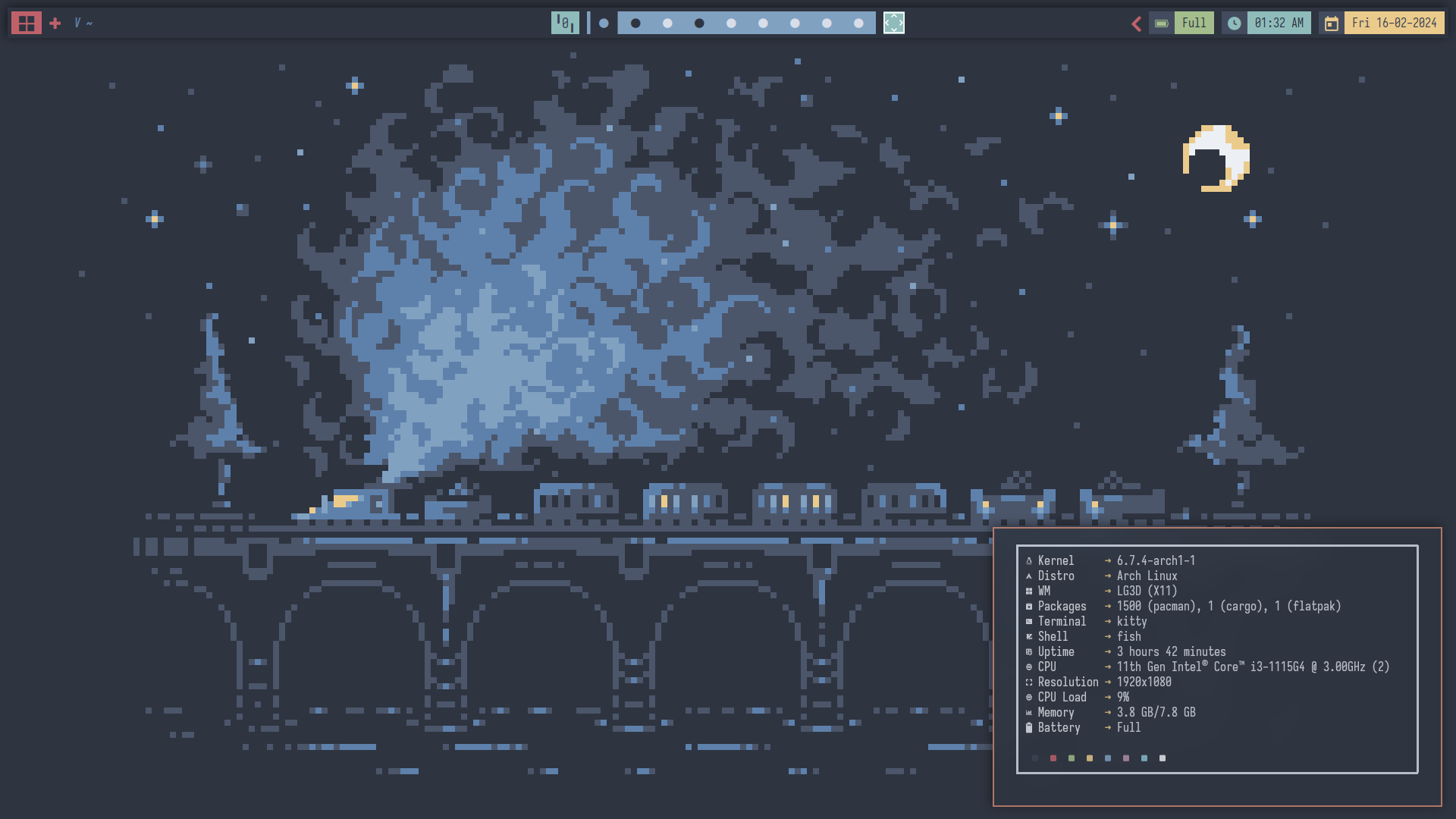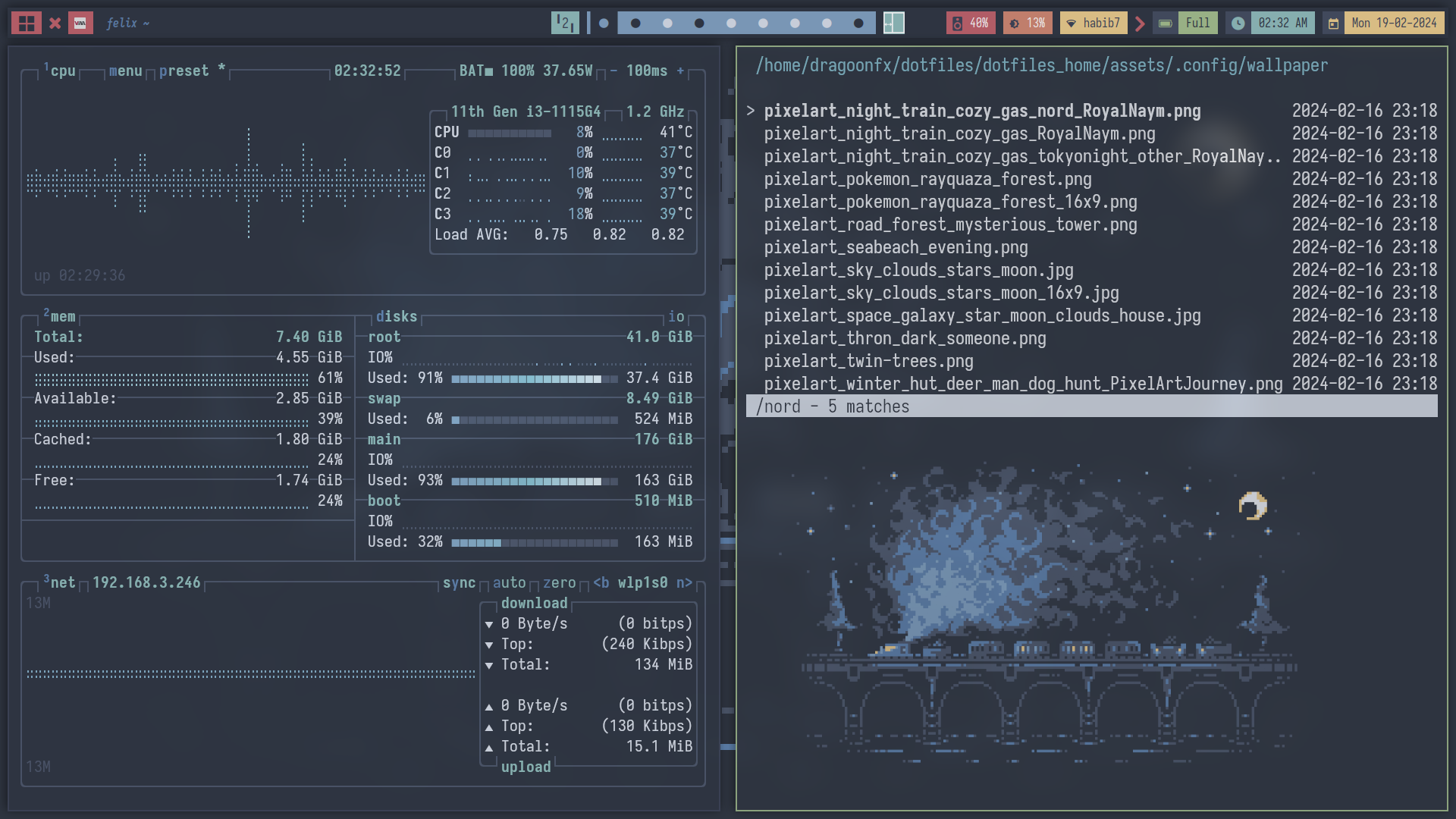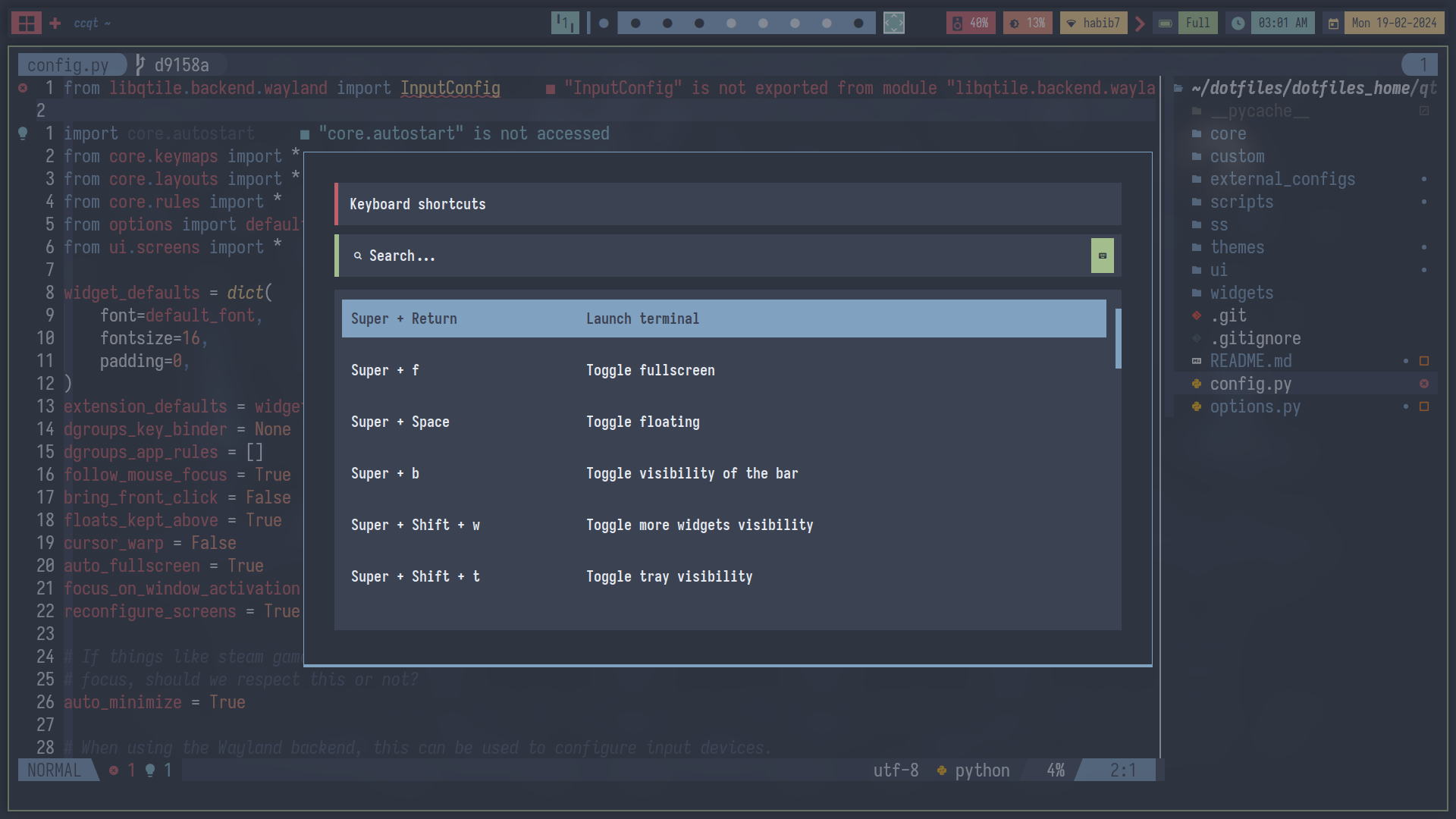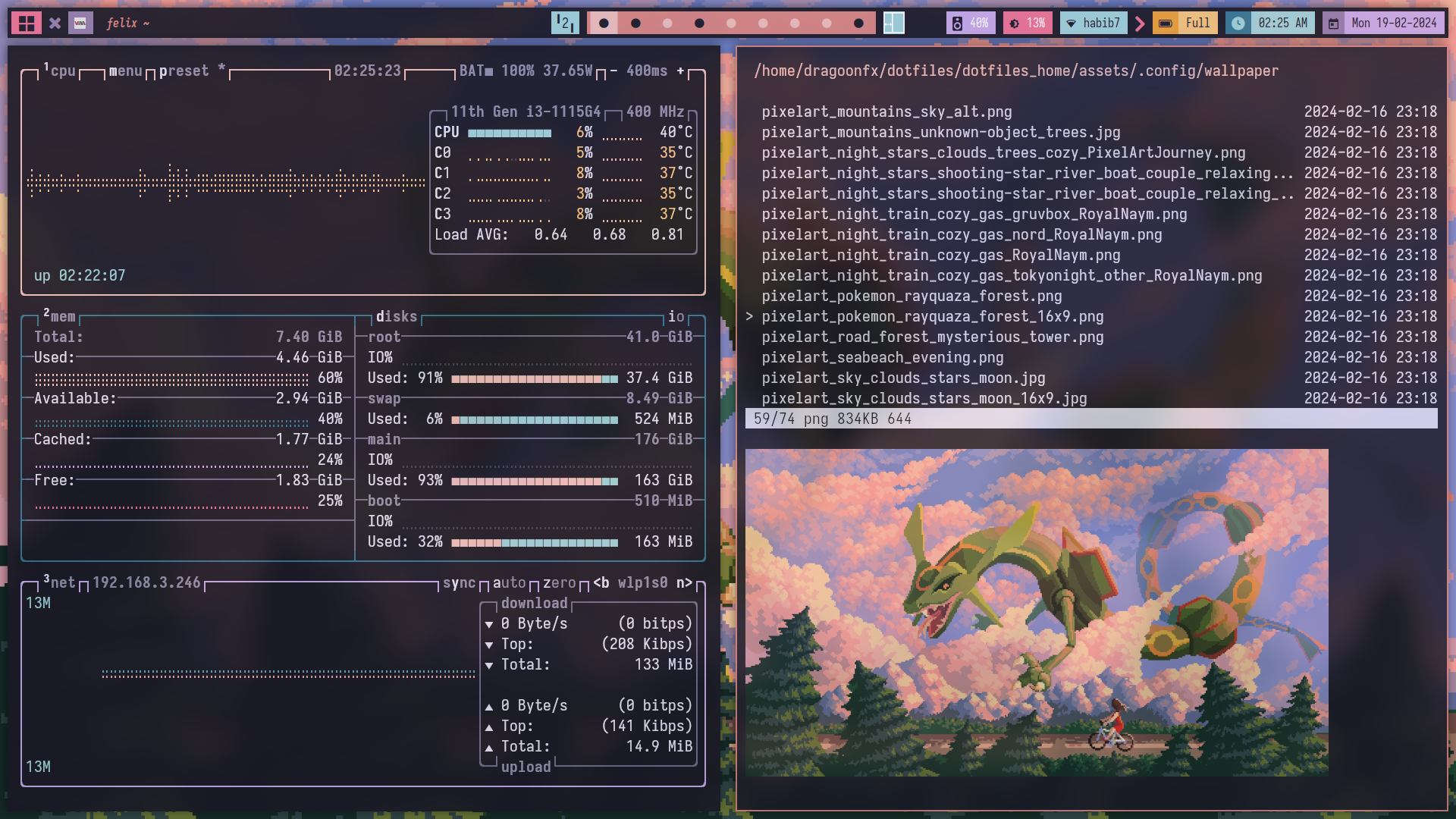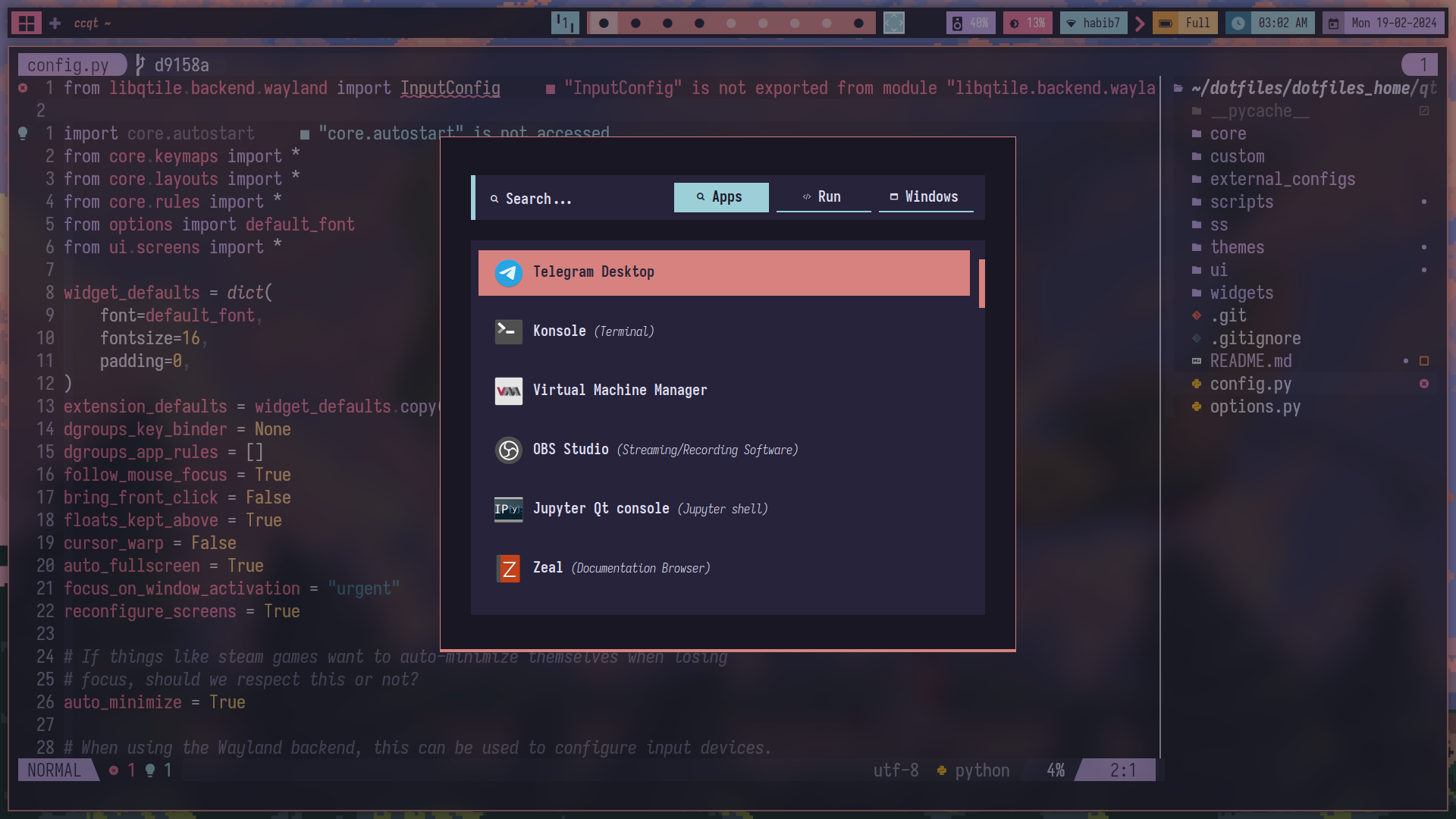- OS: Arch Linux
- Terminal: Kitty
- Shell: Fish
- WM: Qtile
- Editor: nvim
- Status Bar: vanilla Qtile bar
- Lock Screen: betterlockscreen
- App Menu: rofi
- Network Menu: networkmanager-dmenu
- AUR helper: Paru
- Brightness Control: brightnessctl
- Compositor: picom
- Font: Iosevka Nerd Font
- File Manager: felix and Thunar
- Ebook Reader: zathura
- Image Viewer: qView
- Video Player: mpv
- ScreenShot: Flameshot
- Color Picker: Gpick
- Clipboard Manager: greenclip
- Calculator: rofi-calc
- Bookmark Manager: buku
Under-Construction
Under-Construction
Note
Standards
super + [any key] == system main shortcuts
super + shift + [any key] == system main shortcuts
super + ctrl + shift + [any key] == system low priority shortcuts
super + alt + shift + [any key] == system low priority shortcuts
super + alt + [any num or alphabet key] == open applications
super + ctrl + [any num or alpabet key] == open other programs or scripts
Reveal those pleasant keybindings
| Keybinding (System main) | Action |
|---|---|
| super + Return | Launch terminal |
| super + f | Toggle fullscreen |
| super + space | Toggle floating |
| super + b | Toggle visibility of the bar |
| super + Tab | Cycle through active groups clockwise |
| super + grave | Cycle through active groups anti-clockwise |
| super + c | Close/quit focused window |
| super + i | Toggle minimize of focused window |
| super + l | Lock screen |
| super + d | Open app-launcher |
| super + x | Open powermenu |
| super + h | Open clipboard |
| super + r | Open calculator |
| super + e | Open emoji-selector |
| super + t | Open Colorscheme-switcher |
| super + n | Open network manager |
| super + k | Show keybindings |
| super + 1-9 | Switch to specified group |
| super + shift + 1-9 | Switch to and move focused window to specified group |
| super + shift + w | Toggle widgets (extra) visibility |
| super + shift + t | Toggle tray visibility |
| super + shift + r | Reload Qtile config |
| super + shift + q | Shutdown Qtile |
| super + shift + b | Open bookmark manager (buku) |
| super + shift + Return | Terminal (dropdown) |
| super + shift + BackSpace | Password manager (dropdown) |
| super + shift + h | Task manager (btop) (dropdown) |
| alt + Tab | Cycle through windows of current group clockwise |
| alt + grave | Cycle through windows of current group anti-clockwise |
| Keybinding (System low-priority) | Action |
|---|---|
| super + control + h | Grow window to the left |
| super + control + l | Grow window to the right |
| super + control + j | Grow window down |
| super + control + k | Grow window up |
| super + control + r | Turn on bluelight filter |
| super + control + n | Turn on bluelight filter |
| super + control + v | Turn on bluelight filter (intense) |
| super + control + p | Turn on compositor (picom) |
| super + control + u | Turn off compositor (picom) |
| super + control + g | Open color-picker |
| super + control + shift + space | Cycle between layouts |
| Keybinding (System Keys) | Action |
|---|---|
| super + F2 | Raise brightness |
| super + F1 | Lower brightness |
| super + F5 | Lower volume |
| super + F6 | Raise volume |
| super + F7 | Mute volume |
| Take screenshot | |
| super + Print | Open flameshot (GUI) |
| alt + Print | Take screenshot after 5 seconds |
| shift + Print | Take screenshot after 10 seconds |
| Keybinding (Open Applications) | Action |
|---|---|
| super + alt + b | Open default web browser |
| super + alt + e | Open Firefox |
| super + alt + t | Open file manager (thunar) |
| super + alt + f | Open TUI file manager (felix) |
| super + alt + v | Open text editor (neovim) |
Warning
Overtime the screenshots might get outdated.
- knatsakis for his rofi script to manage bookmarks with buku