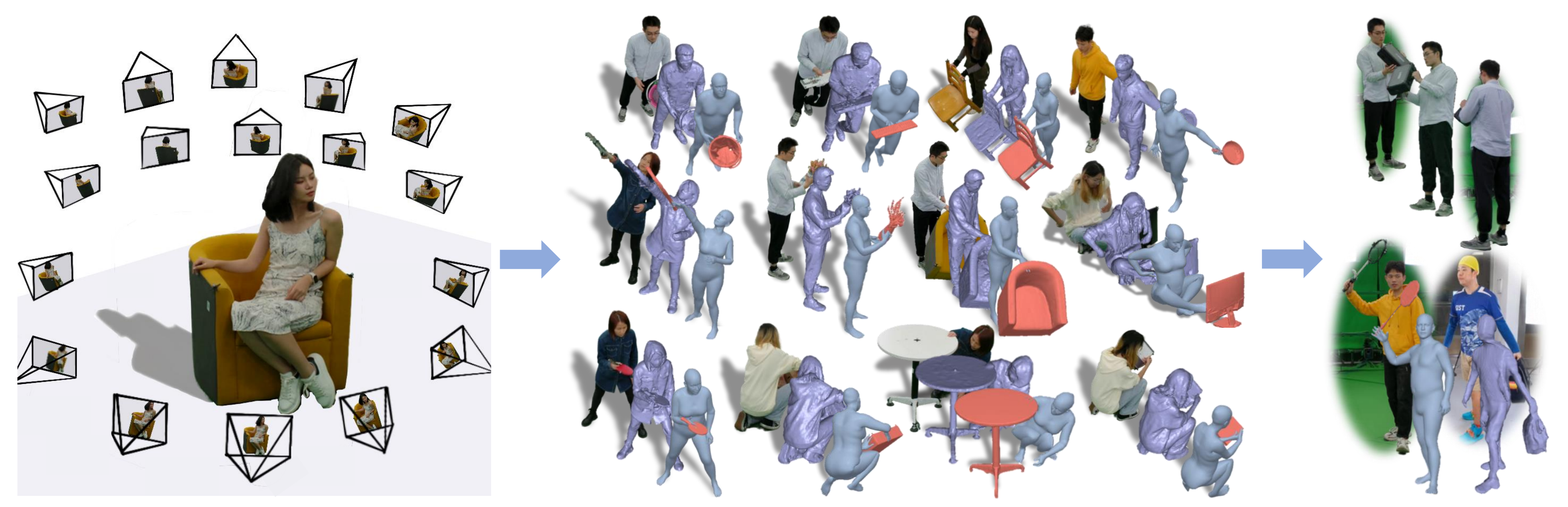Welcome to the repository for the NeuralDome Dataset Toolbox, which facilitates downloading, processing, and visualizing the NeuralDome Dataset. This toolbox supports our publication:
NeuralDome: A Neural Modeling Pipeline on Multi-View Human-Object Interactions
[Paper]
[Project Page]
[Data]
- Jan. 05, 2024: Currently uploading the entire dataset to Google Cloud Drive. Due to its size exceeding 5TB, this may take several weeks.
- Jan. 30, 2024: Upload of raw video data is now complete!
- Feb. 9, 2024: Upload of masks is now complete!
To get started, set up your environment as follows:
# Create a conda virtual environment
conda create -n NeuralDome python=3.8 pytorch=1.11 cudatoolkit=11.3 torchvision -c pytorch -y
conda activate NeuralDome
# Install PyTorch3D-0.4.0
git clone --branch v0.4.0 https://github.com/facebookresearch/pytorch3d.git
# Alternatively, download PyTorch3D v0.4.0 directly via this link:
# https://github.com/facebookresearch/pytorch3d/archive/refs/tags/v0.4.0.zip
cd pytorch3d
python setup.py install
# Install other requirements
pip install -r requirements.txtThe complete dataset features 76-view RGB videos along with corresponding masks, mocap data, geometry, and scanned object templates. Download and extract the dataset from this link:
for file in *.tar; do tar -xf "$file"; doneThe dataset is organized as follows:
├─ HODome
├─ images
├─ Seq_Name
├─ 0
├─ 000000.jpg
├─ 000001.jpg
├─ 000003.jpg
...
...
├─ videos
├─ Seq_Name
├─ data1.mp4
├─ data2.mp4
...
├─ data76.mp4
├─ mocap
├─ Seq_Name
├─ keypoints2d
├─ keypoints3d
├─ object
├─ smpl
├─ mask
├─ Seq_Name
├─ homask
├─ hmask
├─ omask
├─ calibration
├─ 20221018
...
├─ dataset_information.json
├─ startframe.json
...
Since the image files are extremely large, we have not uploaded them. Please run the following scripts to extract the image files from the provided videos.
python ./scripts/video2image.pyOur hodome_visualization.py script showcases how to access the diverse annotations in our dataset. It uses the following command-line arguments:
--root_path: Directory containing the dataset.--seq_name: Sequence name to process.--resolution: Output image resolution.--output_path: Where to save rendered images.
Ensure your environment and data are properly set up before executing the script. Here's an example command:
python ./scripts/hodome_visualization.py --root_path "/path/to/your/data" --seq_name "subject01_baseball" --resolution 720 --output_path "/path/to/your/output"If you find our toolbox or dataset useful for your research, please consider citing our paper:
@inproceedings{
zhang2023neuraldome,
title={NeuralDome: A Neural Modeling Pipeline on Multi-View Human-Object Interactions},
author={Juze Zhang and Haimin Luo and Hongdi Yang and Xinru Xu and Qianyang Wu and Ye Shi and Jingyi Yu and Lan Xu and Jingya Wang},
booktitle={CVPR},
year={2023},
}