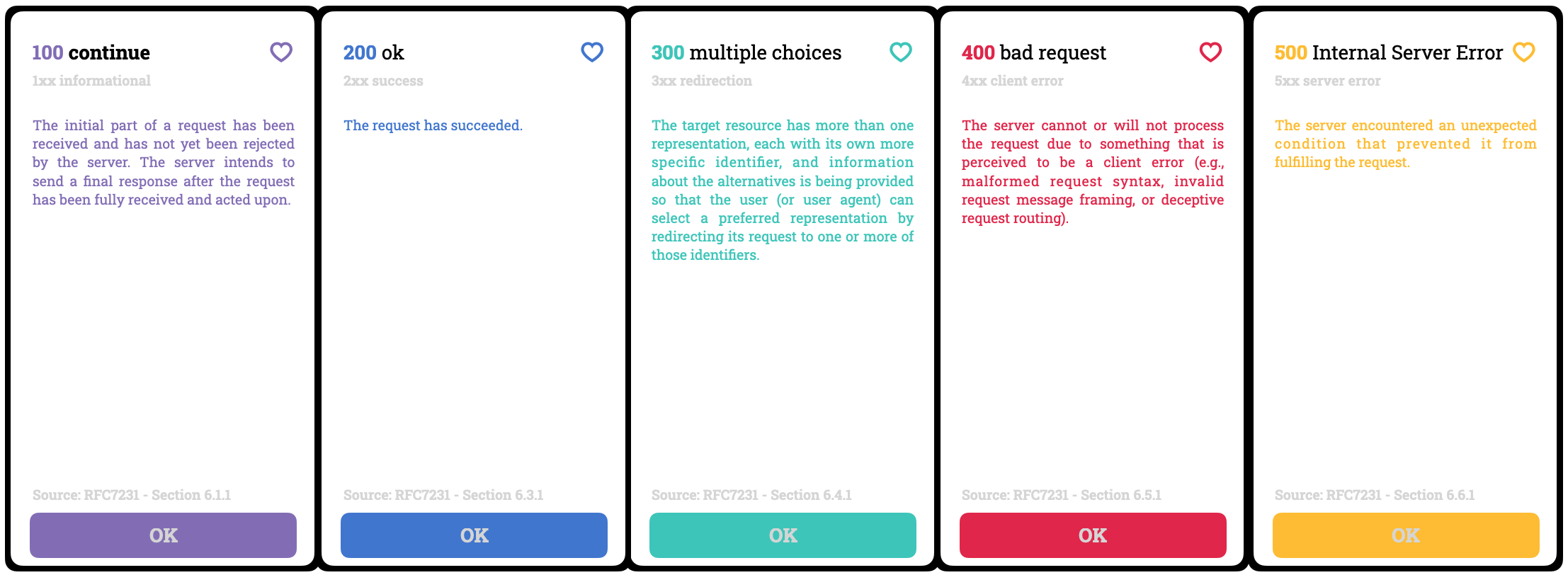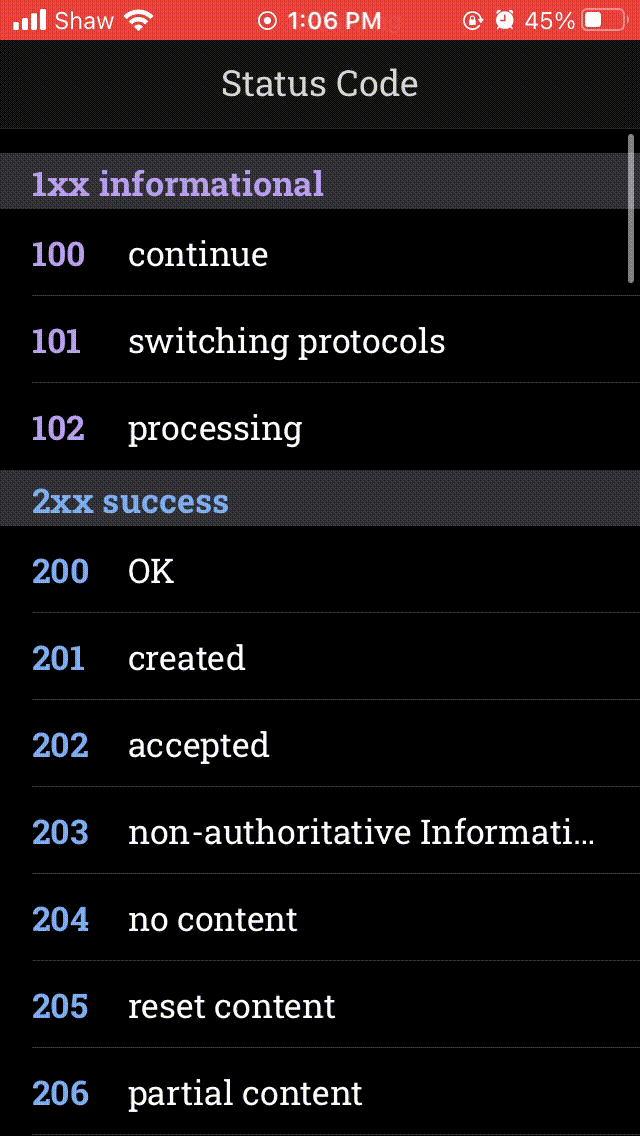A reference iOS app to show all status codes you can get: Success, errors, teapots and more :)
Link: https://apps.apple.com/ug/app/hotteapot/id1547210342
Inspiration from this amazing website https://httpstatuses.com that has done a wonderful job!
After looking on the app store I could not find any application with HTTP references. Maybe it's not the most useful app to have, but I thought I could make it visually appealing (like the http statuses website!) and improve my testing skills along the way.
I created a Json file with the information I need: Code, type, description and reference. Click here to open it! If you want to, you can save and use wherever you want BUT remember to give credits to https://httpstatuses.com. I made the file, but the website is where all the easy and nice information came from!
The json has the key "statusCode" and a list of elements as the value.
Each element have: (All with string values).
code: status code. e.g.: 418.
title: status title. e.g.: I'm a teapot.
description: a small description. e.g.: Any attempt to brew coffee with a teapot should result in the error code '418 I'm a teapot'..
type: type of the status code. e.g.:4×× client error. (That can be: 1xx informational, 2xx success, 3xx redirection, 4xx client error, 5xx server error.)
source: reference code and section. e.g.:RFC2324 Ssection 2.3.2.
This first draft was made using keynote. The gifs were recorded using my iphone.
Each type have a different color.
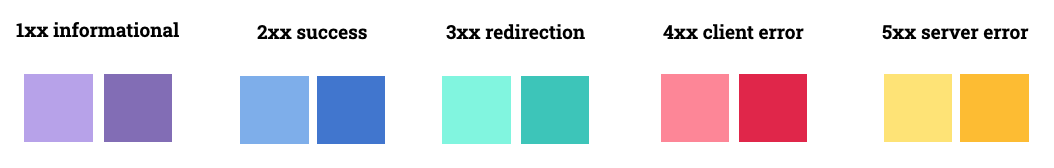
Roboto Slab designed by Christian Robertson under the Apache License, Version 2.0..
Main screen.
Show a table view with all the status code separated in sections by type.
Details screen.
Showed when a cell on the main screen is selected. Contains information about the selected code.