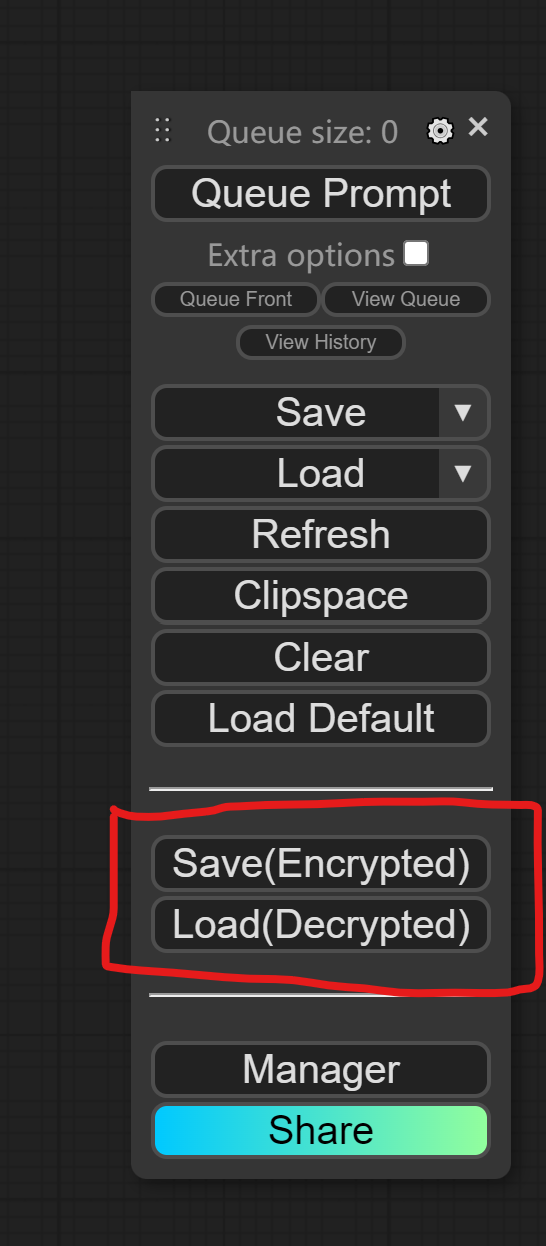ComfyUI Workflow Encrypt is an extension that enable you encrypt your workflow and share it with key.
Just like you install other custom notes:
- goto
ComfyUI/custom_nodesdir in terminal(cmd) git clone https://github.com/jtydhr88/ComfyUI-Workflow-Encrypt- Restart ComfyUI
- Build your workflow first.
- Click the Save(Encrypted) button.
- Then the encrypted key will appear on your browser as well as your ComfyUI server console.
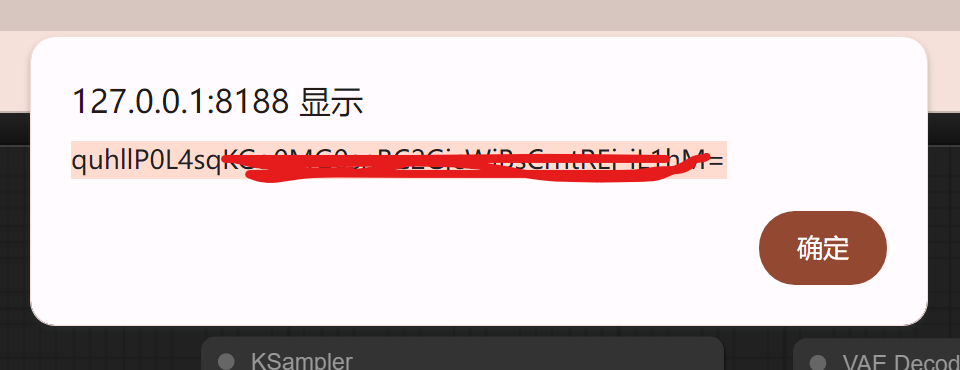
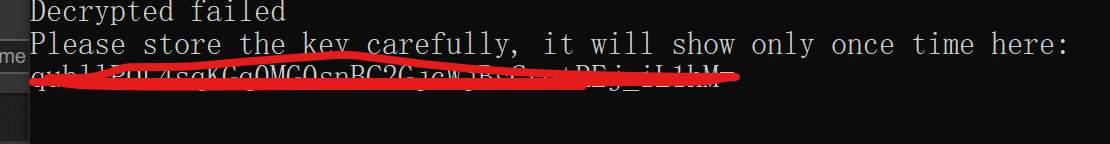
- Please note, the key will ONLY be shown ONCE, so store the key carefully at this time.
- Browser will download a file encrypted instead of viewable JSON file.
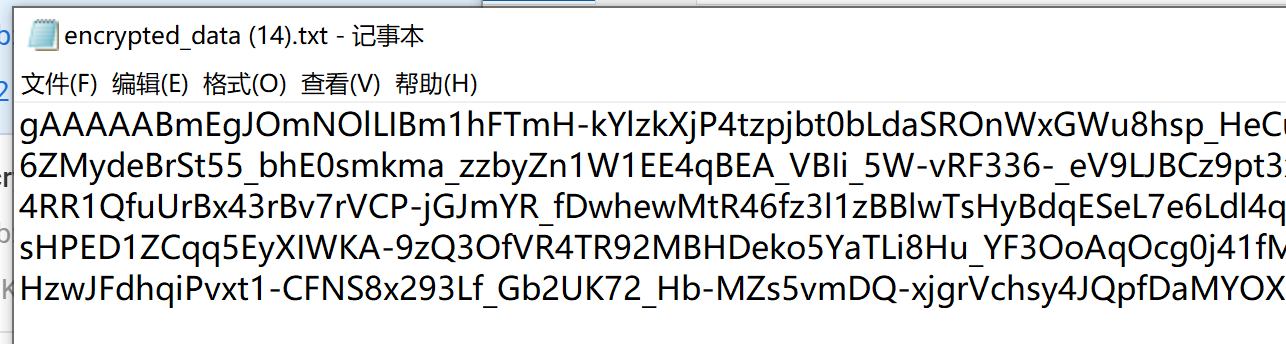
- Share the encrypted file along with the key to others.
- Install this extension on other's ComfyUI, restart.
- Click the Load(Decrypted) button.
- Copy and paste the key into the prompt.

- Then choose the encrypted file.
- If the key matches the file, ComfyUI should load the workflow correctly.
- If the key doesn't match the file, absolutely, ComfyUI is unable to load it!
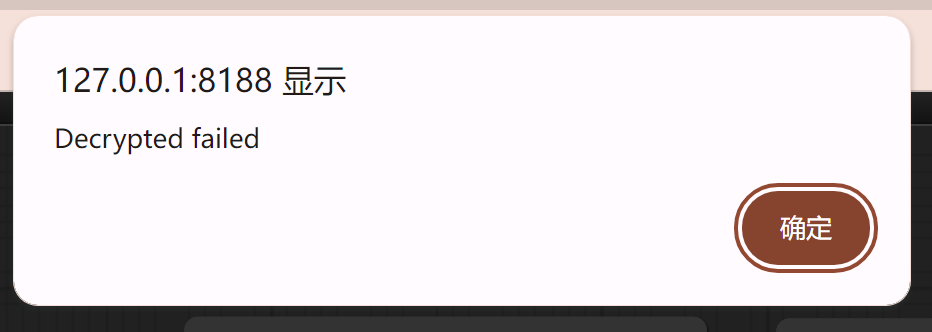
If you don't want to reserve this extension, go to following two places to delete:
ComfyUI/custom_nodes/ComfyUI-Workflow-EncryptComfyUI/web/extensions/comfyui-workflow-encrypt
I am using cryptography to implement
ComfyUI/ComfyUI - A powerful and modular stable diffusion GUI.
- 3D Model/pose loader A custom extension for AUTOMATIC1111/stable-diffusion-webui that allows you to load your local 3D model/animation inside webui, or edit pose as well, then send screenshot to txt2img or img2img as your ControlNet's reference image.
- Canvas Editor A custom extension for AUTOMATIC1111/stable-diffusion-webui that integrated a full capability canvas editor which you can use layer, text, image, elements and so on, then send to ControlNet, basing on Polotno.
- StableStudio Adapter A custom extension for AUTOMATIC1111/stable-diffusion-webui to extend rest APIs to do some local operations, using in StableStudio.
- Txt/Img to 3D Model A custom extension for sd-webui that allow you to generate 3D model from txt or image, basing on OpenAI Shap-E.
- 3D Editor A custom extension for sd-webui that with 3D modeling features (add/edit basic elements, load your custom model, modify scene and so on), then send screenshot to txt2img or img2img as your ControlNet's reference image, basing on ThreeJS editor.