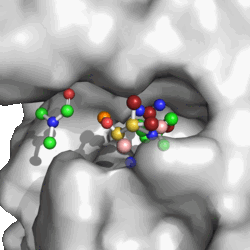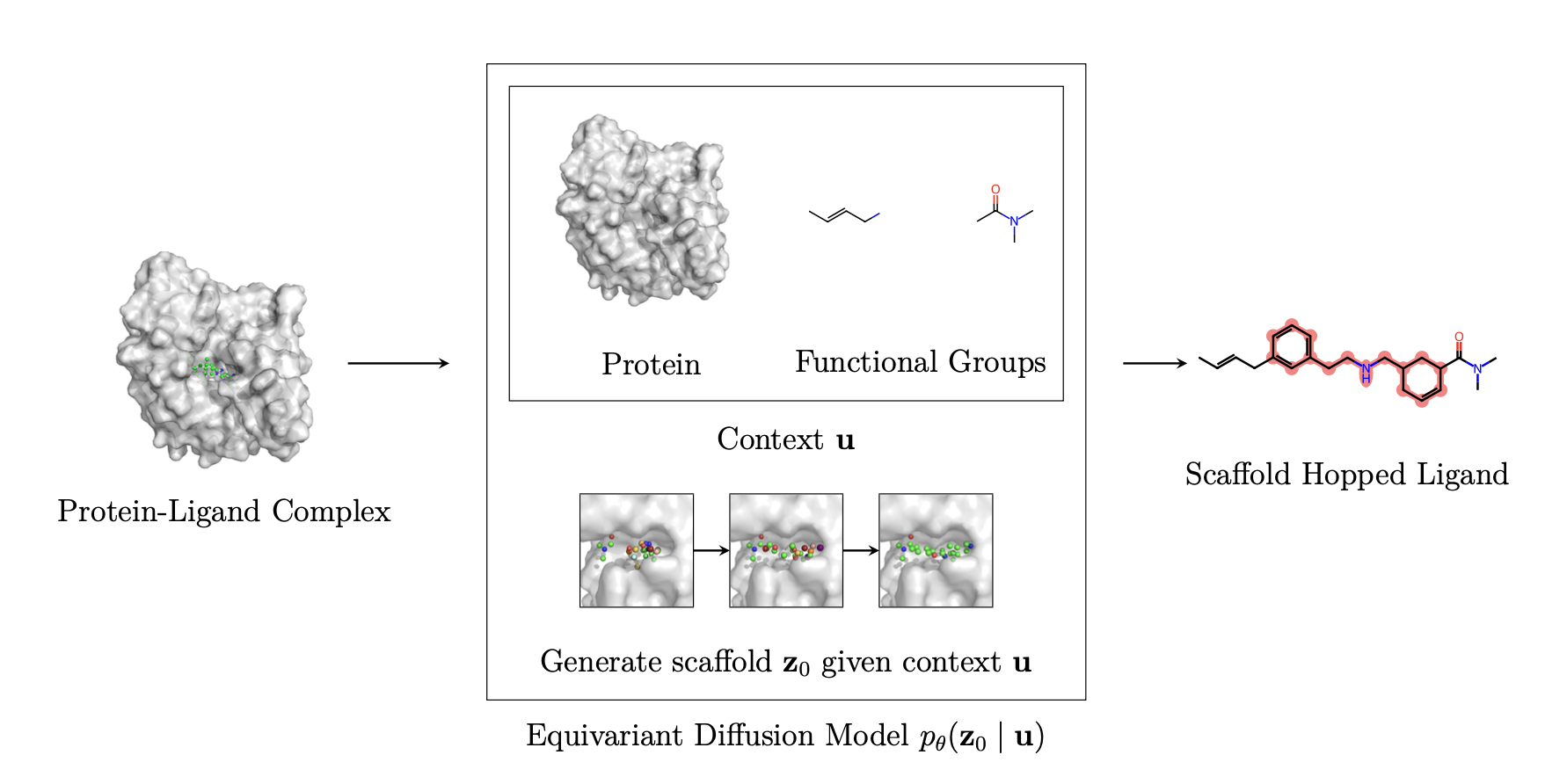Official implementation of "DiffHopp: A Graph Diffusion Model for Novel Drug Design via Scaffold Hopping".
The majority of the code can be found in the module diffusion_hopping, which is broken into three parts:
datacontains the preprocessing pipeline, dataset implementations and necessary abstractionsmodelcontains the diffusion model as well as the two estimators, EGNN and GVP-based.analysiscontains metrics and evaluation code as well as the necessary postprocessing.
At the root level, the repository contains a set of driver scripts that can be used to create datasets, start and resume training runs and to evaluate resulting models.
It should be noted that the codebase is significantly overengineered as it had to fulfill certain requirements as part of a dissertation.
The conda environment can be found in environment.yml. To install the environment, run
conda env create -f environment.ymlThe code furthermore assumes that reduce and qvina2.1 are installed and available in the PATH.
The QVina binary can be found on https://qvina.github.io.
reduce can be installed from its GitHub repository https://github.com/rlabduke/reduce.
To conduct the evaluation, a second environment is needed to preprocess the files for docking. To install this optional environment, run
conda create -n mgltools -c bioconda mgltoolsTo use DiffHopp to generate novel molecules, follow these steps:
First, activate the environment and ensure that your current working directory is the root of the repository.
conda activate diffusion_hopping
pwd # should be the root of the repositoryThen, provide your protein pocket as .pdb file and reference molecule either as .sdf or .mol2 file. Now, to obtain 10 samples, run
python generate_scaffolds.py --input_molecule [/path/to/ligand.mol2] --input_protein [/path/to/protein.pdb] --num_samples 10 --output [output_folder]The script is able to handle both .sdf and .mol2 files as input molecules. The output will be stored in the specified output folder.
It is easy to modify in case one would like to use a different input or output format.
The trained model checkpoints for all models trained can be found in the checkpoints directory.
The naming conventions in the paper and the code differ slightly. DiffHopp is referred to as gvp_conditional and DiffHopp-EGNN as egnn_conditional in the code.
The models for inpainting are named gvp_unconditional and egnn_unconditional respectively to represent the fact that they are not conditioned on a reference molecule's functional group during training.
All the checkpoints were trained on a C-alpha representation of a filtered pdbbind dataset, in the code referred to as pdbbind_filtered. The codebase furthermore supports a full atom representation (suffix _full) and the CrossDocked dataset (crossdocked).
Due to compute constraints, all experiments were conducted on pdbbind_filtered.
The metrics reported in the paper were created using the provided model checkpoints.
The PDBbind dataset can be downloaded from http:https://www.pdbbind.org.cn/. The dataset used in the paper is the 2018 version, as core and other.
The dataset should be extracted into data/pdbbind_filtered/raw/, so that the two folders refined-set and v2020-other-PL exist.
To obtain the preprocessed PDBbind dataset as used to produce the results, run
python create_dataset.py pdbbind_filtered Note that it would also be possible to work with other datasets, the codebase should support an unfiltered version of PDBbind as well as the full atom representation. To create these datasets, run
python create_dataset.py pdbbind[_filtered][_full] The CrossDocked dataset is also supported but was not used to create the published results. To train using the dataset, download the raw CrossDocked data from Pocket2Mol: https://github.com/pengxingang/Pocket2Mol/tree/main/data.
Then, run python create_dataset.py crossdocked[_full]
The script will instruct you where to put the relevant files. After following the instructions, run the command again to preprocess the dataset. It will be stored in data/crossdocked[_full].
The training assumes that wandb is installed and that a wandb account is set up. To start a training run, execute
python train_model.py --dataset_name [dataset_name] --architecture [gvp,egnn]where dataset_name is the name of the dataset to use and architecture is the architecture to use. The training run will be stored logged using wandb.
Further hyperparameters can be found by running
python train_model.py --helpA paused training run can be resumed by running
python resume_training.py [run_id] --artifact_id [artifact_id]where run_id is the id of the run to resume and artifact_id is the id of the artifact to resume from. Both can be found in the wandb dashboard.
While some care was taken when writing the training code to make it reproducable, the authors do not expect retraining runs to lead to exactly the same weights as the training process was reseeded everytime the training was resumed from preemption. The weights of the trained models are provided in checkpoints and can be used to reproduce the results. These represent the best checkpoints of a hyperparameter sweep with the respective sweep_configs as detailed below.
The evaluation scripts assume the presence of the environment variable WANDB_PROJECT which should be set to the name of the wandb project to use.
For example
export WANDB_PROJECT=[wandbusername]/diffusion_hoppingTo evaluate a single model, run
python evaluate_model.py [run_id] [dataset_name] --molecules_per_pocket 10where run_id is the id of the run to evaluate and dataset_name is the name of the dataset to evaluate on. The results will be stored in evaluation.
Further configuration options can be found by running
python evaluate_model.py --helpTo evaluate a sweep, run
python evaluate_sweep.py [sweep_id] [dataset_name] --molecules_per_pocket 10where sweep_id is the id of the sweep to evaluate and dataset_name is the name of the dataset to evaluate on. The script will automatically fetch the best model from the sweep and evaluate it. The results will be stored in evaluation.
To recreate the hyperparameter searches conducted, use wandb sweeps. The configurations used for the sweeps can be found in sweep_configs. To start a sweep, run
wandb sweep sweep_configs/[sweep_config]where sweep_config is the name of the sweep config to use. The sweep will be logged using wandb. The results can be found in the sweep dashboard.
It should be noted that the search assumes the existence of a script train.sh that trains a model. If you want to run the training locally, this script would simply be:
#!/bin/bash
python train_model.py "$@"This project is licensed under the MIT License - see the LICENSE file for details.
If you use this code in your research, please cite our paper:
@article{torge2023diffhopp,
title={DiffHopp: A Graph Diffusion Model for Novel Drug Design via Scaffold Hopping},
author={Jos Torge and Charles Harris and Simon V. Mathis and Pietro Lio},
journal={arXiv preprint arXiv:2308.07416},
year={2023}
}