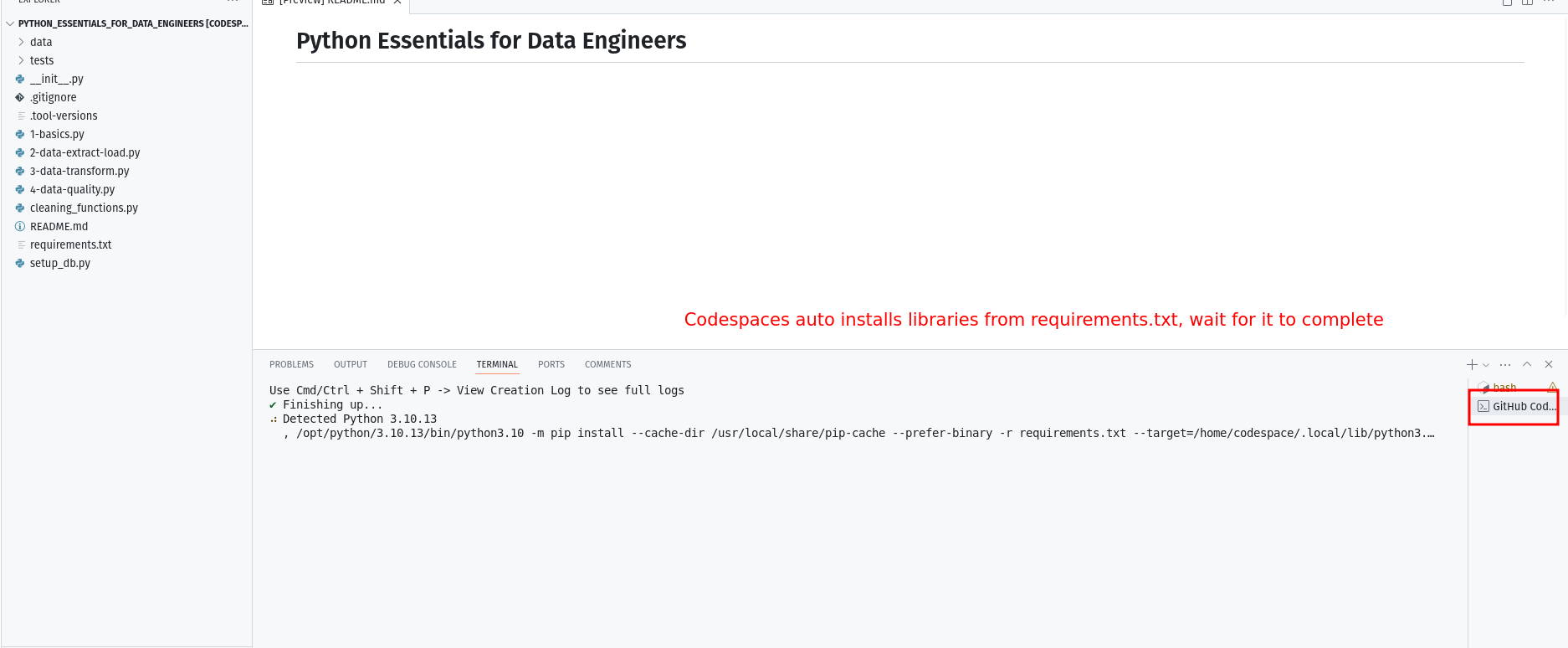Code for blog at: Building cost effective data pipelines with Python & DuckDB
You can run the code in the repo with Codespaces.
- Fork this repo.
- Click on code button and select the codespaces tab.
- Click on the
Create codespace on mainbutton.
When codespaces open, wait for it to complete installing the required libraries from ./requirements.txt.
You can open a Python REPL and run the scripts in the generate data section.
Alternatively you can run this code on your machine. You'll need the following:
- Python 3.8 or above
- sqlite3
- Sufficient disk memory (depending on if you want to run with 1 or 10 or 100GB)
Clone the repo and create a virtual env and install the libraries needed:
git clone https://github.com/josephmachado/cost_effective_data_pipelines.git
cd cost_effective_data_pipelines
python3 -m venv myenv
# windows
# myenv\Scripts\activate
# Linux
source myenv/bin/activate
pip install -r requirements.txt
# After you are done, deactivate with the command `deactivate`For the example in this repo we use the TPC-H data set and Coincap API. Let's generate the TPCH data, by running the following commands in your terminal:
# NOTE: This is to clean up any data (if present)
rm tpch-dbgen/*.tbl
# Generate data set of 1 GB size
cd tpch-dbgen
make
./dbgen -s 1 # Change this number to generate a data of desired size
cd ..
# NOTE: Load the generated data into a tpch sqlite3 db
sqlite3 tpch.db < ./upstream_db/tpch_DDL_DML.sql > /dev/null 2>&1Let's open a sqlite3 shell and run a quick count check to ensure that the tables were loaded properly.
sqlite3 tpch.db
.read ./upstream_db/count_test.sql
/*
Your output will be (if you generated a 1GB dataset)
150000
6001215
25
1500000
200000
800000
5
10000
*/
.exit -- exit sqlite3You can run the ETL scripts using the make up command.
make upAlternatively you can run the scripts individually as shown below.
time python ./src/data_processor/exchange_data.py 2024-05-29
time python ./src/data_processor/dim_parts_supplier.py 2024-05-29
time python ./src/data_processor/one_big_table.py 2024-05-29
time python ./src/data_processor/wide_month_supplier_metrics.py 2024-05-29
# This last script will fail on base CodeSpace VM, see here for powerful Codespace VMS:`
# https://docs.github.com/en/codespaces/customizing-your-codespace/changing-the-machine-type-for-your-codespace?tool=webuiRunning the ETL on a 8 core, 32 GB RAM, 1TB HDD 2017 Thinkpad with performs as shown below. The script wide_month_supplier_metrics.py ran in 7m and 20s, this included reading in about 10GB of data, ineffectively processing it and writing it out.
Resource utilization:
NOTE: The code in this repo can be optimized following principles stated in this performance guide.