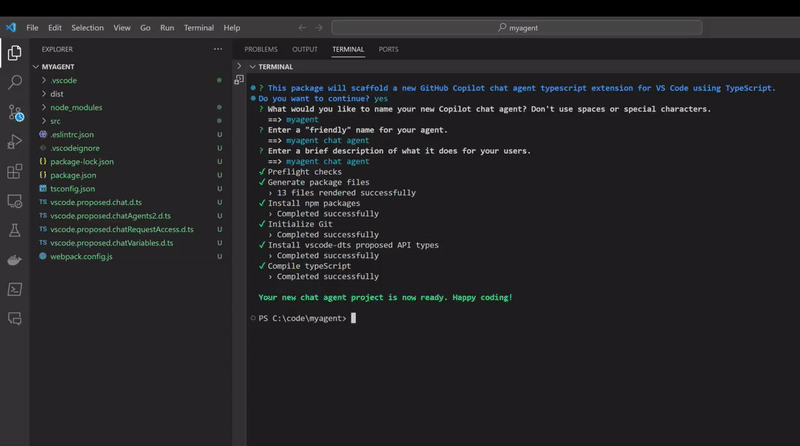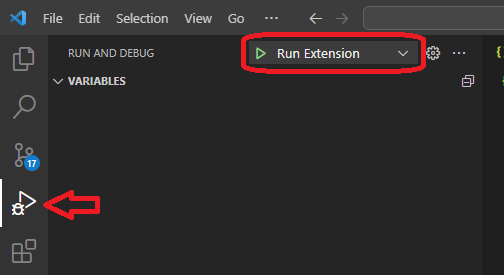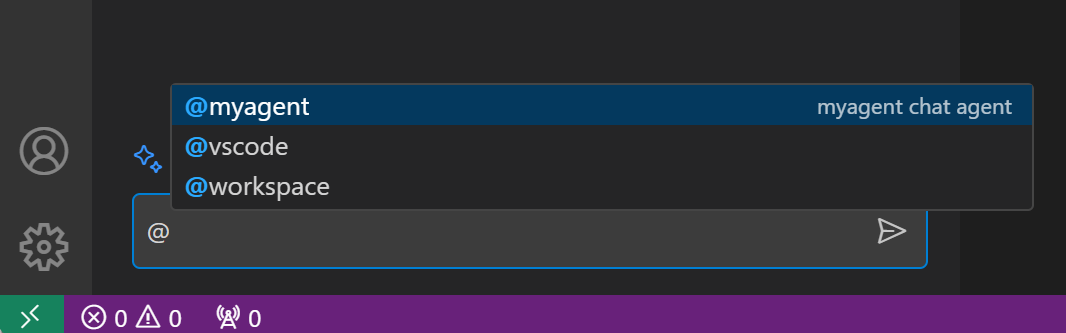This project provides development tools for creating GitHub Copilot extensions for Visual Studio Code.
From a command prompt or VS Code terminal window, create a new empty directory to hold your project. For example:
mkdir myagent
cd ./myagent
Launch the scaffolder from the npm package manager:
npm exec jonlester/vscode-copilot-dev
Once the project setup completes, launch VS Code with your new folder as the workspace:
code .
Try out your new chat agent by opening the VS Code debugging panel, and starting the "Run Extension" launch configuration:
A new VS Code window will launch, and after a moment you'll see your new agent available in Copilot Chat:
You can start customizing your chat agent by adding your code to the generated extension.ts file, located in the src folder.
Tip: Take a look at this chat agent sample to help get you started.
For any and all questions, issues, or just general feedback, please open an issue
This project is licensed under the MIT License.