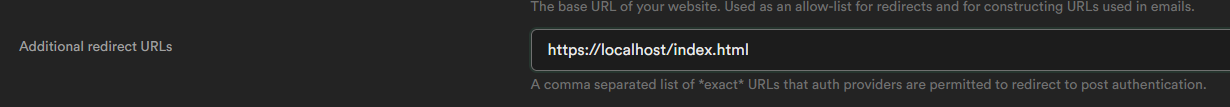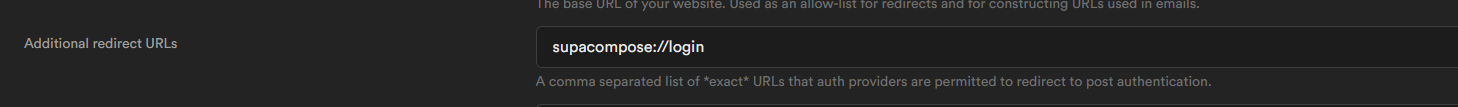A framework for building android & desktop apps with Supabase (can be used for other purposes)
dependencies {
implementation("io.github.jan-tennert.supacompose:Supacompose-[module]:VERSION")
}To create a client simply call the createClient top level function:
val client = createSupabaseClient {
supabaseUrl = System.getenv("SUPABASE_URL") //without https:// !
supabaseKey = System.getenv("SUPABASE_KEY")
install(Auth) {
//on desktop, you have to set the session file. On android and web it's managed by the plugin
sessionFile = File("C:\\Users\\user\\AppData\\Local\\SupaCompose\\usersession.json")
}
//install other plugins
install(Postgrest)
install(Storage)
}Creating a custom plugin
class MyPlugin(private val config: MyPlugin.Config): SupacomposePlugin {
fun doSomethingCool() {
println("something cool")
}
data class Config(var someSetting: Boolean = false)
companion object : SupacomposePluginProvider<Config, MyPlugin> {
override val key = "myplugin" //this key is used to identify the plugin when retrieving it
override fun createConfig(init: Config.() -> Unit): Config {
//used to create the configuration object for the plugin
return Config().apply(init)
}
override fun setup(builder: SupabaseClientBuilder, config: Config) {
//modify the supabase client builder
}
override fun create(supabaseClient: SupabaseClient, config: Config): MyPlugin {
//modify the supabase client and return the final plugin instance
return MyPlugin(config)
}
}
}
//make an easy extension for accessing the plugin
val SupabaseClient.myplugin get() = pluginManager.getPlugin<MyPlugin>("myplugin")
//then install it:
val client = createSupabaseClient {
install(MyPlugin) {
someSetting = true
}
}Feature table
| Login | Signup | Verifying (Signup, Password Reset, Invite) | Logout | Otp | |
|---|---|---|---|---|---|
| Desktop | phone, password, oauth2 via callback http server | phone, password, oauth2 via callback http server | only with token | ✅ | ❌ |
| Android | phone, password, oauth2 via deeplinks | phone, password, oauth2 via deeplinks | token, url via deeplinks | ✅ | ✅ |
| Web | phone, password, oauth2 | phone, password, oauth2 | token, url | ✅ | ✅ |
❌ = will not be implemented
✅ = implemented
Session saving: ✅
Authentication with Desktop
To add OAuth support, add this link to the redirect urls in supabase
suspend fun main() {
val client = createSupabaseClient {
supabaseUrl = System.getenv("SUPABASE_URL")
supabaseKey = System.getenv("SUPABASE_KEY")
install(Auth)
}
application {
Window(::exitApplication) {
val session by client.auth.currentSession.collectAsState()
val scope = rememberCoroutineScope()
if (session != null) {
Box(contentAlignment = Alignment.Center, modifier = Modifier.fillMaxSize()) {
Text("Logged in as ${session?.user?.email}")
}
} else {
Box(contentAlignment = Alignment.Center, modifier = Modifier.fillMaxSize()) {
var email by remember { mutableStateOf("") }
var password by remember { mutableStateOf("") }
Column {
TextField(email, { email = it }, placeholder = { Text("Email") })
TextField(
password,
{ password = it },
placeholder = { Text("Password") },
visualTransformation = PasswordVisualTransformation()
)
Button(onClick = {
scope.launch {
client.auth.signUpWith(Email) {
this.email = email
this.password = password
}
}
}, modifier = Modifier.align(Alignment.CenterHorizontally)) {
Text("Login")
}
Button(
{
scope.launch {
client.auth.loginWith(Discord) {
onFail = {
when (it) {
is OAuthFail.Timeout -> {
println("Timeout")
}
is OAuthFail.Error -> {
//log error
}
}
}
timeout = 50.seconds
htmlTitle = "SupaCompose"
htmlText = "Logged in. You may continue in the app."
}
}
},
modifier = Modifier.align(Alignment.CenterHorizontally)
) {
Icon(painterResource("discord_icon.svg"), "", modifier = Modifier.size(25.dp))
Text("Log in with Discord")
}
}
}
}
}
}
}Authentication with Android
When you set the deep link scheme and host in the supabase deeplink plugin and in the android manifest you have to remember to set the additional redirect url in the subabase auth settings. E.g. if you have supacompose as your scheme and login as your host set this to the additional redirect url:
MainActivity
Note: you should probably use a viewmodel for suspending functions from the SupaCompose library
class MainActivity : AppCompatActivity() { val supabaseClient = createSupabaseClient { supabaseUrl = "your supabase url" supabaseKey = "your supabase key" install(Auth) { scheme = "supacompose" host = "login" } } override fun onCreate(savedInstanceState: Bundle?) { super.onCreate(savedInstanceState) initializeAndroid(supabaseClient) //if you don't call this function the library will throw an error when trying to authenticate with oauth setContent { MaterialTheme { val session by supabaseClient.auth.currentSession.collectAsState() println(session) val scope = rememberCoroutineScope() if (session != null) { Box(contentAlignment = Alignment.Center, modifier = Modifier.fillMaxSize()) { Text("Logged in as ${session?.user?.email}") } } else { Box(contentAlignment = Alignment.Center, modifier = Modifier.fillMaxSize()) { var email by remember { mutableStateOf("") } var password by remember { mutableStateOf("") } Column { TextField(email, { email = it }, placeholder = { Text("Email") }) TextField( password, { password = it }, placeholder = { Text("Password") }, visualTransformation = PasswordVisualTransformation() ) Button(onClick = { scope.launch { supabaseClient.auth.loginWith(Email) { this.email = email this.password = password } } }, modifier = Modifier.align(Alignment.CenterHorizontally)) { Text("Login") } Button( { scope.launch { client.auth.loginWith(Discord) { onFail = { when (it) { is OAuthFail.Timeout -> { println("Timeout") } is OAuthFail.Error -> { //log error } } } timeout = 50.seconds htmlTitle = "SupaCompose" htmlText = "Logged in. You may continue in the app." } } }, modifier = Modifier.align(Alignment.CenterHorizontally) ) { Icon(painterResource("discord_icon.svg"), "", modifier = Modifier.size(25.dp)) Text("Log in with Discord") } } } } } } } }AndroidManifest
<?xml version="1.0" encoding="utf-8"?> <manifest xmlns:android="http:https://schemas.android.com/apk/res/android" package="io.github.jan.supacompose.android"> <uses-permission android:name="android.permission.INTERNET"/> <application android:allowBackup="false" android:supportsRtl="true" android:theme="@style/Theme.AppCompat.Light.NoActionBar"> <activity android:name=".MainActivity" android:exported="true"> <intent-filter> <action android:name="android.intent.action.MAIN"/> <category android:name="android.intent.category.LAUNCHER"/> <action android:name="android.intent.action.VIEW"/> <category android:name="android.intent.category.DEFAULT"/> <category android:name="android.intent.category.BROWSABLE"/> <!-- This is important for deeplinks. --> <data android:scheme="supacompose" android:host="login"/> </intent-filter> </activity> </application> </manifest>
Authentication with Web
val client = createSupabaseClient {
supabaseUrl = ""
supabaseKey = ""
install(Auth)
}
client.auth.initializeWeb()
renderComposable(rootElementId = "root") {
val session by client.auth.currentSession.collectAsState()
var email by remember { mutableStateOf("") }
var password by remember { mutableStateOf("") }
val scope = rememberCoroutineScope()
if(session != null) {
Span({ style { padding(15.px) } }) {
Text("Logged in as ${session!!.user?.email}")
}
} else {
EmailInput(email) {
onInput {
email = it.value
}
}
PasswordInput(password) {
onInput {
password = it.value
}
}
Button({
onClick {
scope.launch {
client.auth.loginWith(Email) {
this.email = email
this.password = password
}
}
}
}) {
Text("Login")
}
Button({
onClick {
scope.launch {
client.auth.loginWith(Discord)
}
}
}) {
Text("Login with Discord")
}
}
}Make database calls
//a data class for a message
data class Message(val text: String, @SerialName("author_id") val authorId: String, val id: Int)
If you use the syntax with property references the client will automatically look for @SerialName annotiations on your class property and if it has one it will use the value as the column name. (Only JVM)
Select
client.postgrest["messages"] .select { //you can use that syntax Message::authorId eq "someid" Message::text neq "This is a text!" Message::authorId isIn listOf("test", "test2") //or this. But they are the same eq("author_id", "someid") neq("text", "This is a text!") isIn("author_id", listOf("test", "test2")) }Insert
client.postgrest["messages"] .insert(Message("This is a text!", "someid", 1))Update
client.postgrest["messages"] .update( { Message::text setTo "This is the edited text!" } ) { Message::id eq 2 }Delete
client.postgrest["messages"] .delete { Message::id eq 2 }
Managing buckets
//create a bucket
client.storage.createBucket(name = "images", id = "images", public = false)
//empty bucket
client.storage.emptyBucket(id = "images")
//and so onUploading files
val bucket = client.storage["images"]
//upload a file (jvm)
bucket.upload("landscape.png", File("landscape.png"))
//download a file (jvm)
bucket.downloadTo("landscape.png", File("landscape.png"))
//copy a file
bucket.copy("landscape.png", "landscape2.png")
//and so onListening for database changes
//in some suspending function
client.realtime.connect()
client.realtime.createAndJoinChannel {
table = "test"
schema = "public"
on<ChannelAction.Insert> {
println(record)
}
onAll {
println(oldRecord)
}
}
Broadcast API (soon)
Presence API (soon)
- Postgres Syntax inspired by https://github.com/supabase-community/postgrest-kt