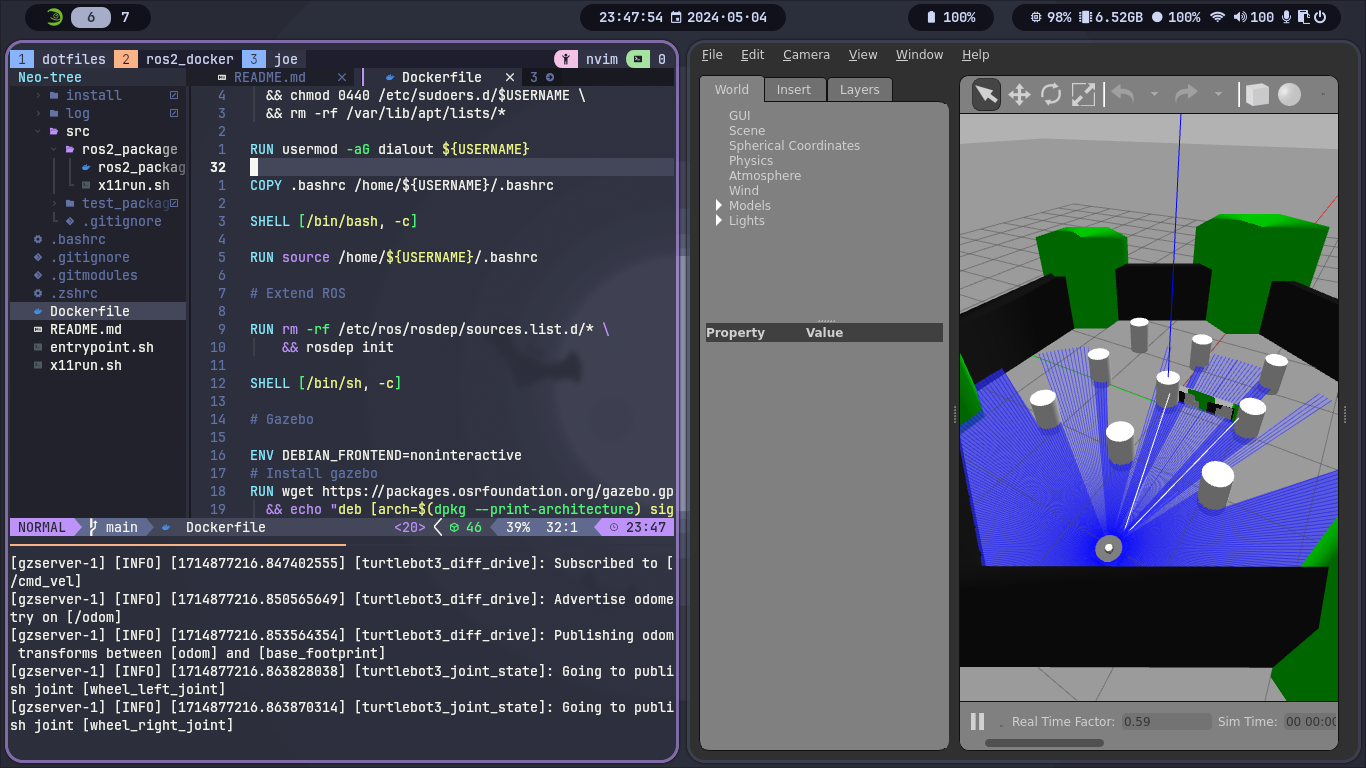My workflow to run ros2 applications inside Docker, including base stage to deploy applications and develop stage with mypersonal configuration.
Preview of the Docker image provided by this package simulating the Turtlebot3 waffle with Gazebo. Inside the container, the following instructions were executed
sudo apt install ros-humble-turtlebot3 ros-humble-turtlebot3-simulations
export TURTLEBOT3_MODEL=waffle
export GAZEBO_MODEL_PATH=$GAZEBO_MODEL_PATH:/opt/ros/$ROS_DISTRO/share/turtlebot3_gazebo/models
. ~/.zshrc # or .bashrc if the ros2_docker:base image is being used
ros2 launch turtlebot3_gazebo turtlebot3_world.launchand this is the result:
Clone the repository
git clone [email protected]:joefscholtz/ros2_docker.gitBuild base stage to deploy
docker build --target ros2_docker_base --tag ros2_docker:base <path_to_ros2_docker>Build develop stage with my personal workflow
docker build --target ros2_docker_dev --tag ros2_docker:dev <path_to_ros2_docker>Alternatively, if you are already inside <path_to_ros2_docker>
docker build --target ros2_docker_dev --tag ros2_docker:dev .Use the run script in order to use GUI applications with:
<path_to_ros2_docker>/x11run.shIt is possible to add ROS 2 packages or meta-packages inside ros2_ws/src, extend the ros2_docker:<tag> by copying the files inside the ros2_ws/src/ros2_package folder in you package folder ros2_ws/src/<package name> and adding the package dependencies in the ros2_package.Dockerfile file, and then running with the x11run.sh file.
Don't forget to run the proper ros2 pkg create to create a package inside ros2_ws/src. The ros2_docker images can be used for it.
- Add license
- Use Docker compose instead of shell script?;
- Rethink the strategy that is being used to add ROS 2 packages;
- Use base stage as default, without the need to add the --target flag when building;
- Fix starship not showing username (why?? grrr);
- Get Gazebo working (😎);
- Connect to lsp servers inside docker using Neovim.