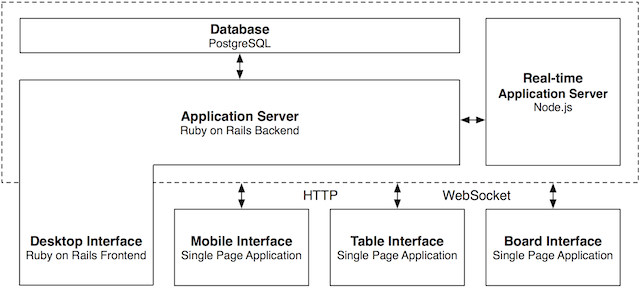mage is an innovative project management tool for agile Scrum teams that uses and combines emerging technologies including interactive tabletops, wall displays, and mobile devices along with proven desktop technologies in a targeted manner to optimally support agile work processes. It has been developed in the context of the master's thesis Innovative Tool Support for Agile Scrum Teams by Julian Maicher at the University of Paderborn.
The following figure gives an architectural overview about the developed prototype.
Conceptualized as a web site, the Desktop Interface is implemented as Ruby on Rails application, which uses a PostgreSQL server as persistent database in the backend. The Mobile, Table, and Board Interface, on the other hand, are independently developed as Single Page Application (SPA) by using AngularJS and Grunt. Similar to the Desktop Interface, these web applications communicate over HTTP with the backend. In contrast, however, they solely rely on a JSON API to store and retrieve persistent information, which has been integrated into the Application Server.
In order to supply connected interfaces with most recent information as well as to connect these amongst each other, the backend is completed with a Real-time Application Server. This component is implemented in Node.js and uses the Socket.IO abstraction to communicate with connected clients over the WebSocket protocol. Thereby, not only bi-directional client-server communication is supported, but also the communication between two or more clients, which is a technical prerequisite for the interactive workspace application. Therefore, the real-time component acts as relay server and forwards client-client messages from the sender to one or more recipients. In order to further push information directly from the Application Server to connected clients, for instance when the status of a task has been updated, there is also a connection from the Application Server to the real-time server. Without further elaboration, this communication is enabled via an internal API relying on HTTP and JSON.
The folder structure and how it corresponds to the architecture is outlined in the following.
|- mage/ - Root directory
|- db/ - Configuration files for the PostgreSQL database server
|- mage/ - Application directory
|- mage-desktop - Rails application for the Desktop Interface and Application Server
|- mage-mobile - SPA for the Mobile Interface
|- mage-table - SPA for the Table Interface
|- mage-board - SPA for the Board Interface
|- mage-shared - Shared code for all SPAs
|- mage-reactive - Node.js server for the real-time component
|- mage-env - Configuration files for the virtual development environment
In the remaining, it is explained how to run the prototype and how to get started with the development. In order to simplify the technical setup, a virtual development environment has been created with vagrant and docker, which automatically installs all dependencies and lets you run and develop mage in a virtual machine (vm).
Note: This guide assumes a UNIX-based host system (OS X or Linux)
In order to get started, install vagrant (v1.6.3 has been used during the development of this thesis), open a terminal, go to the root directory, and start the virtual development environment.
[host] $ vagrant up
Assuming you do this for the first time, this will set up a virtual machine (64-bit Ubuntu 12.04 LTS) and automatically install all of the dependencies. For detailed information, take a look at the Vagrantfile, in particular at the therein contained provisioning section.
Thereafter, you can log from the host into the vm (guest) and go to the mounted application directory.
[host] $ vagrant ssh
[guest] $ cd /mage
Given you do this for the first time, you must further install some application-specific dependencies manually.
[guest] $ bundle install && npm install
Thereafter, you can run the Application Server and the Desktop Interface by starting the Rails application server.
[guest] $ cd /mage/mage-desktop
[guest] $ bundle install
[guest] $ bundle exec rake db:setup
[guest] $ bundle exec rake s
In order to access the Desktop Interface, it should be available at https://127.0.0.1:3000 in a browser. You can find available logic credentials in /mage/mage/mage-desktop/db/seeds.rb.
In case there are any problems with the database, please take a look at the next section.
The PostgreSQL server is generally automatically started and managed by vagrant and runs in a docker container in the background. The configuration file used for the Postgres server can be found at mage/db/postgresql.conf.
In case there are any problems, the container can be (re-)started with the following command:
[guest] $ docker start mage_db
If there is no container with such name, a new container can be generated and started with the following command:
[guest] $ docker run -d -p 5432:5432 --name mage_db mage/db
For more information, please take a look at the docker documentation for how to (re-)start and stop docker containers from images.
Note: In case the Database Server is restarted while the Rails application runs, you have to restart the Rails server as well.
In order to run the Real-time Application Server, open a new terminal, ssh into the vm, install the npm dependencies, and start the Node.js server as follows:
[guest] $ cd /mage/mage-reactive/
[guest] $ npm install
[guest] $ nodemon server.js
Given the Rails and Node server are both started, you can start the Mobile, Table, and Board Interface. As a prerequisite therefore, open a new terminal, shh into the vm, and build the shared libraries first.
$ cd /mage/mage-shared
$ grunt build
Thereafter, you can start the development server for the Mobile Interface as follows:
$ cd /mage/mage-mobile
$ grunt dev
The Mobile Interface can then be accessed via https://127.0.0.1:5000 from the host machine.
Alternatively, I recommend to modify the /etc/hosts file on your host to include the following:
127.0.0.1 mage.dev, table.mage.dev, mobile.mage.dev, board.mage.dev, reactive.mage.dev
Thereafter, the Mobile Interface is also accessible via https://mobile.mage.dev:3000/.
Note: During development chrome/chromium has been used. Since the HTML5 technologies used for the SPAs are fairly new, there may be problems with other browsers.
In order to run the Table and Board Interface, open two new terminals and run the same commands to start the respective development servers:
$ cd /mage/mage-table
$ grunt dev
And for the Board Interface:
$ cd /mage/mage-board
$ grunt dev
Thereafter, the different interfaces and servers can be accessed from the host as follows:
Interface/Server | IP/Port | Hostname
----------------------------------------------------------------------------
mage-desktop | https://127.0.0.1:3000 | https://mage.dev:3000
mage-mobile | https://127.0.0.1:5000 | https://mobile.mage.dev:3000
mage-table | https://127.0.0.1:4000 | https://table.mage.dev:3000
mage-board | https://127.0.0.1:7000 | https://board.mage.dev:3000
mage-reactive | https://127.0.0.1:9999 | https://reactive.mage.dev:3000
During development, I strongly recommend the use of tmux with tmuxinator or similar to automate parts of the previously described process. It quickly gets annoying when you always have to open all the terminal sessions and ssh into the guest vm manually. tmux, a terminal multiplexer, combined with tmuxinator can simplify this by automating the setup. A sample configuration for tmuxinator can be found here: /mage/mage.tmux.yml.
Since the mage folder is mounted into the guest machine and automatically synced, you can edit the source files with any editor on the host machine while the development servers run inside the guest. Awesome, isn't it? :-)
With respect to the SPAs, the grunt development server (grunt dev) is change aware and automatically compiles coffee and sass files upon change. Moreover, it incorporates live reload functionality. That means, when you change a source file, the browser should automatically reload with the updated files.
In order to build the Mobile, Table, and Board Interface for deployment, there is a grunt build task. The build thereafter apperas in the dist/ folder, for instance /mage/mage-mobile/dist, and can be served by ordinary web servers, for example nginx. A sample configuration for nginx can be found at mage/mage/mage-env/provision/nginx/mage.prod, which also includes entries for the Rails and the Node server.
Similar to the development environment, the production environment needs to have all dependencies such as Postgre installed. In order to avoid having to set up everything manually, there are docker container for the database (mage/db/Dockerfile) and the application (mage/mage/Dockerfile), which automate this process and allow to run the prototype from any server where docker is installed.
Without further elaboration, you can build and start the containers as follows:
$ cd mage/db/
$ docker build -t mage/db .
$ cd mage/mage
$ docker build -t mage/app .
$ docker run -d -p 5432:5432 --name mage_db mage/db
$ docker run -d --link mage_db:mage_db -p 8000:80 --name mage_app mage/app
Alternatively, you can also utilize the shell scripts at mage/mage/mage-env/provision to provision a production (or development) server manually. Prerequisite therefor is a 64-bit Ubuntu 12.04 LTS system.
The MIT License
Copyright (c) 2014 Julian Maicher
Permission is hereby granted, free of charge, to any person obtaining a copy of this software and associated documentation files (the "Software"), to deal in the Software without restriction, including without limitation the rights to use, copy, modify, merge, publish, distribute, sublicense, and/or sell copies of the Software, and to permit persons to whom the Software is furnished to do so, subject to the following conditions:
The above copyright notice and this permission notice shall be included in all copies or substantial portions of the Software.
THE SOFTWARE IS PROVIDED "AS IS", WITHOUT WARRANTY OF ANY KIND, EXPRESS OR IMPLIED, INCLUDING BUT NOT LIMITED TO THE WARRANTIES OF MERCHANTABILITY, FITNESS FOR A PARTICULAR PURPOSE AND NONINFRINGEMENT. IN NO EVENT SHALL THE AUTHORS OR COPYRIGHT HOLDERS BE LIABLE FOR ANY CLAIM, DAMAGES OR OTHER LIABILITY, WHETHER IN AN ACTION OF CONTRACT, TORT OR OTHERWISE, ARISING FROM, OUT OF OR IN CONNECTION WITH THE SOFTWARE OR THE USE OR OTHER DEALINGS IN THE SOFTWARE.