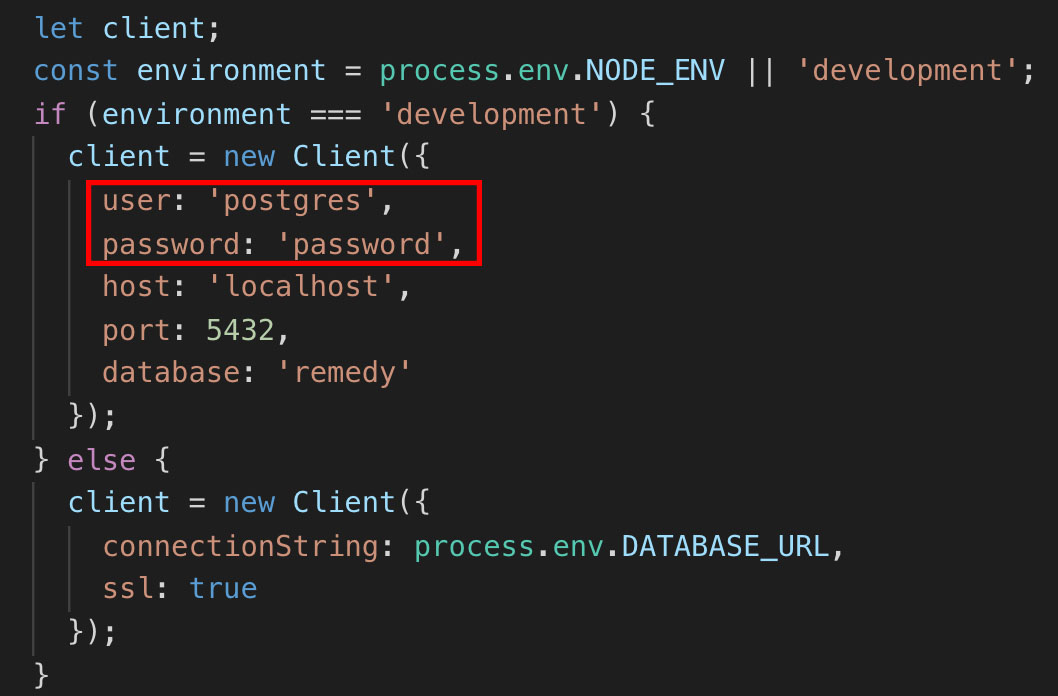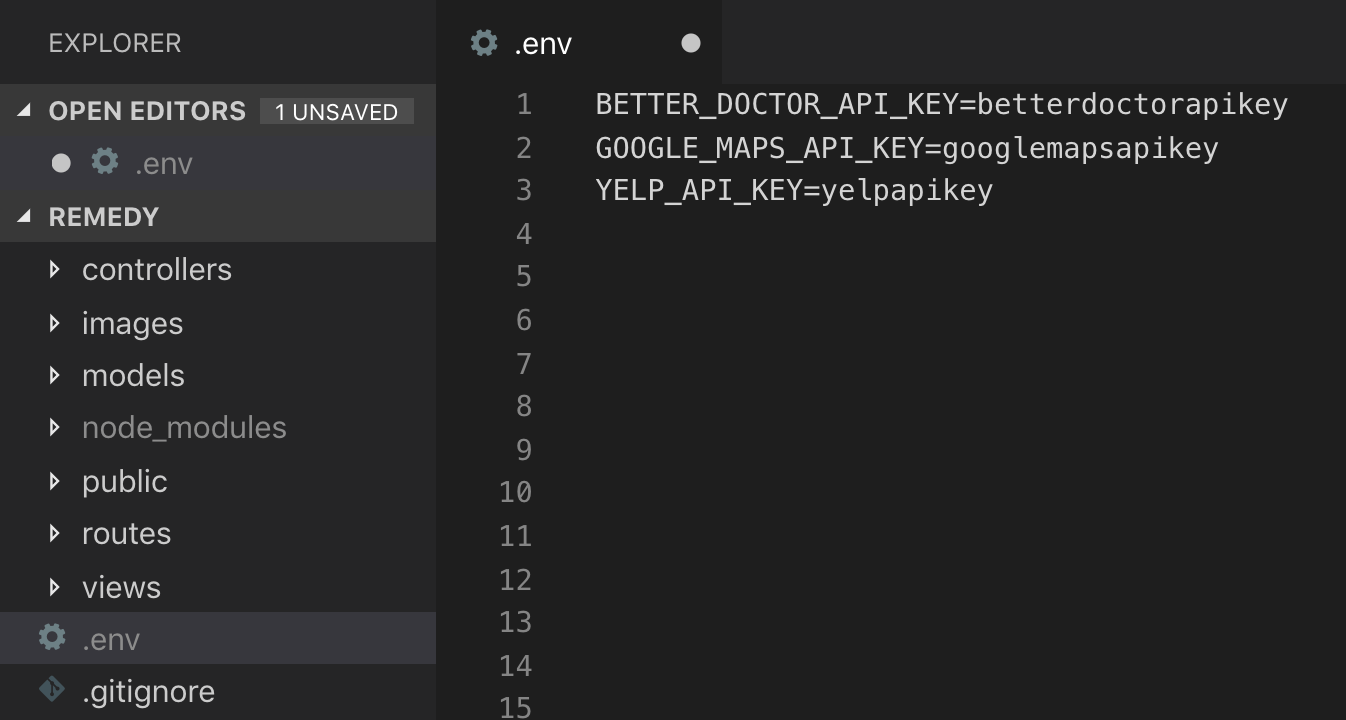Remedy is a web app that allows the user to track past and current injuries (showing progress and status of injury), provides information about various injuries/strains and remedies to facilitate full recovery, and shows potential doctors and health stores nearby.
Here's how to run the app locally:
git clone https://github.com/jm-shi/Remedy.git
cd Remedy
npm install
Remedy uses PostgreSQL as a database. To run the app locally, you must have PostgreSQL, which can be installed here.
Additional resources on setting up Postgres:
- https://medium.com/@martinlasek/tutorial-how-to-use-postgresql-88cddc858d9f (for Mac users)
- https://www.youtube.com/watch?v=qw--VYLpxG4, from 10:53 to 17:38 (for either Mac or Windows users)
Once you have Postgres installed, open the SQL Shell (psql) and run the following:
CREATE DATABASE remedy;
\c remedy;
CREATE TABLE injury (
injury_id SERIAL NOT NULL PRIMARY KEY,
created_at TIMESTAMPTZ NOT NULL DEFAULT NOW(),
resolved_at TIMESTAMPTZ,
is_current BOOLEAN NOT NULL,
name TEXT NOT NULL,
description TEXT,
treatment TEXT,
expected_recovery_date DATE
);
CREATE TABLE log (
log_id SERIAL NOT NULL PRIMARY KEY,
injury_id INTEGER NOT NULL,
time TIMESTAMPTZ NOT NULL DEFAULT NOW(),
content TEXT NOT NULL,
FOREIGN KEY (injury_id) REFERENCES injury(injury_id) ON DELETE CASCADE
);
CREATE TABLE sport (
sport_id SERIAL PRIMARY KEY,
sport_name TEXT NOT NULL,
sport_overview TEXT,
sport_source TEXT,
sport_image_url TEXT
);
CREATE TABLE c_injury (
c_injury_id SERIAL PRIMARY KEY,
c_injury_name TEXT NOT NULL,
c_injury_overview TEXT NOT NULL,
c_injury_symptoms TEXT NOT NULL,
c_injury_treatment TEXT NOT NULL,
c_injury_source TEXT NOT NULL,
c_injury_image_url TEXT,
c_injury_image_source TEXT
);
CREATE TABLE sport_c_injury (
sport_id INT REFERENCES sport (sport_id) ON UPDATE CASCADE,
c_injury_id INT REFERENCES c_injury (c_injury_id) ON UPDATE CASCADE,
CONSTRAINT sport_injury_pkey PRIMARY KEY (sport_id, c_injury_id)
);
This will allow you to create/read/update/delete injury data on your local machine.
Next, when you installed PostgreSQL, you may have been prompted to come up with a password for the database superuser (postgres). In index.js, replace the password with the password you set for PostgreSQL.
Alternatively, you can create a new user inside the SQL shell. For example, to create a user 'bob' with password 'watermelon':
CREATE USER bob WITH ENCRYPTED PASSWORD 'watermelon';
GRANT ALL PRIVILEGES ON DATABASE remedy TO bob;
Then adjust the username and password on index.js accordingly.
To access the APIs used in this app, create API keys for BetterDoctor, Yelp, and Google Maps. Create a .env file in the root directory and enter in these API keys.
To start a server:
npm start
To watch for file changes and automatically restart the server:
npm run watch