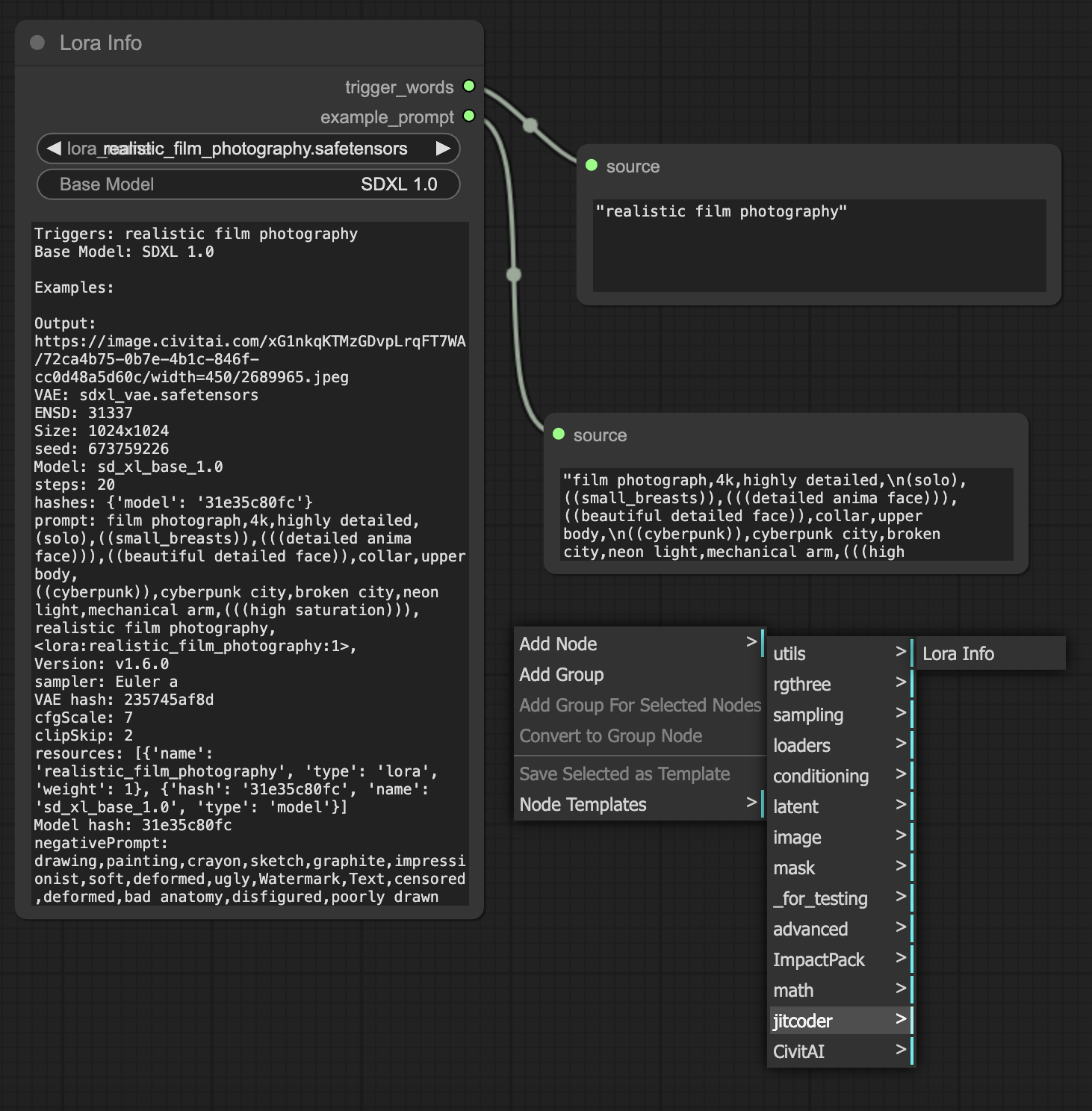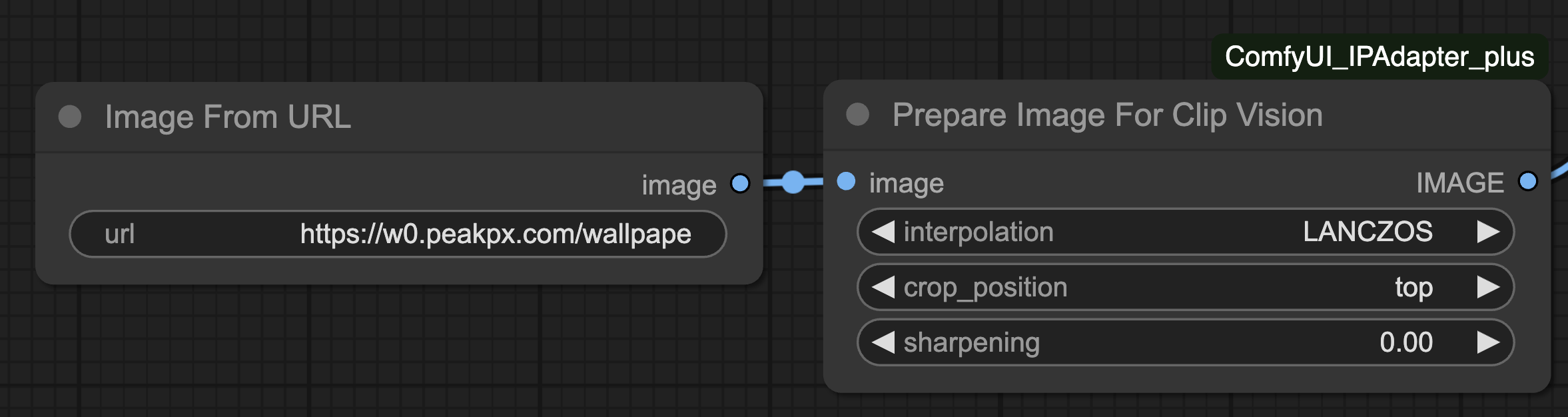Shows Lora Base Model, Trigger Words and Examples. Pulls data from CivitAI
Special thanks to:
badjefffor doing all the actual hard work (https://github.com/badjeff/comfyui_lora_tag_loader)alessandroperillifor all the feedback.
Joe Conway(https://www.youtube.com/watch?v=uU4jUV4rm_A)스페이스 플라워(https://www.youtube.com/watch?v=1XNQQ63MfLs)
Open ComfyUI Manager, search for "lorainfo", or "jitcoder", click install
Inside ComfyUI/custom-nodes
git clone https://github.com/jitcoder/lora-info.gitDownload this repo as a zip and extract in the custom-nodes directory.
Apologies for shoving another node into this repo, I'll eventually create a new repo for the Image From URL
- Lora Info
- Image From URL
Loads an image from the URL and makes it available for use in your workflow. This is especially useful if you intend on sharing your workflows and want to make it easier for users to use them instead of having to download images separately.