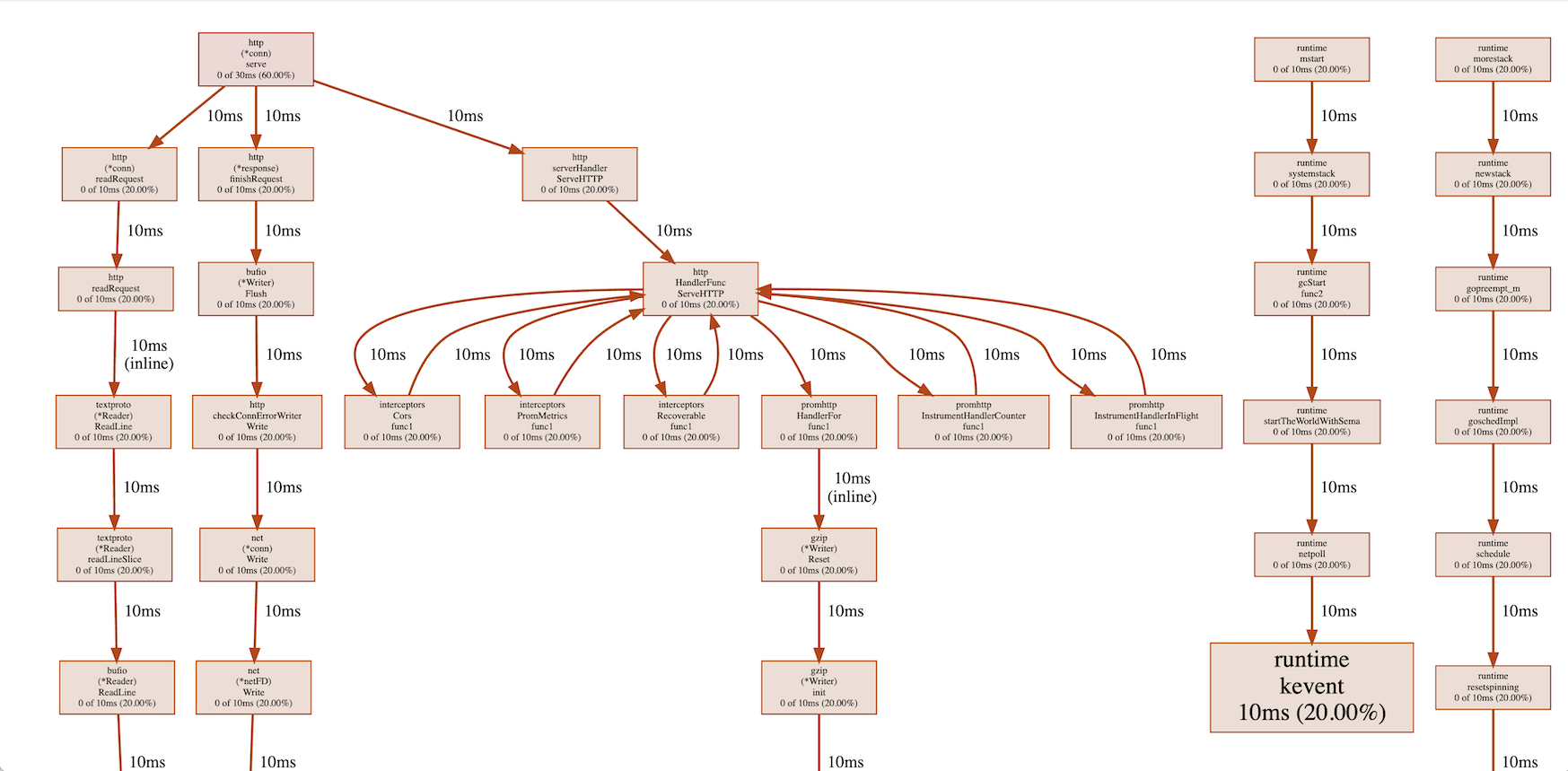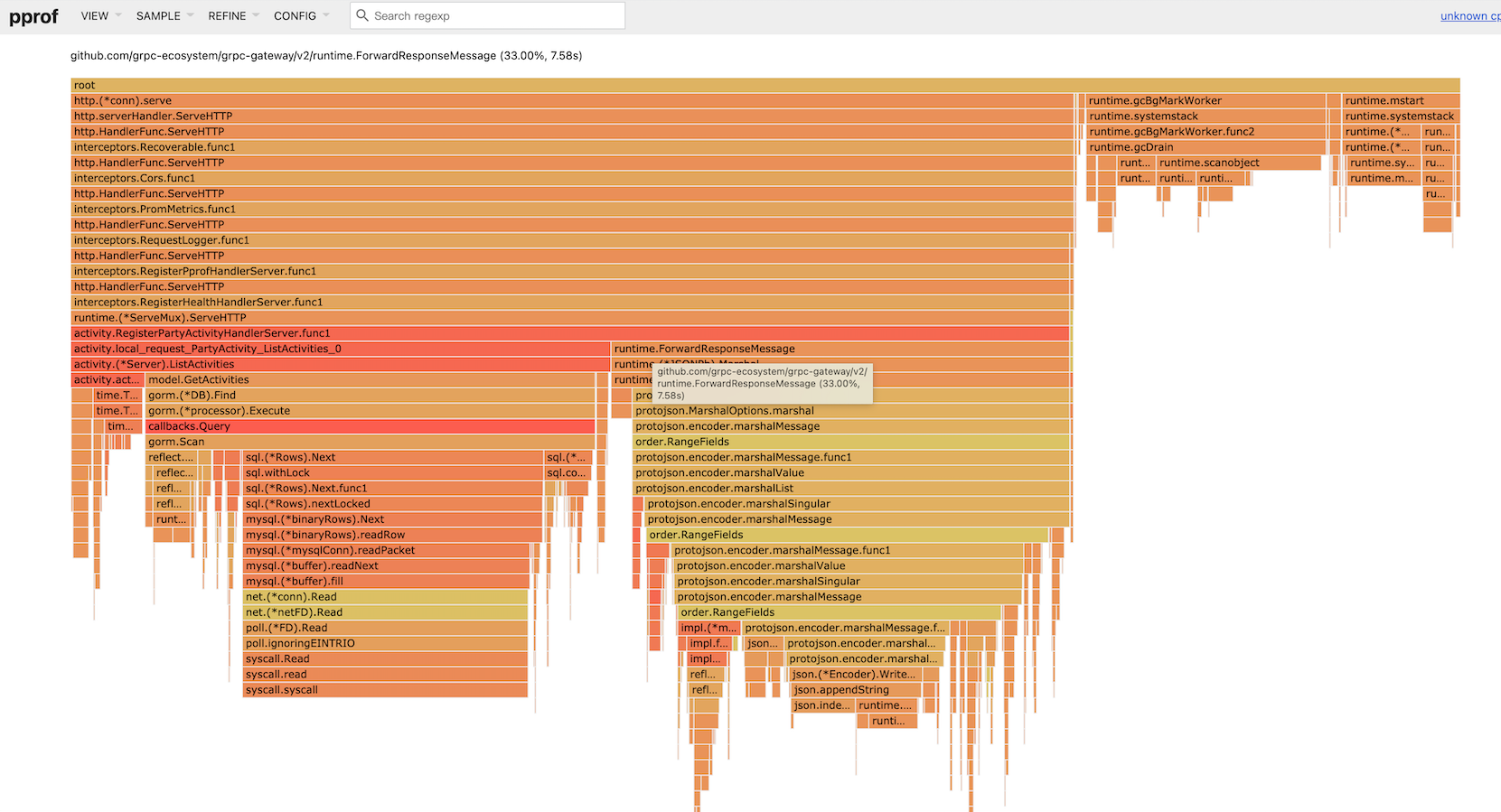Tools set for developing better service.
docker build -f Dockerfile -t golanger:v1.0.0 .docker run --rm -it -v $(pwd):/source -w /source golanger:latest goreportcard-cli -vGrade: A+ (92.3%)
Files: 23
Issues: 7
gofmt: 100%
go_vet: 100%
gocyclo: 100%
golint: 95%
pkg/common/errors.go
Line 17: warning: exported const OK should have comment (or a comment on this block) or be unexported (golint)
license: 0%Note: following directories / files won't be checked:
- Directories named "Godeps", "vendor", "third_party" or "testdata"
- Files named with suffix ".pb.go", ".pb.gw.go", ".generated.go", "bindata.go" or "_string.go"
- Files with first line eqauls to "code generated", "generated", "autogenerated", "@generated", "code autogenerated", or "auto-generated"
docker run --rm -it golanger:latest pprof_proxy "https://127.0.0.1:8080/debug/pprof/profile?second=60"after running, you will get output as following:
Running web UI, visit: <your host addr>:<your host port>
e.g 192.168.1.12:8085
do not use localhost or 127.0.0.1
Listening and serving Web UI on 127.0.0.1:8085
visit <your_host_addr>:8085 (e.g 192.168.1.12:8085) using your broswer, and start to optimize your code.
Testing your serivce under real mysql environment.
- writing your unit test
import (
"fmt"
"testing"
"gorm.io/driver/mysql"
"gorm.io/gorm"
"github.com/jiandahao/golanger/pkg/mysqltest"
)
func TestMyUnit(t *testing.T) {
mysqltester, _ = mysqltest.NewMysqltester()
mysqltester.MustExec(`CREATE DATABASE if not exists test;`)
mysqltester.Query(`show databases`)
// get a datasource name string that is appropriate for connecting to the database instance.
dsn := mysqltester.DSN()
fmt.Println(dsn)
gorm.Open(mysql.Open(dsn), &gorm.Config{})
}- running unit test
running unit test inside container:
docker run --rm -it -v $(pwd):$(pwd) -w $(pwd) golanger:v1.0.0 bash -c go test -v ./...- running unit test by run_unit_test.sh script
Usage:
./scripts/run_unit_test.sh [module_relative_path] [func_to_test]
Example:
- ./scripts/run_unit_test.sh
- ./scripts/run_unit_test.sh pkg/mysqltest
- ./scripts/run_unit_test.sh pkg/mysqltest TestMysqltesterimpler generates method stubs for implementing an interface or extracting an interfacce. It's based on impl
Installation:
go get -u github.com/jiandahao/golanger
go install github.com/jiandahao/golanger/implerSample usage:
- implementing an interface
$ impler 'f *File' iface io.ReadWriteCloser
func (f *File) Read(p []byte) (n int, err error) {
panic("not implemented")
}
func (f *File) Write(p []byte) (n int, err error) {
panic("not implemented")
}
func (f *File) Close() error {
panic("not implemented")
}
# You can also provide a full name by specifying the package path.
# This helps in cases where the interface can't be guessed
# just from the package name and interface name.
$ impl 's *Source' golang.org/x/oauth2.TokenSource
func (s *Source) Token() (*oauth2.Token, error) {
panic("not implemented")
}- extracting an interface
$ impler myinterface struct time.Ticker
type myinterface interface {
// Stop turns off a ticker. After Stop, no more ticks will be sent.
// Stop does not close the channel, to prevent a concurrent goroutine
// reading from the channel from seeing an erroneous "tick".
Stop()
// Reset stops a ticker and resets its period to the specified duration.
// The next tick will arrive after the new period elapses.
Reset(d time.Duration)
}You can use impler from VSCode with vscode-go-impl-methods plugin.
impler is a simple tool to validate a go template and visually show where validation errors are happening.
For example, we got a template string:
type {{ .Name.ToCamel }}Model struct {
{{ range .Fields }}
{{- .Name.ToCamel } {{.DataType}} ` + "`gorm:\"column:{{ .Name.Source }}\"`" + ` {{if .Comment }}// {{.Comment}} {{end}}
{{ end -}}
}after validating it by templare_validator, we'll get result as following:
type {{ .Name.ToCamel }}Model struct {
{{ range .Fields }}
{{- .Name.ToCamel } {{.DataType}} `gorm:"column:{{ .Name.Source }}"` {{if .Comment }}// {{.Comment}} {{end}}
↑ unexpected "}" in operand
{{ end -}}
}jsongen is a useful tool that receives a JSON string and then coverts it into go structure
for example:
jsongen -s '{
"city":["beijing", "shanghai"],
"cotunry":"china",
"countryCode":"CN",
"age":12,
"users": [{"name":"jian", "age":24}],
"jobs":{
"name":"jobname"
}
}'
type Generated struct {
Age float64 `json:"age,omitempty"`
Users []User `json:"users,omitempty"`
Jobs Jobs `json:"jobs,omitempty"`
City []string `json:"city,omitempty"`
Cotunry string `json:"cotunry,omitempty"`
CountryCode string `json:"countryCode,omitempty"`
}
type User struct {
Name string `json:"name,omitempty"`
Age float64 `json:"age,omitempty"`
}
type Jobs struct {
Name string `json:"name,omitempty"`
}protoc-gen-golangergin is a protoc plugin which is helpful to generate gin service code. Examples are available here.
protoc-gen-golangergin use field's trailing comments to specify the extra strcut tags. It's useful to integrate with other serializers that use reflect. For instance:
// get user profile request
message GetProfileRequest {
string user_id = 1;// uri:"user_id" form:"user_id" validate:"required"
string create_time = 2; // form:"create_time"
string token = 3; // header:"token"
}- Bind URI
message XXXXX {
string user_id = 1; // uri:"user_id"
}- Bind Query
message XXXXX {
string user_id = 1; // query:"user_id"
}- Bind Header
message XXXXX {
string user_id = 1; // header:"user_id"
}- Bind Files
message XXXXX {
bytes image = 1; // file:"image"
repeated bytes images = 2; // file:"images"
}- Bind Form data
message XXXXX {
string name = 1; // form:"image"
}go install github.com/jiandahao/golanger/cmd/protoc-gen-golangergin
protoc --golangergin_out=. -I. *.proto