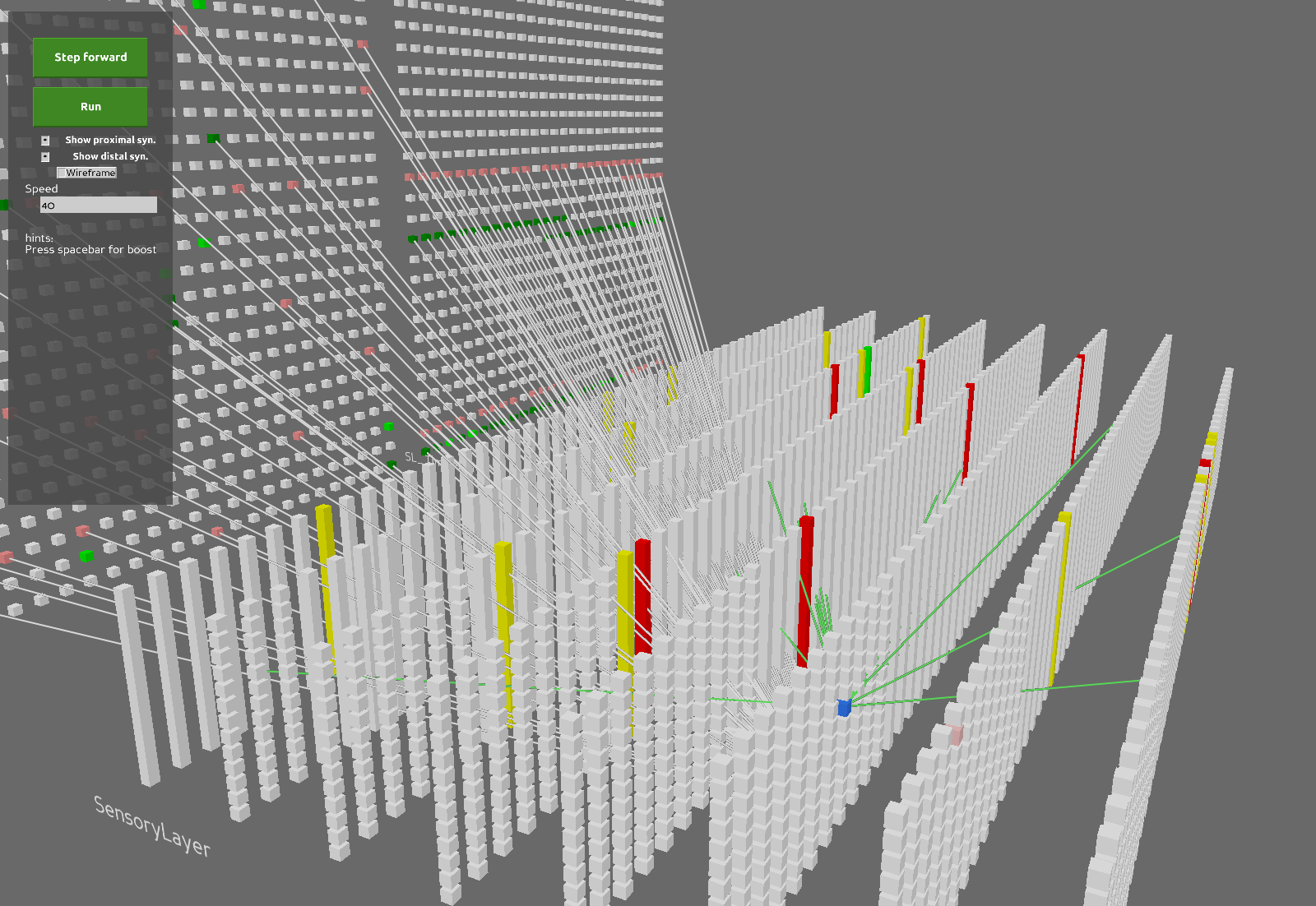This is a Community Fork of the nupic.core C++ repository, with Python bindings.
- Actively developed C++ core library (Numenta's NuPIC repos are in maintenance mode only)
- Clean, lean, optimized, and modern codebase
- Stable and well tested code
- Open and easier involvement of new ideas across HTM community (it's fun to contribute, we make master run stable, but are more open to experiments and larger revamps of the code if it proves useful).
- Interfaces to other programming languages, currently C++ and Python
- Implemented in C++11 through C++17
- Static and shared lib files for use with C++ applications.
- Interfaces to Python 3 and Python 2.7 (Only Python 3 under Windows)
- Cross Platform Support for Windows, Linux, OSX and ARM64
- Easy installation. Many fewer dependencies than nupic.core, all are handled by CMake
- Significant speed optimizations
- Simplified codebase
- Removed CapnProto serialization. It was pervasive and complicated the code considerably. It was replaced with simple binary streaming serialization in C++ library.
- Removed sparse matrix libraries, use the optimized Connections class instead
- New and Improved Algorithms
- Revamped all algorithms APIs, making it easier for developers & researchers to use our codebase
- Sparse Distributed Representation class, integration, and tools for working with them
- API-compatibility with Numenta's code.
An objective is to stay close to the Nupic API Docs.
This is a priority for the
NetworkAPI. The algorithms APIs on the other hand have deviated from their original API (but their logic is the same as Numenta's). If you are porting your code to this codebase, please review the API Changelog.
If you want to use htm.core from Python, the easiest method is to install from PyPI
- Note: to install from
pipyou'll need Python 3.7+
python -m pip install -i https://test.pypi.org/simple/ htm.core
Note: to run all examples with visualizations, install including extra requirements:
pip install -i https://test.pypi.org/simple/ htm.core[examples]
If you intend to use htm.core as a library that provides you Python & C++ HTM,
you can use our binary releases.
For running C++ apps/examples/tests from binary release: none. If you want to use python, then obviously:
-
- Standard Python 3.4+ (Recommended)
- Standard Python 2.7
- We recommend the latest version of 2.7 where possible, but the system version should be fine.
- Python 2 is Not Supported on Windows, use Python 3 instead.
- Python 2 is not tested by our CI anomore. It may still work but we don't test it. We expect to drop support for Python2 around 2020.
- Anaconda Python 3.7+
- On windows you must run from within 'Anaconda Prompt' not 'Command Prompt'.
- The pre-built binary releases only work with Standard Python so you must build from sources.
- Anaconda Python is not tested in our CI.
Be sure that your Python executable is in the Path environment variable. The Python that is in your default path is the one that will determine which version of Python the extension library will be built for.
- Other implementations of Python may not work.
- Only the standard python from python.org have been tested.
Fork or download the HTM-Community htm.core repository from https://github.com/htm-community/htm.core
- same as for Binary releases, plus:
- CMake Version 3.7 (3.14 for MSVC 2019)
- You should use
cmakeprovided by your distribution, - if not available, you can install it from Python:
python -m pip install cmake>=3.10
- You should use
- C++ compiler: c++11/17 compatible (ie. g++, clang++)
Be sure you are running the right version of python. Check it with the following command:
python --version
-
At a command prompt, cd to the root directory of this repository.
-
Run:
python setup.py install --user --forceThis will build and install everything. The
--useroption prevents the system installed site-packages folder from being changed and avoids the need for admin privileges. The--forceoption forces the package to be replaced if it already exists from a previous build. Alternatively you can typepip uninstall htm.coreto remove a previous package before performing a build.-
If you are using
virtualenvyou do not need the --user or --force options. -
If you are using Anaconda Python you must run within the
Anaconda Prompton Windows. Do not use --user or --force options. -
If you run into problems due to caching of arguments in CMake, delete the folder
Repository/buildand try again. This is only an issue when developing C++ code.
-
-
After that completes you are ready to import the library:
python.exe >>> import htm # Python Library >>> import htm.bindings # C++ Extensions >>> help( htm ) # Documentation
You can run the unit tests with
python setup.py test
After downloading the repository, do the following:
cd path-to-repository
mkdir -p build/scripts
cd build/scripts
cmake ../..
make -j install
| Build Artifact | File Location |
|---|---|
| Static Library | build/Release/lib/libhtm-core.a |
| Shared Library | build/Release/lib/libhtm-core.so |
| Header Files | build/Release/include/ |
| Unit Tests | build/Release/bin/unit_tests |
| Hotgym Dataset Example | build/Release/bin/benchmark_hotgym |
| MNIST Dataset Example | build/Release/bin/mnist_sp |
-
A debug library can be created by adding
-DCMAKE_BUILD_TYPE=Debugto the cmake command above.- The debug library will be put in
build/Debug. Use the cmake option-DCMAKE_INSTALL_PREFIX=../Releaseto change this.
- The debug library will be put in
-
The -j option can be used with the
make installcommand to compile with multiple threads. -
This will not build the Python interface. Use the Python build described above to build and install the python interface.
Our Dockerfile allows easy (cross) compilation from/to many HW platforms.
If you are on amd64 (x86_64) and would like to build a Docker image:
docker build --build-arg arch=amd64 .If you are on ARM64 and would like to build a Docker image, run the command
below. The CI automated ARM64 build (detailed below) uses this
specifically.
docker build --build-arg arch=arm64 .We use Github Actions to build and run multiplatform (OSX, Windows, Linux, ARM64) tests and releases.
- Config
- Local Test Build:
circleci local execute --job build-and-test
This uses Docker and QEMU to achieve an ARM64 build on Actions' x86_64/amd64 hardware.
- Choose the IDE that interest you (remember that IDE choice is limited to your OS).
- Open CMake executable in the IDE.
- Specify the source folder (
$HTM_CORE) which is the location of the root CMakeList.exe. - Specify the build system folder (
$HTM_CORE/build/scripts), i.e. where IDE solution will be created. - Click
Generate.
After downloading the repository, do the following:
- NOTE: Visual Studio 2019 requires CMake version 3.14 or higher.
- CD to the top of repository.
- Double click on
startupMSVC.bat- This will setup the build, create the solution file (build/scripts/htm.cpp.sln), and start MS Visual Studio.
- Select
ReleaseorDebugas the Solution Configuration. Solution Platform must remain at x64. - Build everything. This will build the C++ library.
- In the solution explorer window, right Click on 'unit_tests' and select
Set as StartUp Projectso debugger will run unit tests. - If you also want the Python extension library; then delete the
buildfolder and then in a command prompt, cd to root of repository and runpython setup.py install --user --force.
Visual Studio Code can be used on any of our three platforms (Windows, Linux, OSx). You will need the C/C++ Tools extension by Microsoft and CMake Tools by vector-of-bool.
Startup Visual Studio Code and open the folder containing your htm.core repository which will set the workspace. Let it scan for a kit. Clear all of the notifications (lower right) so it can let you do the scan.
Then set your project level settings by initializing /.vscode/settings.json to the following as a starting point.
For Windows 10:
.vscode\settings.json
{
"cmake.buildDirectory": "${workspaceRoot}/build/scripts",
"cmake.generator": "Visual Studio 16 2019",
"cmake.platform": "x64",
}
To use Visual Studio 2017 as the tool chain, change generator to "Visual Studio 15 2017" and set the platform to "win32". Note that the ninja generator, the default, did not work very well on Windows.
For Ubuntu and OSx:
.vscode/settings.json
{
"cmake.buildDirectory": "${workspaceRoot}/build/scripts",
"cmake.generator": "gcc",
}
- File - new C/C++Project - Empty or Existing CMake Project
- Location: (
$HTM_CORE) - Finish - Project properties - C/C++ Build - build command set "make -C build/scripts VERBOSE=1 install -j 6"
- There can be issue with indexer and boost library, which can cause OS memory to overflow -> add exclude filter to your project properties - Resource Filters - Exclude all folders that matches boost, recursively
- (Eclipse IDE for C/C++ Developers, 2019-03)
For all new work, tab settings are at 2 characters, replace tabs with spaces. The clang-format is LLVM style.
Creating a debug build of the htm.core library and unit tests is the same as building any C++
application in Debug mode in any IDE as long as you do not include the python bindings. i.e. do
not include -DBINDING_BUILD=Python3 in the CMake command.
(on Linux)
rm -r build
mkdir -p build/scripts
cd build/scripts
CMake -DCMAKE_BUILD_TYPE=Debug ../..
However, if you need to debug the python bindings using an IDE debugger it becomes a little more difficult.
The problem is that it requires a debug version of the python library, python37_d.lib. It is possible to
obtain one and link with it, but a way to better isolate the python extension is to build a special main( )
as explained in debugging Python.
Be aware that the CMake maintains a cache of build-time arguments and it will ignore some arguments passed
to CMake if is already in the cache. So, between runs you need to clear the cache or even better,
entirely remove the build/ folder (ie. git clean -xdf).
The installation scripts will automatically download and build the dependencies it needs.
- Boost (Not needed by C++17 compilers that support the filesystem module)
- LibYaml or Yaml-cpp
- Eigen
- PyBind11
- gtest
- cereal
- mnist test data
- digestpp (for SimHash encoders)
- and python requirements.txt
Once these third party components have been downloaded and built they will not be
re-visited again on subsequent builds. So to refresh the third party components
or rebuild them, delete the folder build/ThirdParty and then re-build.
If you are installing on an air-gap computer (one without Internet) then you can
manually download the dependencies. On another computer, download the
distribution packages as listed and rename them as indicated. Copy these to
${REPOSITORY_DIR}/build/ThirdParty/share on the target machine.
| Name to give it | Where to obtain it |
|---|---|
| libyaml.zip (*node1) | https://github.com/yaml/libyaml/archive/master.zip |
| boost.tar.gz (*note3) | https://dl.bintray.com/boostorg/release/1.69.0/source/boost_1_69_0.tar.gz |
| eigen.tar.bz2 | http:https://bitbucket.org/eigen/eigen/get/3.3.7.tar.bz2 |
| googletest.tar.gz | https://github.com/abseil/googletest/archive/release-1.8.1.tar.gz |
| mnist.zip (*note4) | https://github.com/wichtounet/mnist/archive/master.zip |
| pybind11.tar.gz | https://github.com/pybind/pybind11/archive/v2.4.2.tar.gz |
| cereal.tar.gz | https://github.com/USCiLab/cereal/archive/v1.2.2.tar.gz |
| digestpp.zip | https://github.com/kerukuro/digestpp/archive/36fa6ca2b85808bd171b13b65a345130dbe1d774.zip |
- note1: Version 0.2.2 of libyaml is broken so use the master for the repository.
- note3: Boost is not required for any compiler that supports C++17 with
std::filesystem(MSVC2017, gcc-8, clang-9). - note4: Data used for demo. Not required to run but the build expects it.
- C++ Unit tests -- to run:
./build/Release/bin/unit_tests - Python Unit tests -- to run:
python setup.py test(runs also the C++ tests above)py/tests/bindings/py/tests/
There are a number of python examples, which are runnable from the command line.
They are located in the module htm.examples.
Example Command Line Invocation: $ python -m htm.examples.sp.hello_sp
Look in:
py/htm/examples/py/htm/advanced/examples/
This is a simple example application that calls the SpatialPooler and TemporalMemory algorithms directly. This attempts to predict the electrical power consumption for a gymnasium over the course of several months.
To run python version:
python -m htm.examples.hotgym
To run C++ version: (assuming current directory is top of repository)
./build/Release/bin/benchmark_hotgym
There is also a dynamically linked version of Hot Gym (not available on MSVC). You will need specify the location of the shared library with LD_LIBRARY_PATH.
To run: (assuming current directory is top of repository)
LD_LIBRARY_PATH=build/Release/lib ./build/Release/bin/dynamic_hotgym
The task is to recognize images of hand written numbers 0-9. This is often used as a benchmark. This should score at least 95%.
To run: (assuming current directory is top of repository)
./build/Release/bin/mnist_sp
In Python:
python py/htm/examples/mnist.py
The htm.core library is distributed under GNU Affero Public License version 3. The full text of the license can be found at http:https://www.gnu.org/licenses.
Libraries that are incorporated into htm.core have the following licenses:
| Library | Source Location | License |
|---|---|---|
| libyaml | https://github.com/yaml/libyaml | https://github.com/yaml/libyaml/blob/master/LICENSE |
| boost (*note3) | https://www.boost.org/ | https://www.boost.org/LICENSE_1_0.txt |
| eigen | http:https://eigen.tuxfamily.org/ | https://www.mozilla.org/en-US/MPL/2.0/ |
| pybind11 | https://github.com/pybind/pybind11 | https://github.com/pybind/pybind11/blob/master/LICENSE |
| cereal | https://uscilab.github.io/cereal/ | https://opensource.org/licenses/BSD-3-Clause |
| digestpp | https://github.com/kerukuro/digestpp | released into public domain |
- note3: Boost is not used if built with any compiler that supports C++17 with
std::filesystem(MSVC2017, gcc-8, clang-9).
We're happy that you can use the community work in this repository or even join the development! Please give us attribution by linking to us as htm.core at https://github.com/htm-community/htm.core/ , and for papers we suggest to use the following BibTex citation:
@misc{htmcore2019,
abstract = "Implementation of cortical algorithms based on HTM theory in C++ \& Python. Research \& development library.",
author = "M. Otahal and D. Keeney and D. McDougall and others",
commit = bf6a2b2b0e04a1d439bb0492ea115b6bc254ce18,
howpublished = "\url{https://github.com/htm-community/htm.core/}",
journal = "Github repository",
keywords = "HTM; Hierarchical Temporal Memory; NuPIC; Numenta; cortical algorithm; sparse distributed representation; anomaly; prediction; bioinspired; neuromorphic",
publisher = "Github",
series = "{Community edition}",
title = "{HTM.core implementation of Hierarchical Temporal Memory}",
year = "2019"
}
Note: you can update the commit to reflect the latest version you have been working with to help making the research reproducible.
Community projects for working with HTM.
This project aspires to create tool that helps visualize HTM systems in 3D by using opensource framework for 3D rendering https://www.panda3d.org/
For more info, visit repository of the project