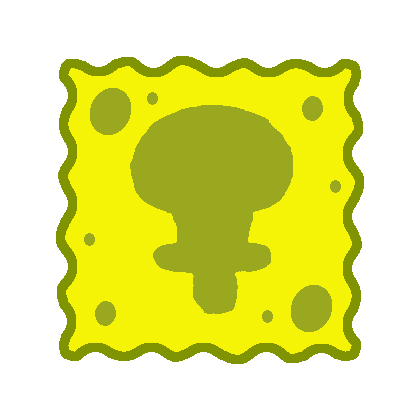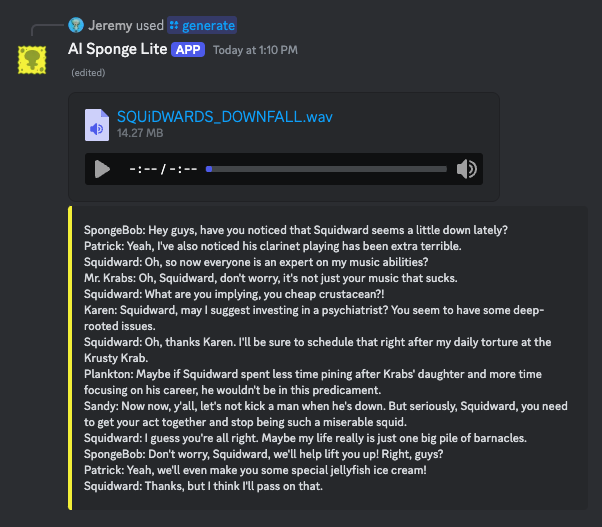AI Sponge Lite (sometimes called "Lite") is a Discord bot that generates audio-only AI Sponge episodes with transcripts inspired by AI Sponge and AI Sponge Rehydrated (sometimes called "Rehydrated").
The available characters are SpongeBob, Patrick, Squidward, Loudward, Gary, Sandy, Mr. Krabs, Plankton, Karen, Mrs. Puff, Squilliam, Larry, Bubble Bass, Bubble Buddy, and the French Narrator. Some characters will sound different from Rehydrated due to them using private models.
The available background music is the SpongeBob SquarePants closing theme, The Tip Top Polka, The Rake Hornpipe, and Seaweed. One of these is chosen at random per episode.
The available sound effects are steel sting, boowomp, vibe link (b), disgusting fog horn, "My leg!", and "Oh brother this guy stinks!". One of these is chosen at random to play at a random point per episode. The beginning of every episode begins with the bubbles transition sound.
The available random events are speech cutoffs and loud events. Both of these can happen in an episode any number of times. Loudward is always loud and will not be affected by loud events.
Lite supports all strokes, which are when FakeYou glitches out and generates abnormal audio. The volumes of characters are normalized, so strokes will not be full volume (unless a loud event occurs).
/generate: Generate an episode. Only one episode can be generated at a time globally. There is a 5-minute cooldown upon successful generation. Generation may take around 15 minutes./status: Check if an episode can be generated. This will show if the bot is busy, if you are on cooldown, or if the bot is idle.
Click the link in the "About" section of the repository, then click "Add App" on the next page. After that, follow the instructions in the popup.
- If you encounter the error "Missing required permissions.", make sure the bot has the following permissions: View Channels, Embed Links, Attach Files, and Read Message History.
- If you encounter the error "Failed to generate episode.", try using the generate command again. If it happens right after generation jumps from 0%, try changing the wording of your topic.