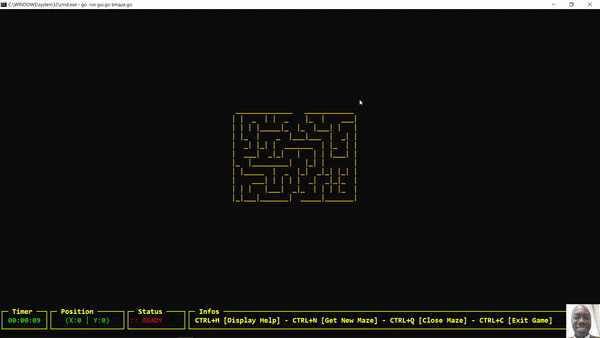Have fun time with kids and family and friends at playing awesome 2D maze-based games while feeling like a programmer on the computer console/terminal. Enjoy as well.
- define the default size (width & height) of the maze
- auto adjust the provided maze size based on screen size
- use keyboard (CTRL+E) to edit default maze size (w x h)
- use keyboard (CTRL+N) to generate new maze at any time
- use keyboard (CTRL+Q) to cancel current displayed maze
- use keyboard (CTRL+R) to go back to the initial position
- use keyboard (CTRL+F) to find/display the path of the maze
- use keyboard (CTRL+P) to pause/resume the current challenge
- use keyboard (CTRL+S) to save the current maze challenge
- use keyboard (CTRL+L) to load any past saved maze challenge
- use keyboard (CTRL+C) to close immediately the whole game
- use keyboard (CTRL+D) to display or close the help details
- timer to view the time elapsed since the maze get displayed
- view in real-time the exact coordinates of your position
- view in real-time the game status (pause or ready or loading)
- replay the same maze by moving back the cursor to entrance
- use keyboard (ESC) to quit the maze and SPACE to pause/resume
- auto pause the game when help is displayed (via F1 or CTRL+D)
Preview on my youtube channel. click here or use this link
- Download executables files
Please check later on releases page
- From source on windows
$ git clone https://github.com/jeamon/gomazes.git
$ cd gomazes
$ go build -o gomazes.exe .- From source on linux/macos
$ git clone https://github.com/jeamon/gomazes.git
$ cd gomazes
$ go build -o gomazes .
$ chmod +x ./gomazes- Start the game with default (width, height) of (20,15)
$ gomazes.exe 20 15
$ ./gomazes 20 15
Please check & read the license details
Feel free to reach out to me before any action. Feel free to connect on Twitter or linkedin