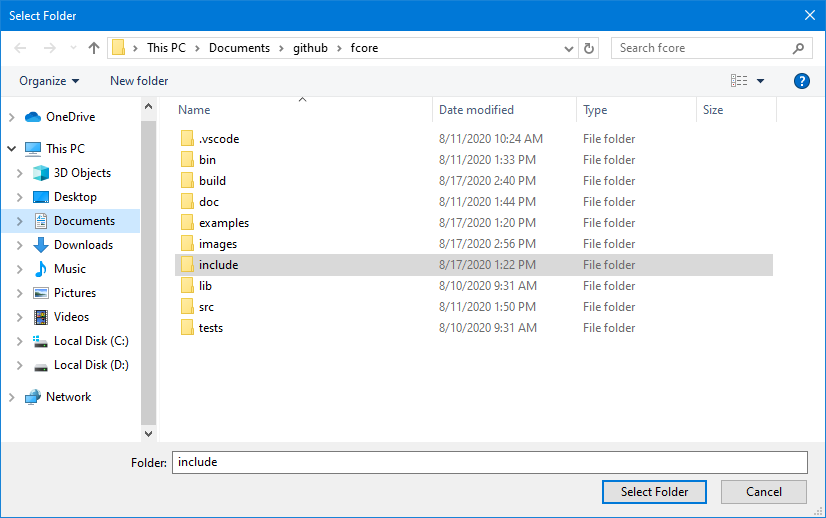A Fortran library containing string handling, i/o routines, etc.
The following example illustrates some of the string handling abilities within the library.
program main
use iso_fortran_env
use strings
use regular_expressions
implicit none
! Local Variables
integer(int32) :: i
type(string) :: str1, strUp, strDn
type(string), allocatable :: matches(:)
! Create a simple string
str1 = "This is an example string containing letters and numbers: 1.2345"
print '(A)', "Example String 1: " // str1%str
print '(AI0)', "String Length: ", str1%length()
! Convert to all upper case
strUp = str1%to_upper()
print '(A)', "Converted to upper case: " // strUp%str
! Convert to all lower case
strDn = str1%to_lower()
print '(A)', "Converted to lower case: " // strDn%str
! Look for numeric values using regular expressions
matches = regex_search(str1%str, "\d.+")
print '(AI0A)', "Found ", size(matches), " matches"
do i = 1, size(matches)
print '(AI0A)', "Match ", i, ": " // matches(i)%str
end do
end programThe output of the above program is as follows.
Example String 1: This is an example string containing letters and numbers: 1.2345
String Length: 64
Converted to upper case: THIS IS AN EXAMPLE STRING CONTAINING LETTERS AND NUMBERS: 1.2345
Converted to lower case: this is an example string containing letters and numbers: 1.2345
Found 1 matches
Match 1: 1.2345
The following example illustrates some of the text file read/write functionallity within the library.
program main
use file_io
implicit none
! Parameters
character(len = *), parameter :: fname = "test_text_file.txt"
! Local Variables
type(text_writer) :: writer
type(text_reader) :: reader
character(len = :), allocatable :: buffer
! Let's write a file by first opening a file object to write to
call writer%open(fname)
! Write some stuff (line-by-line)
call writer%write_line("This is line 1.")
call writer%write_line("This is line 2.")
call writer%write_line("This,is,a,comma,delimited,string.")
! Write without advancing to the next line
call writer%write("Just trying to write without advancing lines. ")
call writer%write("Here's some more text. ")
call writer%write_line("Here's the end of the line.")
! Close the file. The object's finalizer would normally take care of this
! action, but the intent here is to use this file again before the writer
! object would be cleaned up; therefore, it's worth manually closing the
! file.
call writer%close()
! Read in the file by first opening it for reading.
call reader%open(fname)
! Read in lines, and print them
print '(A)', reader%read_line()
print '(A)', reader%read_line()
print '(A)', reader%read_line()
print '(A)', reader%read_line()
! Close the file
call reader%close()
! Alternatively, a more efficient means of reading the file would be to
! read in the entire contents into a single string. The string could then
! be manipulated as desired. This can be accomplished as follows.
call reader%open(fname)
buffer = reader%read_all()
print '(A)', buffer
! This time we'll delete the file as part of the close operation
call reader%close(.true.)
end programThe output of the above program is as follows.
This is line 1.
This is line 2.
This,is,a,comma,delimited,string.
Just trying to write without advancing lines. Here's some more text. Here's the end of the line.
This is line 1.
This is line 2.
This,is,a,comma,delimited,string.
Just trying to write without advancing lines. Here's some more text. Here's the end of the line.
The following example illustrates some of the file system operations available in this library.
program main
use iso_fortran_env
use file_io
use strings
implicit none
! Local Variables
integer(int32) :: i
character(len = 256) :: cwd
type(folder_contents) :: contents
type(string), allocatable :: textFiles(:)
type(file_path) :: path
! Get the current working directory
call getcwd(cwd)
print '(A)', "Working Directory: " // trim(cwd)
! Obtain a list of the directory contents
contents = get_folder_contents(trim(cwd))
print '(AI0)', "Folder Count: ", size(contents%folders)
print '(AI0)', "File Count: ", size(contents%files)
! Print out all folders
if (size(contents%folders) > 0) print '(A)', new_line('a') // "Folders: "
do i = 1, size(contents%folders)
print '(AI0A)', "Folder ", i, ": " // contents%folders(i)%str
end do
! Print out all files
if (size(contents%files) > 0) print '(A)', new_line('a') // "Files: "
do i = 1, size(contents%files)
print '(AI0A)', "File ", i, ": " // contents%files(i)%str
end do
! Get a list of all text files within the directory and any sub-folders.
! Searching the sub-folders requires us to tell the routine (.true.
! argument) as the default is to not search sub-folders.
textFiles = find_all_files(trim(cwd), ".txt", .true.)
print '(AI0A)', new_line('a') // "Found ", size(textFiles), " text files."
do i = 1, size(textFiles)
print '(AI0A)', "File: ", i, ": " // textFiles(i)%str
end do
! Split up the path into drive, filename, path, and extension
path = split_path(textFiles(1)%str)
print '(A)', new_line('a') // "Path Splitting:"
print '(A)', "Drive: " // path%drive
print '(A)', "Directory: " // path%directory
print '(A)', "Filename: " // path%filename
print '(A)', "Extension: " // path%extension
end programThe output of the above program is as follows. Notice, the file paths have been altered as my personal directory structure is not relevant for the purposes of this example.
Working Directory: C:\~\Documents\github\fcore
Folder Count: 9
File Count: 6
Folders:
Folder 1: C:\~\Documents\github\fcore\.git
Folder 2: C:\~\Documents\github\fcore\.vscode
Folder 3: C:\~\Documents\github\fcore\bin
Folder 4: C:\~\Documents\github\fcore\build
Folder 5: C:\~\Documents\github\fcore\examples
Folder 6: C:\~\Documents\github\fcore\include
Folder 7: C:\~\Documents\github\fcore\lib
Folder 8: C:\~\Documents\github\fcore\src
Folder 9: C:\~\Documents\github\fcore\tests
Files:
File 1: C:\~\Documents\github\fcore\.gitignore
File 2: C:\~\Documents\github\fcore\.travis.yml
File 3: C:\~\Documents\github\fcore\CMakeLists.txt
File 4: C:\~\Documents\github\fcore\fcoreConfig.cmake.in
File 5: C:\~\Documents\github\fcore\LICENSE
File 6: C:\~\Documents\github\fcore\README.md
Found 13 text files.
File: 1: C:\~\Documents\github\fcore\CMakeLists.txt
File: 2: C:\~\Documents\github\fcore\build\CMakeCache.txt
File: 3: C:\~\Documents\github\fcore\build\CMakeFiles\CMakeRuleHashes.txt
File: 4: C:\~\Documents\github\fcore\build\CMakeFiles\TargetDirectories.txt
File: 5: C:\~\Documents\github\fcore\build\examples\CMakeFiles\folder_ops_example.dir\link.txt
File: 6: C:\~\Documents\github\fcore\build\examples\CMakeFiles\strings_example.dir\link.txt
File: 7: C:\~\Documents\github\fcore\build\examples\CMakeFiles\text_io_example.dir\link.txt
File: 8: C:\~\Documents\github\fcore\build\src\CMakeFiles\fcore.dir\link.txt
File: 9: C:\~\Documents\github\fcore\build\tests\test_text_1.txt
File: 10: C:\~\Documents\github\fcore\build\tests\CMakeFiles\fcore_tests.dir\link.txt
File: 11: C:\~\Documents\github\fcore\examples\CMakeLists.txt
File: 12: C:\~\Documents\github\fcore\src\CMakeLists.txt
File: 13: C:\~\Documents\github\fcore\tests\CMakeLists.txt
Path Splitting:
Drive: C:
Directory: \~\Documents\github\fcore\
Filename: CMakeLists
Extension: .txt
The following example illustrates how to interact with the user with OS-specific dialog boxes.
program main
use ui_dialogs
implicit none
! Local Variables
logical :: check
type(dialog_result) :: mbox
type(text_output_dialog_result) :: openfile, savefile, folder
type(file_filter) :: filters(2)
! Initialize the UI environment
check = initialize_ui_environment()
if (.not.check) then
print '(A)', "Could not initialize the UI environement. Good bye."
return
end if
! Show the user a message box
mbox = show_message_box("Testing...", "Example", MSGBX_BTN_OK_CANCEL, &
MSGBX_ICON_INFORMATION)
if (mbox%result == DIALOG_RESULT_OK) then
print '(A)', "The user pressed OK."
else if (mbox%result == DIALOG_RESULT_CANCEL) then
print '(A)', "The user pressed Cancel."
else
print '(AI0A)', "The user pressed an unknown button with result: ", &
mbox%result, "."
end if
! Set up file filters
filters(1)%name = "Text Files (*.txt)"
filters(1)%pattern = "*.txt"
filters(2)%name = "All Files (*.*)"
filters(2)%pattern = "*.*"
! Open an file
openfile = show_open_file_dialog(filters)
if (openfile%result == DIALOG_RESULT_OK) then
print '(A)', "The user selected file: " // openfile%string_list(1)%str
end if
! Save a file
savefile = show_save_file_dialog("txt", filters)
if (savefile%result == DIALOG_RESULT_OK) then
print '(A)', "The user wishes to save file: " // &
savefile%string_list(1)%str
end if
! Locate a directory
folder = show_browse_folder_dialog()
if (folder%result == DIALOG_RESULT_OK) then
print '(A)', "Selected Folder: " // folder%string_list(1)%str
end if
! Be sure to clean up
call clean_up_ui_environment()
end programThe dialogs shown appear as follows on a Windows machine.
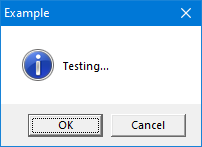
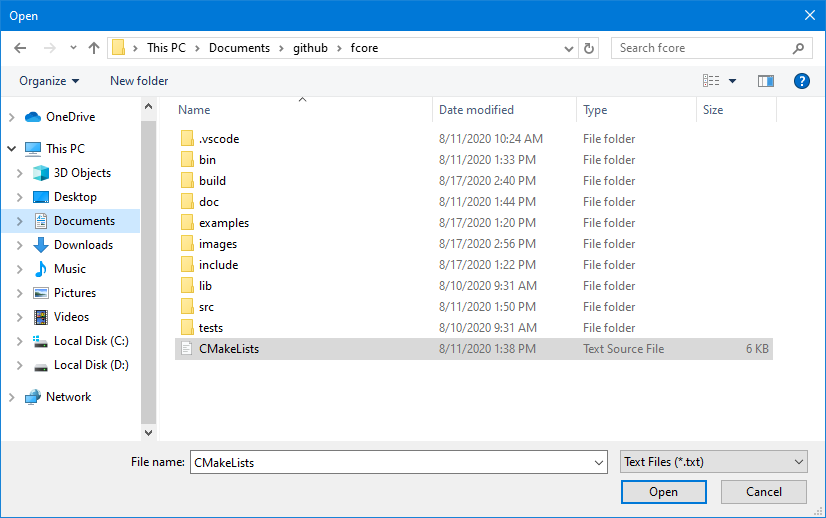
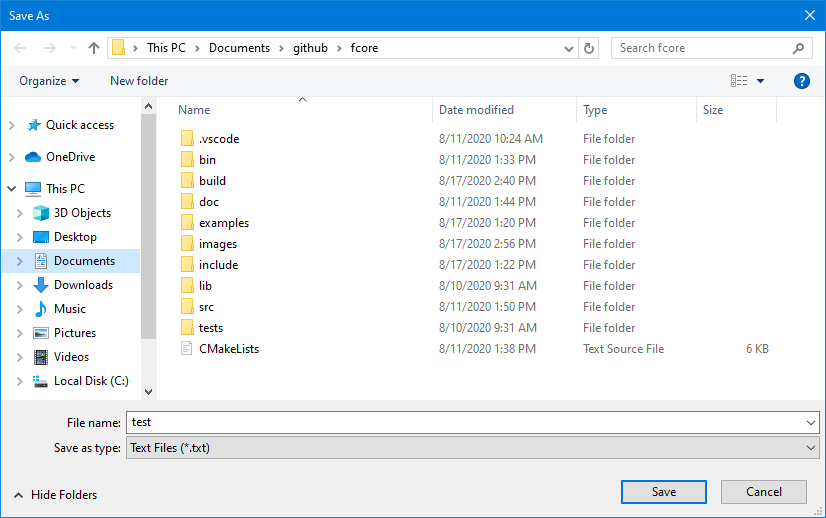
The command-line output of the program is as follows.
The user pressed OK.
The user selected file: C:\~\Documents\github\fcore\CMakeLists.txt
The user wishes to save file: C:\~\Documents\github\fcore\test.txt
Selected Folder: C:\~\Documents\github\fcore\include
This library can be built using CMake. For instructions see Running CMake.
The FCORE library depends upon the following libraries.
- The UI specific code is only for Windows at this time. Add support for other OS's.