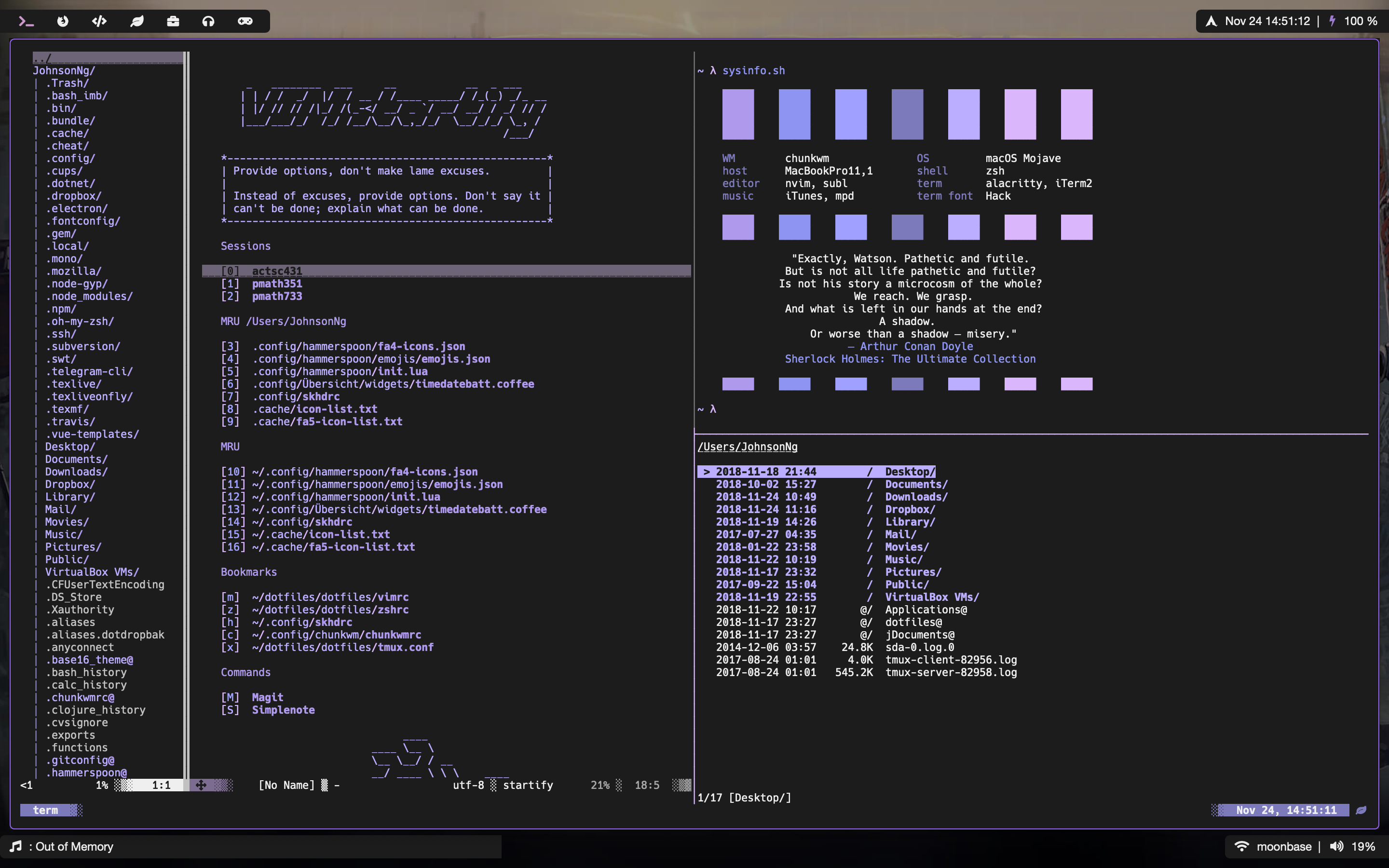Opinionated configurations for this relatively new and under-educated power user
See also: japorized/bin
- Installed base package
- WM: bspwm
- Hotkey daemon: sxhkd
- Bar: lemonbar-xft (inspiration from here)
- Terminal: termite , kitty , st
- Run dialog, etc: Rofi , dmenu_extended
- Screenshot tool: scrot script utilizing rofi
- AUR Package Manager: auracle
- Color scheme: managed by wpgtk
- Font choices: Hack Nerd Font (monospace), Helvetica Neue (sans-serif), Times Newer Roman (serif), SoukouMincho (japanese)
- WM: chunkwm
- Hotkey daemon: skhd
- Terminal: alacritty , iTerm
- Utility Bar: Übersicht
- Application Launcher: Alfred
- Other utilities: Hammerspoon (emoji chooser, fontawesome chooser [semi-usable])
- Package Manager: Homebrew
Here's a list of my commonly used applications:
- Shell: zsh
- Text Editors: nvim, vis, Sublime Text
- Browser: FF, qutebrowser, surf
- Music: mpd + mpc + ncmpcpp
- Image/Graphics Editing: Affinity Designer, Gravit (learning), GIMP (learning; replacing Photoshop)
- Documents: LaTeX (not a pro but I can get by)
I use Dotdrop to manage my dotfiles across different machines.
Check out the tool at https://github.com/deadc0de6/dotdrop.
Note: If you are on a completely new machine that does not have pip3 (or pip) do install python using your package manager first.
git clone --recursive https://gitlab.com/japorized/dotfiles ~/dotfiles- If your system does not have the dependencies for Dotdrop, do
cd ~/dotfiles
pip3 install --user -r ./dotdrop/requirements.txtI do prefer to install my pip packages per user.
3. Get to know the host name of your machine, and add that to the config.yaml file, and specify the files that you wish to sync.
4. Assuming that you are still in the dotfiles directory, do
./dotdrop.sh installIf you wish to save yourself the trouble of having to run ~/dotfiles/dotdrop.sh every time, do
ln -s ~/dotfiles/dotdrop.sh ~/.bin/dotdropand be sure to add $HOME/.bin to your .bash_profile (for bash) or .zshenv (for zsh).
Simply run $HOME/dotfiles/install/mac-bootstrap.sh
The installation will include Homebrew and some packages that I use (please see ./install/brewPackages.txt) and use
zsh as the default shell, with oh-my-zsh installed.
Since I use auracle, and I did not manually track packages that I have installed via it, they are, unfortunately, mixed into the list that I have (or shall) generated using pacman. Please install packages via pacman as you would normally do, and just cherry-pick those that throws errors, and then install them via your favorite AUR package manager.
Although, if you're not me and using Arch, you wouldn't want my dotfiles anyway :P