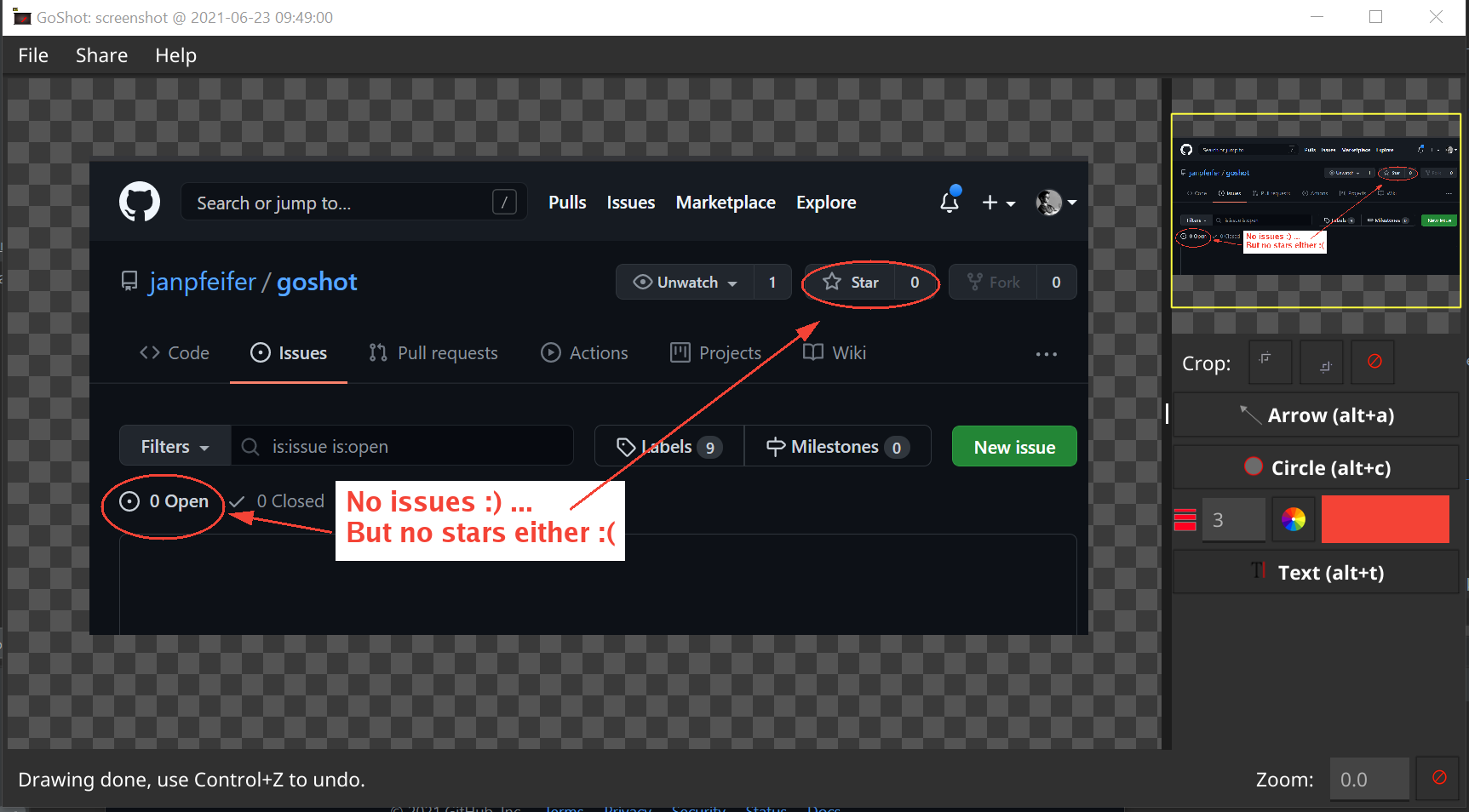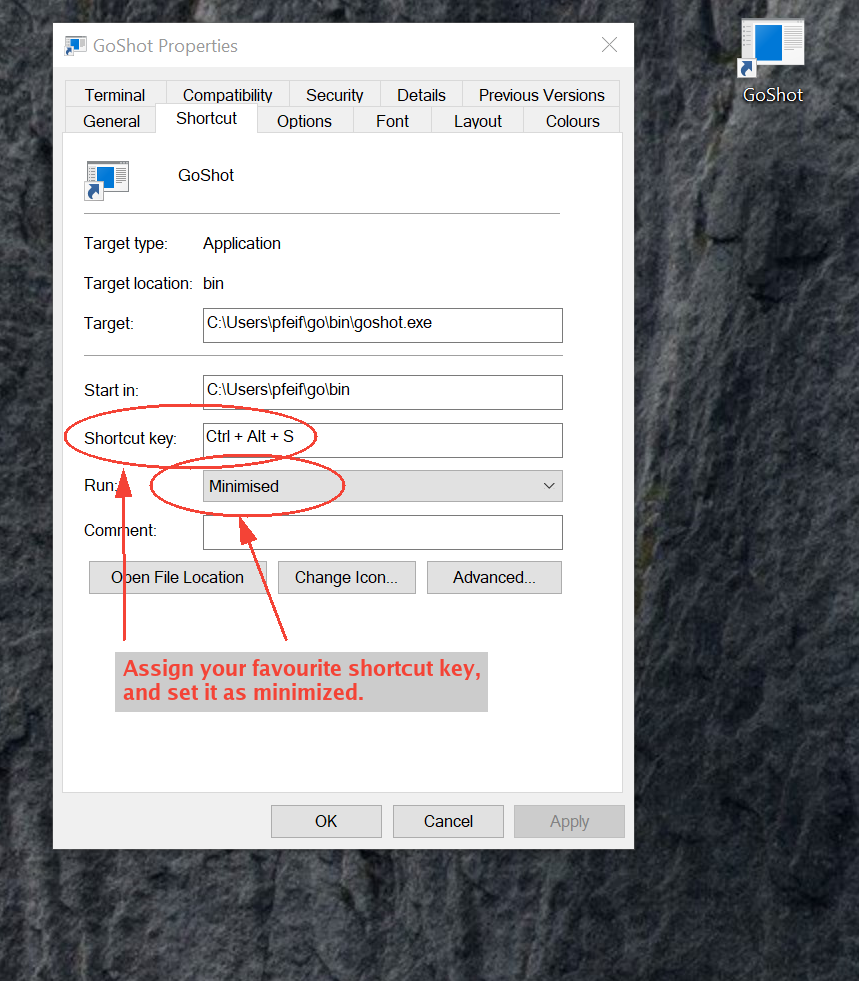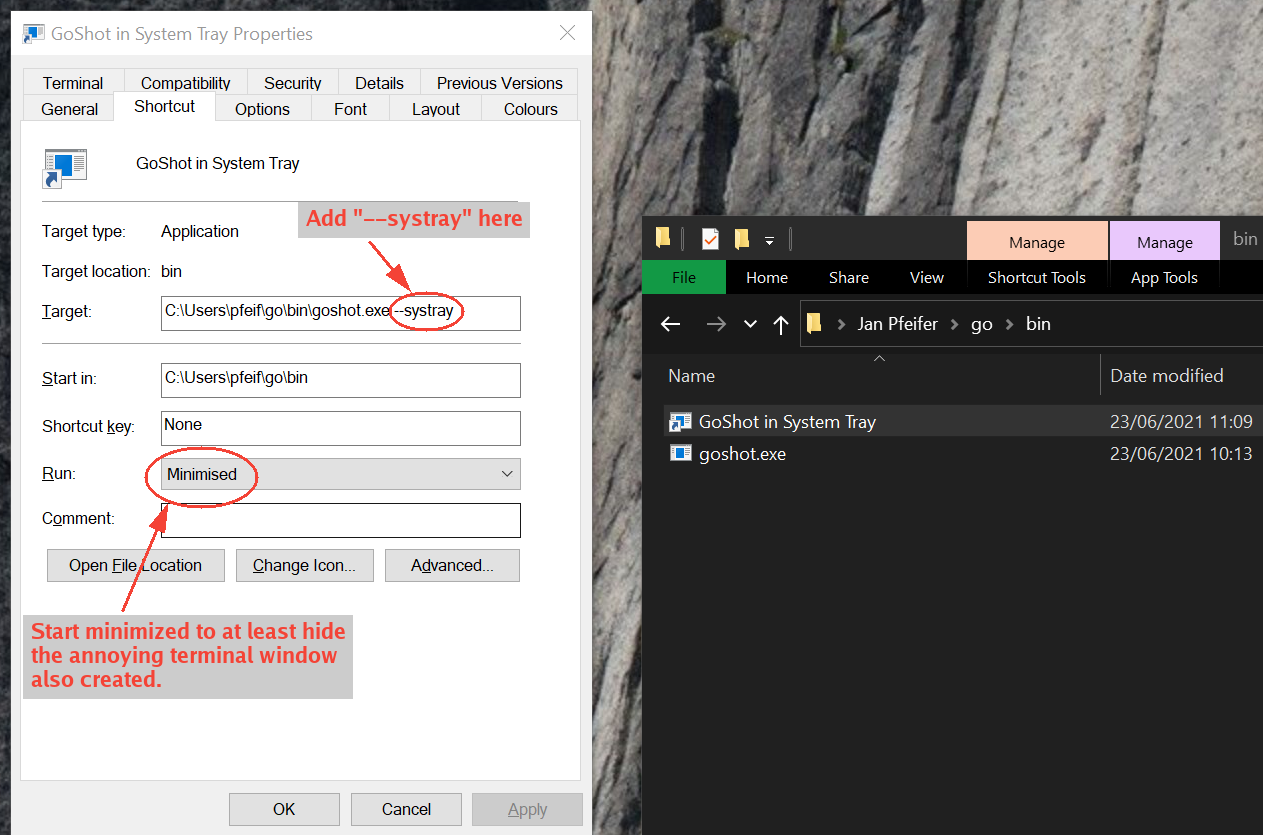GoShot creates a screenshot of your display, which you can quickly crop to the area of interest, annotate (arrows, circle and text) and then easily share with others.
Made for bug/issue reports, sharing screenshots by email, WhatsApp, or any other social network or communication tools.
-
Assign it to a favourite hotkey (shortcut), so it's readily available.
-
Run it to capture a screenshot, which you can easily crop to the area of interest.
-
Annotate: circles, arrows and text of different sizes and colors.
-
Share:
- Copy annotated image to clipboard (Control+C): and then paste into your email, WhatsApp (or other messenger / social network), document, etc.
- Save image to a file (Control+S), to include somewhere.
- Share image in Google Drive (Control+G) with a URL that you can paste, for instance, in a bug report.
-
For Linux and Windows only for now. (*)
(*) Anyone willing to contribute with a MacOS port? Maybe in Chromebooks as well ?
There is no installation tool yet, so one needs to download the ".exe" file and
place it in your favourite location. At home, I created a directory c:\Tools and
I put manually installed binaries there.
In Windows 10 a shortcut key can be easily assigned to a "shortcut file" in the Desktop. Elsewhere, it doesn't seem to work ... despite Windows allowing to set the shortcut, not sure what was the logic the engineers had in their mind here.
Right-click on the desktop, create a shortcut and point it to where you installed your GoShot .exe
file. Then right-click on the "shortcut file", in the Desktop, and assign a "shortcut key", which can
be assigned to a "Control+Alt+" combination.
Alternatively, run GoShot with --systray, to have it show up as an icon in your system tray,
from where you can select "Screenshot" anytime (with the mouse though).
Create a "shortcut file", and add the --systray option.
Alternatively, run GoShot with --systray, to have it show up as an icon in your system tray,
from where you can select "Screenshot" anytime (with the mouse though).
Using Go
If you have the Go language installed you can also simply do:
$ go install github.com/janpfeifer/goshot@latestIt will compile (take a couple of minutes) and show up in your Go directory.
It shows up as an icon in your system tray, from where you can select "Screenshot" anytime (with the mouse though).
$ goshot --systray- --systray: It will run and open an icon on the system tray, from where one can start a shortcut.
It is distributed under Apache License Version 2.0.
GoShot stores in your local disk your preferences (e.g., colors, font size), and a temporary token if you are using Google Drive.
Other than that, it will save and/or share images at your request.
-
MacOS (Darwin) support: I don't have access to a Mac to develop the parts not supported by Fyne.
-
Add a delayed time screenshot: for those cases where one wants to screenshot things like an opened menu.
-
Needs better icons and design -- I'm terrible at those :(
-
Implement scrollbars on the side of the image editor: the native Fyne won't work. Instead, one needs to move the image around by dragging, or using the minimap.
-
Export to Microsoft OneDrive, DropBox, others ? -- I don't have account on those, contributions are very welcome!
-
If running in the system tray, automatically add a global shortcut.
-
Add flag to allow users to add their own GoogleDrive credentials, instead of using the public one for GoShot.