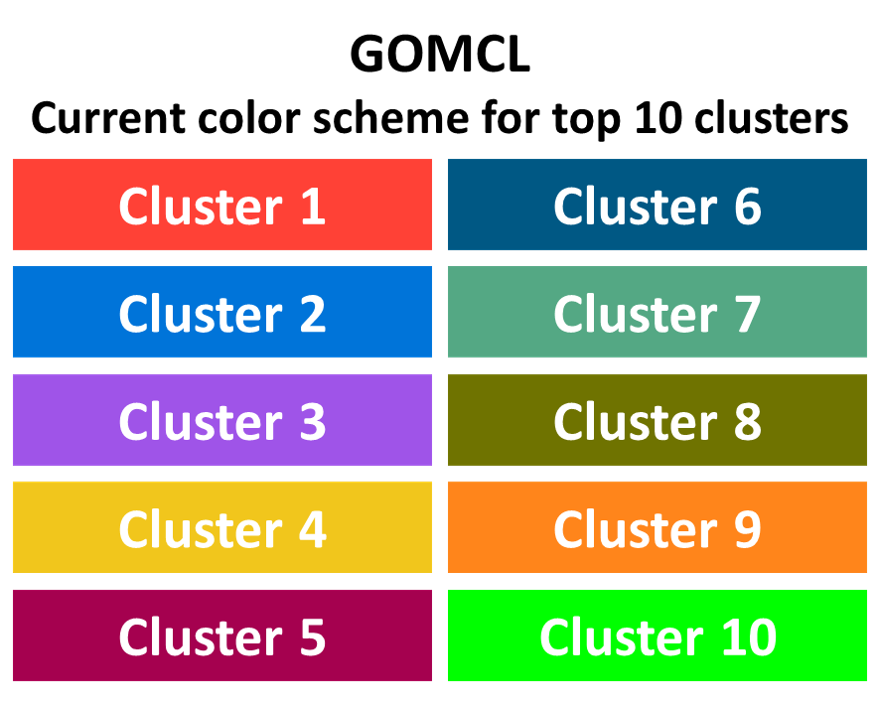GOMCL is a tool to cluster and extract summarized associations of Gene Ontology based functions in omics data. It clusters GO terms using MCL based on overlapping ratios, OC (Overlap coefficient) or JC (Jaccard coefficient). The resulting clusters can be further analyzed and separated into sub-clusters using a second script, GOMCL-sub. This tool helps researchers to reduce time spent on manual curation of large lists of GO terms and minimize biases introduced by shared GO terms in data interpretation.
- python 2.7
- python libraries:
- MCL - other clustering methods will be added in the future
- MCL can also be downloaded from https://www.micans.org/mcl/src/ or https://github.com/JohannesBuchner/mcl
- MCL should be added to the running environment. The user can use "mcl -h" to check whether MCL is loaded into the running environment
- for windows users, please install Cygwin for mcl, refer to details at micans
- An obo annotation file is required, and can be downloaded downloaded from http:https://purl.obolibrary.org/obo/go.obo or http:https://purl.obolibrary.org/obo/go/go-basic.obo
- More explanations for obo files can be found here: http:https://geneontology.org/docs/download-ontology/
1. Download zip file and install
wget https://github.com/Guannan-Wang/GOMCL/archive/master.zip
unzip master.zip
cd GOMCL-master
chmod 755 *.py scripts/*.py
export PATH=/path/to/GOMCL-master:$PATH
After installation, please check if GOMCL is properly installed by simply typing the following command:
GOMCL.py -h
GOMCL-sub.py -h
# This will print all options for GOMCL and GOMCL-sub
GOMCL.py OBOfile EnrichedGO -d -gosize 3500 -Ct 0.5 -I 1.5
GOMCL.py OBOfile EnrichedGO -Ct 0.5 -I 1.5 -hm -nw -d -hg 0 -hgt -ssd 0
GOMCL-sub.py OBOfile ClstrGO -C 1 -gosize 2000 -I 1.8 -ssd 0 -hg 0 -hgt -hm -nw # Cluster C1 will be further separated.
This can be accessed by -h or --help.
-OBO obo file should be provided, e.g. go-basic.obo
-enGO Enriched GO input file may be from different GO enrichment analysis tools, currently supported GO enrichment tools are: BiNGO, agriGO, GOrilla, gProfiler
-d Only needed if depth for input GO terms is desired
-got GO enrichment tools used for enrichment test (default: BiNGO),
-gosize Threshold for the size of GO terms, only GO terms below this threshold will be printed out (default: 3000)
-gotype Type of GO terms, only GO terms in this or these categories will be printed out
-SI Method to calculate similarity between GO terms, OC (Overlap coefficient) or JC (Jaccard coefficient) (default: OC)
-Ct Clustering threshold for the overlapping ratio between two GO terms, any value between 0 and 1 (default: 0.5)
-I Inflation value, main handle for cluster granularity, usually chosen somewhere in the range [1.2-5.0] (default: 1.5)
-Sig Signifance level (p-value cutoff) used in the enrichment test (default: 0.05)
-ssd Only needed if a similarity score distribution is desired for clusters with number of GOs larger than this threshold
-hg Only needed if a hierarchy graph is desired for clusters with number of GOs larger than this threshold
-hgt Only needed if a tabular output of the GO hierarchy is desired for the clusters specified by option -hg, should always be used with option -hg
-hm Only needed if a similarity heatmap is desired
-nw Only needed if a similarity-based network is desired
- GOMCL is currently compatible with BiNGO, agriGO, GOrilla, g:Profiler and customized inputs. Support for other tools will be added upon request.
- Similarity between GO terms is calculated either as Jaccard Coefficient (JC) or Overlap Coefficient (OC), as described in Merico et al., 2010.
- The use of -Ct and -I values heavily depends on the number of input GO terms and how similar they are. It is suggested to try different -Ct and -I values to select the best combination.
- The current color scheme for the top 10 clusters generated from GOMCL is as below, customizable color scheme will be available in future versions.
In case needed, hex codes for these colors are as following (from cluster 1 to 10): "#FF4136","#0074D9","#9F54E8","#F1C61C","#A5014F","#005884","#54A883","#6F7300","#FF851B","#00FF00"
- If desired, users can create, edit the simiarity networks using Cytoscape. A brief tutorial for network editing and manipulation in Cytoscape is posted below.
- Download the obo file from Gene Ontology.
cd GOMCL-master/tests
wget http:https://purl.obolibrary.org/obo/go/go-basic.obo
- Run GOMCL test.
GOMCL.py go-basic.obo Wendrich_PNAS_SD2_LR_TMO5_H_vs_L.bgo -gosize 3500 -gotype BP CC -I 1.5 -hm -nw -d -hg 0 -hgt -ssd 0
- Run GOMCL-sub test.
GOMCL-sub.py go-basic.obo Wendrich_PNAS_SD2_LR_TMO5_H_vs_L.clstr -C 1 -gosize 2000 -I 1.8 -ssd 0 -hg 0 -hgt -hm -nw
The resulting files and figures will be in GOMCL-master/tests.
- Open Cytoscape-->File-->Import-->Network from Table..., select the .simfltred file (e.g. “Wendrich_PNAS_SD2_LR_TMO5_H_vs_L_GOsize3500_OC_Ct0.5I1.5.simfltred” in the output of the test). Change the header correspondingly.
- File-->Import-->Table from File…, select .clstr file (e.g. “Wendrich_PNAS_SD2_LR_TMO5_H_vs_L_GOsize3500_OC_Ct0.5I1.5.clstr” in the output of the test). Change “Where to Import Table Data” to “To selected networks only”, select the imported network collection, and make “Full GO-ID” as the key.
- Now the GO network and node information are imported. You can go to “Style” on the left panel, and customize the color/size/transparency of each node based on clusters, color/size/transparency of edges, etc. to your preference.
Wang, G., Oh, D. & Dassanayake, M. GOMCL: a toolkit to cluster, evaluate, and extract non-redundant associations of Gene Ontology-based functions. BMC Bioinformatics 21, 139 (2020). https://doi.org/10.1186/s12859-020-3447-4