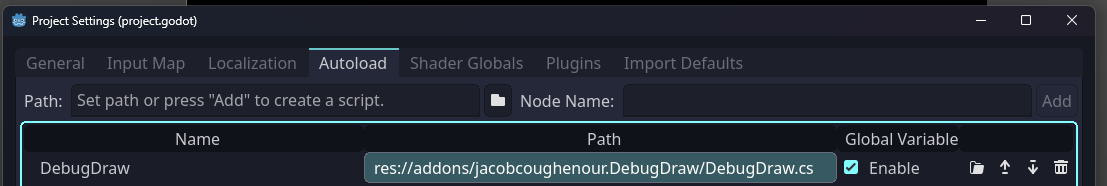This is a port of Zylann's debug_draw addon to C# and Godot 4 with some extra features. https://github.com/Zylann/godot_debug_draw
Put the jacobcoughenour.DebugDraw folder in your project's addons folder then
add the DebugDraw.cs as an AutoLoad script.
You can also assign a debug_toggle action in your input map to toggle the debug text overlay.
public partial class Zombie : Node3D {
private DebugDraw _debugDraw;
public override void _Ready() {
// get the debug draw singleton
_debugDraw = DebugDraw.Get(this);
}
public override void _Process(double delta) {
// draw a red wire frame cube with the center at 0,0,0 and size of 1.
// see also: DrawBox(transform, color, [frames]) and DrawAABB(min, extent, color, [frames])
_debugDraw.DrawBox(Vector3.Zero, Vector3.One, Colors.Red, 1);
// draw a red line from 0,0,0 to 1,1,1.
_debugDraw.DrawLine3D(Vector3.Zero, Vector3.One, Colors.Red, 1);
// draw a green point at 0,0,0.
_debugDraw.DrawPoint3D(Vector3.Zero, Colors.Green, 1);
// draw a raycast from 0,0,0 to 0,0,-1.
// see also: DrawRay(origin, direction, length, color, [frames])
_debugDraw.DrawRayCast3D(Vector3.Zero, Vector3.Forward, Colors.Blue, 1);
// draw player position to the screen in the top left.
_debugDraw.SetText("Player Position", GlobalPosition, 1);
// creates a metric that can be accumulated for one frame.
_debugDraw.IncrementMetric("Number of Zombies");
}
}