This is a custom .css script that adds Breezemite window decorations into the Vivaldi's tab bar on Linux. This script is usable if Vivaldi is told not to use the system window decorations. The stylesheet is meant for KDE Plasma users who want to save their vertical screen real estate and are looking forward to DWDs.
Since sometimes a screenshot is better than a wordy description, just look
at this:
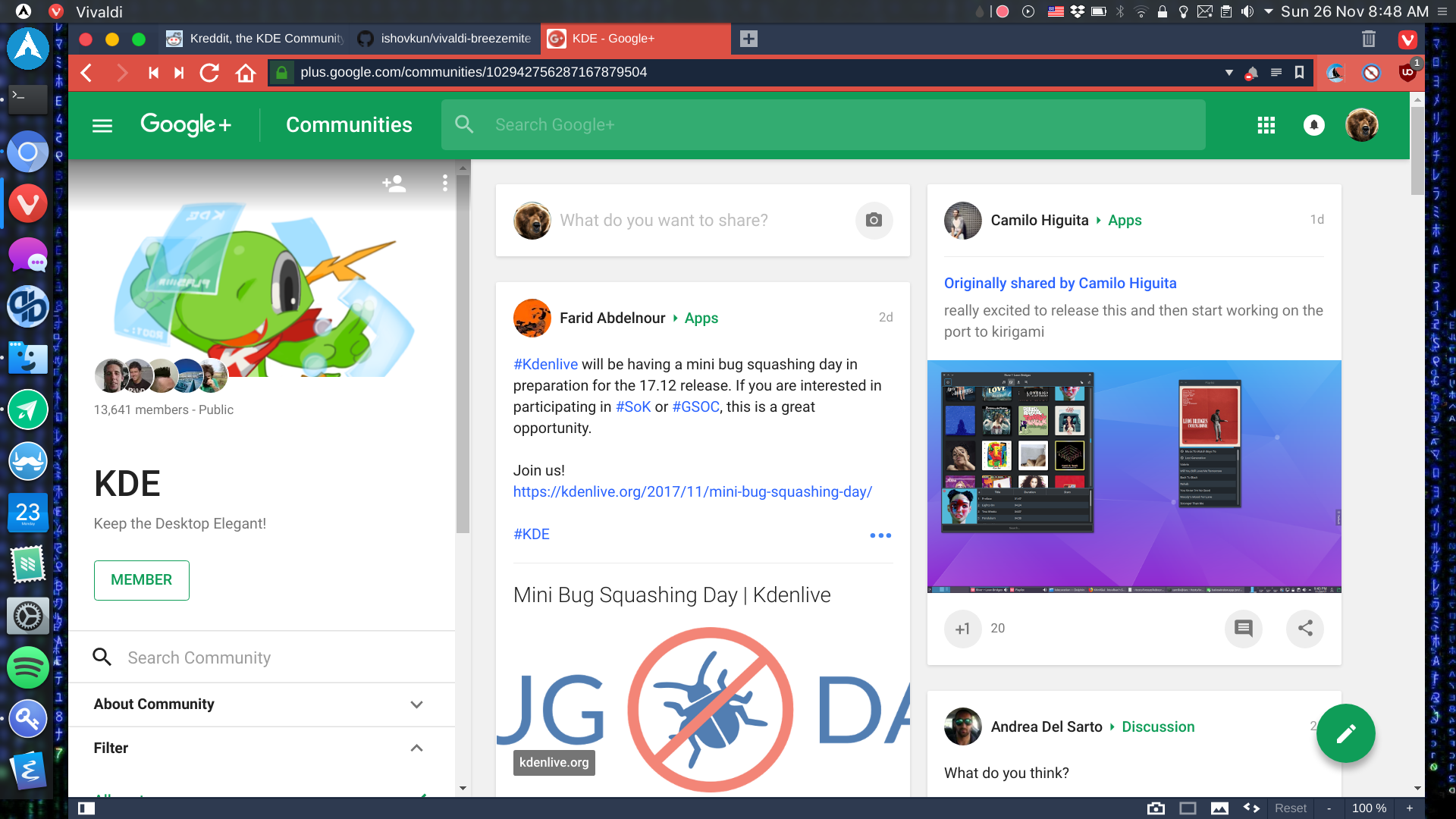
Furthermore, for the active-window-control users, this stylesheet hides
the window decoration in Vivaldi! So when Vivaldi is maximized, the result
will look like this:
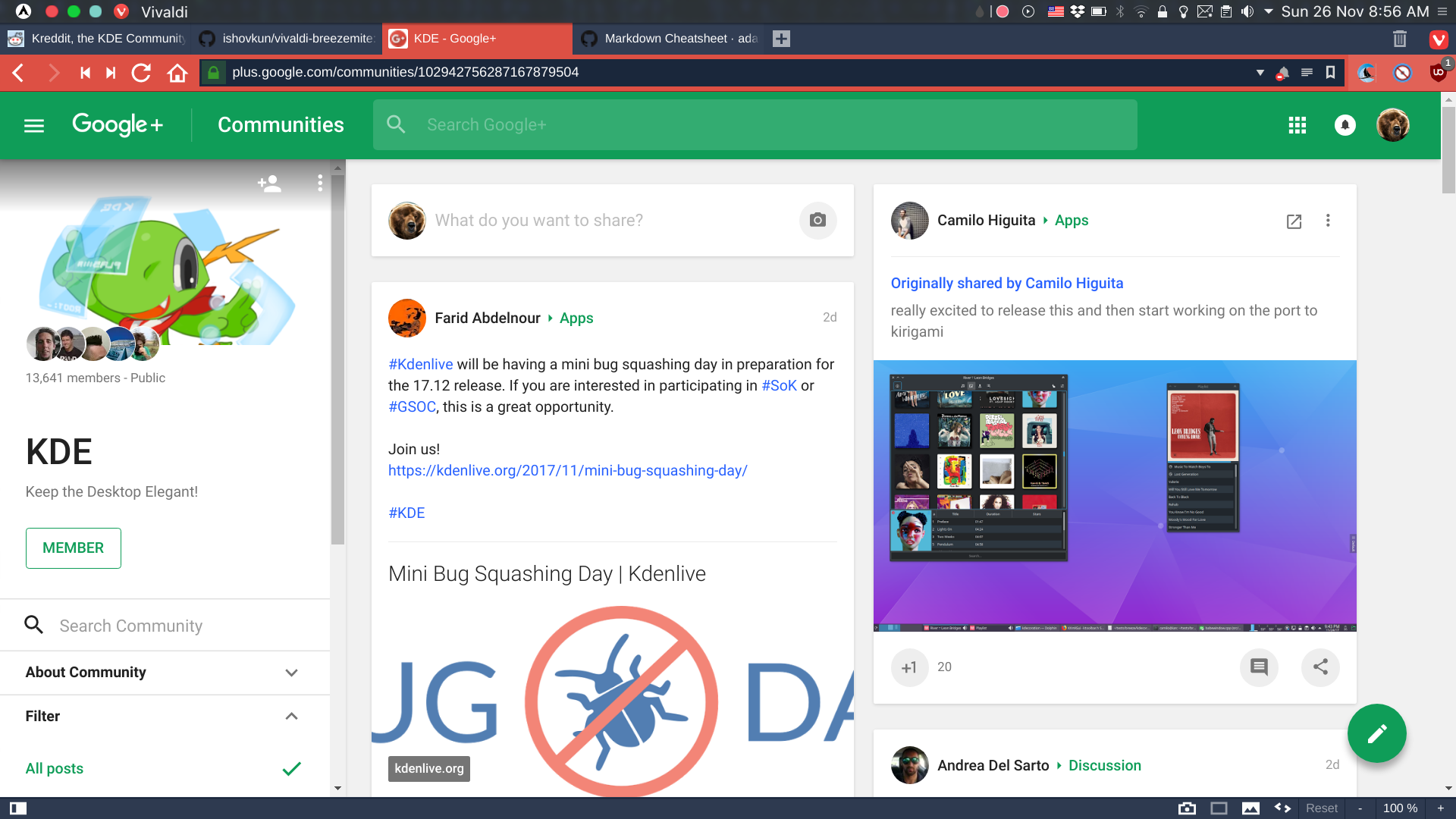
Detailed instructions on how to enable custom stylesheets in Vivaldi can be found elsewhere https://forum.vivaldi.net/topic/14333/how-to-add-custom-css-code-on-linux
For the lazy people though, it goes like this:
- Find the browser.html file (on my Arch linux machiene the path is /opt/vivaldi/resources/vivaldi/browser.html)
- Add the following line into the
<head>tag:
<link rel="stylesheet" href="style/custom.css" />
After doing this your browser.html should look something like this:
<!DOCTYPE html>
<html>
<head>
<meta charset="UTF-8" />
<title>Vivaldi</title>
<link rel="stylesheet" href="style/common.css" />
<link rel="stylesheet" href="style/custom.css" />
</head>
<body style="
background-color: #d4d4d4;
background-image: url('resources/vivaldi-splash-icon.svg');
background-size: 16%;
background-position: center;
background-repeat: no-repeat;">
<div id="app" />
<script src="localeSettings-bundle.js"></script>
<script src="background-common-bundle.js"></script>
<script src="vendor-bundle.js"></script>
<script src="settings-bundle.js"></script>
<script src="urlbar-bundle.js"></script>
<script src="components-bundle.js"></script>
<script src="bundle.js"></script>
</body>
</html>
-
Copy the
custom.cssfile into thestylefolder. (Again, on my machience it is located at /opt/vivaldi/resources/vivaldi/style) -
Run Vivaldi and enjoy your vertical-space-saving setup!
If you don't use active-window-control Plasma applet or simply want the window decorations shown for maximized windows as well, Comment out or simply remove the following tags:
.maximized #tabs-container.top {
padding-top:0px !important;
padding-left: 0px !important;
}
and
.maximized .window-buttongroup {
margin-left: 5px;
opacity: 0.0;
width: 0px !important;
}
Special thanks to the author of the Breezemite theme Andrey Orst. Check out his repo too! https://github.com/andreyorst/Breezemite